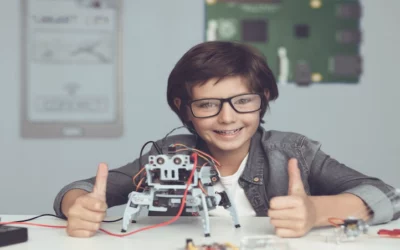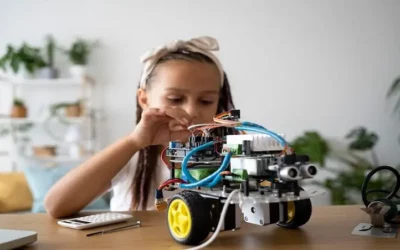Did you know that the first computer games for kids, “Spacewar!” was created in 1962 at the Massachusetts Institute of Technology (MIT)? It’s amazing how far gaming technology has come since then. And now, you have the opportunity to take your gaming experience to the next level by getting a chance to build a gaming PC on your own! If you’re a parent looking to share your love for gaming with your kids or simply seeking a new hobby, this guide is tailored just for you.
Table of contents
Introduction to Building a Gaming PC
Picture this: the excitement of unboxing each component, the satisfaction of piecing them together like a puzzle, and the exhilaration of hitting that power button for the first time – that’s the thrill of building your own gaming PC. It’s a journey that goes beyond gaming; it’s about creating a masterpiece that reflects your personality and passion.
Sure, you can buy a pre-built gaming PC, but where are the fun games for kids in that? Building your own rig not only allows you to customize every aspect to suit your needs but also gives you a sense of accomplishment. Plus, it’s a fantastic bonding experience if you’re involving your kids in the process. Together, you’ll learn about technology, teamwork, and problem-solving.

Understanding PC Components
· Exploring the Core Components
1. Central Processing Unit (CPU) Essentials
The CPU is the brain of your gaming PC. It’s responsible for executing instructions and running games for kids smoothly. We’ll dive into the architecture of CPUs, helping you choose between the Intel and AMD camps, understand core count, and consider overclocking.
2. Graphics Processing Unit (GPU) Fundamentals
The GPU, or graphics card, brings your games to life. We’ll explore GPU specifications, VRAM size, ray tracing, and DLSS technology. Get ready to take your visuals to a whole new level!
3. Motherboard Selection and Considerations
The motherboard is your PC’s nervous system, connecting all components. We’ll guide you through selecting the right motherboard and understanding its key features.
4. Memory Modules: RAM and Its Significance
RAM affects your PC’s multitasking capabilities. Learn how to choose the right amount of RAM and optimize performance for your gaming needs.
· Peripheral Components for Enhanced Gaming Experience
1. High-Performance Storage Solutions
Speed up load times with high-performance storage solutions like SSDs. We’ll discuss storage types and their impact on your gaming experience.
2. Power Supply Units (PSU) Decoded
The PSU supplies power to your components. We’ll decipher PSU ratings, wattage needs, and tips for a reliable power source.
3. Cooling Systems and Their Importance
Cooling systems prevent overheating, ensuring longevity and performance. Explore air and liquid cooling options and find out which one suits your build.
4. Optimal Case Selection and Airflow Management
Your PC case affects aesthetics and airflow. Discover the best cases for different builds and how to manage airflow efficiently.

Navigating Processor Selection
When it comes to building your gaming haven, the heart of your rig lies in the central processing unit (CPU). Think of it as the brain of your gaming setup. In this section, we’ll guide you through the exciting world of processor selection.
CPU Architecture and Types
- Intel vs. AMD: Choosing Your Camp: It’s like choosing between two rival kingdoms in a fantasy game. Intel and AMD are the major contenders in the CPU arena. Each has its strengths and quirks, so let’s help you pick the side that suits your gaming quests.
- Core Count and Performance: In gaming, more cores don’t necessarily mean more glory. We’ll break down how core count impacts performance and guide you on whether you need a CPU with a flurry of cores or just a trusty few.
- Overclocking Potential and Considerations: Overclocking is like adding extra spice to your gameplay stew. We’ll explain what it is, its potential, and the things you need to keep in mind before you crank up the heat.
Finding the Perfect CPU for Your Gaming Needs
- Best CPUs for Budget Gaming Builds: Gaming on a budget? Fear not, for we have unearthed the best CPUs that won’t drain your gold pouch but will still grant you an epic gaming experience.
- High-End CPUs for Enthusiasts and Professionals: For those who crave the highest graphical settings and smoothest framerates, we’ll showcase the top-tier CPUs that are ready to deliver an experience fit for gaming champions.
Exploring Graphics Card Choices
Venturing into the graphics card realm is like discovering a treasure trove of visual delights. Get ready to unveil the magic that turns bits and bytes into breathtaking landscapes.
GPU Specifications Unveiled:
1.VRAM Size and Its Impact: VRAM might sound like a term from a futuristic game, but it’s crucial for an immersive experience. We’ll unravel the mysteries behind VRAM and how it influences your gaming escapades.
2. Ray Tracing and DLSS Technology: Ever wanted your online games for kids to look as realistic as the world around you? Ray tracing and DLSS technology are here to grant your wish. Dive into the world of lifelike visuals.
3. Connectivity: Ports and Multi-Monitor Setup: Gaming isn’t just about what’s on the screen; it’s also about how you interact with it. We’ll guide you through the ports and setups that elevate your gaming experience.
Top Graphics Cards for Different Gaming Tiers
1. Budget-Friendly GPUs without Compromising Performance: You don’t need a dragon’s hoard to get a solid graphics card. We’ve lined up options that won’t break the bank but will still give you fantastic in-game moments.
2. Mid-Range GPUs for Smooth 1080p and 1440p Gaming: Balancing performance and cost, these mid-range GPUs are your companions for navigating the realms of 1080p and 1440p gaming.
3. Flagship GPUs for 4K Gaming and Beyond: Want to ascend to gaming nirvana? These flagship GPUs are your ticket to 4K gaming and beyond, where every pixel becomes a masterpiece.

Step-by-Step Guide to Building Your Gaming Desktop
Building a gaming PC isn’t just an activities for kids; it’s a heroic journey. Grab your toolkit, and let’s embark on this quest together!
1. Preparing the Workspace and Tools
Before donning your gaming armor, prepare your battlefield. We’ll show you how to set up your workspace and gather the essential tools for your expedition.
2. Installing the CPU and CPU Cooler
It’s time to place the beating heart of your system. We’ll guide you through installing the CPU and its trusty cooling sidekick.
3. Mounting the Motherboard and Connecting Components
The motherboard is your realm’s foundation. Learn how to properly mount it and connect the vital components that make your system tick.
4. Installing Memory (RAM) Modules
RAM is like your character’s memory – the more you have, the smoother your adventures. We’ll teach you how to install these memory modules for optimal performance.
5. Adding Graphics Card and Expansion Cards
The graphics card is your portal to stunning visuals. Discover how to securely add it, along with other expansion cards that enhance your gaming exploits.
6. Connecting Storage Drives for Speed and Capacity
Storage is your inventory, and we’ll help you fill it. Learn how to connect storage drives that store your free games for kids, quests, and trophies.
7. Power Supply Unit Installation and Cable Management
The power supply is the magical wellspring of energy. Uncover the secrets of its installation and the art of cable management for a tidy, efficient setup.
8. Setting Up Cooling Solutions for Optimal Performance
A cool hero is a powerful hero. We’ll walk you through setting up cooling solutions to ensure your system stays frosty during heated battles.
9. Booting Up and Initial BIOS Configuration
The moment of truth has arrived. We’ll guide you through booting up your system and making the initial BIOS configurations that set the stage for your gaming adventures.
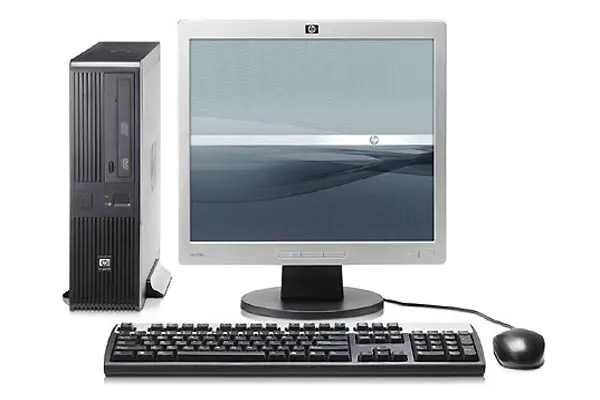
Troubleshooting and Performance Optimization
In every adventure, challenges arise. Equip yourself with the knowledge to troubleshoot common issues and optimize your system’s performance.
1.Common Building Mistakes to Avoid
Even heroes stumble. Learn from the mistakes of those who came before you and avoid the pitfalls that could hinder your gaming journey.
2. Diagnosing Hardware Compatibility Issues
Compatibility issues are like puzzles waiting to be solved. We’ll help you decode them and ensure all your components work harmoniously.
3. Overcoming Heating and Cooling Challenges
Cooling isn’t just about aesthetics; it’s about performance. Master the art of managing temperatures and keeping your system in peak condition.
4. Optimizing Performance through Software Tweaks
Unlock hidden potential through software magic. We’ll reveal the tweaks and adjustments that can boost your gaming rig’s performance.
5. Final Touches and Cable Management
Your rig’s appearance is your battle standard. Discover how to achieve cable management mastery and add personalized flair with RGB lighting.
6. Achieving Aesthetics through Cable Management
A neat setup is a sight to behold. Learn the art of cable management to turn your gaming lair into a showcase of order and beauty.
7. Adding RGB Lighting for Personalized Flair
Customization is the banner of the modern gamer. Delve into the world of RGB lighting and add a touch of your unique style to your rig.

Testing Your Gaming PC
Your masterpiece is ready, but the final test awaits. Join us as we benchmark your creation, analyze its performance, and ensure it’s battle-ready.
- Benchmarking Your System for Performance Analysis
Numbers tell tales, and we’ll decipher them for you. Benchmarking helps you understand your system’s prowess and potential.
- Stress Testing and Temperature Monitoring
Prepare your rig for the most intense battles with stress testing. We’ll also guide you in monitoring temperatures to ensure your system stays cool under pressure.
Conclusion
Congratulations, you’ve conquered the realm of building a gaming PC! Take a moment to reflect on your journey and the skills you’ve acquired. As you stand on the precipice of gaming greatness, remember that your custom rig isn’t just a tool; it’s a gateway to the future of gaming experiences.
In this guide, we’ve traversed the landscapes of processors, graphics cards, and the art of assembling a gaming marvel. Armed with this knowledge, you’re equipped to build a gaming rig that’s as epic as the quests you’ll embark upon. So, fellow parent-gamers, may your framerates be high and your adventures endless!
To get your hands on more such educational and free resources on coding for kids, robotics courses for kids, game development, etc., do check out the Brightchamps Blog Page now!
Frequently Asked Questions
A1. Building a gaming PC can be cheaper than buying pre-built systems as it allows customization and cost control.
A2. Building a gaming PC usually takes 2-4 hours, depending on experience and complexity.
A3. Essential tools include screwdrivers, anti-static wrist strap, cable ties, thermal paste, and a clean workspace.
A4. Yes, custom gaming PCs are designed for future upgrades, ensuring flexibility and staying up-to-date.
A5. Ensure proper cooling by using quality fans, a well-ventilated case, adequate cable management, and considering liquid cooling solutions if needed.


 We are an army of educators and passionate learners from BrightChamps family, committed to providing free learning resources to kids, parents & students.
We are an army of educators and passionate learners from BrightChamps family, committed to providing free learning resources to kids, parents & students.