Coding apps for kids are interactive and engaging tools that introduce children to the world of programming and computational thinking. Children may learn about programming and computational thinking through interactive and fun coding apps for kids.
Even for young children who have no prior coding expertise, these apps are made to make learning to code enjoyable and accessible. They often include an aesthetically pleasing user interface, game-like components, and interactive challenges that motivate children to investigate the core ideas of coding.
Children drag and drop code blocks to generate sequences and instructions using the block-based programming method that is frequently used in these apps. Kids can learn programming logic and principles using this method without having to type in complicated coding syntax. Children may make animations, games, novels, and other interactive projects by placing blocks in a specific order.
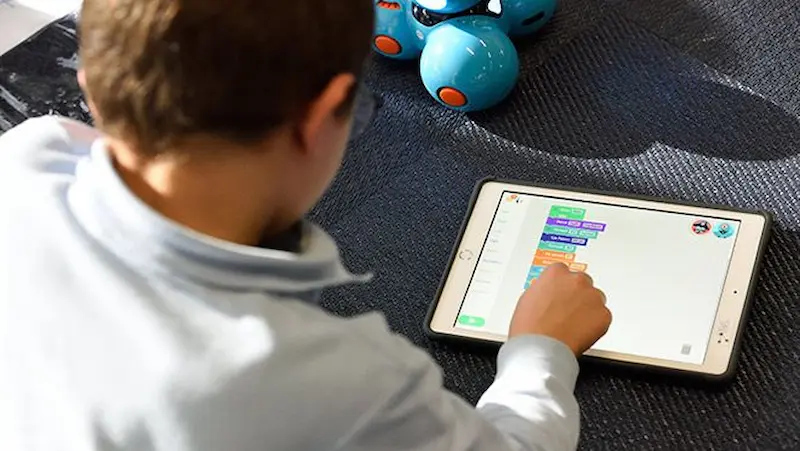
Table of contents
- Introduction to Coding Apps for Kids
- Benefits of Learning Coding at an Early Age
- How coding apps can boost kids’ creativity and problem-solving skills.
- Top 9 Coding Coding Apps for Kids
- Scratch Jr
- CodeSpark Academy
- Tynker
- Code Monkey
- Hopscotch
- Code.org
- Lightbot
- Bitsbox
- Programming Hub
- Swift Playgrounds
- Kodable
- Algoid
- Grasshopper
- Conclusion
- Frequently Asked Questions (FAQs)
Introduction to Coding Apps for Kids
In today’s digital era, coding has emerged as a fundamental skill that is essential for success in various fields. The rapid advancements in technology, such as artificial intelligence, robotics, and machine learning, have brought about a revolution across every sector.
To equip young minds with the tools to thrive in this fast-changing world, it is crucial to introduce the foundations of coding at an early age. By doing so, we can empower children to understand the power of technology and utilize it to bring their innovative creations to life.
In this blog, we will explore the benefits of coding and the Top 9 Coding Apps for Kids that can enhance their creativity and problem-solving skills.
Benefits of Learning Coding at an Early Age
Learning coding for kids at an early age offers numerous benefits to children. It fosters problem-solving skills, logical thinking, and computational creativity. Moreover, coding enhances critical thinking, improves concentration, and promotes persistence and resilience. By introducing coding apps to kids, parents, and educators can prepare them for the digital future while nurturing their passion for technology.
Future-Ready Skills: By teaching coding to young kids, we equip them with the skills necessary to empower the digital landscape of the future. This allows them to embrace emerging technologies and stay ahead in an increasingly competitive world.
Creativity and Innovation: Coding fosters creativity by encouraging children to think outside the box and find innovative solutions to problems. It nurtures their ability to imagine, design, and implement their ideas in a tangible and interactive manner.
Problem-Solving Abilities: Coding develops a logical and analytical mindset in children, enabling them to approach challenges systematically. Through coding, they learn to break down complex problems into smaller, manageable components and develop effective problem-solving strategies.

How coding apps can boost kids’ creativity and problem-solving skills.
Creativity
Coding games and applications inspire youngsters to solve issues creatively and outside the box. By designing and creating their own digital creations, such as games, animations, or interactive stories, kids can use coding to show their creativity.
They can customize their works and let their imaginations run wild by freely selecting the hues, images, sounds, and animations , just like in online games for kids. Kids are given the tools to realize their original ideas through the process of building something from scratch, which encourages creative thinking.
Logical Thinking
Coding apps help youngsters develop logical thinking by exposing them to the ideas and practices of programming. In order to code, a difficult task must be divided into smaller, more manageable steps and put in a logical order.
Children get the ability to evaluate a situation, spot patterns, and use logic to come up with a solution. This methodical approach to learning to code enhances their ability to think critically, make connections between various elements, and come up with efficient solutions to problems.
Problem-Solving Skills
Coding apps offer a fantastic platform for students to build their problem-solving abilities. Children who are learning to code frequently run into problems or flaws in their programs that need to be rectified.
This puts pressure on them to evaluate the situation, pinpoint the reason, and come up with a remedy, similar to the challenges they might encounter in free coding for kids. Children gain perseverance and a problem-solving approach by debugging and troubleshooting their code.
They grow accustomed to making mistakes, learning from them, and keeping trying until they get the desired result. Coding may teach you problem-solving techniques that can be used in a variety of real-world scenarios, both in and out of the digital realm.
Computational Thinking
Coding apps help develop computational thinking abilities, which entail dissecting big issues into smaller, more manageable chunks and identifying patterns and connections between them. Using algorithms and detailed instructions, kids learn to approach problems in a structured and logical way.
In today’s technology-driven society, computational thinking encourages the development of critical thinking, abstraction, pattern recognition, and algorithmic reasoning.
Collaboration and Communication
Collaboration and communication tools are available in many coding apps, enabling kids to work together and share their results with others. Children learn to collaborate, convey their ideas, and come up with solutions as a team by working on coding projects together.
They can discuss ideas, provide and receive comments, and learn from one another’s methods. Children are better prepared for teamwork and collaboration in future endeavors thanks to these collaborative elements in coding apps that encourage social connection and improve communication abilities.
Top 9 Coding Coding Apps for Kids
Scratch Jr
Scratch Jr. is a programming language and environment that teaches them the fundamentals of coding and computational thinking, making it a great platform for scratch coding for kids. It is a condensed version of the well-known programming language Scratch, which the MIT Media Lab created. Many of Scratch’s fundamental elements are still included in Scratch Jr., which is adapted for younger children’s skills and interests.
Target age range: The ScratchJr target age range of 5-7 is perfect for introducing computational thinking and coding principles to young learners. Young children can gain some crucial abilities by using ScratchJr:
Advantages of Scratch Junior:
Age-Appropriate: ScratchJr is a specially created programming environment for young children that is age-appropriate and takes into account their cognitive development, hobbies, and attention spans. It offers a user-friendly and interesting introduction to coding.
Visual and intuitive: Without the need for complicated grammar or typing, the visual programming interface makes it simple for young children to comprehend and play with coding principles.
Disadvantages of ScratchJr:
Limited Functionality: Compared to Scratch, ScratchJr has a smaller feature set, which may prevent older kids or those with more advanced coding skills from pursuing more difficult ideas.
Device Dependency: ScratchJr does not have a web-based version and is primarily geared for tablets (iPad, Android). Children who don’t have access to tablets or who prefer computer-based platforms will have less access as a result.

CodeSpark Academy
CodeSpark Academy is a platform designed to teach young children the fundamentals of coding and computational thinking in a fun and engaging way. It provides an interactive and game-based learning environment that introduces coding lessons for kids through puzzles, challenges, and creative projects.
Target age range: CodeSpark Academy is geared towards kids between the ages of 4 and 10, making it appropriate for preschoolers, kindergarteners, and primary school students. Even young learners may interact with coding ideas and learn the basics thanks to the platform’s user-friendly interface and age-appropriate material.
Advantages of CodeSpark Academy:
Engaging and age-appropriate content: CodeSpark Academy provides a visually beautiful and interactive learning environment that captivates young children. It also offers engaging and age-appropriate information. The challenges, games, and characters are all made to be interesting and encourage involvement.
Game-based learning: CodeSpark Academy makes learning to code fun and engaging for youngsters by incorporating coding fundamentals into games and activities. It promotes a favorable mindset towards coding from a young age.
Disadvantages of CodeSpark Academy:
Limited scope: CodeSpark Academy concentrates on laying a foundation and introducing coding fundamentals. Children may need to investigate more sophisticated platforms or tools to develop their coding skills, even though it offers a good starting point.
Absence of real-world coding languages: The visual programming language employed in CodeSpark Academy may not be readily transferable to real-world programming languages, yet being appropriate for young learners. Later, kids might have to switch to programming languages that use text.

Tynker
Tynker is an educational platform designed to teach children coding skills in a fun and interactive way. It provides a range of tools, courses, and projects that make learning to code engaging and accessible.
Here’s an introduction to Tynker, including its features, target age range, and advantages and disadvantages.
Target Age Range: Tynker is primarily designed for children aged 5 to 17, although younger children can also benefit from its visual programming environment.
Advantages of Tynker:
User-Friendly Interface: Tynker’s visual coding interface is simple to use and intuitive, so even novices and young children can use it.
Comprehensive Curriculum: Tynker offers a variety of courses that cover different programming principles and languages, giving students a thorough education.
Disadvantages of Tynker:
Limited Depth: Tynker provides a strong foundation in coding principles, but it might not give the same depth and complexity as more sophisticated programming languages and tools.
Subscription Model: Tynker Academy has a subscription-based business model, which could be prohibitively expensive for some families.

Code Monkey
CodeMonkey is an award-winning online platform that teaches kids real coding languages like CoffeeScript and Python. Children and teenagers learn block-based and text-based coding through an engaging game-like environment.
Kids learn coding in an engaging and rewarding environment that utilizes gaming elements. CodeMonkey does not require prior coding experience to teach and is designed for schools, clubs, and home use, and can be complemented with books for kids to further enhance their learning journey.
CodeMonkey places a high emphasis on content that aligns with today’s standards. With online challenges and unplugged activities, students not only develop coding skills but also computational thinking, collaboration, reasoning, and logic.
Target Age Range: They encourage any person of any age to learn to code on CodeMonkey, though their curriculum was created for grades K-8 (ages 4 to 14+).
Advantages of Code Monkey:
User-Friendly Interface: Tynker’s visual coding interface is simple to use and intuitive, so even novices and young children can use it & cost-friendly.
Comprehensive Content: The site provides a large selection of programming tutorials and helps in improving the efficiency of those teaching coding and proficiency levels. For people who are at various stages in their learning about coding, it offers a full learning experience.
Disadvantages of Code Monkey:
Limited Depth: It provides a strong foundation in coding principles, but it might not give the same depth and complexity as more sophisticated programming languages and tools. It can be limiting how you learn away from the product.
Tutorial Content: The video tutorials can be difficult to follow in some cases.
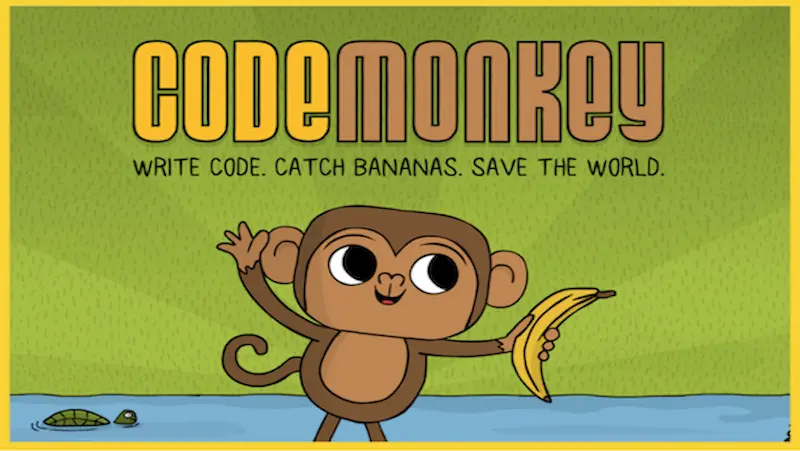
Hopscotch
Hopscotch is a block-based programming app that enables kids to create their own games, animations, and interactive stories. It offers a user-friendly interface and introduces coding concepts using a playful approach. Hopscotch nurtures creativity and encourages kids to explore their ideas through coding.
Target Age Range: Hopscotch primarily targets children between the ages of 8 and 16, although it can be used by anyone interested in learning programs for kids.
Advantages of Hopscotch:
User-Friendly Interface: Children may easily understand programming principles with Hopscotch’s drag-and-drop interface and visual coding blocks without feeling intimidated by the program’s intricate grammar.
Engaging and enjoyable: Hopscotch mixes creativity with a coding boot camp for kids to let kids design their own interactive games and projects, which boosts their motivation and enthusiasm for learning.
Disadvantages of Hopscotch:
Platform Restrictions: Since Hopscotch is primarily available on iOS devices, youngsters without access to these devices may find it difficult to use them.
Transition to Text-Based Coding: Although Hopscotch offers a strong foundation in programming principles, users may eventually need to switch to text-based coding languages, which could necessitate further learning and adaptation.

Code.org
Code.org is an open-source free-to-use platform that provides step-by-step tutorials that guide kids through the coding process. This makes it easy for kids to learn coding concepts and apply them to real-world problems.
It features block-based programming, JavaScript, Python, and web development, along with puzzles and challenges.
Target age range: Code.org caters to a wide range of age groups, from early elementary school to high school. It offers courses specifically tailored for different grade levels and experiences.
Advantages of Code.org:
Accessibility: Anyone with an internet-connected device can easily access Code.org online for free coding websites for kids. You can explore coding website builder for kids to learn how to go about it. By removing entry-level obstacles, this accessibility enables students from a variety of backgrounds to study coding.
Engaging Curriculum: Code.org provides a well-structured, entertaining curriculum that includes games, riddles, and interactive features. This strategy helps students develop their coding skills while keeping them engaged and motivated
Disadvantages of Code.org:
Limited Programming Languages: Despite providing a strong foundation in coding, Code.org only supports a small number of programming languages, notably block-based ones like Scratch and Blockly. Students may need to look for additional materials if they wish to learn about other languages, including Python or JavaScript.
Lack of Flexibility: Students that prefer a more independent or exploratory learning style may not be suited to Code.org’s prescribed program. Some students might profit from having the additional latitude to experiment and investigate coding ideas outside of the required classes.
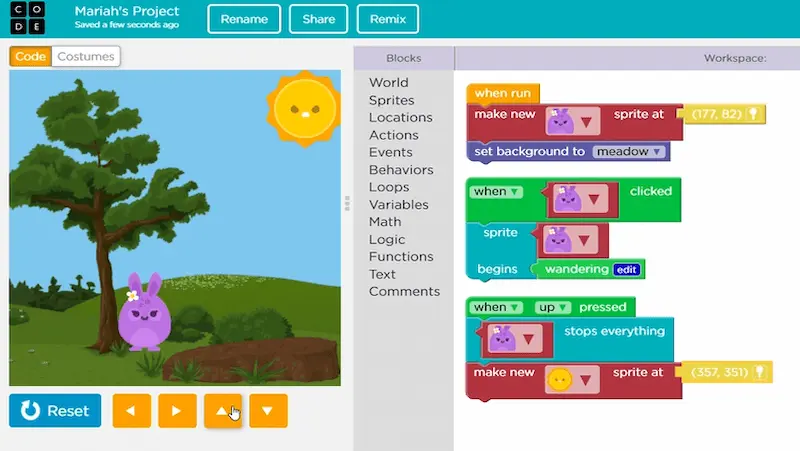
Lightbot
Players can learn the fundamentals of coding and computer programming through the puzzle game Lightbot. The game’s main character is a robot that must be instructed to solve a series of problems. The goal is to program the robot’s motions to illuminate every blue tile on each level.
The robot can move up, down, left, or right in a grid-based world that is given to players. They must develop a set of instructions employing fundamental programming commands in order to plan and order the robot’s operations. Moving forward, making a left or right turn, and activating or deactivating tiles are among these commands.
Target Age Range: Lightbot is primarily designed for children between the ages of 6 and 12, although older children and even adults can also enjoy and benefit from the game.
Advantages of Lightbot:
1. Lightbot combines games with instructional content to provide a fun and dynamic learning experience.
2. Due to its user-friendly design, even young children and people without any prior coding experience can play the game.
Disadvantages of Lightbot:
1. Despite offering a solid foundation in coding ideas, Lightbot might not cover more complex programming subjects.
2. Once they’ve finished all the stages, some kids can find the game to be monotonous.
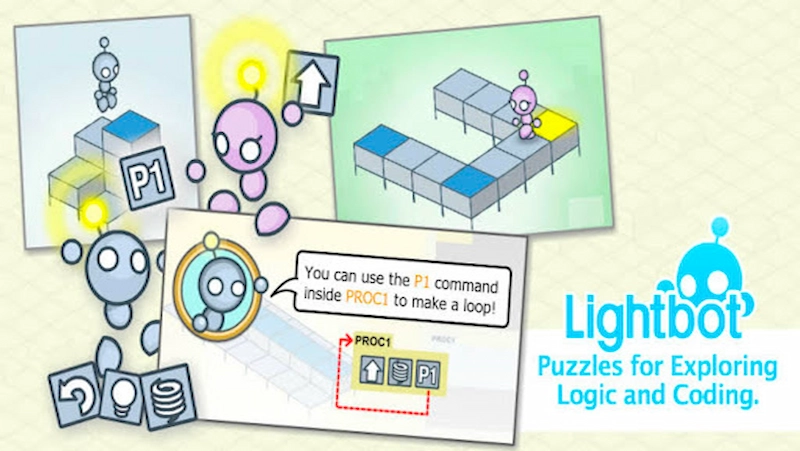
Bitsbox
An online learning tool called Bitsbox teaches kids how to code. Through a combination of tangible materials and an online coding environment, it offers a subscription-based service that distributes monthly coding tasks to children.
For kids aged 6 to 14, the Bitsbox curriculum is meant to make coding approachable and entertaining. Subscribers get a box filled with various coding tasks, detailed instructions, and coding cards every month. Kids can pick a project that piques their interest and construct their own apps or games by following the instructions.
Target Age Range: Bitsbox is primarily designed for children aged 6 to 12, although younger kids can also enjoy it with some assistance from parents or older siblings.
Advantages of Bitsbox:
User-Friendly Interface: Bitsbox provides a kid-friendly interface with a straightforward coding language and visual components, making it approachable and interesting for young kids.
Progressive Learning: The platform delivers coding assignments in a step-by-step fashion, escalating in difficulty. Children can expand on their knowledge and skills as they complete each project thanks to this method.
Disadvantages of Bitsbox:
Subscription-Based Model: Bitsbox uses a subscription-based business model, therefore accessing new coding projects necessitates recurring payments. Although the monthly box is worthwhile, some families might not be able to afford the ongoing expense.
Limited Programming Language: Despite the fact that JavaScript is a flexible and popular language, the sole concentration on it may limit kids’ exposure to other programming languages that are frequently used in many fields.
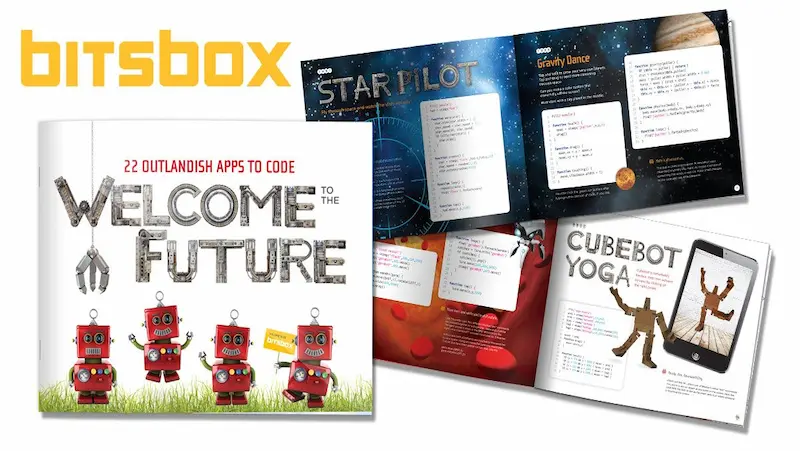
Programming Hub
Programming Hub is a popular mobile application that provides a wide range of programming tutorials and resources, including fun activities for kids, for learning various programming languages and programming classes for kids. It offers a comprehensive collection of programming languages, including but not limited to Python, Java, C++, JavaScript, HTML for kids, CSS, Ruby, and PHP.
The app offers a beginner-friendly learning experience through its interactive and step-by-step tutorials. Users can learn programming games for kids concepts, syntax, and best practices through code examples, explanations, and quizzes. The tutorials cover a variety of topics, ranging from basic programming fundamentals to advanced concepts.
Target Age Range: Programming Hub can be beneficial for young children in the age range of 10 and above who have an interest in coding.
Advantages of Programming Hub:
Accessibility: Because Programming Hub is an online platform for computer programming for kids, anyone with access to the internet can use it. The ease with which students can access the materials and courses makes flexible learning schedules possible.
Comprehensive Content: The site provides a large selection of programming tutorials and courses that cover a range of subjects and proficiency levels. For people who are at various stages in their learning about coding, it offers a full learning experience.
Disadvantages of Programming Hub:
Limited Personalized Guidance: Although Programming Hub offers a structured learning environment, it might fall short of the individualized support and guidance certain students may need. For people who value more individualized attention or have trouble understanding certain ideas, this could be a drawback.
Dependence on Internet Connection: Programming Hub depends on a solid Internet connection because it is an online platform. This may be a drawback for students who prefer offline learning options or who live in remote places with limited internet connectivity.

Swift Playgrounds
Swift Playgrounds is an interactive development environment created by Apple that enables users to learn and experiment with the Swift programming language, while also offering fun games for kids. It is designed to be user-friendly and accessible to individuals of all ages and skill levels, including beginners. Swift Playgrounds combines a coding editor, a collection of interactive lessons, and a live preview of the code execution, providing a highly engaging and educational experience.
Target Age Range:
Swift Playgrounds is suitable for a wide range of age groups, including children, teenagers, and adults. Apple initially designed it with a focus on introducing programming concepts to younger audiences, making it an excellent tool for children aged 8 and above. However, it has also proven to be valuable for older individuals who are new to programming or want to learn Swift specifically.
Advantages of Swift Playgrounds :
User-Friendly Interface: Swift Playgrounds features a clean and intuitive interface that is easy to navigate. It provides a visual coding environment that simplifies the learning process, especially for beginners.
Interactive Lessons: The platform offers a variety of interactive lessons, including brain teasers for kids, that guide users through different programming concepts step by step. These lessons incorporate gamification elements, encouraging users to complete challenges, earn rewards, and track their progress.
Real-Time Feedback: Swift Playgrounds provides instant feedback on code execution, allowing users to see the results of their coding immediately. This feedback loop fosters a sense of experimentation and exploration, helping users understand the cause-and-effect relationship between code and output.
Engaging Content: The platform offers a diverse range of lessons and challenges that cover various topics, from basic programming concepts to more advanced Swift features. This engaging content keeps users motivated and interested in their learning journey.
Disadvantages of Swift Playgrounds:
Limited Platform: Swift Playgrounds is primarily designed for iPad users. Although it is available on macOS, its features are optimized for touch-based interactions. This limitation may hinder individuals who prefer using other platforms or non-Apple devices.
Reduced Functionality: While Swift Playgrounds provides a powerful learning environment and engaging activities for kids, it does not offer the full range of features and capabilities found in professional programming tools like Xcode. Users may eventually outgrow the constraints of Swift Playgrounds and require more advanced development environments for complex projects.
Limited Language Scope: Swift Playgrounds focuses exclusively on the Swift programming language. While Swift is versatile and widely used, learners who want to explore other programming languages may need to look elsewhere for a comprehensive exposure to different language ecosystems.

Kodable
Kodable is an educational programming game designed to teach children the fundamentals of coding and computational thinking. It provides a fun and interactive platform for young learners to develop their problem-solving skills and gain a foundational understanding of programming concepts.
Target Age Range: Kodable is primarily aimed at children between the ages of 4 and 10, making it suitable for early elementary school students. The game’s content is tailored to accommodate varying skill levels within this age range, allowing children to progress at their own pace and build upon their knowledge as they advance through the game’s levels.
Advantages of Kodable:
Engaging and Fun Learning: Kodable offers an enjoyable and game-like environment, making it one of the appealing coding games for kids, that captivates children’s attention and keeps them motivated to learn. With its colorful graphics, engaging characters, and interactive challenges, it turns the learning process into an exciting adventure.
Introduction to Coding Concepts: The game gradually introduces key coding concepts such as algorithms, loops, conditionals, and functions in a simplified and age-appropriate manner. By engaging in coding puzzles and problem-solving tasks, children learn to think logically and sequentially, which are essential skills for programming.
Progression and Personalization: Kodable offers a structured progression system that allows children to start with basic concepts and gradually tackle more complex challenges. The game adapts to individual learners, ensuring that they are appropriately challenged and supported throughout their coding journey.
Disadvantages of Kodable:
Limited Depth: While Kodable serves as an excellent introduction to coding concepts, it may lack the depth required for older or more advanced learners. Older children or those with prior coding experience may quickly outgrow the content and need to seek more advanced programming resources.
Minimal Real-World Programming Languages: Kodable primarily uses its own programming language within the game, which may not directly translate to real-world programming languages like Python or JavaScript. While the game teaches fundamental concepts, additional learning or transitioning may be necessary to apply those skills to other programming languages.

Algoid
Algoid is an educational programming language designed to introduce young learners to the world of coding and computational thinking , making it one of the prominent kids coding languages. With a target age range of 8 to 12 years, Algoid aims to provide a simplified yet engaging platform for children to develop fundamental programming skills. Let’s explore some of its advantages and disadvantages.
Advantages of Algoid:
Simplicity: Algoid offers a user-friendly interface and utilizes a block-based programming paradigm, where users can drag and drop visual blocks of code to create programs. This makes it easy for young learners to understand and experiment with programming concepts without getting overwhelmed by complex syntax.
Interactive Learning: Algoid encourages hands-on learning through its interactive features. Children can see immediate results of their code by running programs on their devices, fostering a sense of achievement and motivation.
Visual Representation: Algoid uses colorful blocks and visual elements to represent different programming concepts, making it visually appealing and engaging for young minds. This visual approach helps children grasp abstract concepts like loops, conditionals, and variables more easily.
Creative Expression: Algoid provides a variety of multimedia capabilities, allowing children to explore creative avenues such as animation, sound, and graphics. This enables them to express their ideas and create interactive projects, enhancing their problem-solving and critical-thinking skills.
Disadvantages of Algoid:
Limited Complexity: While Algoid is designed to be accessible to young learners, it may have limitations when it comes to more complex programming concepts or advanced projects , and robotics projects for kids. As children progress and become more proficient in coding, they may outgrow the capabilities of Algoid and require more robust programming languages.
Transition to Text-based Languages: Algoid primarily focuses on block-based programming, which uses visual blocks instead of traditional text-based coding. While this helps beginners, it may create a hurdle when transitioning to text-based programming languages like Python or JavaScript. Children using Algoid may need additional support to bridge this gap.
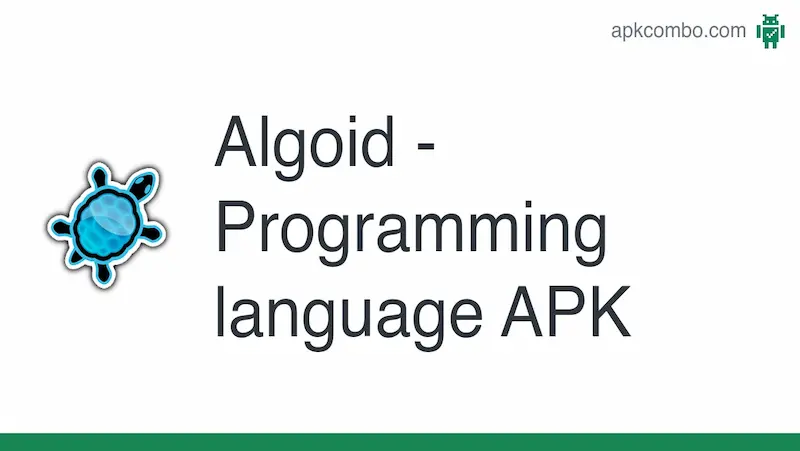
Grasshopper
Grasshopper is a coding learning application and one of the popular coding apps for kids, designed to introduce people of all ages to the world of programming. It provides a user-friendly interface and interactive lessons, making it an ideal platform for beginners to dive into the fundamentals of coding. In this article, we will explore the advantages and disadvantages of Grasshopper, while also highlighting its target age range.
Target Age Range: Grasshopper is suitable for a wide range of age groups, from children as young as 8 years old to adults looking to acquire coding skills. The lessons are designed to be engaging and accessible, ensuring that learners of all ages can grasp the concepts and progress at their own pace. However, it is important to note that younger learners may require adult supervision or guidance.
Advantages of Grasshopper:
Beginner-Friendly Interface: Grasshopper offers an intuitive and visually appealing interface that caters to the needs of beginners. It uses a block-based coding system, eliminating the need to memorize complex syntax and allowing learners to focus on logical thinking and problem-solving.
Interactive Learning Experience: Grasshopper provides an interactive learning experience through its hands-on approach. Users can experiment with code in real time, seeing immediate results and gaining a deeper understanding of how coding concepts work.
Structured Curriculum: Grasshopper offers a structured curriculum that guides learners through various programming concepts, starting from the basics and gradually progressing to more advanced topics. This progressive approach ensures a solid foundation in coding.
Disadvantages of Grasshopper:
Limited Programming Languages: Grasshopper primarily focuses on teaching programming for kids through JavaScript, which may limit learners who are specifically interested in other programming languages. While JavaScript is widely used and versatile, learners looking to explore other languages may need to seek additional resources beyond Grasshopper.
Lack of Advanced Topics: Grasshopper provides a solid foundation for beginners, but it may not cover advanced programming concepts in great depth.
Learners seeking more advanced knowledge may need to supplement their learning with other resources or transition to a coding class for kids online.

Conclusion
Introducing coding apps to children can have significant benefits, including the development of problem-solving skills, enhancement of creativity, and fostering a passion for technology.
The top 9 coding apps for kids mentioned in this blog provide an excellent platform for young learners to explore programming concepts in a fun and interactive manner. By engaging with these apps, children can acquire valuable skills that will benefit them in their academic pursuits and future careers.
If you are seeking to provide your child with comprehensive coding education and personalized guidance from a dedicated instructor to equip them for the digital age, look no further than BrightChamps classes.
CodeChamps by BrightChamps is an extraordinary platform that ignites young minds with the power of coding. It is a creative wonderland where kids dive into the captivating world of programming, learning to unravel complex algorithms and craft their own digital masterpieces. The instructors are passionate mentors who guide young learners on an enchanting coding journey, unlocking their potential and shaping them into tech-savvy champions. CodeChamps is where dreams come alive, and the future of innovation takes flight.
To get your hands on more such educational and free resources on coding, robotics, game development, etc., do check out the Brightchamps Blog Page now!
Frequently Asked Questions (FAQs)
Ans 1. Coding apps for kids are specifically tailored to suit the needs and learning styles of young children. They often utilize colorful visuals, gamification, and simplified programming interfaces such as the drag-and-drop builder to make coding concepts more accessible and engaging. On the other hand, coding apps for adults usually offer more advanced features and programming languages to cater to their specific needs and skill levels.
Ans 2. Yes, there are several free coding apps available for kids. Scratch, Code.org, and Tynker offer free computer games for kids with a wide range of coding activities and resources. These apps provide a great starting point for kids to begin their coding journey without any financial commitment.
Ans 3. Yes, coding apps for kids are designed to foster critical thinking and problem-solving abilities. Through the process of coding and debugging, children learn to identify and solve problems logically.
Ans 4. As children progress using the coding applications, they can get the opportunity to learn text-based languages like Python, JavaScript, or Swift, depending on the app they are using.
Ans 5. Coding apps for kids are designed to cater to various age groups. Apps like Tynker and Code.org offer content suitable for a wide range of ages, from early elementary school to middle school.
Ans 6. Kids’ time using coding apps can vary depending on their age, interest, and availability. It is recommended to start with shorter sessions, around 15 to 30 minutes, and gradually increase the duration as their engagement and understanding grow. It’s important to balance screen time with other activities and ensure a healthy balance between learning and play.
Ans 7. Kids’ coding apps are designed to meet their requirements and learning capacities. To make coding more approachable and entertaining for young users, they frequently include streamlined user interfaces, vibrant colors, and interesting characters. These apps often teach kids the basics of coding using terminology that is appropriate for their age and step-by-step instructions.
Ans 8. To make learning to code enjoyable and interactive, coding apps for kids use a variety of techniques. To captivate kids and keep their interest, they frequently include game-like components like obstacles, puzzles, and stages.
Ans 9. Yes, coding apps for kids have proven to be effective in teaching coding concepts. Research has shown that interactive and hands-on learning experiences, which coding apps provide, can enhance children’s understanding and retention of coding skills.
Ans 10. Parents should take into account the following characteristics when choosing a coding app for kids:
Age-appropriate content: Look for applications that cater to the age range of your child and provide material that is appropriate for their stage of development. Choose apps with aesthetically appealing graphics, animations, and interactive components that will hold your child’s interest and make learning pleasurable. Interactive and engaging UI.


 We are an army of educators and passionate learners from BrightChamps family, committed to providing free learning resources to kids, parents & students.
We are an army of educators and passionate learners from BrightChamps family, committed to providing free learning resources to kids, parents & students.

























