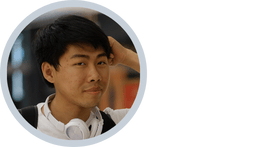Introduction
Before we get started with this article, let me ask you a question. Have you ever wondered how cool would it be to have something in a set? Isn’t that cool? Like, having two accounts for certain platforms?
Well, the good news is, on Scratch you can get two accounts. Yes, you read it right, it is normal for someone to have more than one account in Scratch.
It is actually pretty useful to have two accounts at once, and we will discuss its uses and its drawbacks in this article.
What is Scratch Programming?
Scratch is a visual block-based programming language and platform developed at MIT. It is one of the most widely used programming languages, with one of the largest creator and coder communities.
Scratch is especially popular with children due to its simple-to-use and visually appealing colorful interface.

Since its initial release in 2007, the platform has become one of the most popular platforms and programming languages, particularly among beginners. It is also widely taught as an after-school upskilling lesson in schools and other communities.
Scratch allows users to create various games, animations, and projects, which they can then share with friends and family.
However, you can create a project in Scratch immediately, i.e. as soon as you visit the site, but you will not be able to shave or share it. While anyone can create a Scratch project, only registered users can save and share it.
What is a Scratch account?
The Scratch Account is an account created within Scratch that requires a user to input or store access information in an electronic device in order to view, create, use or edit the user’s account information, save, share and remix projects, love, favorite and comment on projects.
It also helps you to use the forums and participate in community activities. Sounds like a lot of fun, right?
Additionally, It’s important for you to be aware of scratch coding for kids
Well, it is indeed fun. Only with a Scratch account will you be able to use all of Scratch’s features. There are no purchases to make, but an account must be a core member and creator on the platform.
Benefits of an Alternate Scratch Account
Creating an alternate account in Scratch is one of the best things on the platform. There are multiple benefits you can enjoy on an alternate account!
Firstly, everyone should have got an account for learning and for homework already where they learn and create projects instructed by their teachers.
You would want another account that is not used for education purposes. Imagine if you had another account; what should you create in this account?
[et_bloom_inline optin_id=”optin_8″]
Well, for starters, you could create games and animations that are products of your own i.e projects which aren’t a part of any learning curriculum. It can be a space where you can explore and experiment with your creativity.
You won’t have to worry about seeming foolish in front of your teacher and pals, even if they aren’t very good. Instead, you can take your time and complete your projects.
Second, you have the option of setting up a second account just for remixes of works by international children, which are works that are not your own but to which you have made changes or additions.
You can proudly tell your teacher that everything on your first account is your work if you have a separate account like that.
Checkout more information about robotics programming for kids.
Conclusion
Scratch is a fantastic and entertaining learning platform for anyone interested in learning to code.
Games, animations, and other projects can be made in an infinite number of ways thanks to the platform’s user-friendly interface and practical programming language.
However, in order to fully utilise all of the features of scratch, you must first register and create an account before you can start your journey on the platform. You can create two accounts on Scratch, which gives you more room for creation.

Learn Scratch at BrightChamps with its specially designed curriculum that makes learning programming easy for students in Grade 1-12.
BrightChamps also teaches a variety of other programs that help kids build a foundation in computer programming through activities, interactive lessons, and other means.