Many people get intimidated by the idea of learning to code because of the common belief that it is complex and hard to learn.
While there is a hundred percent truth in that, computer experts themselves have solved this problem by introducing an easier version of coding i.e. block-based coding.
Also, Maths plays an integral part in our lives and when coding comes into the picture it becomes even more important.
With the help of block-based coding, we will try to understand a few coding and mathematical concepts today.
We’ll look in particular at Arithmetic Operators in Scratch, a block-based coding platform.
Table of contents
About Scratch Platform
Scratch is a very interactive and creative platform. This gives kids and young learners a chance to develop and bring their imagination to life through coding.
When we say that block-based coding is simpler than text-based coding, we don’t mean it’s a completely different concept.
All of the same computer programming concepts and logic apply here as well; the only difference is that you won’t need to write lines of code because they’ll be provided in blocks.

This way, you’ll become acquainted with all of the fundamentals of computer programming.
It is one of the reasons why block-based coding is used to teach coding to children and beginners from all walks of life.
Let us look at 10 basic code blocks in Scratch that you need to know as you begin your coding journey.
Code Blocks In Scratch
- Motion: These blocks control the motion of a sprite. Changes in angle, changes in x-y coordinates.
- Looks: These blocks help the user to change the appearance of the sprite.
- Sound: These blocks help add sounds to our project and control them.
- Events: These blocks help to trigger action in any project.
- Control: These blocks help to have control over the code such as conditions and loops.
- Sensing: These blocks help our code alive. It helps the sprite detect things and sense them.
- Operators: These blocks help in all mathematical and logical operations such as addition, multiplication, subtraction, division, and, or, nor, etc
- Variables: These blocks help in the list and variable operations.
- My Blocks: These blocks help the user to customize the code according to their requirements.
- Extension: These blocks help the user to add various extensions to the project to make the experience even more exciting. The available extensions are Music, Pen, Video Sensing, Lego, Text to speech, Translator, Makey Makey, Micro-bit, etc.
Operators In Scratch
Let’s have a closer look at the operator block in detail. This block is fun and interesting.
Light green in color, this block helps us in scripting mathematical equations and data handling.
Below are the operator blocks available in Scratch:
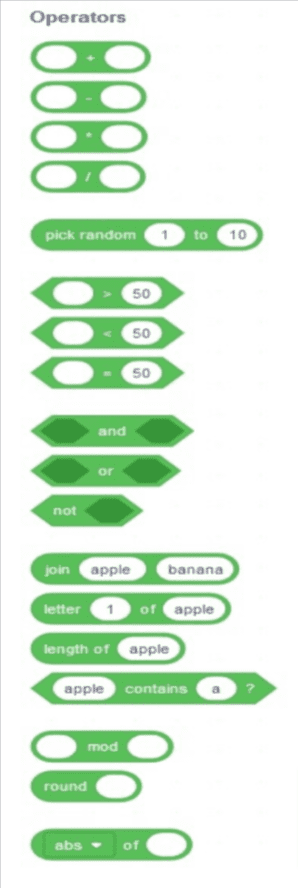
The Basic Operators in Scratch
1. Arithmetic Operator
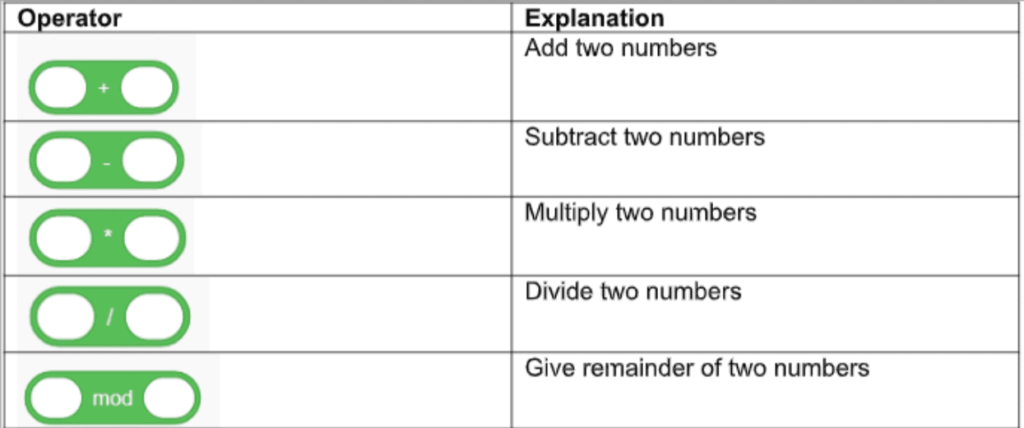
2. Comparison Operator:
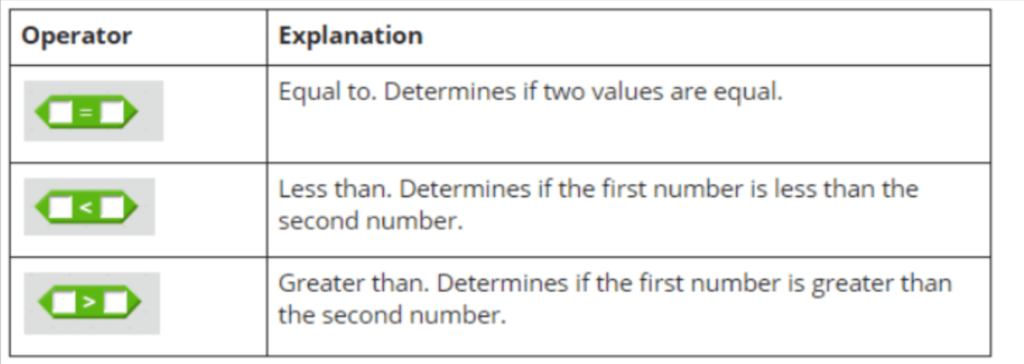
3. Logical Operator
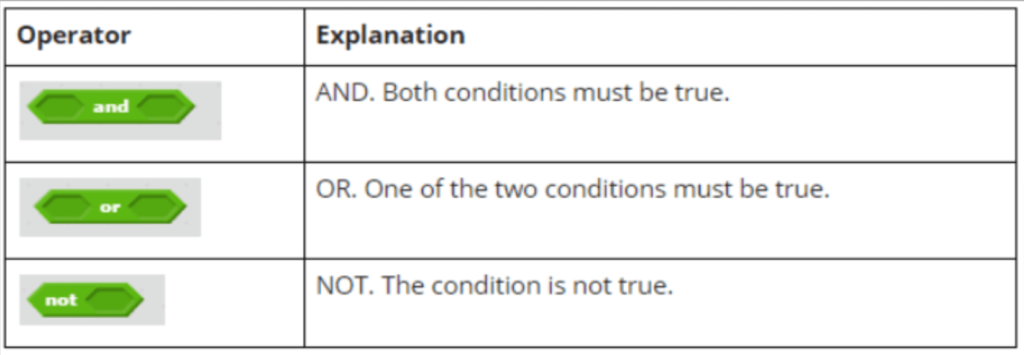
There are 5 Arithmetic Operators in Scratch
1. Addition
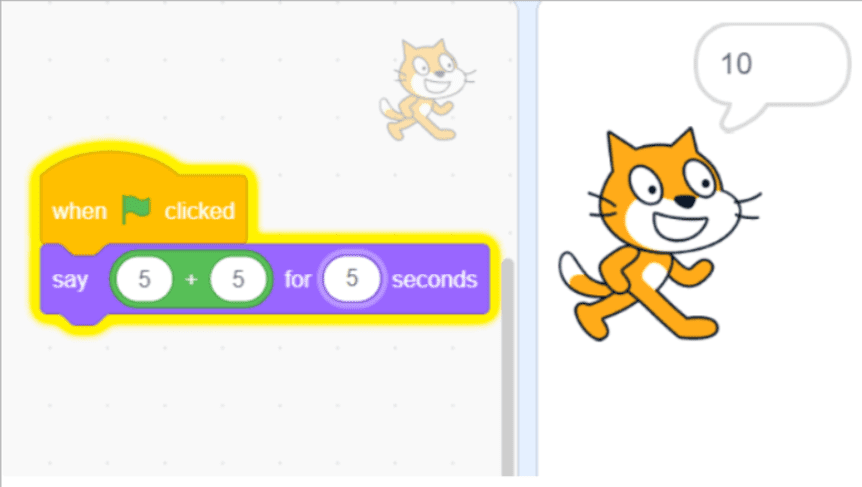
2. Subtraction
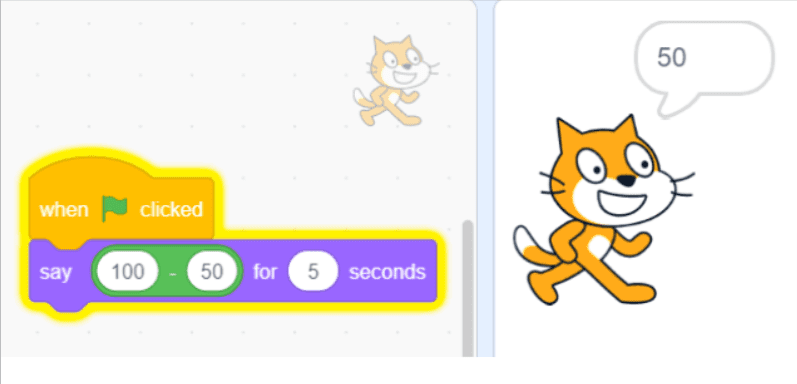
3. Multiplication
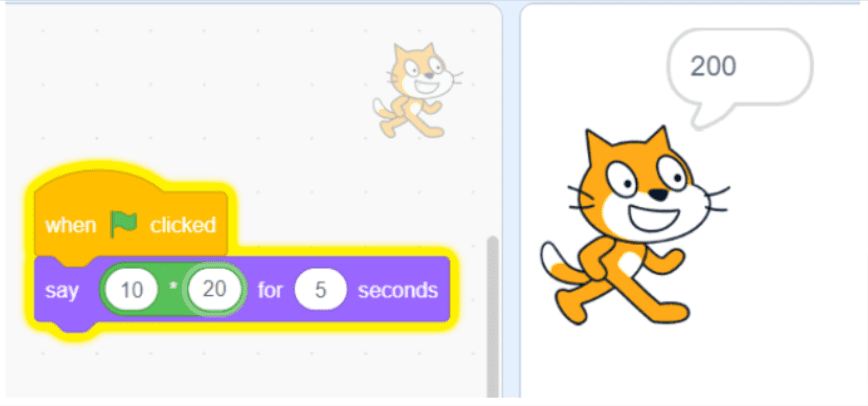
4. Division
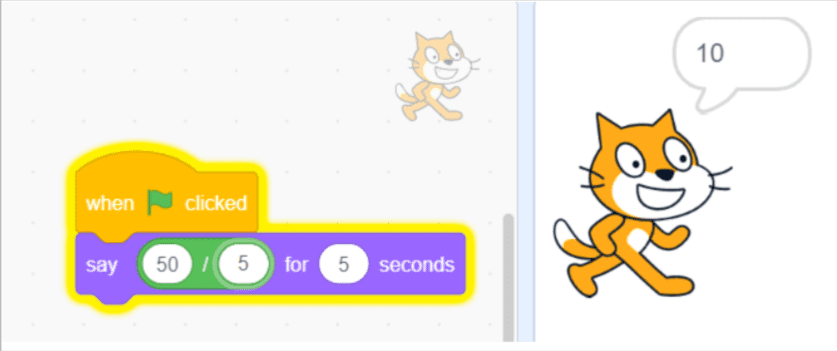
5. Modulus
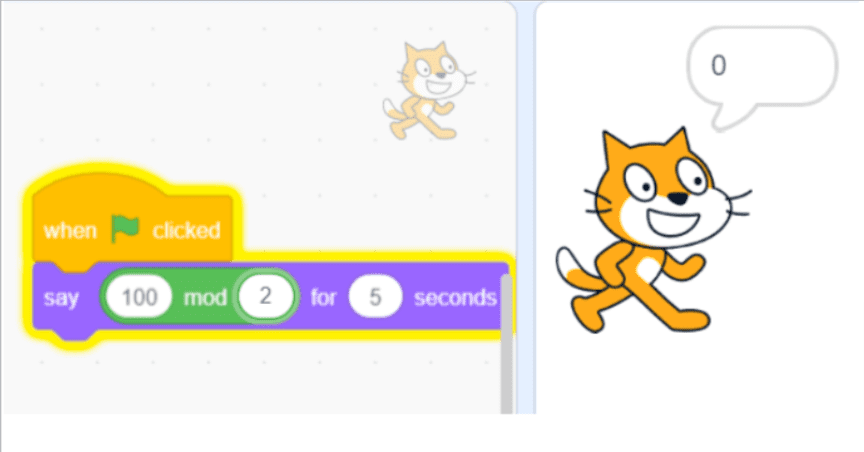
Operators work with constants as well as variables. We can store the operands in variables and then they can be used in the code.
Below is an example of the same.
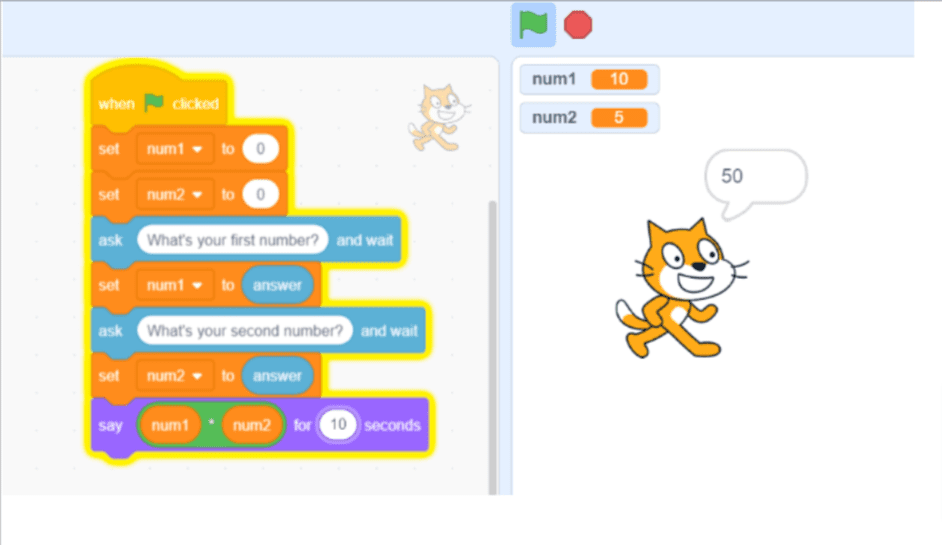
Game coding for kids provides an engaging and educational platform where young learners can develop their programming skills while having fun creating interactive digital experiences.
Conclusion
Scratch shapes problem-solving skills, computational thinking, creative thinking, and lots more. It has a plethora of benefits and is a wonderful fun yet creative platform for young learners.
And as you learn to code in Scratch, you will undoubtedly improve your mathematical understanding.
Because most projects will involve a mathematical concept or even a problem, and as you progress through the project, you will gain a better understanding of the mathematical logic.
Arithmetic operators in Scratch are essential because they are used in almost all projects.
Learn Scratch at BrightChamps with its specially designed curriculum that makes learning programming easy for students in Grade 1-12.
To get your hands on more such articles, educational content, and free resources on coding for kids, robotics courses for kids, game development, etc., check out the BrightCHAMPS Blog Page now!




























