A Shield in Minecraft is a “must-have”, especially when playing the survival mode.
Shields are used as a defensive tool to completely protect all front-facing attacks from damage simply by blocking incoming attacks with the Shield, and they are also used in place of blocking with swords.
Because Minecraft Shields cannot be upgraded, they are one size fits all for the player, but we can customize them using a Minecraft banner.
In Minecraft survival mode, combat is an unavoidable part.
scratch coding for kids yes no codechamps yes yes
When we have too many enemies with too much range to deal with, we can use the Shield in Minecraft to cover or fight with them, as well as to protect ourselves from all arrows, melee attacks, thorns, tridents, fireballs, bullets, lasers, and blast damage from any explosions sent by enemies.

The process for making a Shield in Minecraft is the same regardless of which version we are using.
So let’s get straight into it!
Table of contents
How to get the materials to make the Shield in the Minecraft
To make a Shield in Minecraft we need wood planks and iron ore.
- Wood planks
The wood planks can be made from any kind of wood, which we can get by punching or chopping trees, while the iron ore can be found anywhere from the bedrock above sea level.
We need two logs to make enough planks to make a Shield so punch or chop trees until we collect some wood logs.

Now we can open the crafting table and place the 10 logs in the center of the table. Planks are created in stacks of four so that we can quickly generate a lot of planks.
Then you can move your planks to inventory so that we can use them.
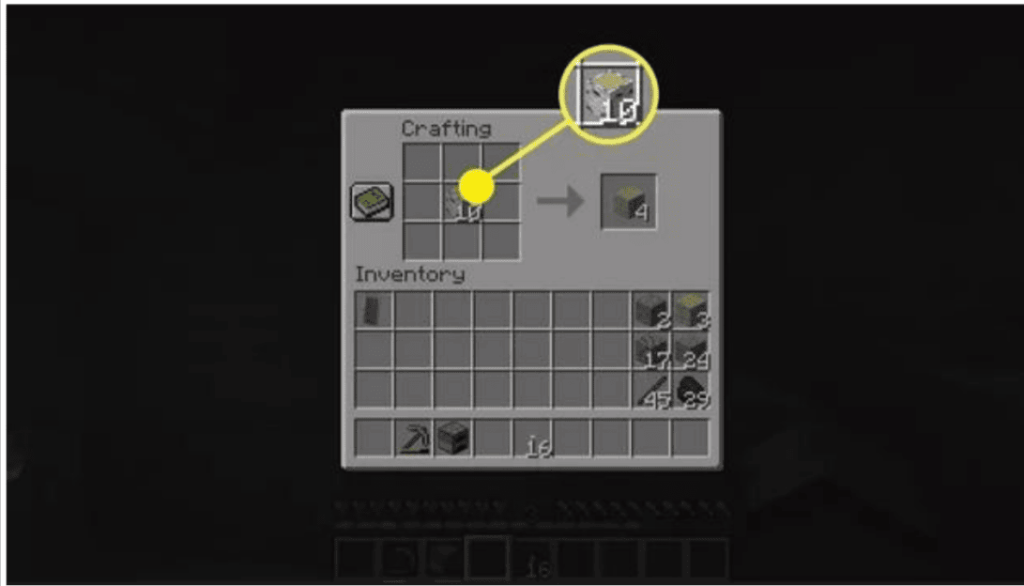
- Iron ore
Iron ore is the most common ore in Minecraft; we can find it all over the place in Minecraft, from sea level down to bedrock.
And if we come across a village, mine shaft, tower, stronghold, or sunken ship, we can always see exposed veins of iron ore ready to mine chests.
So, to get iron ore and make an iron bar, now try mining some iron ores.

Now Open the furnace to make an iron bar.
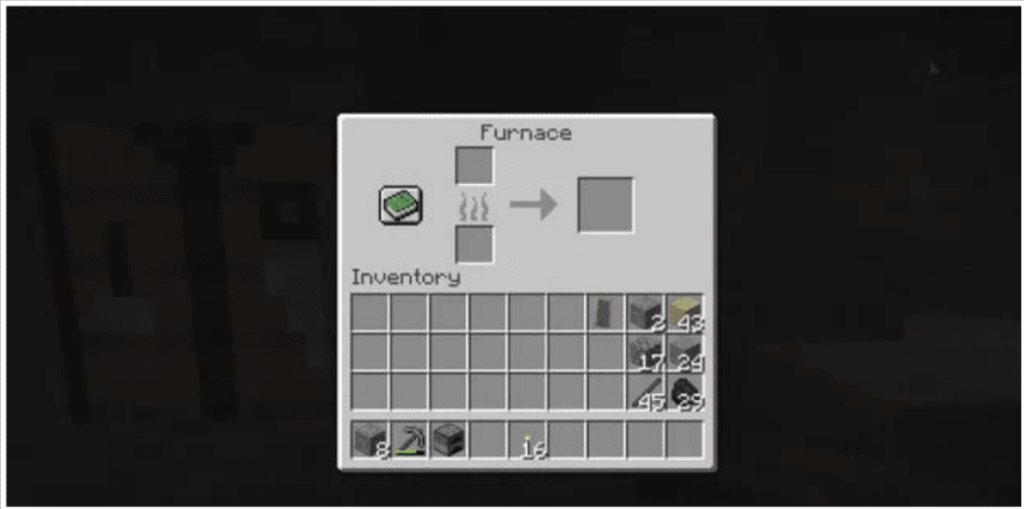
Place iron ore that you collected by mining and also place a fuel source whichever you have like coal, charcoal, or wood into the furnace.
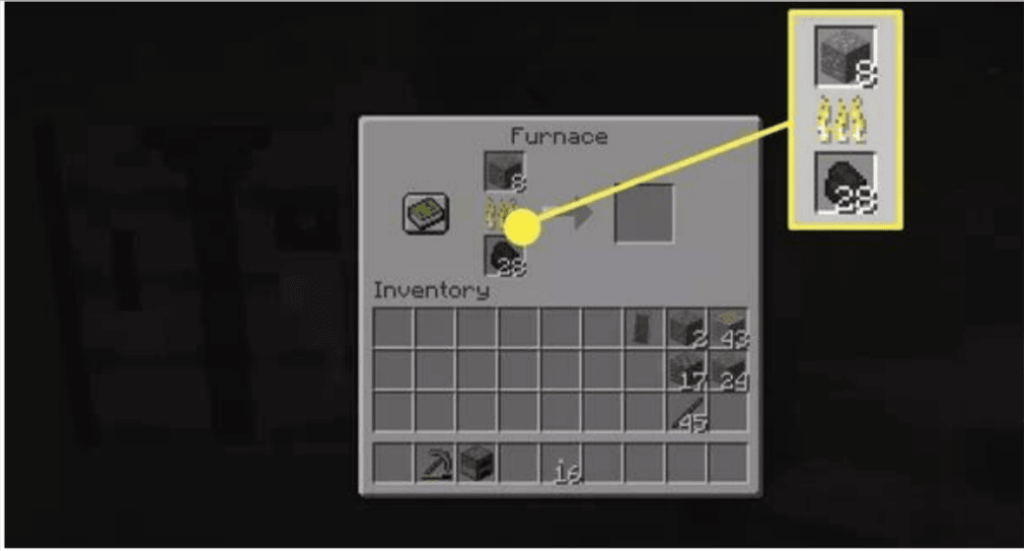
Now let us wait until the iron ingot smelts so that it will be ready for our iron bar.
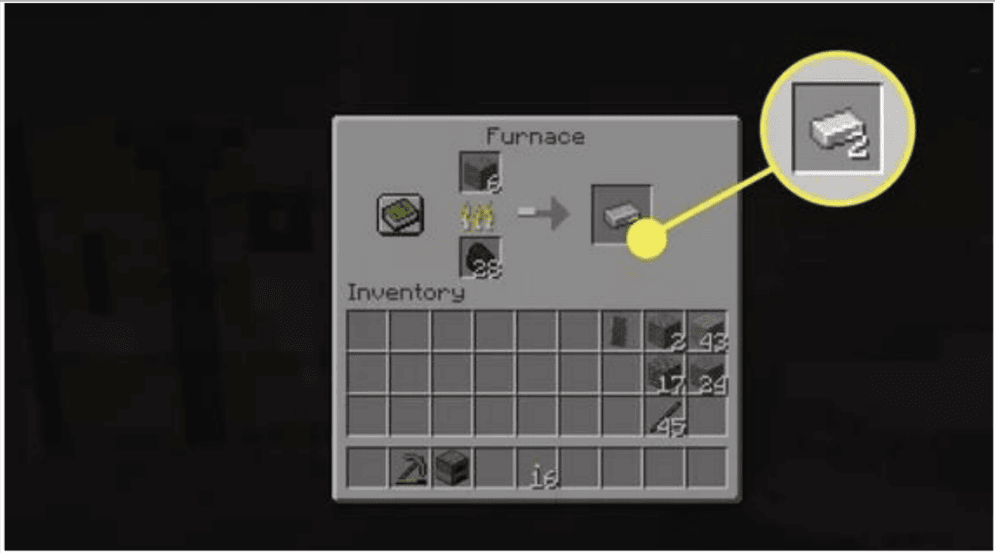
Once it’s been done, drag the iron ingot into the inventory so that we can use it.
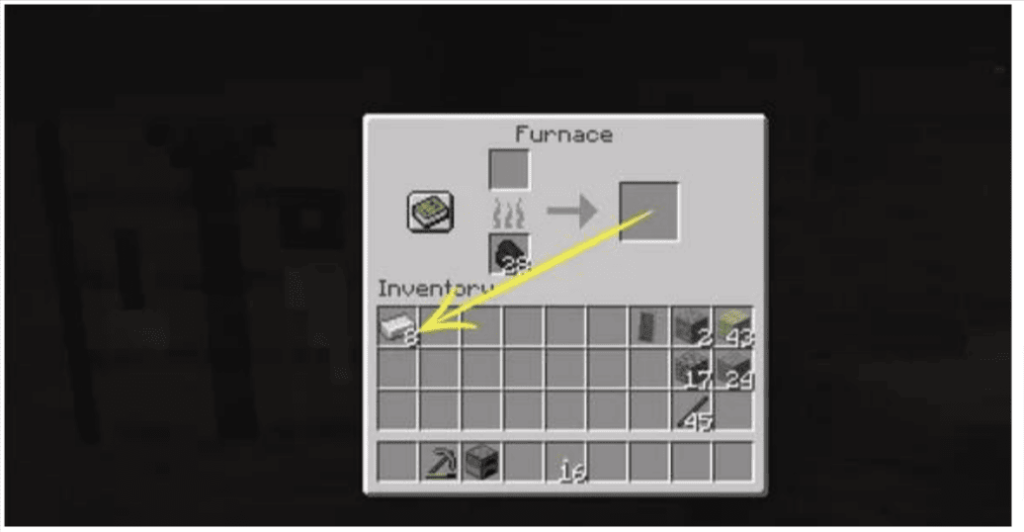
How to create a Shield in Minecraft
Shields are basic rectangles in design, but we can customize them with unique patterns. If you don’t want to make your Shield, you can purchase one.
But if you want to create your Shield, it’s not so difficult. All we have to do now is find all of the ingredients listed below.
1. We need to collect six wood planks.
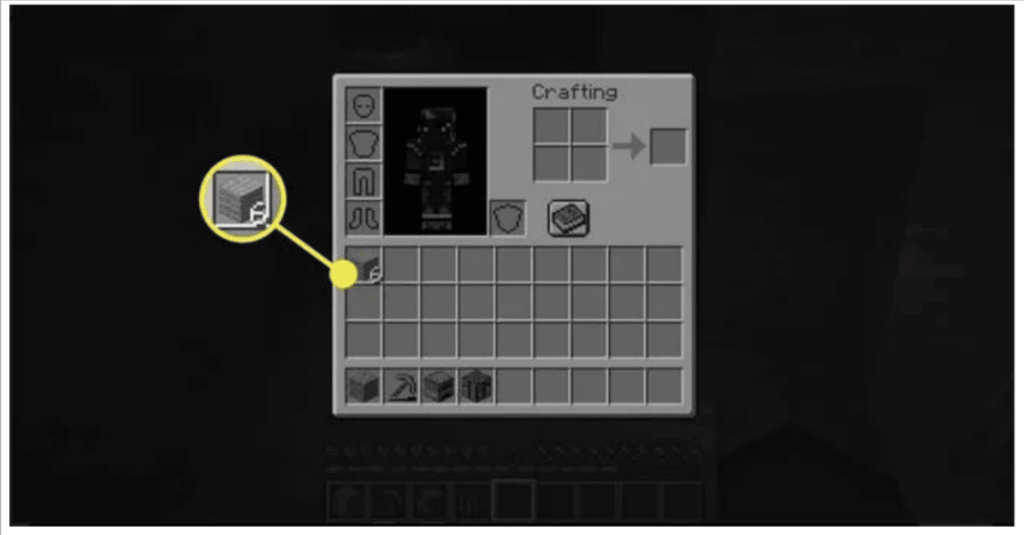
2. One iron ingot, even try collecting that also.
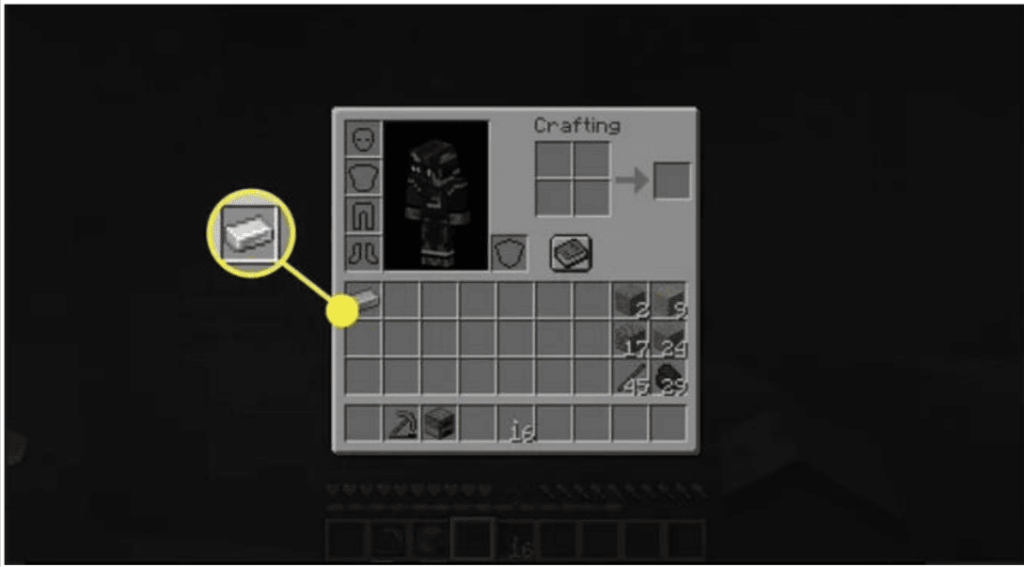
3. Now open the crafting table.

4. Arrange your six wood planks as shown in the image below, on the crafting table in a Y shape, left and right in the top row, all three spaces in the middle row, and the middle of the bottom row. Then insert the iron ingot into the top slot.
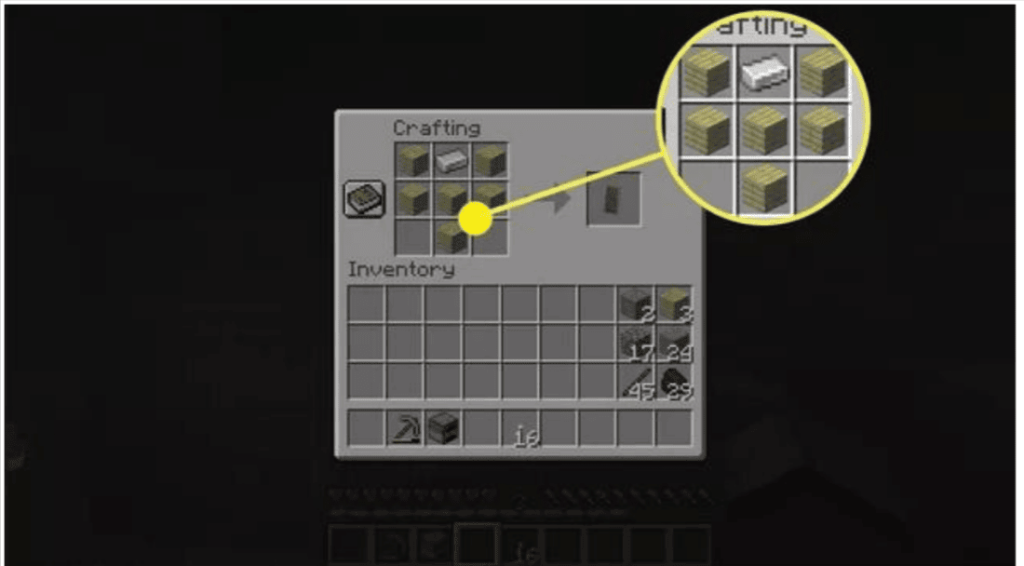
5. If our Shield is damaged, we can repair it with an anvil or by combining two damaged Shields on our crafting table.
6. We can now drag the Shield from the upper right box to our inventory and use it.

How to customize Shield in Minecraft with a Banner?
If we want to customize our Shield in Minecraft, we should have a banner.
If we don’t have a banner, we must make one, which is a simple process that requires a stick and six pieces of wool to make the banner, followed by a loom, a banner, and some dye to customize the banner.
The instructions that are given below to make a banner are applicable to all Minecraft versions.
- Firstly, open the crafting table menu.
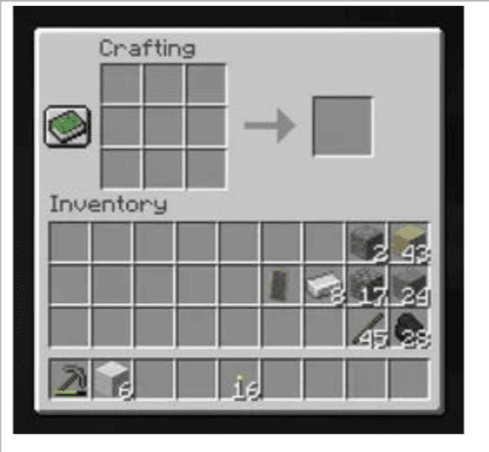
- Place the six wool and one stick in the pattern shown. Also, make sure that the wool we use is all the same color.
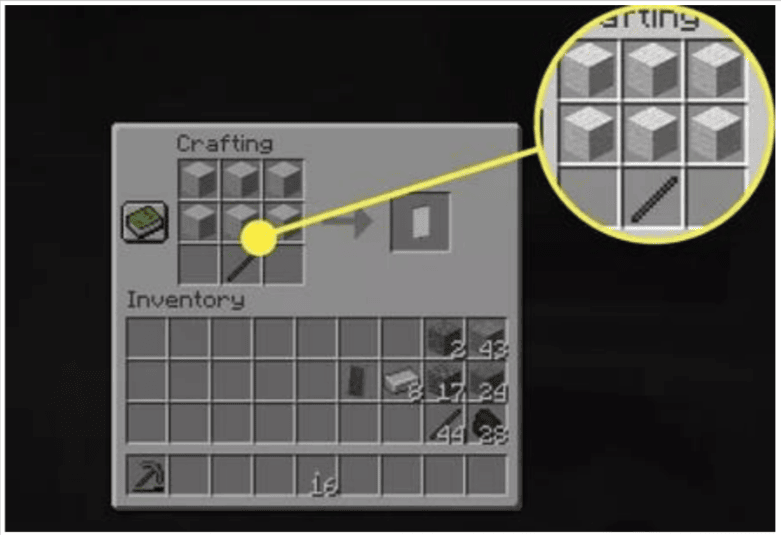
- Once completed, move the banner from the upper right box into our inventory so we can use it.
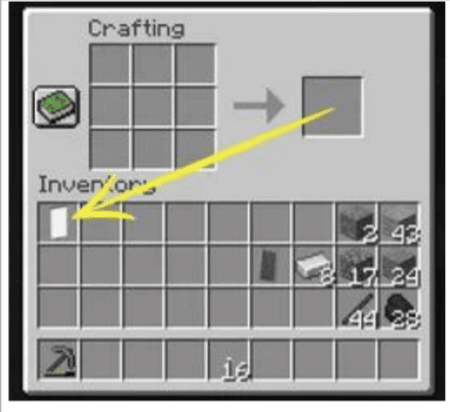
- Now open the loom interface.
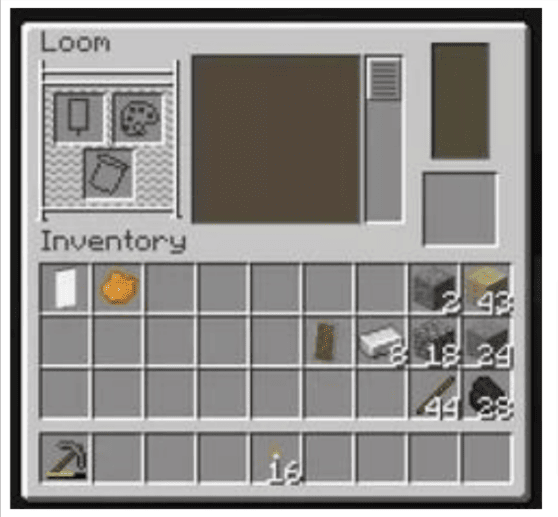
Place the banner and dye, and then try to choose a pattern from the list.
The third box (on the left side of the loom interface, under the banner and dye) is an optional ‘banner pattern’ item. These can be used as a paper and item craft.

Check the pattern you want, then go to the custom banner in inventory.
We can also use the same method to dye the custom banner again to create more complex patterns.
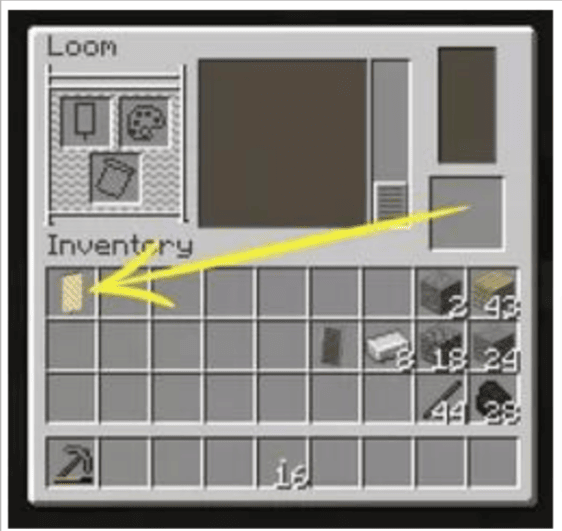
How to create a custom Shield in Minecraft
When we’re finished making a Shield in Minecraft, we can start using it like any other piece of equipment.
We can use the instructions below to create a custom Shield, but they are only valid for Minecraft Java Edition 1.9+.
Shield customization is not supported in other versions of Minecraft.
- Open our crafting menu or the crafting table in Minecraft.

- Now, place a banner and a Shield on the crafting table in the pattern, as shown in the below image.
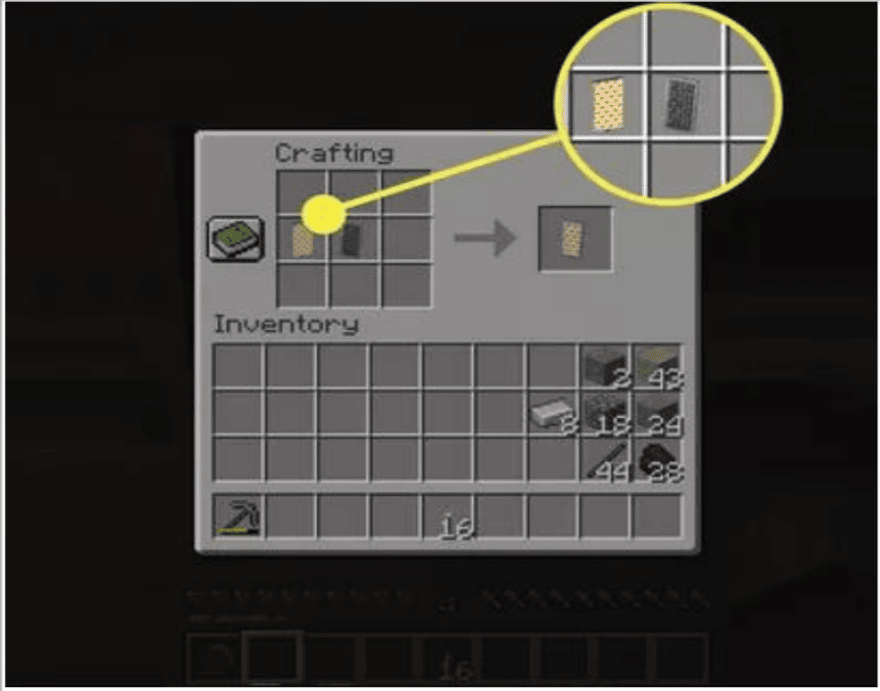
- Drag the Shield from the upper right box into our inventory so that we can use it.
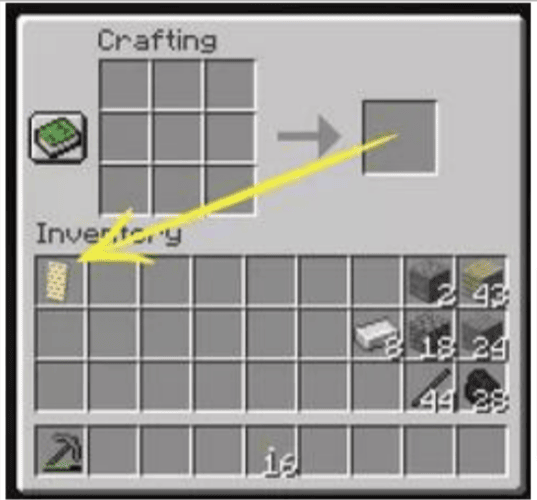
Conclusion
A shield in Minecraft is a tool that protects the player from attacks. A player can either purchase or make a shield.
To make a shield, we’ll need wood planks and iron ore, both of which are easily obtained in Minecraft.
We can even make a custom shield by simply putting a banner on a wooden shield. Shields can also be repaired using planks or a different shield on an anvil.
Learn more about Minecraft and game development through Minecraft at BrightChamps with its specially designed curriculum, which makes learning game development and coding simple for students in Grades 1-12.
To get your hands on more educational and free resources on coding for kids, financial education for kids, and robotics for kids do check out the BrightCHAMPS Page now!
BrightChamps also teaches a variety of other programs that assist children in developing a foundation in computer programming through activities, interactive lessons, and other means. Check out code games for kids.

















