Anyone familiar with coding knows that Scratch is a visual programming language developed by the Massachusetts Institute of Technology (MIT).
The platform was first introduced in 2003 and has since become a favorite among children who enjoy coding. They have used it to create various interactive games, stories, animations, and other projects.
Several changes have occurred in the Scratch platform and technology during this period. In 2019, Scratch 3.0, the most recent version, was released, including a slew of new extensions.
Scratch 3.0 is designed to work in any web browser, including various devices. It has been a fantastic coding platform for children of all ages.
Let’s check out some of the newly introduced code block in Scratch 3.0
Table of contents
New Code Blocks in Scratch 3.0
Layer
In Scratch, all the items added to a project act as a layer and can be manipulated. These layers are the same as the number of items added to any project. So, the layer block can move the sprite from one layer to another.
Scratch 3.0 has a dropdown with two options: front and back.
Looks
In Scratch 3.0, there is also a Looks block with a dropdown menu containing forward and backwards options.
This block is used to advance or reverse the sprite by several layers.
If a sprite is set to move forward, it will appear in front of all the other sprites; if it is set to move backwards, it will appear behind all the other sprites.

Costumes
Costumes represent different roles of a sprite, similar to how we change our outfits in our daily lives.
As a result, these can be added to the sprites and serve as their assigned number or name on the stage. It is used to obtain the current costume number or name of a sprite.
The costume block can be accessed from the Looks Block category, it has a dropdown menu with two options: number and name.
Here’s an example
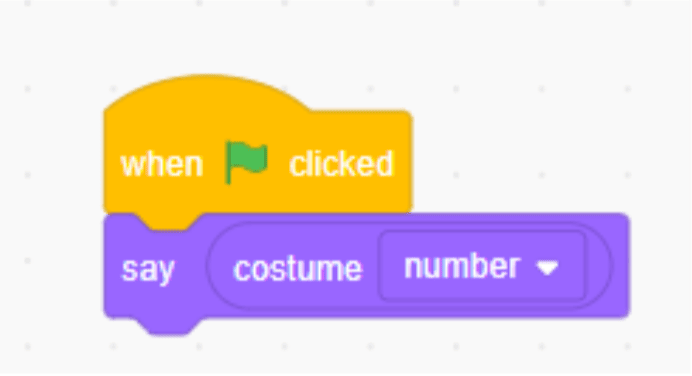
Backdrop
The background image that can be seen on the stage is referred to as a Backdrop in Scratch. It’s similar to a sprite costume, but it’s shown on stage instead.
In Scratch 3.0, this is under Looks Block and returns the current background number in the project. Its dropdown menu has two options: number and name.
Here’s an example
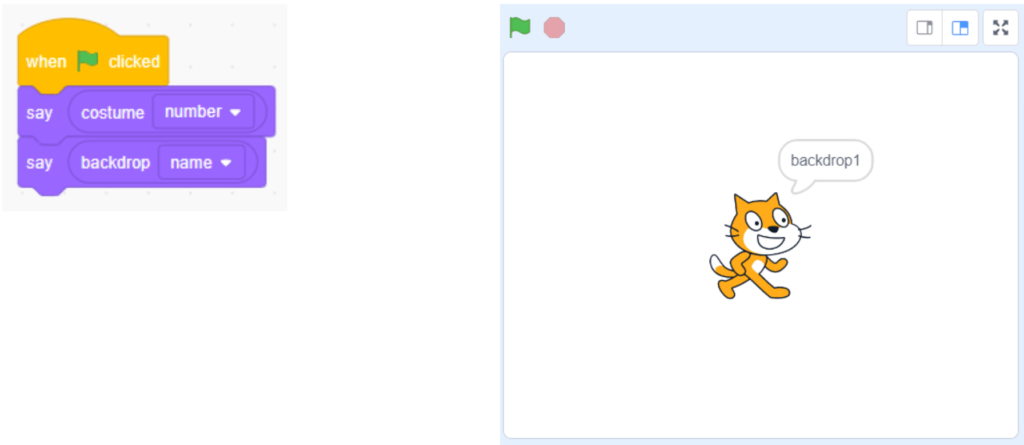
Effects
In Scratch, the graphic design elements are referred to as Effects. This block is only available in Scratch 3.0’s Looks Block.
This can be used to change a sprite’s appearance in various ways. There are seven effects available in Scratch 3.0: Color, Fisheye, Whirl, Pixelate, Brightness, Ghost, and Mosaic.
Here’s an example of how different effects, such as pixelate, fisheye, mosaic, and whirl, can be applied to a Ball sprite.
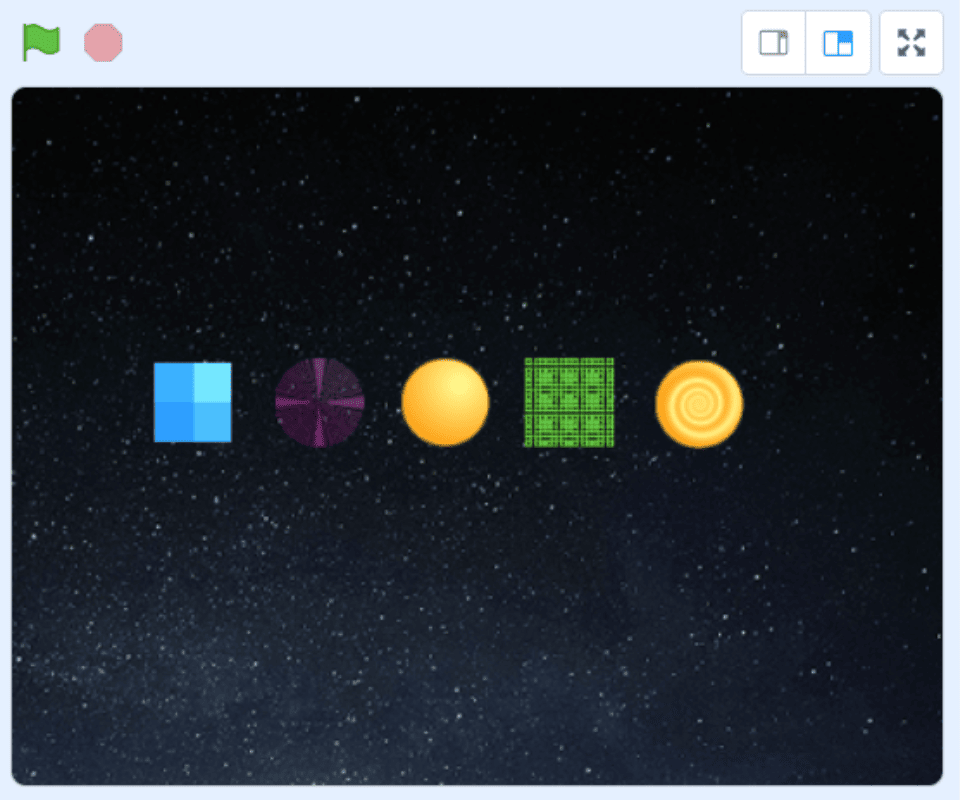
Clear Sound Effects
Scratch 3.0 also includes a sound block, Clear Sound Effects block. This is useful for controlling sound and MIDI functions. It essentially clears the current sound effects applied to a sprite but does not stop sound from playing.
Set Drag Mode
The set drag mode block is a sensing block used to change a sprite’s draggability. As a result, it can be used to toggle between draggable and non-draggable sprites.
That is, if a sprite is draggable, it can be dragged anywhere, including full screen and player mode, whereas if it is not draggable, it is just a normal one and cannot be dragged around, teaching the basics of programming for kids.
Conclusion
Since its inception in 2003, the Scratch platform has undergone numerous changes. Scratch 3.0 is the most recent version used by scratchers, and it includes many new features and new code blocks.
These additional code blocks contribute to the fun and functionality of your game or app.
So, what are you waiting for? Get started with these new code blocks in Scratch 3.0 right away.
Also, scratch coding for kids helps them to learn the coding easily.

Learn Scratch at BrightChamps with its specially designed curriculum that makes learning programming easy for students in Grade 1-12. BrightChamps also teaches a variety of other programs that help kids build a foundation in computer programming through activities, assignments, and other means.
BrightChamps provides financial education for kids, equipping them with essential money management knowledge for a successful future.











