Program Overview
Progress at your own pace
Learn independently with the flexibility to move at your own speed
Self Paced Course
Guided lessons designed for solo learning and practice
15 - 20 minutes per session
Bite-sized sessions to keep learners engaged without feeling overwhelmed
8-14 Age group
Designed for independent learners aged 8 to 14 who enjoy exploring on their own
What’s Included
7 Interactive lessons
Built to engage
English
language instruction
Lifetime access
to course materials
Certificate of Completion
is awarded upon completion
Activity Overview
Grade 4-8
Beginner
Unleash creativity with ethical AI tools.
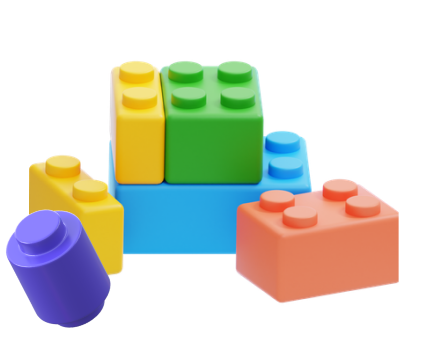
Learning Goals
- Learn Generative AI, its uses, and prompt crafting.
- Explore AI-driven text, image, and content creation.
- Understand AI ethics and responsible use.
Lessons

What is Generative AI?
Objective: Introduce Generative AI (GenAI) and its relevance to students. Key Topics: Basics of GenAI: What it is and its real-world applications. Examples of how GenAI is used in daily life (e.g., text generation, art, and music).
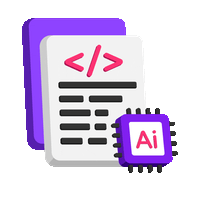
Mastering Prompt Engineering
Objective: Teach students how to craft effective prompts to guide GenAI outputs. Key Topics: What is a ""prompt,"" and why does it matter? Crafting clear, detailed prompts for better results. Iterating and refining prompts for different use cases.

Text-Based GenAI
Objective: Explore the use of GenAI for generating text. Key Topics: Applications like storytelling, summarization, or idea generation. Best practices for interacting with text-based AI. Activity: Students prompt ChatGPT to write a short creative story, poem, or school essay.

Visual GenAI
Objective: Learn how GenAI generates images, art, and visuals. Key Topics: Introduction to models like DALL·E. Ethical use of AI-generated visuals. Activity: Students describe an image and see it generated live, then discuss how they might use this technology.
Certificate

Generative AI: Power Up Your Ideas
This Certificate of Achievement will be awarded on completion of Generative AI: Power Up Your Ideas Module with high scores. All participants will be eligible for a Certificate of Participation.
AI
Machine Learning
Digital Design
Parental Guidance

This program is best suited for kids aged 7 years and above. Younger kids will need significant adult assistance as coders are required to manage technical issues that may arise during class.

Frequently Asked Questions


Can my child stop and continue later?
Yes, progress is saved automatically, and kids can resume exactly where they left off anytime.
Can my child do the course from a phone or tablet?
Yes, courses are fully accessible on phones, tablets, and laptops, making it easy to learn anywhere.
What are Self-Paced Nano Courses?
These are short, interactive courses kids can complete at their own pace using videos, quizzes, and fun tasks.
Is there a time limit to finish the course?
No, there is no limit to finish the course. It is totally a self paced paced course, finish at your own pace
Will my child get a certificate after finishing?
Yes, a digital certificate is automatically awarded when all modules and quizzes are completed.
Are the activities suitable for my child’s grade level?
Yes, each course is tagged by age and skill level, so you can pick what best suits your child.
How long does a course usually take to complete?
Most courses take 2 - 3 hours, split into small 15 - 20 minute lessons that can be done over days.


/Gen%20AI01.png?updatedAt=1752591544925)