Program Overview
Group sessions
Learn Gen AI with your peers
Teacher-led sessions
Real-time interaction and feedback with a dedicated teacher
60 minutes per session
Deep-dive into topics with focused 60-minute sessions
6-18 age group
Tailored for curious learners in the 6-18 age group
What’s Included
50 Interactive lessons
Built to engage
English
language instruction
Lifetime access
to course materials
Certificate
is awarded upon completion
Activity Overview
All grades
Beginner
Champs explore Generative AI to think, design, code and create. They build AI-assisted drawings, geometry logic projects and creative coding activities that spark curiosity and confidence.
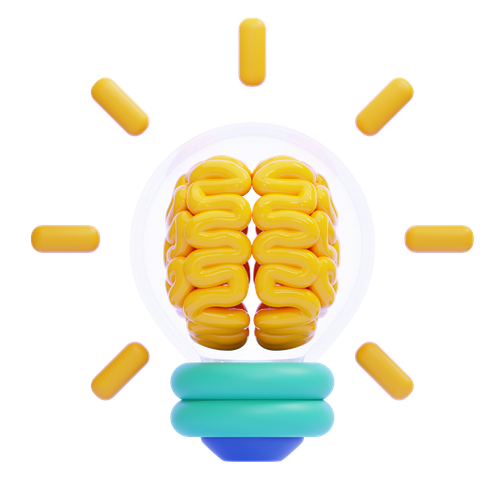
Learning Goals
- Understand how Generative AI supports coding and creativity.
- Use AI to design shapes, patterns and simple programs.
- Build logical thinking using AI tools.
- Develop curiosity and confidence with AI-assisted creation.
Lessons

Usecases of GenAI
GenAI Odyssey: Delve into the transformative potential of GenAI and understand its likely trajectory in the coming years.

Discovering ChatGPT
AI's Wondrous World: Step into the exciting universe of AI, with a spotlight on how ChatGPT is reshaping interactions.

Setting up ChatGPT
First Steps with ChatGPT: Familiarize yourself with the fundamental workings of ChatGPT and kickstart your journey by setting it up.

Prompt Writing - I
Convo Starters I: Understand the foundational principles of crafting prompts and begin your dialogue with the world of AI.
Skill Building with ChatGPT


Improving Communication Skills
TalkTech: Hone communication skills using ChatGPT, transforming conversations into more meaningful engagements.

Public Speaking Practice
Virtual Spotlight: Embrace the art of public speaking and presentation with guidance from ChatGPT's feedback.

Career Planning
FutureScope: Chart out potential career paths with insights and suggestions tailored by ChatGPT.

Learning New Languages
Language Magic: Uncover the joys of multilingualism as ChatGPT aids in language learning and understanding.
Powerful Combo of Python and AI


Daily Tracker
Dive into Python's world, a versatile programming language. Understand its unique features and basic input-output operations to kickstart your coding journey.

Secret Code
Grasp Python's foundational syntax, indentation, variable declaration, and Python's decision-making capabilities. Understand conditional statements and their applications, enabling dynamic program behavior.

Loops in Python
Solid foundation in using for loops, understanding the range() function, and effectively applying the modulus operator in Python programming.

Fizz Buzz
Automate repetitive tasks using loops. Explore 'for' and 'while' loops, and control structures to enhance program flow and functionality.
ChatGPT in Education, Learning & Development


Business Skills Development - I
BizWhiz I: Integrate ChatGPT into business scenarios, enhancing decision-making and operational efficiency.

Business Skills Development - II
BizWhiz II: Dive deeper into how ChatGPT can revolutionize business strategies and execution.

Leadership and Management Training - I
Leader's Lounge I: Embark on a leadership development journey, drawing on ChatGPT's resources and feedback.

Personal Development
InnerGrowth: Utilize ChatGPT for introspection and personal growth, mapping out personal milestones.
Certificate

Introduction to GenAI & ChatGPT
This Certificate of Achievement will be awarded on completion of Introduction to GenAI & ChatGPT Module with high scores. All participants will be eligible for a Certificate of Participation.
Introduction to GenAI & ChatGPT

Skill Building with ChatGPT
This Certificate of Achievement will be awarded on completion of Skill Building with ChatGPT Module with high scores. All participants will be eligible for a Certificate of Participation.
Skill Building with ChatGPT

Powerful Combo of Python and AI
This Certificate of Achievement will be awarded on completion of Powerful Combo of Python and AI Module with high scores. All participants will be eligible for a Certificate of Participation.
Powerful Combo of Python and AI

ChatGPT in Education, Learning & Development
This Certificate of Achievement will be awarded on completion of ChatGPT in Education, Learning & Development Module with high scores. All participants will be eligible for a Certificate of Participation.
ChatGPT in Education
Learning & Development
Parental Guidance

This program is best suited for kids aged 7 years and above. Younger kids will need significant adult assistance as coders are required to manage technical issues that may arise during class.

Frequently Asked Questions


What age group are BrightCHAMPS courses designed for?
All our programs and courses are designed for children aged 6-16 years, with structured learning paths tailored to their age and skill level. We recommend at least two sessions (1 hour each) per week for the best learning experience for this age group.
How is my child’s data and privacy protected?
BrightCHAMPS strictly follows Children’s Online Privacy Protection Act (COPPA) guidelines. We do not collect more data than necessary. Our systems and staff are trained to ensure a safe and private learning space.
Can I get the recording of the classes for my child?
To ensure student privacy, we do not provide recordings. However, detailed class notes, projects and activities are shared after each session for kids to revise at their own pace.
Is there any homework or outside practice required?
While there’s no mandatory homework, we do encourage optional practice tasks, projects or games that reinforce class concepts which help your child apply their learning in a fun and engaging way.
How will Harvard help in my child’s journey with BrightCHAMPS?
Through our partnership with Harvard Business Publishing Education, we integrate Harvard ManageMentor® courses into our curriculum, providing kids with interactive online access.
How are BrightCHAMPS classes conducted?
Our classes are conducted live on BrightCHAMPS' platform, where students engage with teachers in real time. We offer one-on-one sessions to ensure every student gets personalized attention and learning experience.
What devices or softwares are needed for classes?
A basic laptop or desktop with internet access is perfect. Classes typically run on Zoom. We’ll guide you with any other platform setup instructions (if required) before the course begins!
Does my child need prior experience in these courses or any other subjects?
No prior experience is required for any of our programs. Our curriculum is designed to accommodate both beginners and advanced learners, with structured lesson plans.
Can I reschedule or cancel classes, if needed?
We offer flexible scheduling of classes. You can reschedule or cancel classes 12 hours before the session based on availability and learning preferences through the Student Dashboard.
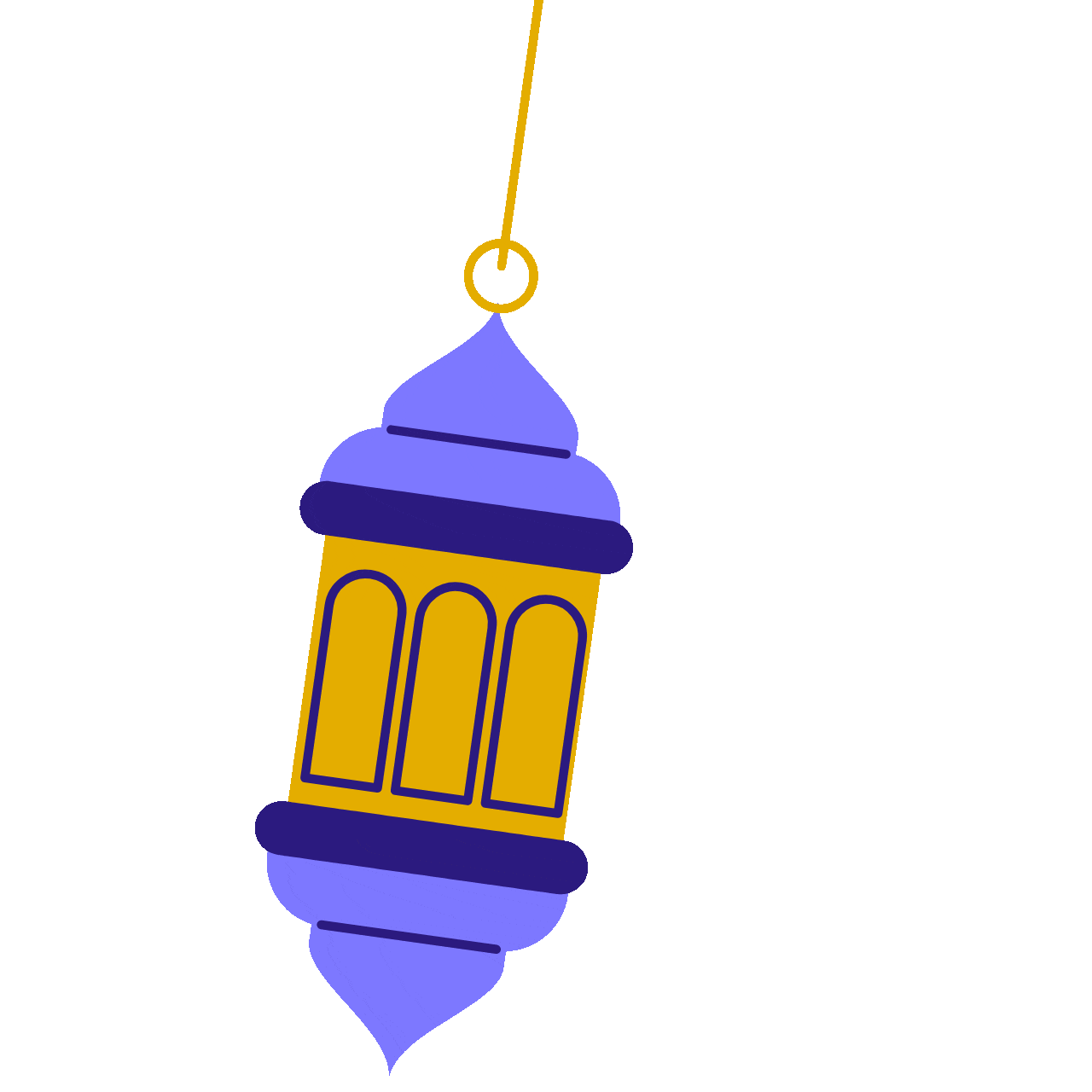



/gen%20ai.png?updatedAt=1749119318483)