Nowadays, it has become essential for kids to become tech-savvy. They are exposed to the latest gadgets & internet at a very young age. Parents want the best for their kids, hence they show and tell all kinds of interesting & educational websites & platforms on the internet.
But What if, Your own child could create a website from scratch for a topic of their own interest?
Yes, It’s possible! Let’s explore the world of website builders for kids.
Table of contents
- Introduction
- Benefits of learning website-making skills
- How to Choose the Best Website Maker for Your Child
- 9 Best Website Makers for Kids to Explore Their Creativity
- Getting Started with a Website Maker for Kids
- The Importance of Creativity in Website Making for Kids
- Safety Considerations and Parental Involvement
- Conclusion
- Frequently Asked Questions
Introduction
Website makers for kids are online platforms that provide a user-friendly and interactive environment for children to create their own websites without the need for coding or technical expertise. These platforms offer a range of tools and templates specifically designed to cater to the needs and interests of young users.
With Free website builders for kids, children can unleash their creativity by designing and customizing web pages using drag-and-drop interfaces, pre-designed elements, and colorful themes.
They can easily add text, images, videos, and interactive features to their websites, allowing them to showcase their hobbies, interests, or even school projects in a fun and engaging manner. These kid-friendly website creator platforms often incorporate educational elements, encouraging kids to learn basic web design principles, problem-solving skills, and logical thinking through hands-on experience.
Additionally, some website makers for kids provide safe and moderated online communities where children can share and collaborate on their website creations.
Overall, website makers for kids empower young users to explore the world of web design, fostering creativity, digital literacy, and a sense of accomplishment as they bring their ideas to life on the internet.

Benefits of learning website-making skills
Learning website-making skills offers numerous benefits in today’s digital age. Firstly, it enhances creativity and self-expression. By designing and building their own websites, individuals can showcase their unique ideas, talents, and interests to a global audience.
Secondly, website-making skills foster digital literacy. In a technology-driven world, understanding how websites work and being able to create and navigate them are essential skills. It empowers individuals to be active participants in the digital realm and opens up opportunities for future careers in web development, design, or entrepreneurship.
Furthermore, website-making skills promote problem-solving and critical thinking abilities. Building a website requires planning, organizing content, and making design decisions. It encourages individuals to think analytically, creatively, and strategically to create an effective and visually appealing website.
Lastly, learning website-making enhances communication and collaboration skills. Websites can serve as a platform to share information, connect with others, and collaborate on projects. It encourages individuals to communicate effectively, present ideas coherently, and work collaboratively in virtual environments.
Overall, acquiring website-making skills equips individuals with valuable digital competencies, fosters creativity, and prepares them for the digital future.
Learn more about coding for kids

How to Choose the Best Website Maker for Your Child
When choosing a website maker for your child, it’s important to consider several factors to ensure the best learning experience. Here are key factors to take into account:
1. Age: Different website makers cater to different age groups. Younger children may benefit from platforms with simpler interfaces and more visual-based tools, while older kids might prefer platforms that offer more advanced features and customization options.
2. Experience Level: Consider your child’s prior experience with technology and website building. If they are beginners, choose a platform with intuitive drag-and-drop interfaces and pre-designed templates. For more experienced kids, look for platforms that offer best coding apps for kids options or more advanced customization features.
3. Learning Style: Every child has a unique learning style. Some may prefer hands-on experimentation, while others may enjoy structured tutorials and step-by-step guidance. Choose a platform that aligns with your child’s learning style to keep them engaged and motivated.
4. Interests: Consider your child’s interests and hobbies. Some website makers offer specific themes and templates tailored to certain topics like art, music, or science. Selecting a platform that aligns with their interests can enhance their motivation and creativity.
5. Safety and Privacy: Ensure that the website maker provides a safe and secure environment for your child. Look for platforms that offer moderated communities and content filters to protect against inappropriate content or interactions.
6. Support and Resources: Check if the website maker provides support resources such as tutorials, FAQs, or a help center. This can assist your child in overcoming challenges and learning new skills effectively.
7. Cost and Accessibility: Consider the cost and accessibility of the website maker. Some platforms offer free coding websites for kids plans with limited features, while others require a subscription. Evaluate your budget and the value provided by the platform.
By considering these factors, you can select a website maker that matches your child’s age, experience level, learning style, and interests, and provides a safe and enriching environment. This will enable your child to explore their creativity, develop digital skills, and enjoy the process of building their own websites.

9 Best Website Makers for Kids to Explore Their Creativity
The 9 Best Website Makers for Kids to Explore Their Creativity are as follows –
1. Wix
Wix is a user-friendly website maker that provides a simplified interface and age-appropriate tools for children to create their own websites. It offers a wide range of html for kids templates and customization options.
2. Squarespace
It is super fun and easy to use but with enough restrictions to create a good-looking site. It lets you add new sections to your sites using a grid. The sections come pre-designed for anything from photo galleries to a blog. Kids can add any form of content while maintaining a consistent design. Also, while learning programs for kids.
3. Scratch
Scratch is a visual programming language that lets kids create interactive stories, games, and animations. It also offers a website builder feature where children can showcase their projects on the website using a block-like interface and share them with others. It also offers programming games for kids & programming classes for kids.
4. SITE123
It is so easy to learn, even kids who are less computer-savvy should have no trouble picking it up. It is simpler to use as compared to Wix. The editor isn’t drag-and-drop, but what we call “point-and-click” in the industry – you click the element you want to add to your site, and then click again to place it on the page. It really couldn’t be easier. It also offers a free plan.
5. WordPress.com
WordPress.com offers a simplified version of its popular website-building platform, specifically designed for kids (13 Years+). It provides intuitive tools and templates to create visually appealing websites.
6. Jimdo Dolphin
Jimdo Dolphin provides an easy-to-use website builder for kids. With its drag-and-drop interface and pre-designed elements, children can quickly create their own websites and customize them to reflect their interests.
7. DoodleKit
It offers a dedicated child-friendly website builder that allows kids to create a site, start a blog, upload photos, and add custom pages. One advantage DoodleKit has over other website builders is its advanced security feature, which lets parents monitor their kid’s activity on their website.
8. Webnode
Webnode offers a kid-friendly website builder with a wide range of templates and customization options. It provides a straightforward interface for children to design and publish their own websites.
9. Zyro
Kids will have no trouble using it, thanks to its flexible drag-and-drop editor. You can add any element to your page, and it will snap into a predetermined grid, so your content is bound to look good. You can add elements like image galleries and slideshows, videos, and social media links, and use AI tools & animations as well.
These website makers for kids provide engaging platforms where children can explore their creativity, learn digital skills, and share their creations with others in a safe and supportive environment.

Getting Started with a Website Maker for Kids
To begin the journey of website creation with a website maker for kids, follow these steps:
1. Setting Up an Account
Start by creating an account on the chosen website maker platform. Provide the necessary details and set up a secure login for your child. Ensure that you review and understand the platform’s privacy and safety policies.
2. Choosing a Template
Once the account is set up, browse through the available templates and select one that suits your child’s vision and interests. Templates serve as a foundation and can be customized later according to individual preferences.
3. Adding Content and Customizing the Design
Encourage your child to add content such as text, images, and videos to their website. The drag-and-drop functionality makes it easy to position and arrange elements. Allow your child’s creativity to shine by exploring different color schemes, fonts, and layouts.
4. Incorporating Interactive Elements
Make the website more engaging by integrating interactive elements. Depending on the chosen platform, you can add quizzes, games, or multimedia content that enhances the visitor’s experience. Encourage your child to think creatively and include elements that reflect their interests and hobbies.
5. Publishing and Sharing the Website
Once the website is complete, it’s time to publish and share it with others. Most website makers offer easy publishing options, allowing you to share the website’s URL with friends, family, or even the broader online community. Celebrate your child’s accomplishment and encourage them to continue exploring and refining their website.

The Importance of Creativity in Website Making for Kids
Creativity plays a pivotal role in website making for kids as it allows them to express their unique ideas and perspectives. It encourages critical thinking, problem-solving, and innovation. Here are some tips for parents to foster their child’s creativity during website making:
1. Encourage Exploration: Encourage your child to explore different design elements, templates, and features offered by the website maker. Let them experiment and make choices that reflect their individuality.
2. Emphasize Originality: Encourage your child to come up with original ideas for their website. Help them brainstorm and think outside the box to create content that stands out.
3. Support Divergent Thinking: Encourage your child to consider multiple approaches to design and content creation. Promote brainstorming sessions where they generate a variety of ideas before settling on a final concept.
4. Provide Inspiration: Introduce your child to inspiring websites and designs to spark their imagination. Show them examples of innovative layouts, color schemes, and interactive features that can inspire their own creations.
5. Offer Feedback and Encouragement: Provide constructive feedback on their designs and content, focusing on strengths and areas for improvement. Encourage their efforts and celebrate their achievements to boost their confidence.
6. Allow Freedom of Expression: Give your child the freedom to make design choices and express their creativity. Avoid micromanaging and allow them to take ownership of their website.
7. Collaboration Opportunities: Encourage your child to collaborate with others, such as siblings, friends, or classmates, on website projects. Collaboration stimulates creativity through shared ideas and perspectives.
By fostering creativity in website making, parents can help their children develop essential skills and unlock their imagination. Encouraging exploration, originality, divergent thinking, providing inspiration, offering feedback, allowing freedom of expression, and promoting collaboration all contribute to nurturing a child’s creative abilities in the website creation process.

Safety Considerations and Parental Involvement
While website makers for kids prioritize safety, it is essential for parents to actively participate and monitor their child’s online activities. Consider the following:
1. Monitoring Online Activities
Keep an eye on your child’s interactions and the content they publish on their website. Regularly review their website and ensure that it aligns with their privacy settings and your family’s safety guidelines.
2. Educating Children about Internet Safety
Teach your child about online safety, give them important online safety tips for kids emphasizing the importance of not sharing personal information, interacting responsibly with others, and being cautious when engaging with the online community.
3. Encouraging Responsible Digital Citizenship
Guide your child in understanding the impact of their digital footprint and the importance of being responsible digital citizens. Encourage them to use their websites as platforms for positive contributions and respectful online behavior.

Conclusion
Website makers for kids provide a user-friendly platform for children to unleash their creativity and express their ideas. They offer age-appropriate tools, templates, and customization options, fostering digital literacy and problem-solving skills.
By creating their own websites, kids learn valuable skills in web design, communication, and collaboration. These platforms promote critical thinking, encourage originality, and provide a safe online environment for learning and sharing.
The benefits of website makers for kids include enhancing creativity, developing digital competencies, preparing for the digital future, and providing a sense of accomplishment.
Overall, website makers for kids empower young users to explore their creativity and contribute to their holistic development. To get your hands on more such educational and free resources on coding, robotics, game development, etc., do check out the Brightchamps Blog Page now!’
Frequently Asked Questions
Website makers for kids are designed to be user-friendly, offering intuitive interfaces, drag-and-drop functionality, and pre-designed templates. They make it easy for children to create their own websites without the need for coding lessons for kids or technical expertise.
Look for features such as drag-and-drop interfaces, pre-designed templates, customization options, interactive elements, age-appropriate tools, and a safe online environment.
Yes, kids can customize the design of their website using a website maker by choosing templates, colors, and fonts, and adding images, videos, and interactive elements.
Some website makers for kids platforms like BrightCHAMPS offer parental monitoring features, allowing parents to track and supervise their children’s website activity for added safety and peace of mind.
Website makers for kids typically have recommended age ranges, but it depends on the specific platform. Some are designed for younger children, while others cater to older kids and teens.
Some website makers for kids offer coding features or integration with coding app for kids platforms, allowing children to learn and develop coding skills alongside website creation.
Some website makers for kids offer coding features or integration with coding platforms, allowing children to learn and develop coding skills alongside website creation. There are also free computer games for kids that help in learning how to make websites.
The cost of a website maker for kids varies. Some offer free plans with limited features, while others have paid subscriptions or premium options with more advanced functionalities.
Some website makers for kids may offer limited e-commerce functionality, allowing children to create basic online stores to showcase and sell their products or services.
Yes, many website makers for kids provide integration options for social media accounts, allowing children to connect and showcase their website content on platforms like Facebook, Instagram, or Twitter.
Yes, some website makers for kids provide options for search engine optimization (SEO), allowing children to optimize their website content and improve visibility in search engine results.

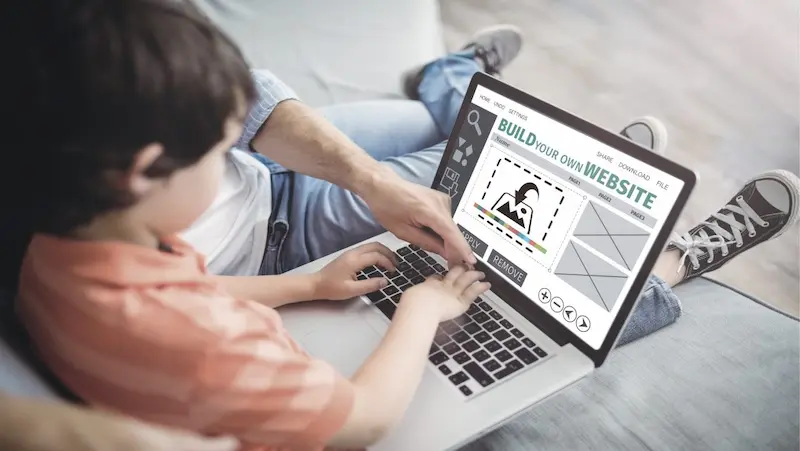
 We are an army of educators and passionate learners from BrightChamps family, committed to providing free learning resources to kids, parents & students.
We are an army of educators and passionate learners from BrightChamps family, committed to providing free learning resources to kids, parents & students.

























