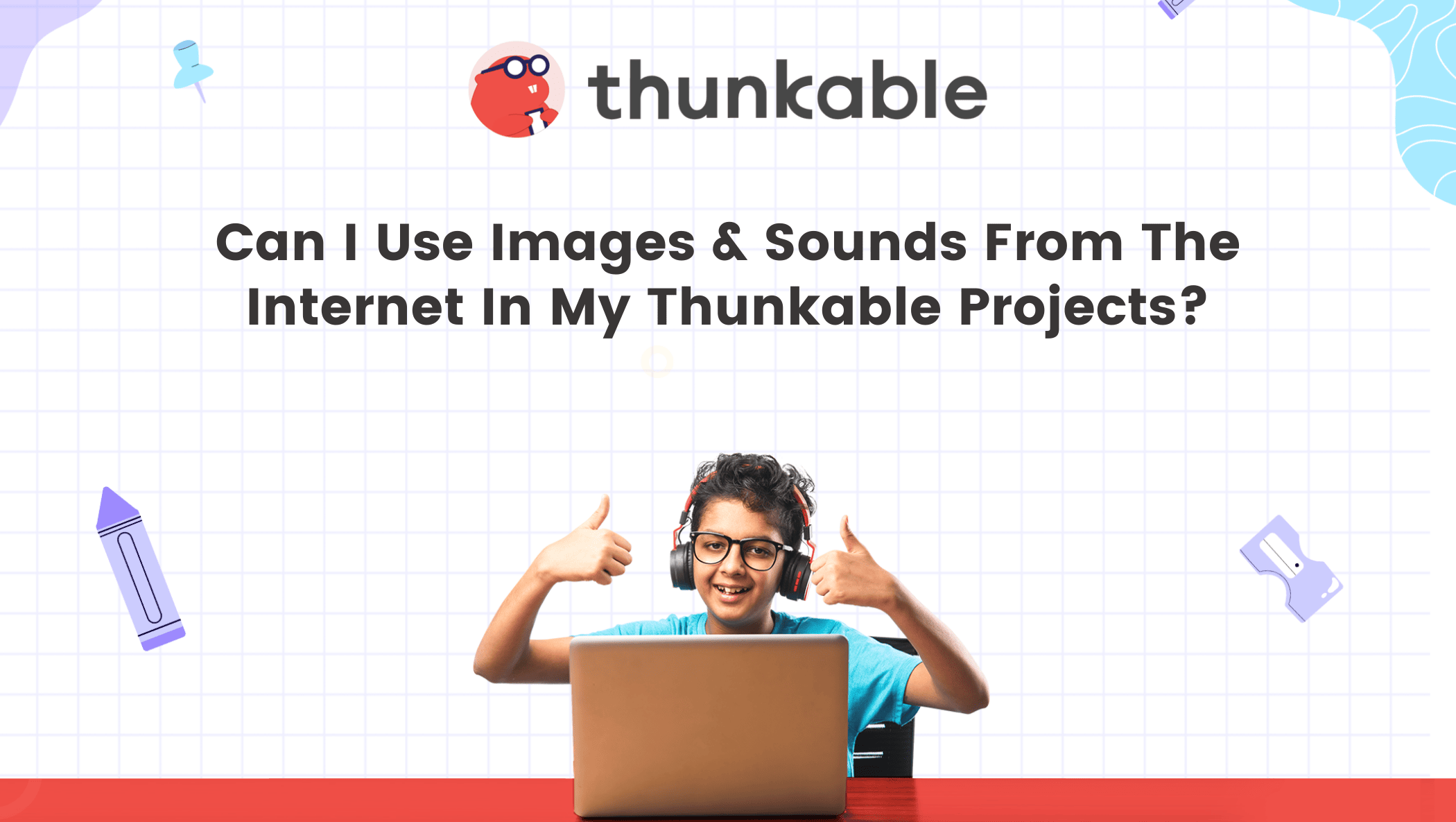How are you, Thunkers? Let me start by posing some questions to you. Do you like taking pictures? Or do you have music playing? Or do you frequently use social media?
If you respond “yes,” we are on the same page; but, it’s quite acceptable if you respond “no.”
Because I’ll be discussing all of these media in this blog, including whether or not you can use pictures and sounds from the internet into your Thunkable projects.
In that case, how?
Table of contents
Can You Incorporate Media In Coding?
Consider include audio, video, and visual elements in your coding project. What? Wait!
Yes, you read it correctly—design is equally as important as the code when it comes to coding.
You frequently use a variety of apps on your phone or laptop, whether they are for personal or work use.
For instance, you might decide to share a photo to Instagram so that many people can see what you’re up to.
You will then open YouTube or another streaming platform if you wish to watch the entertainment videos.
Why am I citing these instances? Because you can make your own application by combining media and coding.
Your applications, games, animations, and other creations can contain as many different types of media as you like to make them more engaging.
To your project, you can quickly add a lot of pictures, audio, and other components.
Still perplexed? It’s acceptable to feel a little perplexed; let’s clarify this with a project.
How To Use Images/Sounds/Media From The Internet In My Thunkable Projects
To make things simpler I will tell you how you can create an application of your own on a platform called Thunkable and also incorporate various media in your projects.
To help you understand the Thunkable platform a little better, I’ve provided an image below which shows the important sections of the Thunkable interface.
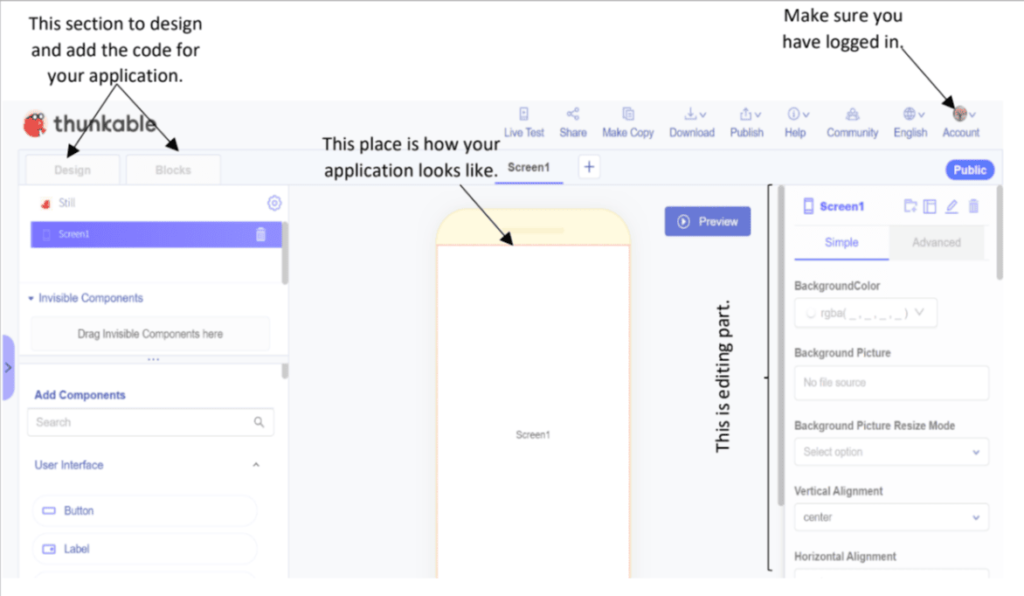
So, let’s create one project where you can add many images, sound, and other media.
Before we begin, I’d like to ask you a question: Do you like flowers? What are your thoughts on flowers? They’re lovely, right?
However, because there are so many different types of flowers, we sometimes have difficulty identifying them.
Why not try to develop an application that can recognize the flower? Should we do so? Come on, let’s go!
We can add images, songs, and other media to Thunkable. To do that just click on the Background Picture option shown in the image below.
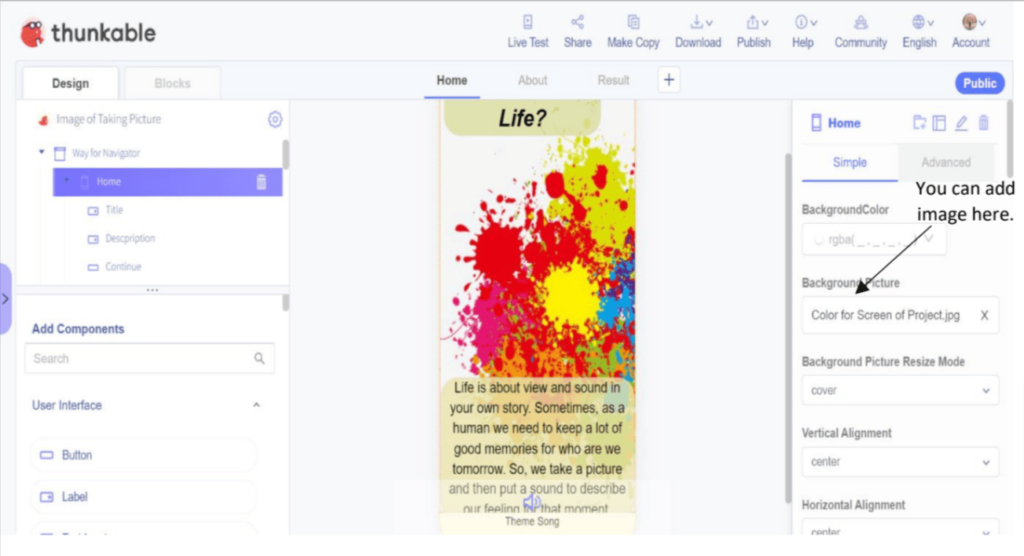
This next image shows how you can enhance your application’s design by including additional media such as sounds and images. You can even add a sound file from your device.
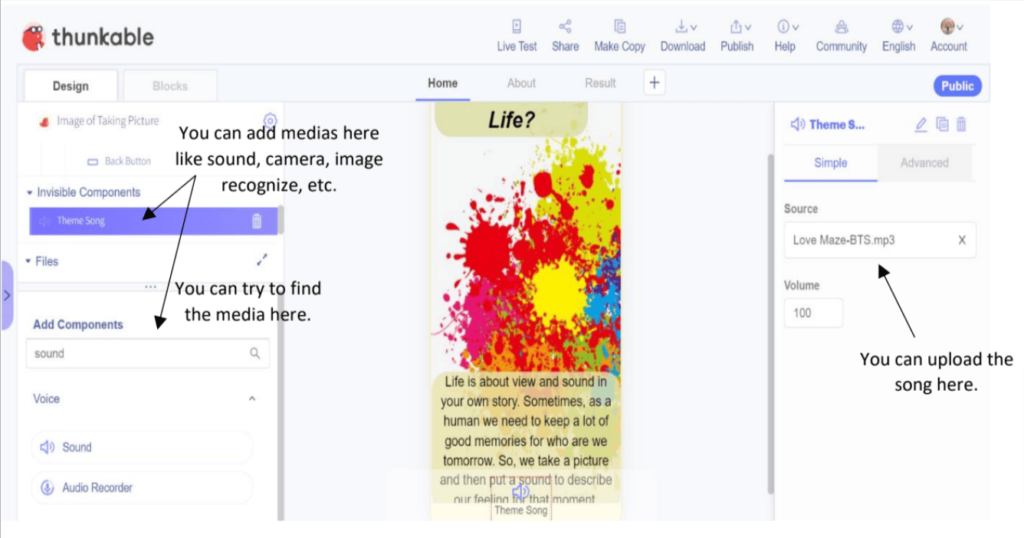
When you finish the design, you can add some code to Thunkable for your application. A script for creating a Flower Recognizer is shown in the image below. To finish your project, use the same code blocks shown in the image below.
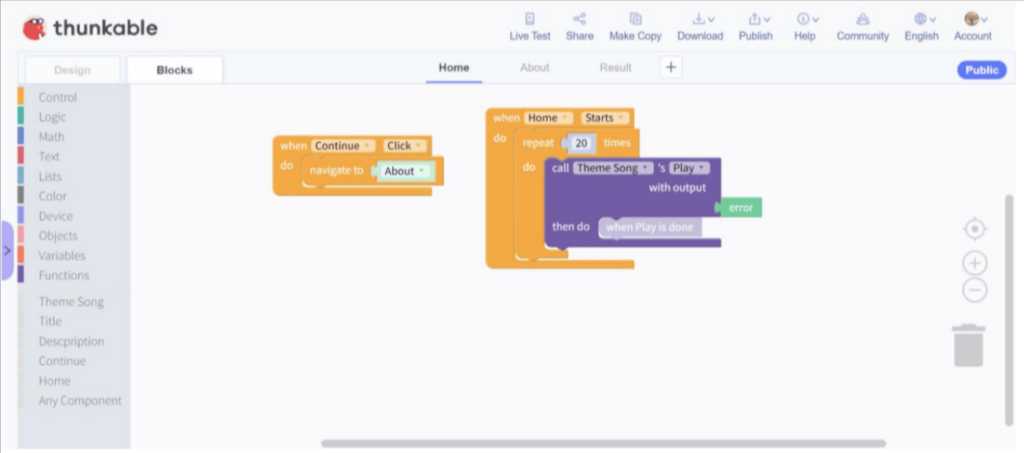
If you are wondering what would your final project look like, refer to this link.
If you desire to gain additional information regarding robotics projects for kids. Please learn here!
Conclusion
Every programme we use is the product of the blending of various codes with various material types, including audio, photos, videos, and so on.
Despite the fact that these applications seem difficult to make, even a novice programmer may use Thunkable to make something analogous but less difficult.
Any form of media is acceptable as long as it adheres to the theme of your application.
Learn Block-Based Coding at BrightChamps with its specially designed curriculum that makes learning programming easy for students in Grade 1-12.
BrightChamps also teaches a variety of other programs that help kids build a foundation in computer programming through activities, interactive lessons, and other means.