Mojang Studio made the popular adventure video game Minecraft using the programming language Java. To keep the excitement going in the Minecraft game, Mojang Studio added a new powerful mob, which is known as the Warden in Minecraft. The Warden in Minecraft is the very first mob who is fully blind. The warden in Minecraft uses a strong sense of smell and movement detection to attack players. The wardens in Minecraft are one of the strongest mobs in the game compared to other mobs. The warden in Minecraft is a completely hostile mob. In this guide, we’ll detail everything you’ll need to know about how to spawn and defeat a new blind and strongest
Warden is an example of a Minecraft mob.
What is a Warden in Minecraft?
The wardens in Minecraft are completely new hostile mobs. This was added in Minecraft 1.19 to keep players interested. The wardens in Minecraft look like upright cows, which are oddly colored. These hostile mobs are completely blind and very powerful in Minecraft 1.19. Wardens in Minecraft chase the players using their strong sense of smell and sense the players using their movement and actions. If at all possible, players should simply ignore them because they are extremely dangerous mobs in Minecraft. The good news is that the warden in Minecraft does not spawn automatically. Understanding the dynamics of new mobs like wardens not only adds a thrilling aspect to the game but also contributes to personal development by fostering strategic thinking and decision-making skills within the Minecraft environment.
Where can Minecraft players find Warden?
Wardens in Minecraft are easily found in deep, dark caves. These biomes can be found while mining diamonds, i.e. in Deep Dark Caves below Y=0. When you are in the Deep Dark Cave biome, you need a torch to lighten up your surroundings.
If you want to fight with Warden, then you need to dig down until you find Deep Dark, and then you have to run around as fast as you can for a few seconds until you find Warden in Minecraft. If you are unable to find Minecraft after digging down, then you can apply the following command in chat to locate the deep dark biome. This quest to locate and confront the Warden not only adds an adventurous element to the game but also serves as an engaging activity within the realm of video games for kids, allowing young players to explore and challenge themselves in the Minecraft universe.
command to type /locate biome Minecraft:deep_dark
Summon the Warden in Minecraft:
The wardens in Minecraft do not spawn naturally like other hostile mobs, even in their own home biome. To summon wardens, we use the sculk shrieker in deep, dark biomes. The sculk shrieker spawns naturally in deep, dark biomes. If the sculk shrieker finds players’ presence three times, then a warden in Minecraft gets spawned.
Sculk shrieker operation:
- The sculk shrieker has a spherical range and expands in all directions. It finds or detects players in a range of 16 blocks and if it is in darkness effect it detects players in a range of 40 blocks.
- If you trigger the Skull Shrieker two times, it will give you a warning, but if you trigger it a third time, it will spawn a Warden in Minecraft.
- All sculk shriekers have 10 seconds to cool down the time which means that if you trigger sculk shrieker and within 10 seconds you triggered it once again it count is not considered.
- If players get out of shrieker range before it finishes shrieking, it doesn’t spawn the warden in Minecraft.

How to Avoid or Manage Wardens in Minecraft
In Minecraft, you can crouch or sneak into the deep dark biome to avoid wardens. If you are sneaking into a deep, dark biome, it doesn’t cause vibrations. While you need to stay aware of sculk sensors, they are hidden traps in the dark biome. If you walk on sensors, they also give an alert signal to the spawn warden in Minecraft.
If the warden in Minecraft finds a player and the player wants a quick save trick, then the good trick will run as fast as a player to the nearest light source.
One more excellent way to remove and distract the warden from the path is if they spawn then the player can use launch-able objects like arrows or snowball Make sure that when the wardens are spawned in your path, you don’t create any noise by running, jumping, mining, building, or attacking, because these wardens will run near you as soon as possible and as fast as possible.
Warden Damage and Item Drops in Minecraft:
If the player is unable to flee or fight the warden, The Warden is a very dangerous hostile mob in Minecraft they have 500HP and give the player the following damages according to the difficulty level
| Type of Attack | Easy | Medium | Hard |
| Melee | 16 (8 Hearts) | 30(15 Hearts) | 45(22.5 Hearts) |
| Ranged | 6(3 Hearts) | 10(5 Hearts) | 15(7.5 Hearts) |
If players manage to kill a warden in Minecraft, the warden will drop 5 XP and a sculk catalyst. Sculk catalyst blocks can be used by the player to generate the player’s own sculk effect.
More about Warden in Minecraft:
- The warden spawns one at a time.
If a player finds one warden in a deep dark biome, he or she is unconcerned about the second warden in Minecraft. At any given time, only one warden can spawn in Minecraft. The next warden will either spawn after the last warden dies or dig back into the ground.
- Shield unable to protect players in opponent to warden:
Unfortunately, the shield is ineffective or does not protect players from warden attacks. The shield in Minecraft does not protect players from wardens’ high-strength attacks. The only way to face a warden in Minecraft is to distract them or move silently away from them. Navigating challenges like dealing with wardens not only adds complexity to the game but also mirrors the strategies one might employ in real-life situations, contributing to personal growth and potentially inspiring problem-solving skills applicable to various contexts, including career growth.
The top weaknesses of the Warden in Minecraft are:
- Distracted by any other mob:
The warden quickly gets angry at any other mob that makes noise. Mobs like bats or any other hostile mob in the same biome can make the warden angry in Minecraft.
- Slowed down in water or lava:
Warden speed in water or lava is drastically reduced. Beware that the warden in Minecraft still hits players while they are in water or lava with their ranged attack.
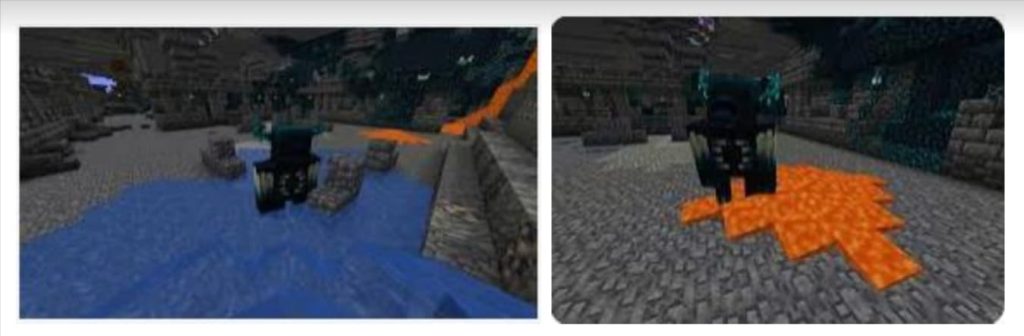
- Distracted by any sound
The warden in Minecraft is distracted by any random sound. Using this trick, players can distract this dangerous mob. Players can throw snowballs and arrows in the opposite direction and run away.
Conclusion
The Warden, a new and potent creature in the Minecraft game, was added by Mojang Studio to keep things interesting. The Warden is the first entirely blind mob in Minecraft. In Minecraft, the warden can attack players by noticing when they move and by smelling them. To discover more about the warden in Minecraft and other fascinating game elements. Visit the BrightCHAMPS blog page to view the most recent posts.
Prepare your kids for the future with Brightchamps‘ innovative courses. coding websites for kids and robotics projects for kids come together to create an engaging and educational journey.
Frequently Asked Questions (FAQs)
Silverfish is a very usable object to scare off wardens in Minecraft. Warden let out a cry of fear and ran quickly away.
42 hearts




























