Scratch is a computer language that enables us to create animated stories, interactive games, and other media.
Kids can use Scratch to exercise their imaginations, work together creatively, and create their own games and stories.
It’s challenging for many new Scratch users to start going. Whether you’re planning to teach or study using the Scratch platform, it’s a good idea to familiarise yourself with it first.
And I’ll show you step-by-step how to start using Scratch. Continue reading!
Table of contents
About Scratch Programming
The Scratch platform has made learning to code more approachable and straightforward for children.
The platform uses block-based coding, which makes it very simple for kids to learn to code and comprehend the foundations of computer programming.

In Block-based coding, codes are already embedded in the blocks, meaning the user isn’t really writing the code but just stacking the blocks that carry the necessary codes.
It is a visual programming language where attractive colors have been employed to the blocks and that is another factor that attracts the kids to Scratch.
Know more about scratch coding for kids
How To Get Started With Scratch – Student Account
The very first step in getting started with scratch is to create a free account. To do so go to the Scratch website and then follow the steps mentioned below:
Step 1: Click on JOIN SCRATCH
Step 2: Enter a username and password that is easier to remember.
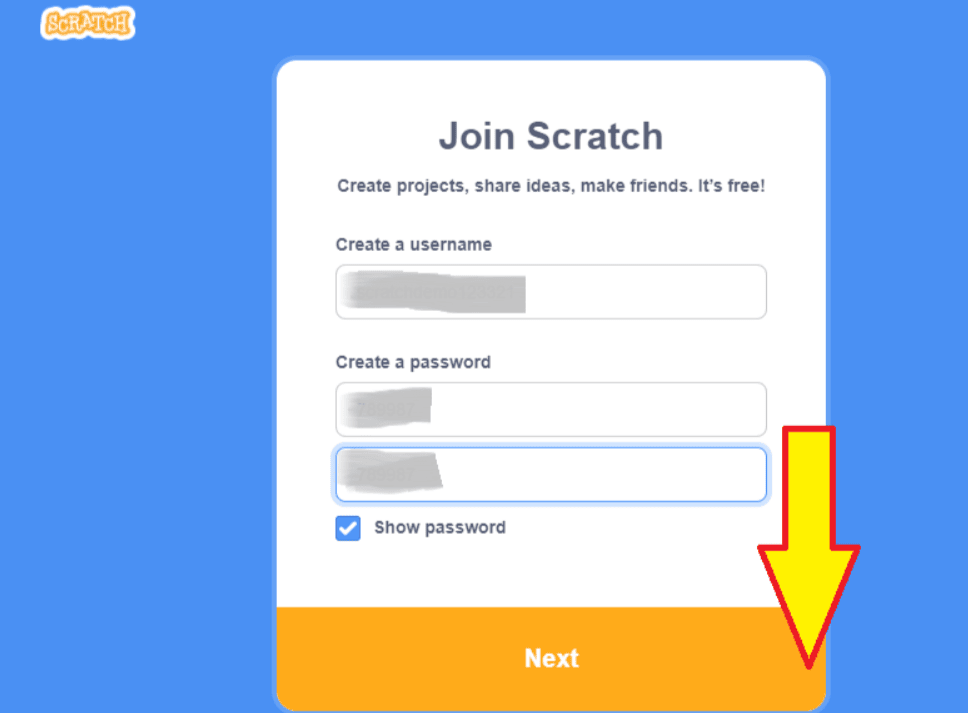
Step 3: Select the city you live in from the dropdown given.
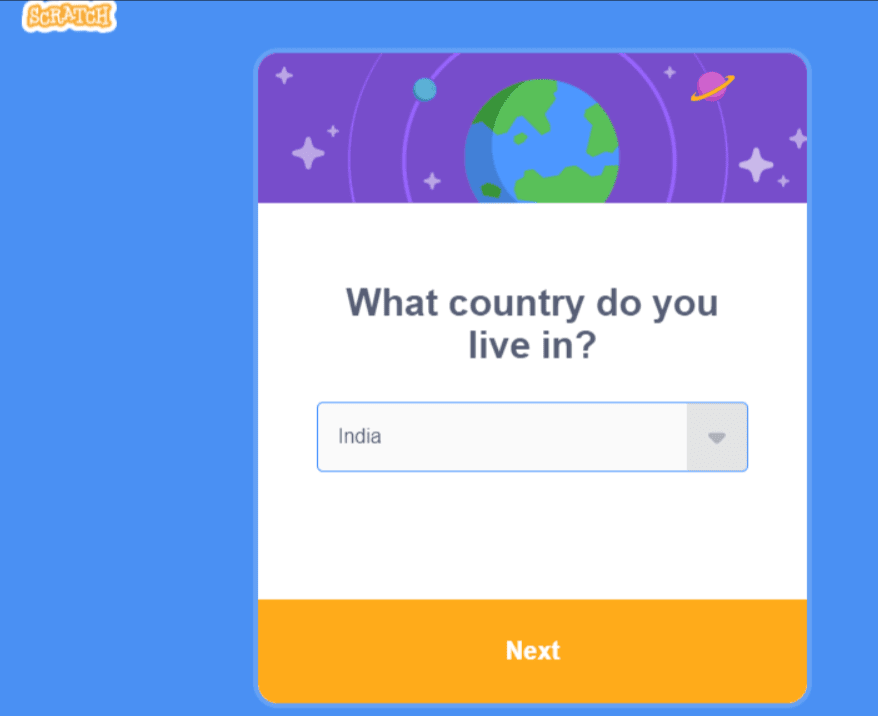
Step 4: Enter your birth month and year after clicking next.
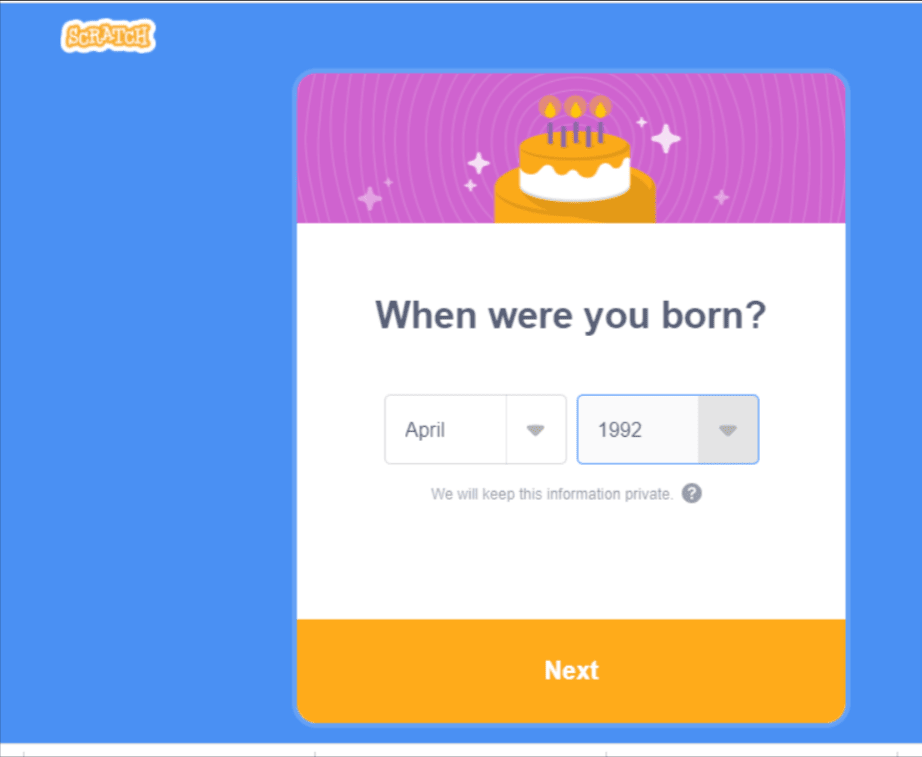
Step 5: Select your gender from the options mentioned.
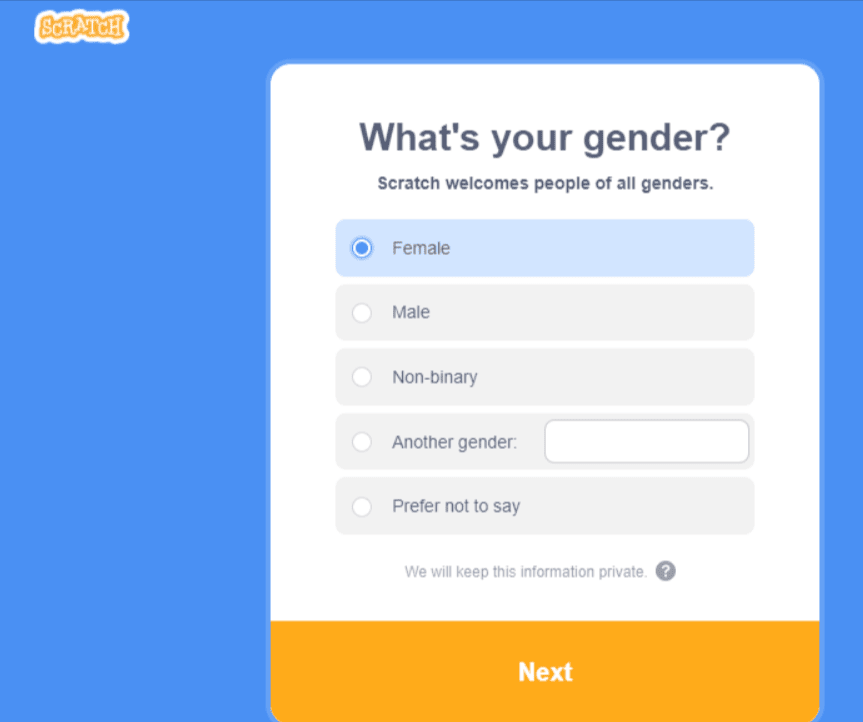
Step 6: Enter a valid Email address to proceed further.
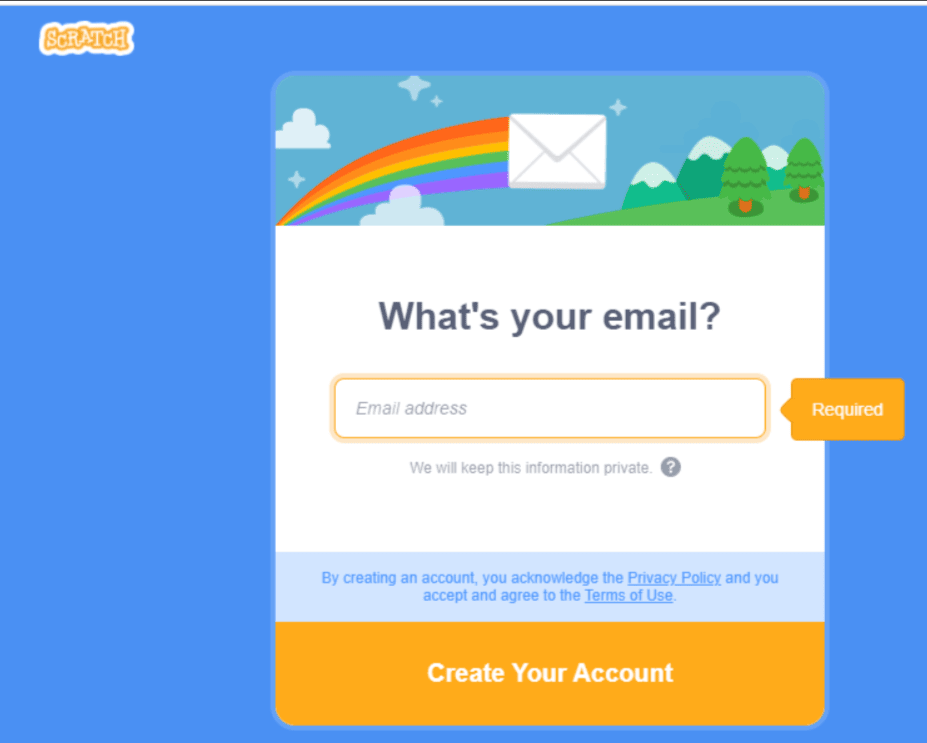
Step 7: In order to share your imaginative stories with others, click Get Started and confirm your email address.
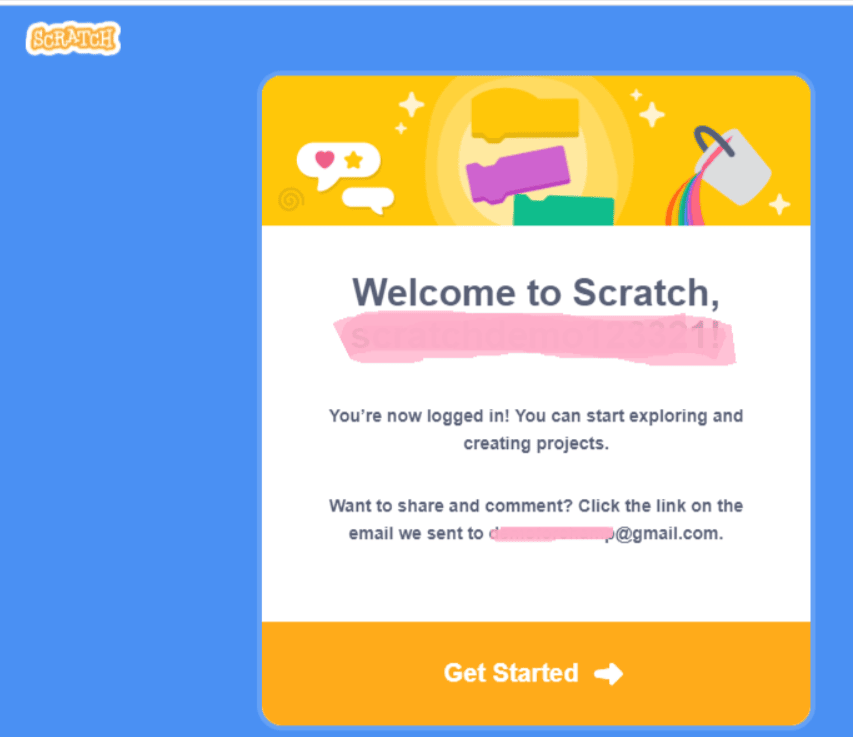
Step 8: Once you create your account enter your username and password then login into your account.
How To Verify Your Email Address On Scratch
After you create your Scratch account you need to verify your email address. To start with click on Confirm your email which will be displayed on your dashboard.
A verification link will be sent to you at your mentioned email address click on the link and your email will be verified.
Getting Started With A Teacher Account On Scratch
A scratch teacher’s account will help you create students’ accounts in the majority, manage their data, control their accounts and access their work all in one place.
Go to Scratch’s Teacher Registration section, enter your (a teacher’s) information, and create an account.
It will take 24 hours to approve your account after you create your teacher’s account.
Sign in to your account and go to My classes.
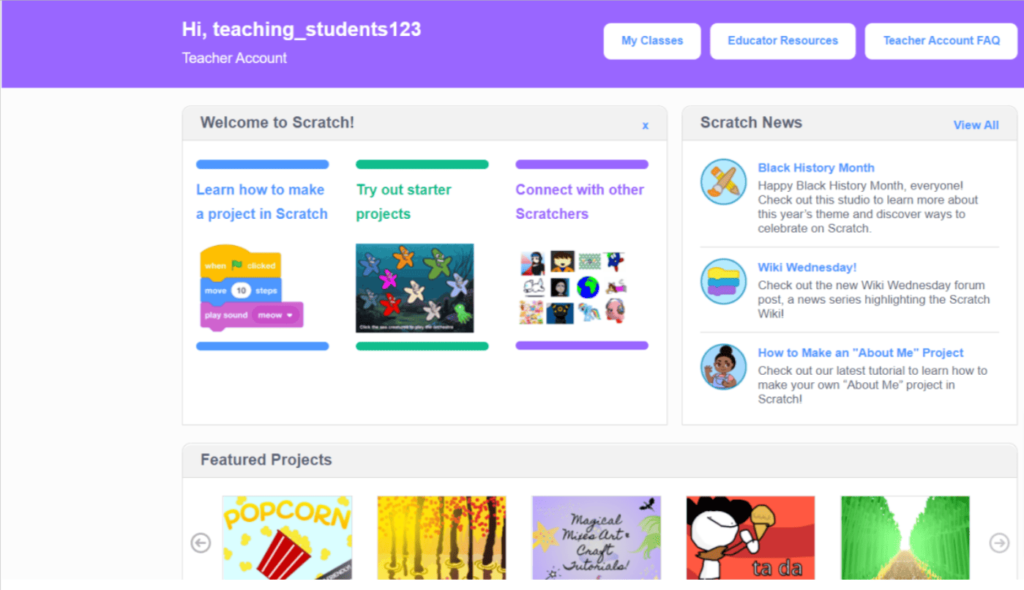
Next, click on the new class option as shown below
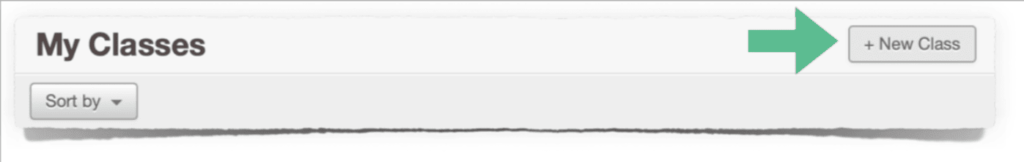
Enter your class name and Class description
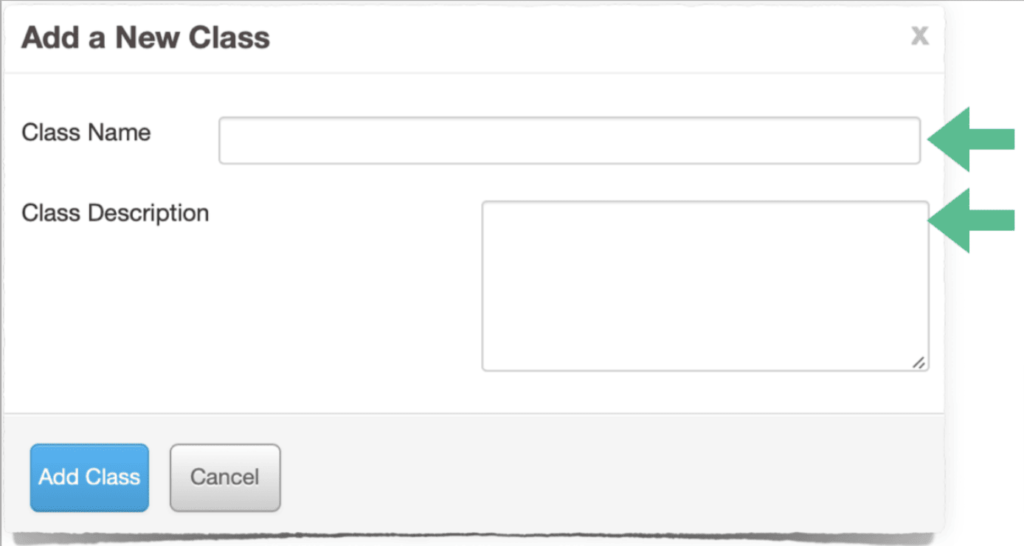
Further clicking on settings will enable you to upload an image and enter additional information about your class.
How To Recover The Password If Forgotten
Step 1: Open the scratch Website and click on the sign-in link(this is where you enter your username and password).
Step 2: You’ll see an option that says Need help? in the bottom right corner of the menu. This will take you to a page where you can enter the necessary information and recover your password.
Refer to the picture below
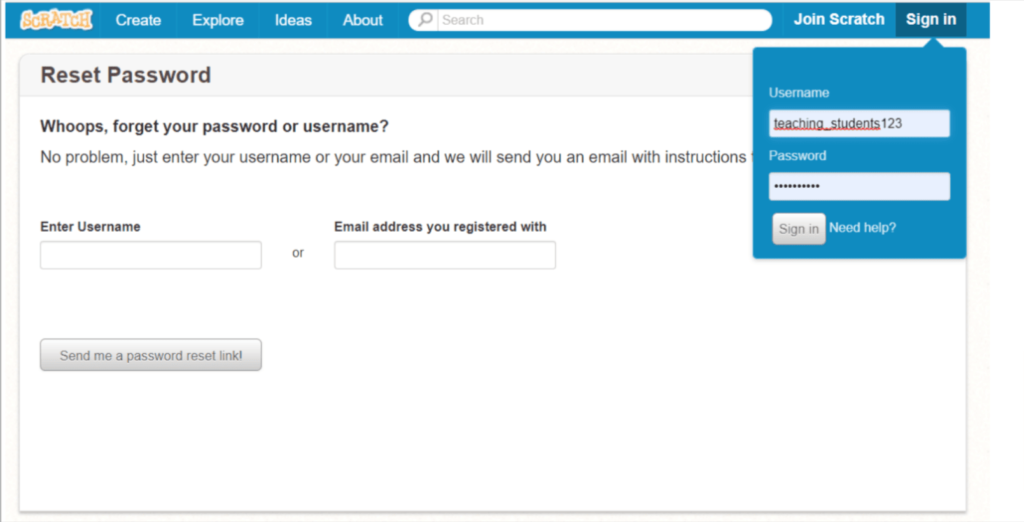
Conclusion
Undoubtedly, Scratch has been heard of by everyone who has dabbled in coding. It is a straightforward platform that makes use of block-based coding. Most significantly, using it is totally free.
All you need to do to access all the features on scratch is register. Free account creation is available for users, however administrators can also set up separate accounts for managing classes and student work.
What are you waiting for then? Start using Scratch to open up a world of virtually endless possibilities.
Learn Scratch at BrightChamps with its specially designed curriculum that makes learning programming easy for students in Grade 1-12.
To get your hands on more educational and free resources on coding for kids, financial education for kids, and robotics for kids do check out the BrightCHAMPS Page now!
BrightChamps also teaches a variety of other programs that help kids build a foundation in computer programming through activities, interactive lessons, and other means.




























