Minecraft is a very popular sandbox video game created by Mojang Studio. Using tools in Minecraft is a great idea for players. With every update, a new tool gets added to Minecraft. In this blog, we will detail everything about Stonecutter in Minecraft.
A Minecraft stonecutter is an advanced tool in Minecraft that can be used as an alternative to a crafting table.
Stonecutter allows players to make things such as stone slabs, stair bricks, stone brick slabs, stone brick stairs, stone brick walls, etc.
The stone cutter in Minecraft allows players to skip multiple steps that can’t be skipped using a crafting table. For example, a stone block cut with a stone cutter can be directly turned into chiseled stone bricks.
Using a crafting table, first craft the stone brick slabs, then change them into chiseled bricks. With this tool, you use only regular blocks of stone to craft your chiseled blocks, so indirectly, the stonecutter in Minecraft is a shortcut for the crafting table.
Supported platforms for Stonecutter:
A Stonecutter available in the following version of Minecraft
| Platform | Supported(Version) |
| Java Edition (PC/MAC) | YES(1.14) |
| Pocket Edition(PE) | YES |
| Xbox 360 | NO |
| Xbox One | YES(1.2) |
| PS3 | NO |
| PS4 | YES(1.91) |
| Wii U | NO |
| Nintendo Switch | YES(1.5.0) |
| Windows 10 Edition | YES |
| Education Edition | YES |
Note: Bedrock Edition is the new name for Windows 10 Edition, Xbox One, PlayStation 4, Nintendo Switch, and Pocket Edition (PE).
How to Find a Stonecutter in Minecraft
In Minecraft, the stonecutter can be found in a village, in Mason’s house. If you are lucky enough, you can find a stonecutter in a Minecraft village, so if a village has stonemasons, it will definitely have a stonecutter too. The stonecutter cannot be found outside of villages, so you must craft it yourself if you want to use it. The image below depicts how a lucky villager obtains a stonecutter.
Materials Required to Create a Stonecutter:
In order to craft a stonecutter in Minecraft, players need a stone, and the next ingredient is iron. Players can easily find both materials and ingredients in the Minecraft world.
- Cobblestone:
These stones are typical Minecraft building pieces. They are easy to locate in settlements, caverns, ravines, and occasionally even on the ground when a player is walking. In Minecraft, cobblestones are fairly prevalent. Cobblestone can be found in constructions that were created organically. When a player mines a naturally formed cobblestone, Minecraft drops another cobblestone block.
In Minecraft, cobblestone resembles ordinary stone in appearance. It is cracked and has a gray exterior. In Minecraft, you must mine stone in order to obtain a cobblestone.
Obtaining Cobblestone:
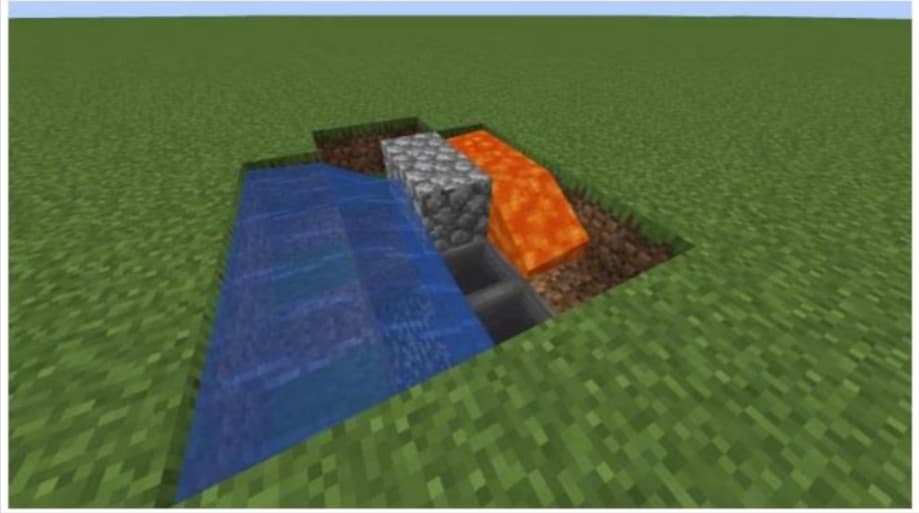
The cobblestone must be transformed into standard stone blocks by the players. The player must melt the cobblestone inside a furnace to do this. Players need to put the cobblestone block on top and the fuel on the bottom, as given below in the image.

Iron Ingots
The second key ingredient for crafting a stonecutter is iron ingots. Players can find an iron eagle in the Minecraft world. Because iron ore is one of the primary components used to create iron ingots, players can easily find it in caves and ravines. Players can also find ingots inside chests in Minecraft villages. You can easily find iron from bedrock to sea level. Melt the iron in a furnace, just like cobblestone. After these, you will find iron ingots. The player will need to put the iron ore on top of the furnace and fuel on the bottom, as shown in the below images.
First, place one piece of coal from your inventory into the furnace’s bottom.
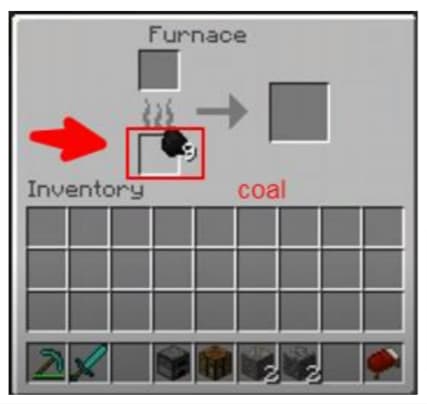
Second, place iron ore on the top side of the furnace, as shown in the image below.

Final: got You do not have any ingots (the second critical ingredient) in your inventory.

Stonecutter Crafting Recipe in Minecraft
Once cobblestone and iron ingots are added to your inventory (crafting table), you can easily craft a stonecutter, which is an advanced tool used in Minecraft.
Following are the steps to be followed to craft a stonecutter in Minecraft:
Step 1: Place the iron ingot in the center cell of the middle row of the 3×3 crafting area, as shown in the below picture.

Step 2: Place three stone blocks, one in each cell of the bottom row, as shown below:

Step 3: Finally, we have crafted a stonecutter in Minecraft using ingredients; check out the following picture.
The player can use it wherever they want.

The image below depicts how your stonecutter appears in Minecraft:
A stonecutter is an alternative way to use the crafting table in Minecraft, which is used to craft various stone items. This alternative crafting method introduces a unique twist to the usual crafting process, much like the creativity and innovation involved in crafts for kids.
The following are steps that define how to use Stonecutter in Minecraft:
Step1: Place the Stonecutter
To use a stonecutter in the game, first, select the stonecutter in your hotbar as shown in the picture.

Later, position your point on the surface where you want your stonecutter to go. Your block is now highlighted.

The following table shows game control for different versions of Minecraft
| Version | Game Control |
| Java Edition (PC/ Mac) | On Block Right Click |
| PE (Pocket Edition) | On the block tap it |
| Xbox 1 | Click on the LT button |
| PS4 | Click on the L2 button |
| Nintendo Switch | Click on ZL button |
| Windows 10 | On Block Right Click |
| Education Edition | On Block Right Click |
Step 2: Add an item to Stonecutter:
Second step: add your item to the ingredients box of your stonecutter, like a cobblestone. After placing the block, you will check all the items that you can create with the stonecutter, as shown in the below image.

For example, by using one cobblestone block, you can get two cobblestone slabs, one cobblestone stair, and one cobblestone wall. Here we only use one cobblestone block, while crafting tables use six cobblestone blocks to make a cobblestone wall.
Step3: Move the item to Inventory
The item you made via stonecutter that you need to move to your inventory
The following table gives a brief overview of what you can make using Stonecutter in Minecraft:
| Ingredients (with Stone Cutter) | Name of Blocks |
| Stone | Stone Slab, Stone Bricks, Stone Brick Slab, Stone Brick Stair, Stone Brick Wall or Chiseled Stone Bricks |
| Smooth Stone | Smooth Stone Slab |
| Stone Bricks | a stone brick slab, a stone brick staircase, and a stone brick wall Chiseled Stone Bricks(For Java edition only) |
| Granite or Polished Granite | Granite Slab. Granite Stair, Granite Wall, Polished Granite, Polished Granite Slab, Polished Granite Stair |
| Diorite or Polished Diorite | Diorite Slabs, Diorite Stairs, Diorite Wall, Polished Diorite, Polished Diorite Slabs, Polished Diorite Stairs |
| Andesite or Polished Andesite | Andesite Slabs, Andesite Stairs, Andesite Walls, Polished Andesite, Polished Andesite Slabs, Polished Andesite Stairs. |
| Cobblestone or Mossy Cobblestone | Cobblestone Slabs, Cobblestone Stairs, Cobblestone Wall, Mossy Cobblestone Slabs, Mossy Cobblestone Stairs, Mossy Cobblestone Wall |
| Sandstone or Cut sandstone | Sandstone Slab, Sandstone Wall, Sandstone Stairs, Sandstone Slab, Chiseled Sandstone Slab (Java Edition Only) |
| Smooth Sandstone | Smooth Sandstone Slab, Smooth Sandstone Stairs |
| Red Sandstone or Cut Red Sandstone Red Sandstone Slabs, Red Sandstone |
| or Smooth Red Sandstone | Stairs, Red Sandstone Wall, Chiseled Red Sandstone, Cut Red Sandstone Slab(for java edition only) Smooth Red Sandstone Slabs, Smooth Red Sandstone Stairs |
| Prismarine Bricks or Dark Prismarine | Prismarine Bricks Slabs, Prismarine Bricks Stairs, Dark Prismarine Slabs, Dark Prismarine Stairs |
| Block of Quartz or Smooth Quartz | Quartz Slabs, Quartz Stairs, Chiseled Quartz Block, Quartz Pillar, Quartz Bricks, Smooth Quartz Slabs, Smooth Quartz Stairs |
| Purpur Block | Purpur Salbs, Purpur Stairs, Purpur Pillar |
| Bricks or Nether Bricks or Red Nether Bricks | Brick Slabs, Brick Stairs, Brick Wall, Nether Bricks Slabs, Nether Bricks Stairs, Nether Bricks Wall, Chiseled Nether Bricks |
| Basalt | Polished Basalt |
| End Stone or End Stone Bricks | End Stone Bricks, End Stone Bricks Slabs, End Stone Bricks Stairs, End Stone Bricks Wall |
| Blackstone or Polished Blackstone | Blackstone Slabs, Blackstone Stairs, Blackstone Wall, Polished Blackstone Slabs, Polished Blackstone Wall, Polished Blackstone Stairs |
| Mud Bricks | Mud Bricks Slabs, Mud Bricks Stairs, Mud Bricks Wall |
| Block of Copper, Weather Copper, Oxidized Copper or Exposed Copper | Cut Copper, Exposed Cut Copper, Weathered Cut Copper, Oxidized Cut Copper |
| Waxed Copper, Waxed Weather Copper, Waxed Oxidized Copper, Waxed Exposed Copper | Waxed Cut Copper, Waxed Exposed Cut Copper, Waxed Weathered Cut Copper, Waxed Oxidized Cut Copper |
Conclusion
In order to achieve the desired look, sometimes plain old stone isn’t good enough. The good news is that every type of stone block that you wish to turn into a wall, slab, or step in Minecraft can be carved by stonecutters. In this blog, we brought you a total guide to obtaining and using stonecutter in Minecraft.
To get more such guides on Minecraft-related topics, surf through the BrightCHAMPS blog page now!
Elevate your child’s learning journey with BrightChamps, the leading EdTech company offering a transformative blend of robotics, financial education, and coding courses.
To get your hands on more such articles, educational content, and free resources on robotics toys for kids, game development, etc., check out the BrightCHAMPS Blog Page now!
Frequently Asked Questions (FAQs)
In Minecraft, a stonecutter tool is similar to a crafting table, with the exception that by using one component instead of a recipe, players may create a variety of blocks.
For instance, on a crafting table, four staircases may be created using just six stone blocks. You may create one step on the stonecutter for each stone block while waiting.
Yes, it saves time to craft any item as compared to using a crafting table.
Yes, compared to using a crafting table, it saves you the number of stones required to craft a new wall, slab, or set of stairs. For example, by using one cobblestone block, you can get two cobblestone slabs, one cobblestone stair, and one cobblestone wall. Here we only use one cobblestone block, while the crafting table uses six cobblestone blocks to make a cobblestone wall.




























