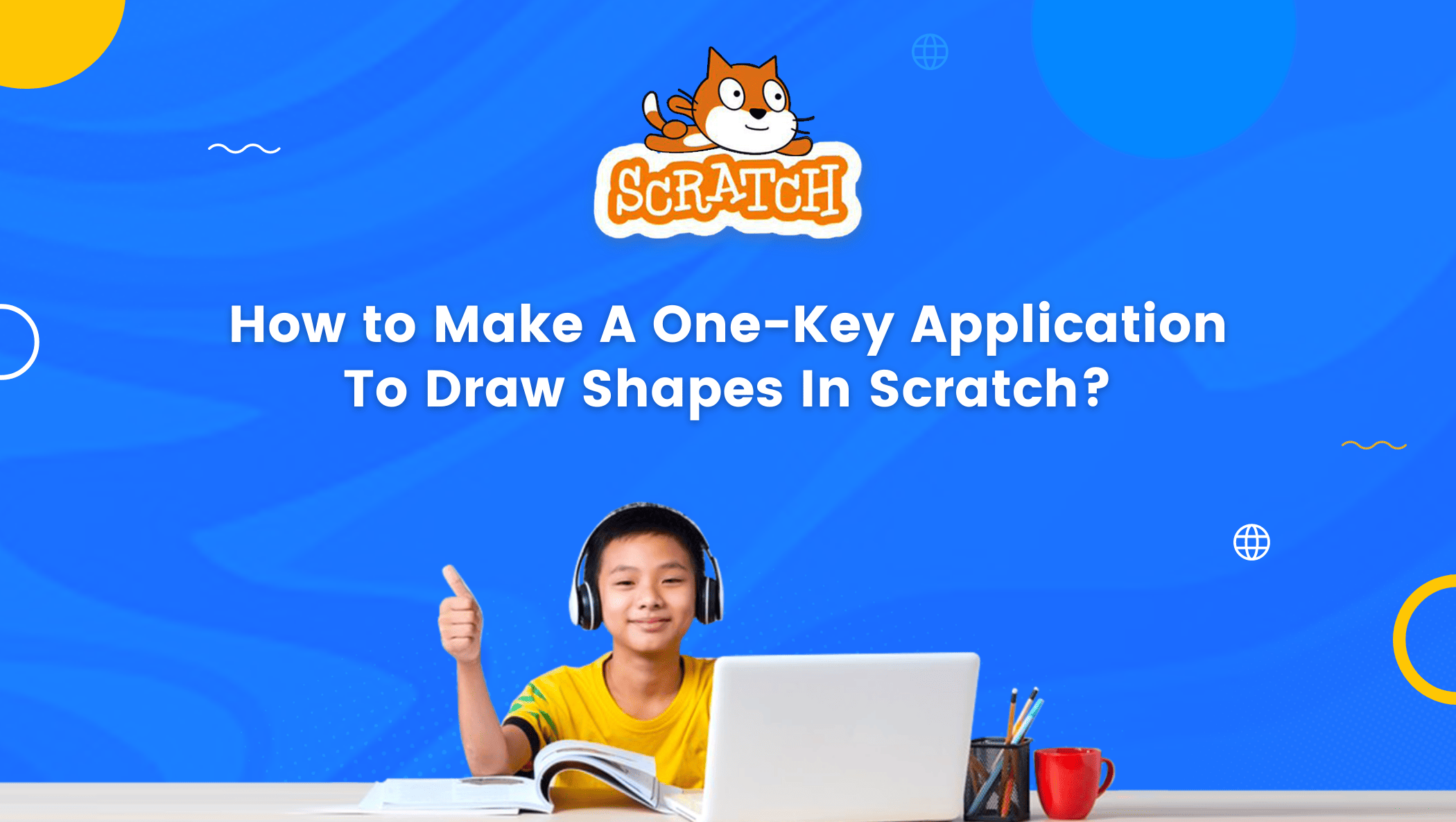In programming, we use Sequential Programming to make our project look exactly like what we want.
Is that all Sequential Programming is? And How to get started with Sequential Programming in Scratch?
Let’s learn more about programming and Scratch by learning about Sequential Programming through a project.
Getting To Know What A Sequence Is
A sequence calls for a specific order to be followed. You will mess up everything you do if you don’t do things in the right order.
Here, we’re referring to a particular order in your projects or programme.For instance, you would typically take a block from motion and grab the blocks indicated in the figure below if you wanted to have a sprite cat move and turn right. You do not?
Know more about scratch coding for kids.
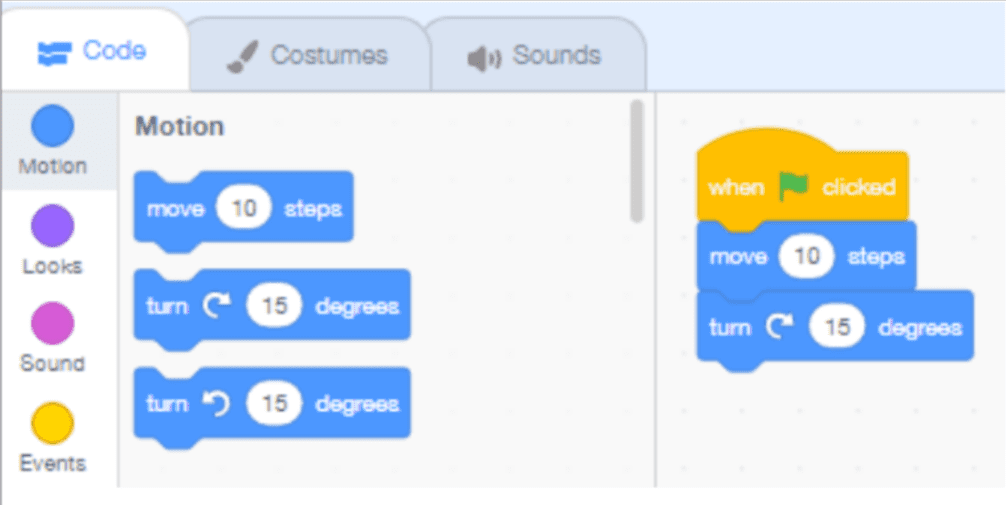
However, what happens if you rearrange the blocks?
Have you ever questioned it or attempted to alter it?
If the sequence is altered, does the cat go 10 steps before turning 15 degrees? Or does the cat act the opposite way?
Yes, it will have the opposite effect if you just change the order. Because of this, sequential programming is a crucial idea that programmers should understand and use as often as necessary.
How to Make A One-Key Application to Draw Shapes
We are going to make a one-key application to draw a shape in Scratch to get a better understanding of how important sequential programming is.
You can open your scratch application or go to Scratch online, by this link: https://scratch.mit.edu/.
We need an extension called Pen. You need to add this extension by clicking a blue button on the left bottom side of your screen.
Then you need a block called when the space key is pressed from events.
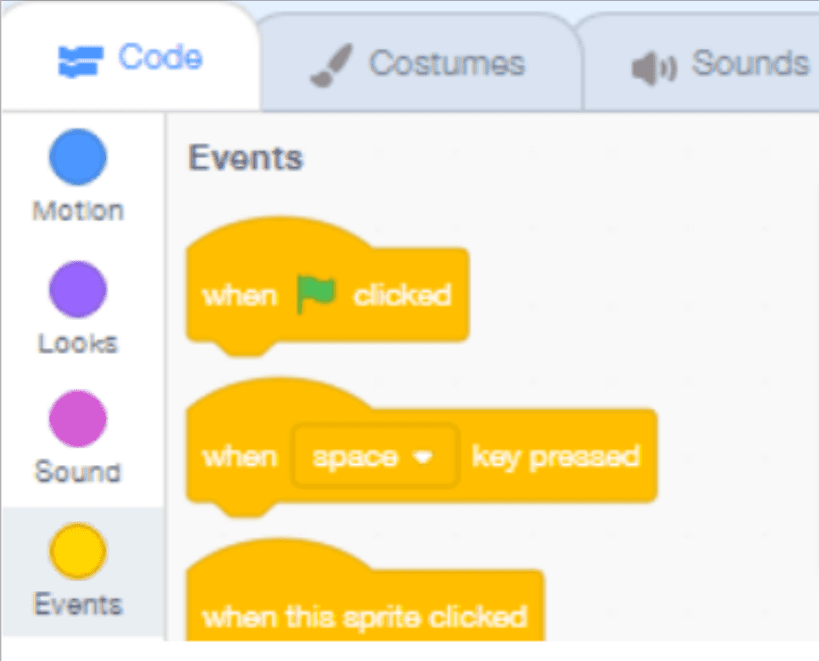
After that, we need to make four keys to make our cat move. We are gonna need f or F to move forwards, b or B to move backward, l or L to turn left and r or R to turn right.
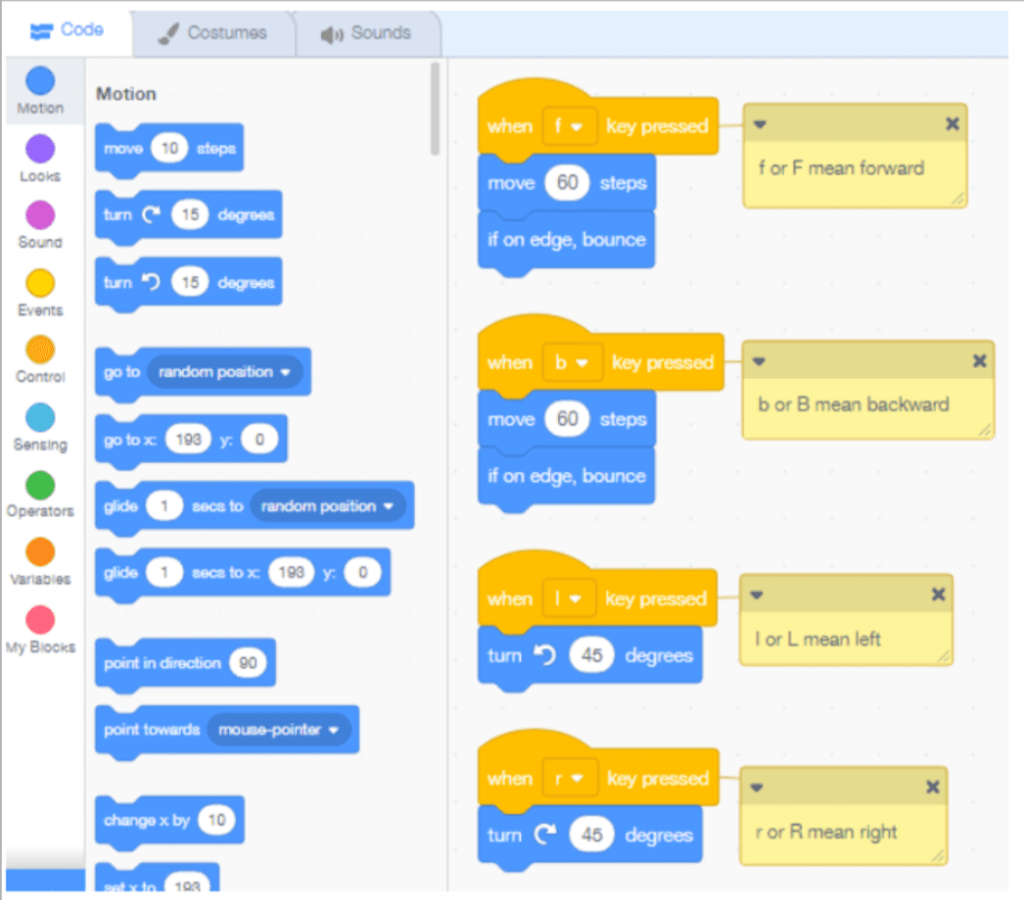
After that we can move and turn our sprite however we want if we start the application, the sprite will move and also draw a line.
So we can use this application to make shapes like squares, triangles, stars, etc.
You can click on the event category, choose the when green-flag click block, and then the following blocks are from the Pen category.
Choose pen up, then erase all so every time we start the application our latest draw will be erased and we can start the new one.
Then, after we set up the x and y to 0 from the motion category, choose pen down so our application is ready to draw a line. Kids learn programming online through step-by-step tutorials and interactive tools that teach them how to use programming concepts like coordinates and drawing functions effectively.
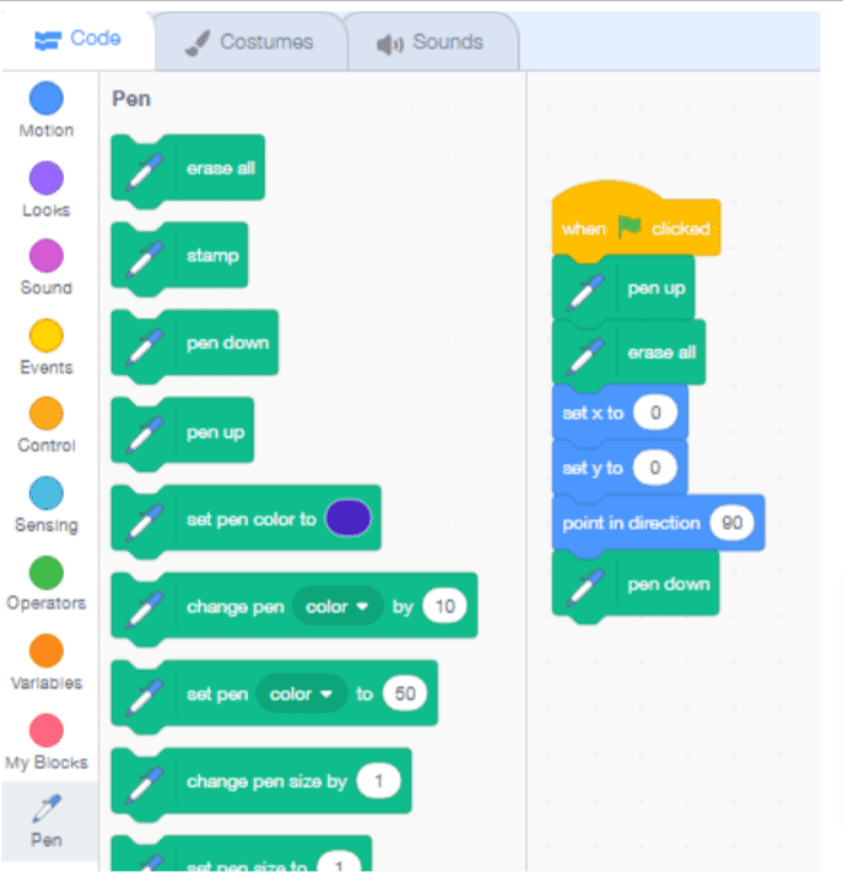
Congratulations! You just made a one-key application that will let you draw any kind of shape.
Conclusion
Even though Scratch is a block-based programming language, it can be used to learn a variety of computer programming fundamentals.
In fact, the use of block-based coding makes it easier for novice programmers to grasp some of programming’s more complex concepts.
The platform, in particular, makes it very simple for children to grasp all of this in a fun way.
Sequential programming is an important concept in programming, and Scratch covers the fundamentals of it.
Anyone learning to code from the ground up can learn sequential programming by creating projects that require them to use sequential programming.
In fact, the more a Coder practices creating projects and applying these concepts, the more they will learn.
Learn Scratch at BrightChamps with its specially designed curriculum that makes learning programming easy for students in Grade 1-12.
BrightChamps also teaches a variety of other programs that help kids build a foundation in computer programming through activities, interactive lessons, and other means.