Did you know that the world’s youngest programmer was just 6 years old? That’s right, young minds are capable of incredible feats, especially when it comes to coding.
Welcome to a fascinating world where creativity meets technology – Scratch projects for kids! It’s never too early to introduce your kids to the exciting world of programming. But how can you make it engaging and fun? The answer lies in this article, where we’ll delve into the captivating realm of visual coding via a remarkable Scratch platform that transforms coding into a playful and creative experience for young minds.
Table of contents
- Introduction to Scratch Projects
- Getting Started with Scratch
- Key Concepts of Scratch Programming
- Unveiling the Power of Scratch
- Scratch Projects for Kids: Learning Through Play
- Scratch as an Introduction to Programming
- Nurturing Young Coders: Visual Coding for Children
- Going Beyond Basics: Advanced Scratch Concepts
- Scratch in Education: Enhancing Learning Experiences
- Fun and Educational Scratch Project Ideas
- Tips for Parents: Supporting Kids in Scratch Coding
- The Future of Scratch: Trends and Innovations
- Showcasing Inspirational Scratch Projects
- Conclusion
- Frequently Asked Questions
Introduction to Scratch Projects
Coding is like giving instructions to a computer to make it do what you want. It’s a language that computers understand. Scratch takes this concept and turns it into colorful blocks that kids can drag and snap together, making the process more intuitive and enjoyable.
Gone are the days when coding required lines of text on a screen. Visual coding languages, like Scratch, have emerged to make programming accessible to everyone. These languages use visual elements like blocks and icons to represent code, making it easier for kids to understand and experiment with.
Scratch was created at MIT with a unique focus on creativity. It empowers kids to design and build their own interactive stories, games, and animations. By combining code with visual elements, Scratch encourages young coders to think creatively and express their ideas in a unique way.
Getting Started with Scratch
When your kids first open Scratch, they’ll be greeted by a friendly interface filled with colorful characters and backgrounds. This approachable design immediately puts young users at ease and encourages them to explore.
A. Exploring Scratch Blocks and Commands
The building blocks of Scratch are, well, blocks! These blocks represent different commands that the characters can follow. From moving left and right to making characters talk, Scratch blocks provide an interactive way for kids to learn coding concepts.
B. Creating Your First Scratch Project
The best way to learn is by doing! Scratch allows kids to dive right into creating their first project. Whether it’s making a cat dance or a spaceship fly, kids will quickly see the results of their coding efforts, boosting their confidence and excitement.

Key Concepts of Scratch Programming
A. Understanding Scripts and Sprites
In Scratch, characters are called sprites, and the sequences of blocks that control them are called scripts. Sprites can be made to move, talk, and interact with one another, all through these scripts.
B. Using Motion and Looks Blocks
Kids can easily make their sprites move across the screen or change their appearance using the Motion and Looks blocks. This adds a dynamic aspect to their projects and helps them grasp the cause-and-effect relationship in coding.
C. Interactivity with Events and Control Blocks
Scratch enables young coders to add interactivity to their projects through events and control blocks. This means they can make things happen when certain conditions are met, fostering a deeper understanding of programming logic.
Unveiling the Power of Scratch
A. Creating Animation and Storytelling Projects
With Scratch, kids can unleash their storytelling abilities. They can animate characters, create scenes, and develop their narratives, turning their ideas into interactive stories that others can enjoy.
B. Developing Educational Games with Scratch
Learning through play is highly effective, and Scratch allows kids to design their own educational games for kids. Whether it’s a math quiz or a history challenge, kids can learn while having fun.
C. Simulating Real-World Phenomena through Scratch
From simulating the solar system to modeling simple physics concepts, Scratch enables kids to experiment with and visualize real-world phenomena, making learning engaging and tangible.
Scratch Projects for Kids: Learning Through Play
A. Fostering Logical Thinking and Problem-Solving
Coding encourages kids to think logically and solve problems step by step. Scratch projects require them to break down tasks into smaller parts, fostering critical thinking skills.
B. Encouraging Creativity and Artistic Expression
Beyond coding, Scratch lets kids flex their creative muscles. They can design characters, draw backgrounds, and compose music, turning their projects into artistic expressions.

C. Collaboration and Sharing in the Scratch Community
Scratch isn’t just about coding; it’s about connecting. Kids can share their projects, collaborate with others, and get inspired by a global community of young creators, making learning social and exciting.
Scratch as an Introduction to Programming
A. Transitioning from Visual Coding to Text-Based Languages
Visual coding is like creating digital artwork with code blocks. It lays the foundation for text-based languages used in programming. The transition from Scratch to languages like Python or JavaScript becomes smoother as kids grasp coding concepts visually, making abstract coding syntax easier to understand.
B. Building a Strong Foundation for Future Programming
Imagine Scratch as the building blocks of a future skyscraper – it’s essential! The logical thinking, problem-solving skills, and creativity kids develop through Scratch are transferable to any programming language they encounter later on.
C. Inspiring STEM Interest through Scratch
Science, Technology, Engineering, and Mathematics (STEM) can be captivating when introduced through engaging platforms like Scratch. Kids can simulate scientific experiments, create interactive math quizzes, and craft virtual engineering marvels.
Nurturing Young Coders: Visual Coding for Children
A. Benefits of Teaching Coding at an Early Age
Coding is more than a technical skill; it’s a cognitive workout! Early childhood learning exposure to coding nurtures logical reasoning, resilience, and creativity. It’s like giving your child a superpower – the ability to create, innovate, and solve problems.
B. Strategies for Engaging Kids in Visual Coding
Make coding a fun adventure! Transform coding into a game, story, or puzzle. Let your child’s imagination soar while coding animated characters, interactive stories, or even their own video games.
C. Building Confidence and Computational Thinking
Coding instills confidence as kids see their ideas come to life. Computational thinking, a problem-solving approach, becomes second nature as they break down tasks into smaller steps – a skill applicable beyond the screen.
Going Beyond Basics: Advanced Scratch Concepts
A. Variables and Data Handling in Scratch
Introduce your child to variables – virtual storage units that hold data. From keeping score in games to tracking character health, understanding variables lays the foundation for more complex projects.
B. Complex Conditionals and Loops
Teach kids to make decisions in code! Conditionals allow characters to react differently based on actions, while loops create repeating patterns. Think of it as coding magic that brings stories to life.
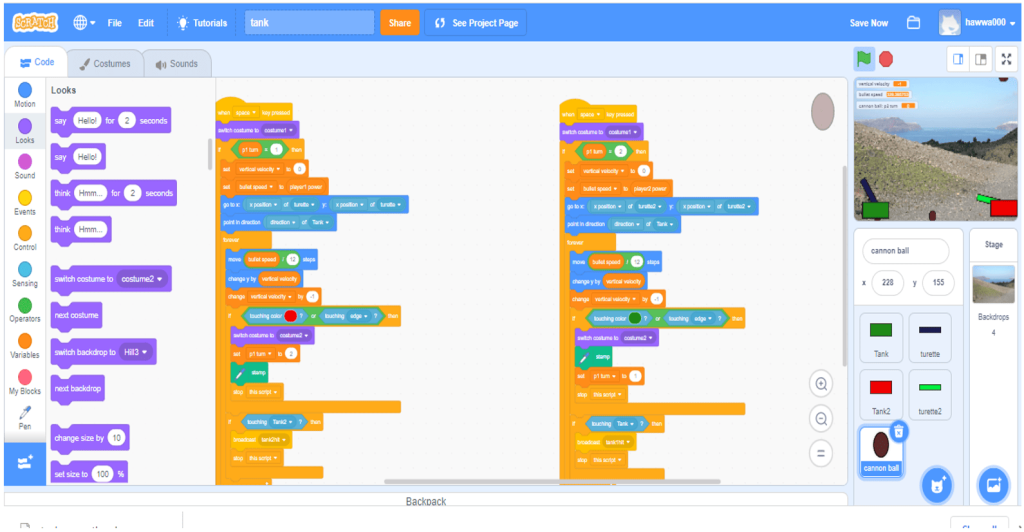
C. Incorporating Sound and Music into Scratch Projects
Watch your child transform into a composer! Scratch lets them add sound effects and music to their creations, enhancing the sensory experience and adding a new layer of creativity.
Scratch in Education: Enhancing Learning Experiences
A. Integrating Scratch Across Various Subjects
Scratch isn’t just for computer class; it’s a versatile tool across subjects. From history simulations to math problem solvers, Scratch bridges learning gaps in a captivating way.
B. Empowering Teachers to Teach Coding with Scratch
Educators play a vital role in nurturing young coders. Many resources, tutorials, and lesson plans are available to help teachers guide students through the exciting world of Scratch.
C. Showcasing Student Achievements through Scratch Projects
Imagine your child creating an interactive history project or a biology simulation. Scratch projects aren’t just assignments; they’re showcases of creativity and understanding.
Fun and Educational Scratch Project Ideas
A. Interactive Quiz Games for Learning
Make learning engaging by creating interactive quiz games that challenge your child’s knowledge while having fun.
B. Digital Art Showcases with Scratch
Unleash your child’s inner artist by trying digital art activities, animations, and stories using Scratch.
C. Virtual Simulations of Scientific Phenomena
From exploring the solar system to understanding chemical reactions, Scratch can turn abstract concepts into tangible, interactive simulations.
Tips for Parents: Supporting Kids in Scratch Coding
A. Creating a Positive Coding Environment
Set up a comfortable and inspiring coding corner where your child can unleash their creativity without distractions.
B. Resources for Parents to Learn Scratch Basics
Learning alongside your child not only strengthens the parent-child bond but also empowers you to guide them effectively.
C. Encouraging Curiosity and Exploration
Let curiosity be your child’s guide. Encourage them to explore, experiment, and push their creative boundaries.

The Future of Scratch: Trends and Innovations
A. AI and Machine Learning in Scratch Projects
Imagine Scratch projects that respond to user input using artificial intelligence. The future holds exciting possibilities!
B. Expanding Accessibility and Inclusivity in Scratch
Developers are continually striving to make Scratch more accessible to diverse learners, ensuring that all kids have the opportunity to code.
C. Collaborative Online Scratch Development
The future might see kids from around the world collaborating on projects, sparking a new era of global creativity.
Showcasing Inspirational Scratch Projects
A. Environmental Awareness Projects
Kids can use Scratch to create projects that raise awareness about environmental issues, fostering a sense of responsibility.
B. Social Impact Initiatives Created with Scratch
From community service to promoting social change, Scratch empowers kids to make a positive impact.
C. Innovative Problem-Solving through Scratch
Watch as your child tackles real-world problems, designing creative solutions that leave a lasting impact.

Conclusion
As your child’s journey in Scratch continues, reflect on their growth – not just as coders, but as creative thinkers. Scratch isn’t just about code; it’s a canvas for imagination. The skills they develop will serve them in a world where innovation is key.
By nurturing your child’s passion for coding, you’re setting them on a path of lifelong learning, exploration, and endless possibilities. Embarking on a visual coding journey with Scratch isn’t just about learning to code; it’s about nurturing creativity, building confidence, and unlocking the potential of young minds.
With Scratch, your child isn’t just a coder; they’re an innovator, a problem solver, and a creator of their own digital world. So, join hands with your young explorer as they set out to conquer the digital realm, one Scratch project at a time!
To get more educational and free resources, check out the Brightchamps Blog Page now!
Join the revolution in education with Brightchamps. Our courses in robotics, coding, and financial literacy empower kids to become confident and capable learners.
Frequently Asked Questions
A1. Scratch is a visual coding platform for kids. It uses colorful blocks to create interactive stories, games, and animations, nurturing creativity and problem-solving skills in a playful way.
A2. No, prior coding knowledge is not required. Scratch’s intuitive interface makes it accessible for kids and parents, with resources and tutorials to guide you.
A3. Yes, Scratch is web-based and works on various devices and operating systems, including Windows, macOS, and Chromebooks, making it versatile and accessible.
A4. Scratch projects can be shared on the Scratch website. Kids can create accounts, upload their projects, and share the project’s link with friends and family.
A5. Yes, Scratch offers offline resources like the Scratch Offline Editor, allowing kids to create and experiment without an internet connection.


 We are an army of educators and passionate learners from BrightChamps family, committed to providing free learning resources to kids, parents & students.
We are an army of educators and passionate learners from BrightChamps family, committed to providing free learning resources to kids, parents & students.













