Today we hear children as young as 6 or 7 years old raving about an app or game they created.
With the advancement of technology, it is not difficult to believe that a child of that age can actually create something like that, and we sit here thinking that app creation and game development are only the domain of coders or programmers with a hardcore computer science degree or a software engineer.
But that is not the case.
There are a number of platforms and programming languages that even lets kids become coders and understand the fundamentals of programming and Scratch is one such platform. If you want to introduce new coding skills to your young champs, there are courses available for scratch coding for kids, maybe it is the best time to introduce them to your child.
Developed in the Massachusetts Institute of Technology’s media lab, Scratch is a visual block-based programming language that makes coding interactive, creative, and extremely fun for beginners.
It is also a platform, which provides the programming language. The first prototype for Scratch was launched in 2003.
Over the years Scratch has gone through a lot of changes and updates and the current version of Scratch is 3.0 which was released in 2019.
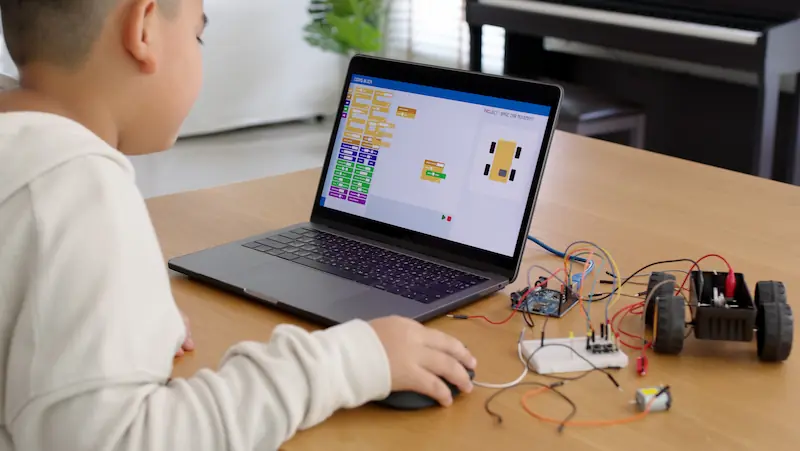
Overall, Scratch is a platform that allows coders, particularly children, and beginners, to create their own apps and games using its block-based programming language. Simply put, you stack blocks in the Scratch platform to create games, apps, and other projects.
These blocks already have codes in them, and Scratch has a plethora of blocks and elements to give coders a larger field to play with.
But the big question here is whether or not a project in Scratch has a size limit. And, if so, how much?
Well, to quote a former Scratch team member Za-Chary, “There is no explicit limit on project file size.” However, you may have noticed an orange pop-up box while creating a project from scratch that says, Project could not save.
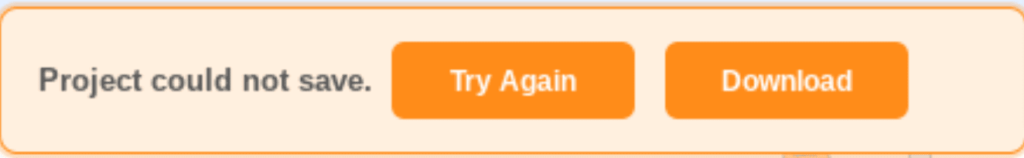
This alert appears if a project is too large to save.
Scratch Project size limit has been a concern for many scratchers and this blog will provide you with all of the information you need to understand the issue.
Table of contents
Scratch Project Size Limit
In the 3.0 version of Scratch, we have a newer methodology for measuring project size, i.e. projects on the Scratch website can only be shared if each individual asset is less than 10 MB and the project JSON (the data format used by Scratch to store information about projects, sprites, and scripts) is less than 5 MB.
As a result, the smallest possible project can contain as many assets as possible, and the largest project that can be created while staying within the explicit limits is 31,814 assets (318 GB).
In contrast, the project size limit in the 1. x version of Scratch was fixed at 10 MB.
In version 2.0, the size limit was increased to 50 MB, but all assets were limited to 10 MB each.
Now that we have answered this question, you might be wondering how to keep the project’s size under control.
[et_bloom_inline optin_id=”optin_4″]
The following are some basic guidelines that you can follow to avoid size issues.
How to Avoid Scratch Project Size Exceeding the limit
- Try to compress the size of the sound and images used in the project as much as possible; this has proven to be the most effective method thus far.
- Delete any unused sprites or scripts because they are a waste of space.
- Because of the same reason stated above, always delete unused variables and lists.
- When possible, use stamping and cloning instead of multiple sprites.
- Delete all unused sound files because they take up a lot of space.
- You can also experiment with custom blocks to reduce script sizes.
- Also, when painting costumes or backdrops, try to use vector graphics rather than bitmap graphics, especially if you’re making simple costumes like circles and boxes.
Conclusion
The project size has always been a point of discussion among the scratchers, as well as a concern that they must keep in mind even before beginning a project.
Anyone can create a smart and aesthetic game or app within the size limit if they code smartly. If they follow the guidelines above, you can avoid just recklessly creating sprites and adding sounds and assets.

This has an impact on your final result. All of your hard work goes to vain if you can’t save your project. And then you have to spend several hours modifying it just to get it down to the size limit.
Learn Scratch at BrightChamps with its specially designed curriculum that makes learning programming easy for students in Grades 1-12. BrightChamps also teaches a variety of other programs that help kids build a foundation in computer programming. AT brightCHAMPS we do this through coding for kids activities, assignments, and other means.
Frequently Asked Questions (FAQs)
Yes, there is a limit on the size of projects you can create on Scratch. The limit is 100 MB of storage space for each project.
If you exceed the project size limit, Scratch will display an error message and prevent you from saving the project. To save space, you can remove unused assets, reduce the resolution of images, and compress audio files.
No, you cannot increase the project size limit on Scratch. However, you can create multiple projects and link them together to create larger and more complex projects.
Scratch recommends keeping your project size as small as possible to ensure that it runs smoothly. Large projects can cause slower loading times and laggy performance.


 We are an army of educators and passionate learners from BrightChamps family, committed to providing free learning resources to kids, parents & students.
We are an army of educators and passionate learners from BrightChamps family, committed to providing free learning resources to kids, parents & students.

























