In the ever-evolving landscape of education, there’s a growing emphasis on fostering essential skills such as critical thinking, problem-solving, and creativity. At the heart of this transformation lies the integration of technology, especially in the realm of STEM (Science, Technology, Engineering, and Mathematics) education. Among the myriad tools that have emerged to support this pedagogical shift, the Microbit stands out as a remarkable innovation that empowers both educators and students to embark on a journey of hands-on learning and discovery.
In this article, we delve into the transformative realm of Microbit education, exploring how this unassuming device has revolutionized the teaching and learning of STEM subjects.
Table of contents
- Understanding Microbit: A Brief Overview
- The Foundations of Microbit Education
- Getting Started with Microbit
- Teaching Programming Concepts with Microbit
- Hands-On Projects with Microbit
- Online Microbit Courses and Resources
- Microbit in STEM Education
- Nurturing Young Coders: Microbit for Kids
- Microbit and Beyond: A Future Perspective
- Conclusion
- Frequently Asked Questions (FAQs)
Understanding Microbit: A Brief Overview
In today’s rapidly evolving world, where technology is at the forefront of progress, equipping students with essential skills is paramount. STEM education – an interdisciplinary approach to learning that focuses on Science, Technology, Engineering, and Mathematics – has emerged as a key driver of preparing the next generation for success. At the heart of this educational revolution lies the Microbit, a pocket-sized programmable device that has revolutionized the way we teach and learn. Robotics for kids has gained popularity as an engaging and educational way to introduce young minds to technology, with tools like the Microbit providing hands-on learning experiences.
The Foundations of Microbit Education

What is STEM Education?
STEM education is more than just an acronym; it’s a holistic approach to learning that integrates science, technology, engineering, and mathematics to foster critical thinking, problem-solving, and innovation. It prepares students to tackle real-world challenges by connecting theoretical knowledge to practical applications.
Enrolling in robotics classes for kids not only sparks their interest in technology but also nurtures their STEM education, fostering critical thinking and problem-solving skills.
Role of Microbit in STEM Learning
The Microbit, a versatile and accessible hardware platform, has become a beacon in STEM education. Its simplicity and interactivity make it an ideal tool for introducing students to the world of coding and electronics, promoting creativity and hands-on exploration.
Benefits of Integrating Microbit into Curriculum
The integration of Microbit into the curriculum offers a plethora of benefits. It enhances students’ coding skills, encourages collaborative learning, and nurtures their analytical thinking. Moreover, it instills confidence as learners see their code translate into tangible outcomes. Introducing AI for kids through Microbit education not only demystifies artificial intelligence but also empowers them to create and explore innovative projects.
The Microbit stands out as one of the best robotics for kids, offering an ideal platform for teaching programming concepts through hands-on activities, making learning both enjoyable and effective.
Getting Started with Microbit
1. Unboxing and Setting Up Your Microbit: The journey into Microbit education begins with unboxing and setup. Unboxing and setting up your Microbit is a straightforward process that involves unpacking the device, connecting it to your computer, and following simple instructions to start exploring its capabilities
2. Introduction to Microbit Components: Understanding the components of the Microbit is essential. LEDs, buttons, sensors – each element serves a unique purpose, enabling a wide array of projects.
3. Writing Your First Microbit Code: Through a few simple steps, you can create a program that interacts with the Microbit’s LED display, sensors, and buttons. Start by connecting your Microbit to your computer using a USB cable and launching the online editor.
4. Exploring the Microbit Simulator: No device? No problem. Explore the Microbit simulator, an online tool that lets you experiment with coding and see instant results.
Teaching Programming Concepts with Microbit
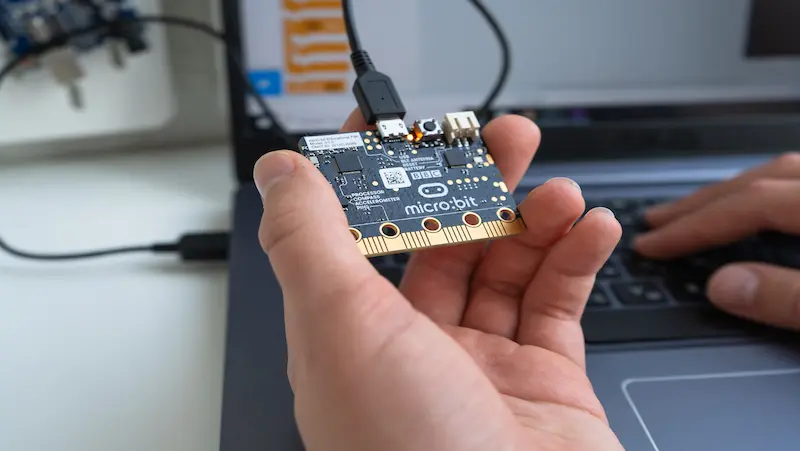
1. Building Blocks of Programming: Microbit is a good platform for teaching the basics of programming . Students design the machine to react to inputs and produce desired outputs, bringing concepts like variables, loops, and conditional statements to life.
2. Visual Programming with Microbit: Visual programming environments provide a soft introduction to coding for beginners. Students can build programs by connecting code blocks using a block-based interface offered by platforms like Microsoft MakeCode. Complex coding ideas are made simpler using a visual approach, making them understandable to students of all ages.
3. Introducing Loops and Conditional Statements: The core of programming logic is comprised of loops and conditional statements. By instructing the Microbit to repeat actions or make judgments based on specific criteria, children can learn these ideas. Their comprehension of how code controls equipment and procedures is strengthened by this practical experience.
Hands-On Projects with Microbit
1. LED Display Projects: The LED matrix on the Microbit allows for captivating visual projects. From displaying messages and animations to creating mini games, students can experiment with coding to control the LEDs and bring their ideas to life.
2. Creating Animated Patterns: Animating patterns is a fun way to delve deeper into programming. By manipulating the LEDs frame by frame, students can create dynamic visuals that showcase their creativity and coding skills.
3. Designing Simple Games: Game development is an exciting approach to learning coding concepts. With Microbit, students can design and code their own games, fostering a sense of accomplishment as they see their games in action.
4. Sensor-Based Projects: The built-in sensors in Microbit offer endless possibilities for sensor-based projects. From measuring temperature and light intensity to detecting motion, students can design projects that respond to the physical world.
5.Temperature and Light Monitoring: Incorporating the temperature and light sensors, students can create projects that monitor and display real-time data. This practical application of technology bridges the gap between theoretical knowledge and practical implementation.
Online Microbit Courses and Resources
In the digital age, online learning platforms offer a wealth of opportunities for educators, students, and enthusiasts to delve into the world of Microbit education. These platforms serve as a gateway to understanding, exploring, and mastering the capabilities of this versatile device.
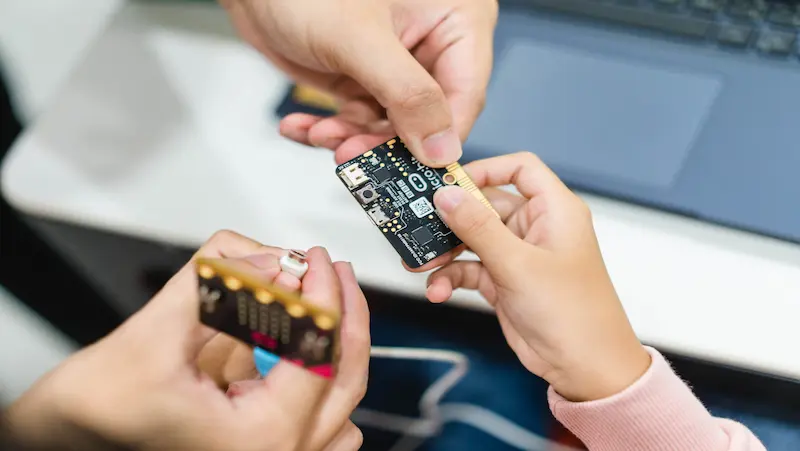
Exploring Online Microbit Learning Platforms
The internet is a treasure trove of knowledge waiting to be unlocked. Various online platforms like MicroPython for Microbit,Code Kingdoms,Mu Editor provide comprehensive resources, tutorials, and courses dedicated to Microbit programming. These platforms break down complex concepts into digestible lessons, catering to learners of all skill levels.
Self-Paced Microbit Programming Courses
One of the perks of online learning is the flexibility it offers. Self-paced Microbit programming courses empower learners to progress at their own speed.Some of the Microbit programming courses are available in websites like Codecademy,Udemy,edX,Coursera. Whether you’re a student juggling classes or a professional seeking to upskill, self-paced courses allow you to tailor your learning journey to your schedule.
Collaborative Learning and Community Support
Discussion forums, social media groups, and dedicated platforms connect learners with peers and experts. These communities provide a space to ask questions, share projects, and celebrate achievements, creating a sense of camaraderie in the world of Microbit education.
Explore a world of robotics from home with online classes for kids, providing interactive and educational experiences that spark creativity and technological curiosity.
Microbit in STEM Education
1. Integrating Microbit into STEM Curriculum: Microbit seamlessly integrates into STEM curricula, enhancing the learning experience across all four disciplines. By combining coding and electronics, students develop a holistic understanding of how technology functions in the real world.
2. Fostering Creativity and Innovation: Microbit projects encourage students to think outside the box and come up with novel solutions to problems. Nurturing creativity and innovation is a cornerstone of STEM education, and the Microbit provides an avenue to foster these skills.
3. Problem-Solving through Microbit Projects: STEM education revolves around problem-solving, and Microbit projects provide a structured way for students to tackle challenges. Whether it’s designing a device to measure environmental data or creating a game that requires strategic thinking, students engage in meaningful problem-solving activities.
Nurturing Young Coders: Microbit for Kids
Age-Appropriate Introduction to Coding
It’s never too early to introduce coding to young learners. Microbit offers an age-appropriate way to teach coding fundamentals to kids. By starting with simple block-based programming, children can grasp coding concepts in a playful and engaging manner.
Engaging Activities for Young Learners
Microbit activities for kids are designed to capture their imagination. From creating interactive stories to animating characters, these activities turn coding into a form of storytelling. This approach not only teaches coding logic but also nurtures creativity.
Instilling Computational Thinking from an Early Age
Computational thinking is a cornerstone of problem-solving. Through Microbit projects, kids learn to break down challenges into smaller steps and develop logical solutions. These skills extend beyond coding and can be applied to various aspects of their lives.
Microbit and Beyond: A Future Perspective
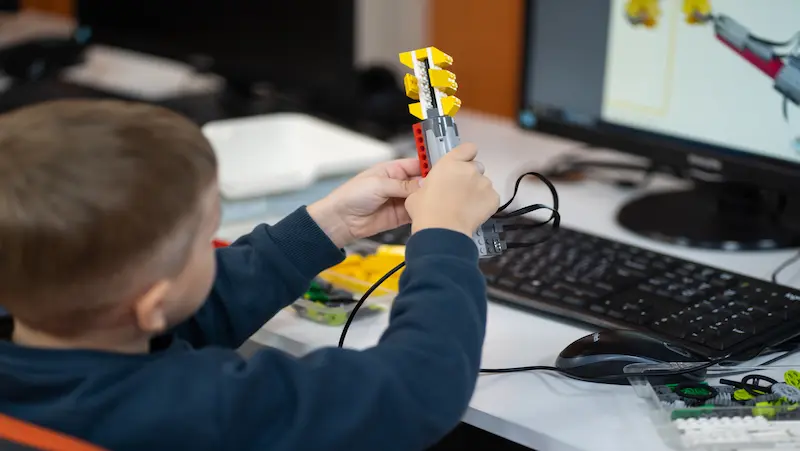
The Microbit is always evolving along with technology. New research opportunities are made possible by improvements in hardware and software capabilities. Future Microbit devices will have more sensors, greater processing power, and better communication, opening up even more intriguing possibilities. Microbit education aims to promote an innovative mentality in addition to teaching students how to code.
Microbit creates the groundwork for future innovators, problem solvers, and trailblazers by encouraging students to create, experiment, and think critically. Students can explore more complex ideas with Microbit as they develop in their learning of programming. Microbit acts as a steppingstone to more difficult programming tasks, from wireless device communication to creating more intricate games.
Enhancing children’s education with Microbit empowers young learners to delve into the exciting realms of technology, coding, and problem-solving, fostering a lifelong passion for learning.
Conclusion
In the realm of education, Microbit has emerged as a beacon of empowerment, illuminating the path for young minds to navigate the world of technology with confidence and creativity. This unassuming device, with its compact size and dynamic capabilities, has transcended the boundaries of traditional learning to become a catalyst for innovation, critical thinking, and problem-solving.
In the end, Microbit education is a testament to the potential that lies within every young mind. It’s a reminder that the most powerful tools are not always the most complex, and that the journey of exploration is as valuable as the destination. As we witness the transformation of young learners into confident coders and creative thinkers, we are reminded that with Microbit in hand, the future holds endless possibilities. So let us continue to empower young minds, igniting their passions and propelling them toward a world where innovation knows no bounds.
Join the revolution in education with BrightChamps. Our courses in robotics, coding, and financial literacy empower kids to become confident and capable learners.
Exploring BrightChamps’ blog page and courses can provide valuable insights and resources to support your kids’ educational journey and future development.
Frequently Asked Questions (FAQs)
A1. Microbit is a small programmable device designed to teach coding and electronics. It works by allowing users to write code that controls its various features, such as LEDs, buttons, and sensors.
A2. STEM education is crucial as it equips students with problem-solving skills and prepares them for tech-driven careers, fostering innovation and adaptability in an increasingly complex world.
A3. Basic understanding of programming concepts is beneficial, but Microbit’s user-friendly platform makes it accessible to beginners.
A4. Microbit education is suitable for ages 8 and up, spanning from elementary to high school levels.
A5. Teachers can integrate Microbit into classrooms by designing interactive projects that merge coding, creativity, and hands-on learning, enhancing student engagement and technological literacy.


 We are an army of educators and passionate learners from BrightChamps family, committed to providing free learning resources to kids, parents & students.
We are an army of educators and passionate learners from BrightChamps family, committed to providing free learning resources to kids, parents & students.














