In today’s rapidly advancing world, where technology plays an integral role in almost every aspect of our lives, the ability to code has emerged as a valuable and essential skill.
As a parent, you want the best for your children and strive to equip them with the tools they need to succeed in the future. That’s why introducing your kids to coding at an early age can be a game-changer.
“Why Coding is a Must-Have Skill for Your Kids: A Parent’s Guide” is a comprehensive resource that aims to shed light on the significance of coding as a fundamental skill for children in the modern era.
In this guide, we will explore the reasons why coding is becoming increasingly important, the benefits it offers, and how you, as a parent, can support your child’s coding journey.
Join us as we embark on this exciting exploration of why coding is a must-have skill for your kids. Together, let’s unlock their potential, foster their creativity, and prepare them for a future where coding is not just a skill but a way of thinking and problem-solving.
Introduction

By teaching your child coding skills, you are giving them a strong instrument that opens up a world of opportunities. Coding offers the groundwork for success in the twenty-first century, regardless of whether your youngster aspires to be a software developer, an entrepreneur, or simply desires to navigate the digital world with confidence.
Why it’s important for kids to learn to code?
Coding is now a necessary talent in the digital age, and its importance extends beyond the IT sector. Early coding education has several advantages that go far beyond the actual programming itself.
It gives kids the problem-solving, critical thinking, and creative mentality necessary to succeed in an increasingly technologically dependent world.
In this blog post, we will explore why it is important for kids to learn to code and how it can positively impact their lives.
Enhances Problem-Solving Skills:
Coding includes breaking down big issues into smaller, more manageable chunks, which improves problem-solving abilities. Children who learn to code acquire a methodical approach to problem-solving.
They gain the ability to evaluate issues, reason logically, and create detailed answers. These analytical abilities are priceless and useful in a variety of real-life scenarios, from overcoming academic obstacles to making wise choices in their personal lives.
Encourages Creativity and Innovation:
Learning to code equips kids to use technology as creators rather than only consumers. It inspires children to think creatively, investigate novel concepts, and bring their imaginations to life.
Kids who know how to code can make their own websites, computer games for kids, mobile apps, and interactive projects. The act of developing and creating encourages invention, creativity, and the capacity to turn concepts into reality, cultivating an entrepreneurial mindset from a young age.
Develops Computational Thinking:
An essential ability for effectively resolving complicated issues is computational thinking. It entails breaking problems down into logical phases and creating solutions using algorithms.
Children that learn to code are better able to recognize patterns, abstract ideas, think algorithmically, and debug programmes. They can approach problems methodically, analyze data, and come up with novel solutions across a range of fields thanks to these skills.
Future Career Preparation:
Automation and technology will play a significant role in the employment market of the future. Early exposure to coding provides children with a skill set that is highly valued in the modern workforce.
Wide-ranging employment options in industries including software development, data analysis, artificial intelligence, cybersecurity, and more are made possible by coding abilities. Coding competence gives people a competitive edge even in non-technical careers by enabling them to comprehend and use technology efficiently.
Getting Started with Coding
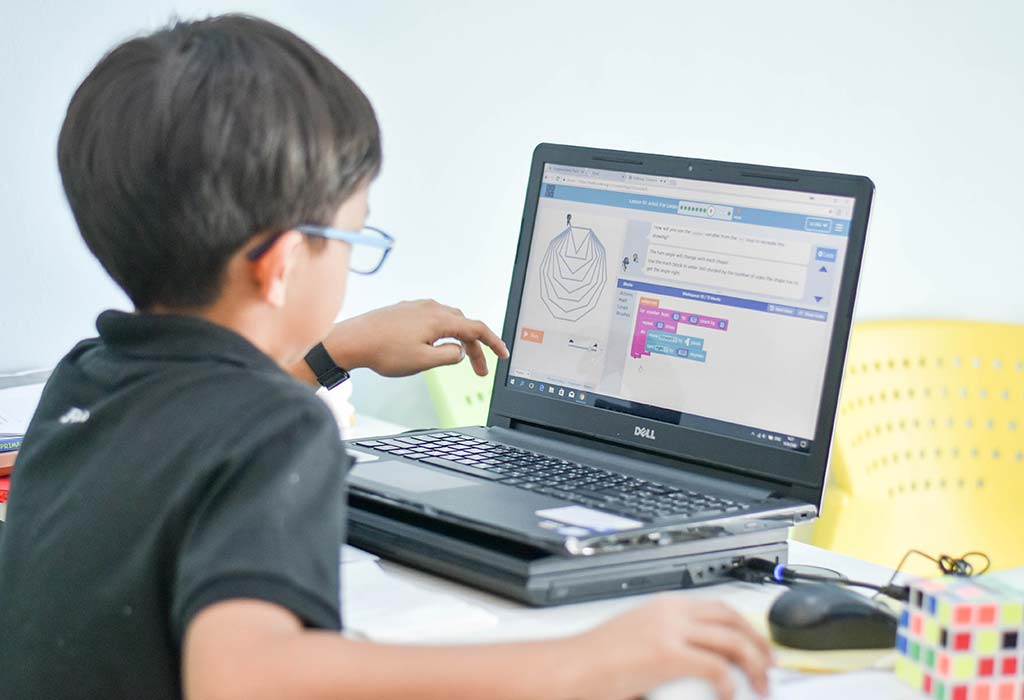
Coding has developed into a crucial ability that empowers people to create, innovate, and solve problems in the modern digital world. Learning the fundamentals of coding is the first step to opening up a world of opportunities, whether you’re interested in creating software, building websites, or investigating the fascinating field of artificial intelligence.
We will explore the coding basics in this blog part to give you the confidence you need to start your coding career.
What is Coding?
At its core, coding is the process of writing instructions for a computer to execute. These instructions are written in a programming language, which serves as a communication medium between humans and computers.
By learning to code, you gain the ability to create programs, develop websites, automate tasks, and much more.
Choosing a Programming Language
Before diving into coding, it’s essential to choose a programming language that aligns with your goals and interests. Each programming language has its own syntax, features, and areas of application.
Some popular languages include Python, JavaScript, Java, C++, and Ruby. If you’re unsure where to start, Python is often recommended for beginners due to its readability and versatility.
Essential Concepts
As you begin your coding journey, familiarize yourself with some essential concepts that form the foundation of programming. These concepts include variables, data types, control structures (such as loops and conditionals), functions, and objects. Understanding these building blocks will help you write logical and efficient code.
Online Resources and Learning Platforms
There is an abundance of online resources and learning platforms available to assist you in learning to code. Websites like Codecademy, Coursera, and Udemy offer comprehensive programming courses for all levels of expertise.
Additionally, interactive coding platforms like Replit and GitHub provide hands-on coding experiences and opportunities to collaborate with other programmers. Other coding websites for kids are also helpful to teach the basics to your kid.
Practice Makes Perfect
Coding is a skill that improves with practice. As you learn new concepts, apply them by working on coding projects and challenges. Start with small projects, such as creating a simple calculator or building a basic website.
Break down complex problems into smaller, manageable tasks, and gradually tackle more advanced projects as your skills grow.
Programming Concepts for Kids
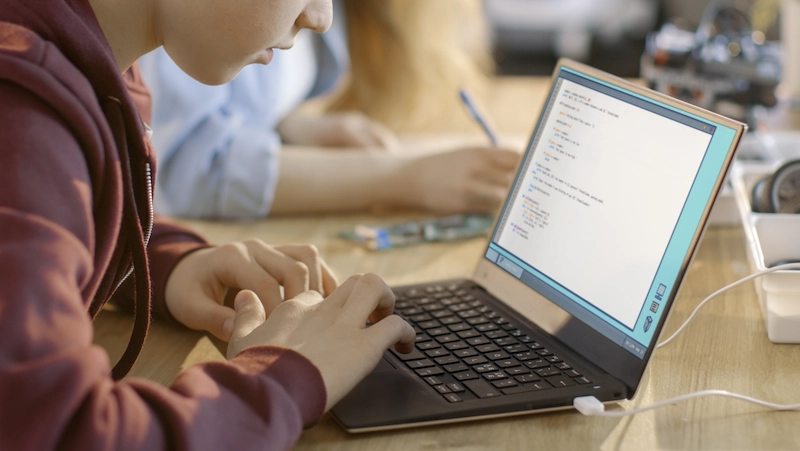
The ability to program has become crucial in the current digital age. Children who are introduced to programming principles at a young age develop logical thinking skills as well as problem-solving skills.
However, explaining complicated programming lingo to young children might be intimidating. Because of this, we’ll examine fundamental programming ideas in this blog part using language that children can understand. Enter the intriguing world of coding now!
What is Programming?
Programming is similar to providing a computer instructions to carry out particular tasks. Programming involves telling a computer what to do by providing it with a set of instructions, just like you would explain to your friends how to play a game step by step.
Algorithms: A Successful Recipe!
A set of detailed instructions that show a computer how to solve a problem is known as an algorithm. It’s comparable to baking a cake by following a recipe. A computer can better understand difficult problems when they are broken down into smaller, more manageable steps using algorithms.
Ordering Things in Sequence
The idea of performing actions in a precise order is known as sequencing. For computers to function properly, commands must be given in a specific order. Computers need instructions in the correct order to produce the desired results, much like you need to put on your shoes before stepping outdoors.
Loops: Repeat My Actions!
Loops are commands that instruct the computer to carry out a series of tasks repeatedly. Imagine it as music being played repeatedly. By repeatedly performing a certain operation until a specific condition is met, loops enable us to save time instead of writing the same instructions over and over again.
Conditions: Decision-Making
Computers use conditions to guide their decisions depending on specific criteria. Consider wanting to play outside but it is pouring rain. Before deciding, you would check the situation (weather). In programming, conditions assist computers make decisions about what to do in response to particular circumstances.
Store and remember variables
Variables function as informational containers. They aid computers in storing and remembering many kinds of data. You can use a variable called “age” to save and retrieve information, for instance, if you want to remember your age.
Debugging: Identifying and Correcting Errors
The process of debugging involves locating and addressing errors or flaws in the code. Like when you’re playing a game and something goes wrong, you try to figure out what happened and fix it. Debugging in programming assists in finding and fixing faults to make sure the programme runs without a hitch.
Popular Programming Languages for Kids

The importance of knowing computer programming for kids is growing in the current digital world. Children who know how to code are better able to reason analytically, work out difficulties, and use their creativity in novel and fascinating ways.
Thankfully, a number of programming languages have been created expressly to captivate young minds and introduce them to the world of coding. We’ll examine some of the most well-liked programming languages for youngsters in this blog part, highlighting their unique features and benefits.
Scratch:
The MIT Media Lab created the visual programming language Scratch. Kids may create interactive stories, animations, and games using the interface’s vibrant, drag-and-drop features. Kids may concentrate on the logic and structure of their programmes because Scratch coding for kids eliminates the requirement for syntactic understanding with its simple blocks-based coding style. Young programmers can collaborate and find inspiration from a plethora of shared projects and tools provided by the active Scratch online community.
Python:
Python is a flexible programming language that is used frequently in business and education. Python has grown in popularity among young students due to its simplicity and readability, despite its professional uses.
The simple syntax of Python allows children to experiment with coding ideas and hone their problem-solving abilities. It is a great option for students who want to learn about data analysis, web development, or even artificial intelligence because it provides a wide variety of instructional resources, including interactive tutorials and specialised learning platforms like Codecademy.
JavaScript:
The web’s primary language, JavaScript, allows for interactive and dynamic information on webpages. Despite the complexity of JavaScript, there are beginner-friendly frameworks and tools available, including ScratchJr and p5.js, which are made especially for young students.
Kids can learn web development firsthand by using JavaScript to make interactive web-based games, animations, and interactive storytelling. The study of JavaScript also serves as a foundation for future work in front-end and full-stack development.
Blockly:
Blockly is a web-based visual programming editor that makes coding easier by utilising blocks. It is not a language in and of itself. It provides a Scratch-like block-based user interface but has the capacity to produce code in a number of different programming languages, including JavaScript, Python, and more.
Blockly is a great tool for youngsters transferring from block-based coding to text-based languages since it is flexible and can be integrated into various educational platforms and situations.
Swift:
Apple created the potent programming language Swift for iOS, macOS, watchOS, and tvOS. It has a simple syntax and is made with beginners in mind. Kids may create their own mobile apps and games for Apple devices using Swift.
Kids may solve coding problems and play around with Swift’s capabilities in a gamified learning environment with the interactive iPad app Swift Playgrounds. Young iOS developers benefit greatly from the full learning experience offered by Swift’s interaction with Xcode, Apple’s development environment.
Tips for Teaching Coding to Kids

Coding has emerged as a crucial skill for kids to learn in today’s technologically advanced environment. Teaching coding to kids helps them become more creative and innovative while also improving their problem-solving and critical-thinking skills.
However, it might be difficult to get young students interested in coding training. Here are some practical tactics that can be used to make studying interesting and keep kids motivated.
Make Coding Lessons Fun and Engaging:
Learning coding doesn’t have to be dull or overwhelming. By incorporating fun and interactive elements, you can capture the attention and interest of children, making the learning experience enjoyable. Here are some tips:
Gamify the Learning Process:
Introduce coding through educational games and interactive platforms that allow kids to learn while having fun. Platforms like Scratch and Code.org offer interactive coding experiences designed specifically for young learners.
Use Visual Programming:
Visual programming languages, such as Blockly or Scratch, use drag-and-drop blocks of code to create programs. This visual approach simplifies complex concepts and makes coding more accessible and engaging for kids.
Project-Based Learning:
Encourage hands-on coding projects where kids can apply their skills to create something tangible. Projects like designing a simple game, building a website, or programming a robot can ignite their creativity and motivation.
Strategies for Keeping Kids Motivated:
Motivation plays a crucial role in ensuring kids stay enthusiastic and committed to learning coding. Here are some strategies to help you maintain their motivation throughout the process:
Set Achievable Goals:
Break down coding concepts into smaller, manageable tasks and set achievable goals for kids to accomplish. Celebrate their successes, no matter how small, to boost their confidence and motivation.
Encourage Collaboration:
Foster a supportive and collaborative environment where kids can work together, share ideas, and solve problems as a team. Pairing students with different skill levels can promote peer learning and motivation.
Showcase Real-World Applications:
Connect coding concepts to real-world applications and demonstrate how coding is used in various fields like game development, robotics, or website design. Showcasing the practical applications of coding can inspire kids and make them realize the relevance of what they are learning.
Provide Opportunities for Creativity:
Allow kids to express their creativity by encouraging them to modify existing projects or create their own unique programs. Giving them the freedom to explore and experiment with coding instills a sense of ownership and fuels their motivation.
Celebrate Progress:
Recognize and celebrate milestones and achievements along the learning journey. Certificates, badges, or small rewards can be used as incentives to keep kids motivated and excited about coding.
Resources for Learning to Code

Coding has developed into a core ability that anyone may use to create, innovate, and solve challenging challenges in the modern digital world. Children can get a jump start on developing their logical thinking, problem-solving skills, and creativity by starting young.
This blog section is meant to help you if you’re a parent or guardian wishing to expose your child to the world of coding. We’ll look at a variety of tools, such as books, websites, and other platforms, that provide youngsters a fun and successful approach to start learning how to code.
Books for Kids:
Books can be a great place for young minds to begin understanding coding ideas. Here are a few well-liked books:
Linda Liukas’ “Hello Ruby”: Through the exploits of Ruby, a little girl who solves problems and discovers computational thinking, this vibrant and entertaining book explains programming ideas.
Jon Woodcock’s “Coding Games in Scratch”: This book focuses on Scratch, a visual programming language, and walks kids through making their own games while teaching them the basics of coding.
Websites and online platforms:
Children can engage in an immersive learning experience on interactive websites and online platforms. To make learning to code more interesting, they frequently include game-like aspects. Here are a few standout choices:
CodeChamps: CodeChamps by BrightChamps is a great learning platform that ignites young minds with the power of coding. It is a creative wonderland where kids dive into the captivating world of programming, learning to unravel complex algorithms and craft their own digital masterpieces.
With a holistic curriculum, CodeChamps nurtures the innate problem-solving abilities of children, fostering their creativity and critical thinking. CodeChamps is where dreams come alive, and the future of innovation takes flight.
Code.org: A nonprofit dedicated to increasing access to computer science education, Code.org provides a variety of free coding classes and activities that are appropriate for students of all ages.
Scratch: By connecting vibrant code blocks, youngsters can build their own interactive stories, games, and animations on the Scratch platform, which was developed by the MIT Media Lab.
Coding Toys and Games:
There are many coding toys and games that blend interactive play with programming ideas that can be found to make learning to code even more fun. Popular choices comprise:
LEGO Mindstorms: Combining robotics with LEGO building blocks, LEGO Mindstorms enables kids to construct and program their own robots, imparting coding concepts to them in a fun and practical way.
Osmo Coding Jam: Osmo has a number of educational games available, one of which is Coding Jam, in which children arrange actual coding blocks to create music while learning the fundamentals of programming logic.
Advanced Topics for Kids Who Want to Go Further

Young people who want to become programmers should start by understanding the fundamentals. After you’ve mastered the basics of coding, it’s time to investigate more complex ideas that can really develop your abilities.
We’ll explore some complex coding ideas in this blog area and explain them in language that children can understand, opening up new opportunities and broadening your coding horizons.
Object-Oriented Programming (OOP):
Think of object-oriented programming (OOP) like designing a robot. You begin with a simple blueprint and add various components, such as limbs, legs, and a head. Although each component has distinct roles and skills, when put together they form a complete robot.
Similar to object-oriented programming, that! Code can be organised using object-oriented programming (OOP) into reusable “objects” that each have unique properties (characteristics) and methods (abilities). Your code will become more efficient, understandable, and modular as a result.
Algorithms and Data Structures:
Coding uses algorithms to solve issues step-by-step, just like baking a cake requires a recipe. Algorithms are manuals for the computer that specify what to perform.
But how can you choose the optimal algorithm for a given task? Data structures have a role in this. Lists, arrays, and dictionaries are examples of several data structures that can be used to organise and store data. You can enhance the functionality and efficiency of your code by selecting the proper data structure.
Recursion:
In code, recursion is similar to a magic trick! It occurs when a function invokes itself to address a challenge. Think of a set of Russian nesting dolls as your collection. Each doll is smaller than the last and fits within it.
Recursion operates similarly. Until you reach the base case, which is the smallest problem that can be solved directly, you must first break down a large problem into smaller, related subproblems. Recursion is a potent tool, but it must be used carefully to avoid creating endless cycles.
Event-driven Programming:
Have you ever played a video game and wondered how the characters and objects interact with one another? This is an example of event-driven programming. The solution is event-driven programming! Event-driven programming reacts to actions or events rather than developing code that runs from top to bottom.
Events include mouse clicks, button presses, and other user- or computer-initiated actions. You create computer code that watches for these events and reacts appropriately. Like a never-ending novel, the user’s choices affect how things turn out.
Machine Learning:
Have you ever seen a computer for kids that can translate languages or recognise faces? This is machine learning. Machine learning is to thank for that! A subfield of artificial intelligence called “machine learning” enables computers to learn from data and anticipate the future. It’s comparable to instructing a machine to study and think like a human.
You begin by providing the computer with a large amount of data and algorithms that aid with pattern recognition and prediction. Building intelligent robots and developing individualized suggestions are just a couple of the possibilities that machine learning opens up. Programming for elementary students introduces these concepts in simplified and engaging ways, sparking curiosity and laying foundations for understanding advanced technologies early on.
Conclusion
Coding has developed into a crucial ability in today’s technologically advanced society, providing a wide range of opportunities for people of all ages. However, the importance of coding for the younger generation cannot be emphasized. As we approach the end of this topic, it is clear that coding is a tool that empowers kids and gets them ready for the future, not merely a technical talent.
One of the key benefits of coding for kids is the development of critical thinking and problem-solving abilities. Coding encourages children to approach challenges with a logical and systematic mindset.
From developing critical thinking and problem-solving abilities to fostering creativity, collaboration, and a deep understanding of technology, coding has the potential to transform children into well-rounded individuals ready to tackle the challenges of the future. So let us embrace coding education for kids and prepare them to thrive in a digital society where possibilities are endless.
Frequently Asked Questions
Learning to code equips kids with valuable skills for the future, fostering problem-solving, logical thinking, and creativity. It enhances computational thinking abilities and promotes innovation in a technology-driven world.
Kids can start learning to code as early as age 5 or 6, using age-appropriate tools and resources. However, the ideal age to begin may vary based on a child’s individual development and readiness.
Scratch and Scratch Jr. are popular visual programming languages designed for kids. Python and JavaScript are also beginner-friendly languages that offer flexibility and wide-ranging applications suitable for young learners.
Online coding classes provide a convenient and accessible learning environment, allowing kids to learn at their own pace from anywhere. They offer interactive coding exercises, real-time feedback, and opportunities for collaborative learning, fostering engagement and skill development.
Parents can support their kids’ coding journey by encouraging curiosity, providing access to coding resources and tools, and fostering a positive learning environment. Offering guidance, celebrating achievements, and promoting a growth mindset are also essential for their success.
Coding classes for kids often cover foundational concepts like loops, conditionals, variables, functions, and basic algorithms
Developing coding skills at a young age can enhance problem-solving abilities, foster creativity, improve logical thinking, and open up future career opportunities in technology-driven fields.
Yes, coding classes for kids can be taught both in person and online, offering flexibility and accessibility based on individual preferences and circumstances.
Yes, there are several free resources available for kids to learn coding, including websites, apps, and online platforms that offer coding tutorials, games, and interactive activities.
After learning to code, kids can create projects such as simple games, websites, animations, interactive stories, and basic applications, allowing them to apply their newfound coding skills in a creative and practical manner.

 We are an army of educators and passionate learners from BrightChamps family, committed to providing free learning resources to kids, parents & students.
We are an army of educators and passionate learners from BrightChamps family, committed to providing free learning resources to kids, parents & students.

























