Scratch is one of the most simple and fun ways to learn to code as well as create new games. Kids who aspire to learn coding start with Scratch and build games no less than three months into their learning. Well, Scratch may sound simple, however, it has its world full of tools and spaces and one such space is Scratch Studio.
Table of contents
What is a Scratch Studio?
Studios in Scratch is a place where Scratchers can group their projects or simply put, a collection of projects. It can be considered a ‘coders’ club’ for scratch where like-minded coders connect and come together to create projects.
Studios can be used for a variety of purposes, such as collaboration, collections of projects on a specific theme, or as a place to chat.
Various coders can add their projects to studios they are a member of. To become a member of a Scratch studio that interests you, you can simply leave a request under the comment, if the curator of the studio allows and adds you to the studio you become a member.
Click here to know more about kids coding languages.
Some studios are open and allow you to add your projects without being a curator there.
Furthermore, you can set up your own studio and invite your coder friends to collaborate on projects, discuss project topics, check out each other’s work, and simply share your passion for scratch with others.
How to create your scratch studio and invite another Scratcher?
Simply go to My stuff and click on the ‘New Studio’ button on the right-hand side to start your own Scratch studio. When you click the button, your studio will be ready.
So you’ve made an awesome environment for everyone to enjoy Scratch! But in this Scratch Studio, there is only you.
What next?
Simply invite your friends!
You must invite your friends as curators to make them a core part of the studio with the ability to add or remove projects. Curators are Scratchers who can add and remove projects in your Studio that they have added themselves.
How to invite Scratchers to be Curators?
It is simple to invite curators. You only need to know their Scratch name to invite them as curators. Once you’ve decided on a name and are ready to invite that friend,
Firstly, go to the top-right corner of the My Stuff screen
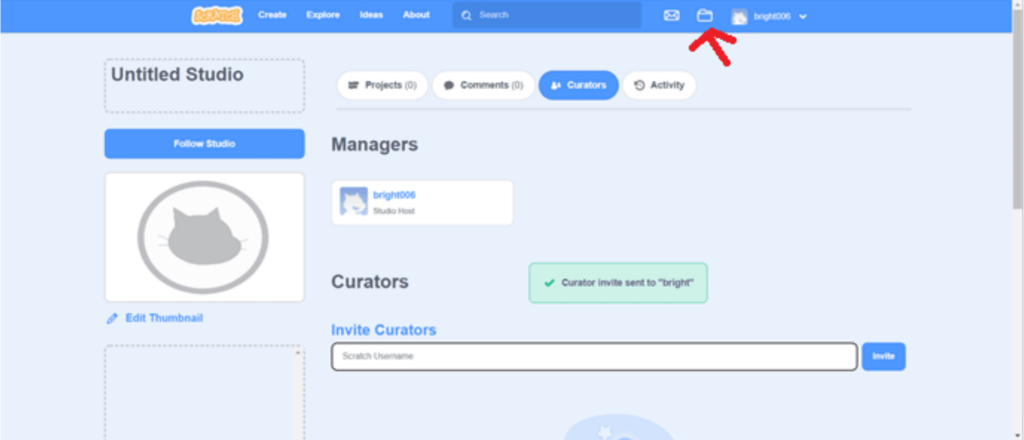
Click on My Studios in the left-side navigation bar and choose your Studio,
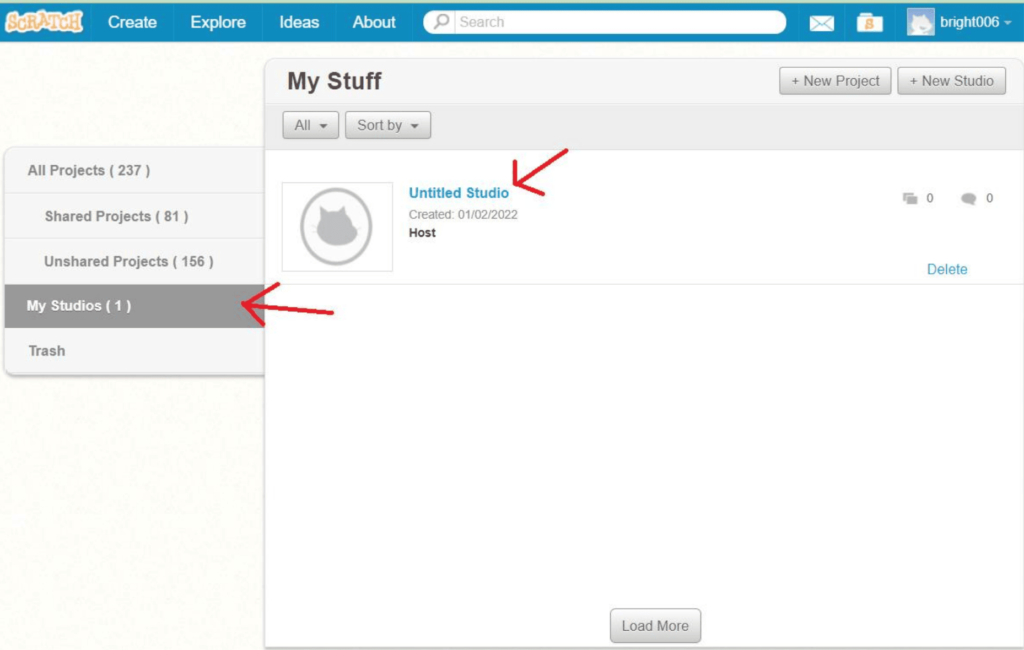
Finally, enter the Scratch Username of your friend you would like to invite in the “Invite Curators” box in the Curators section, and click Invite.
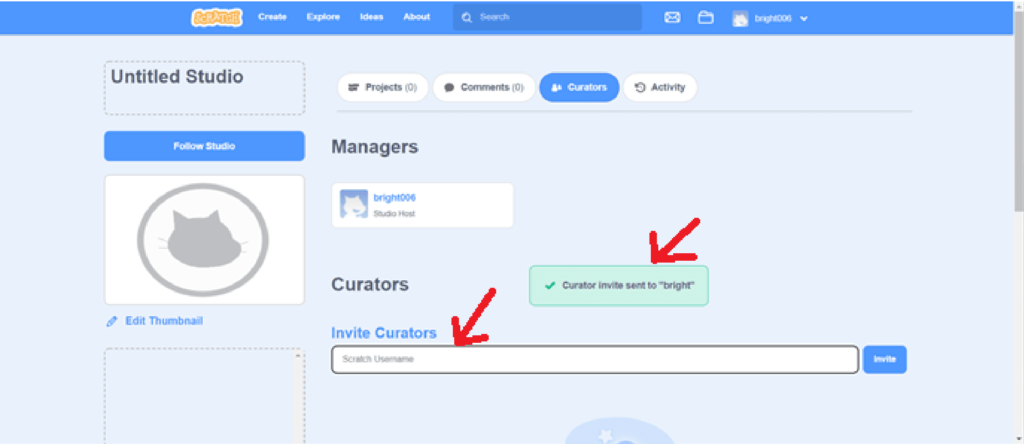
If you see “Curator invite sent to [Scratch Username]”, then you are done! All you need to do is wait for the invited Scratcher to enter the Messages screen.
Once a scratcher receives an invite, they need to click in the curator tab link:
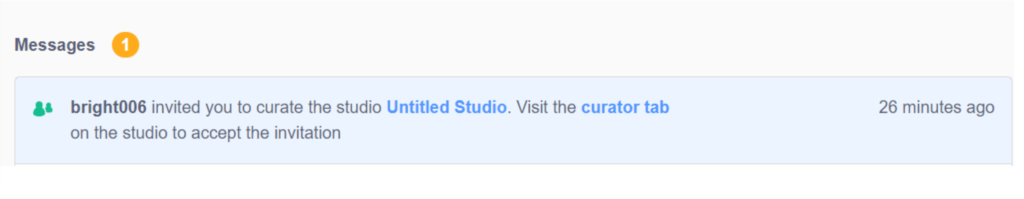
There, they will find the list of invites, they simply need to click on Accept Invite
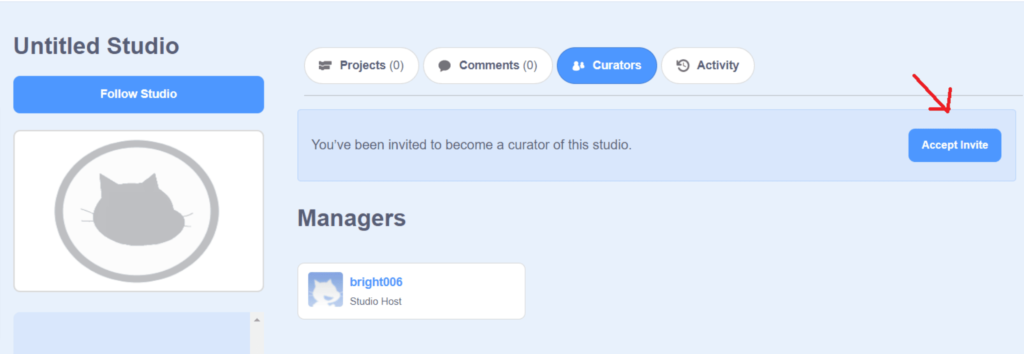
That’s it! Welcome your new curator and have a lot of fun!
For more information about programming for kids. Click here!
Conclusion
Scratch, in addition to being a great and simple way for kids to begin their coding journey, also allows them to form communities. Scratch Studio is a place where kids can share their passion for creating games based on specific topics. This studio can be owned by oneself or by other scratchers.
You can make your own studio from the My Stuff window, and you can invite your scratch friends by using their Scratch username. To join someone else’s studio, simply leave a comment asking them to add you.
Learn Scratch at Brightchamps with its specially designed curriculum that makes learning programming easy for students in Grade 1-12. Brightchamps also teaches a variety of other programs that help kids build a foundation in computer programming through activities, assignments, and other means.


 We are an army of educators and passionate learners from BrightChamps family, committed to providing free learning resources to kids, parents & students.
We are an army of educators and passionate learners from BrightChamps family, committed to providing free learning resources to kids, parents & students.








