“Every day is a new chance”
Every one of us deserves a second chance to make things right. Even in Scratch, we are given a few chances to correct our mistakes through warnings.
The terms “mistakes” and “warnings” here allude to notifications given to us not to repeat them. Mistakes here refer to making improper/disrespectful comments, posting in inappropriate forums, violating community norms, and so forth.
However, if we keep making the same errors, we will be punished, which could result in expulsion.
Table of contents
How long does it take for Scratch’s warnings to reset?
There is no such thing as a definite time, after all.
The answer depends on how long has passed between the warnings and whether they are for the same issue class. More warnings increase your chance of being temporarily or permanently blocked.
What is a Ban in Scratch?
The term “Ban” basically means prohibited or forbidden.
When someone violates the community guidelines, the Scratch team will issue a ban, also known as a block in Scratch, which will result in permanent or temporary account deletion.
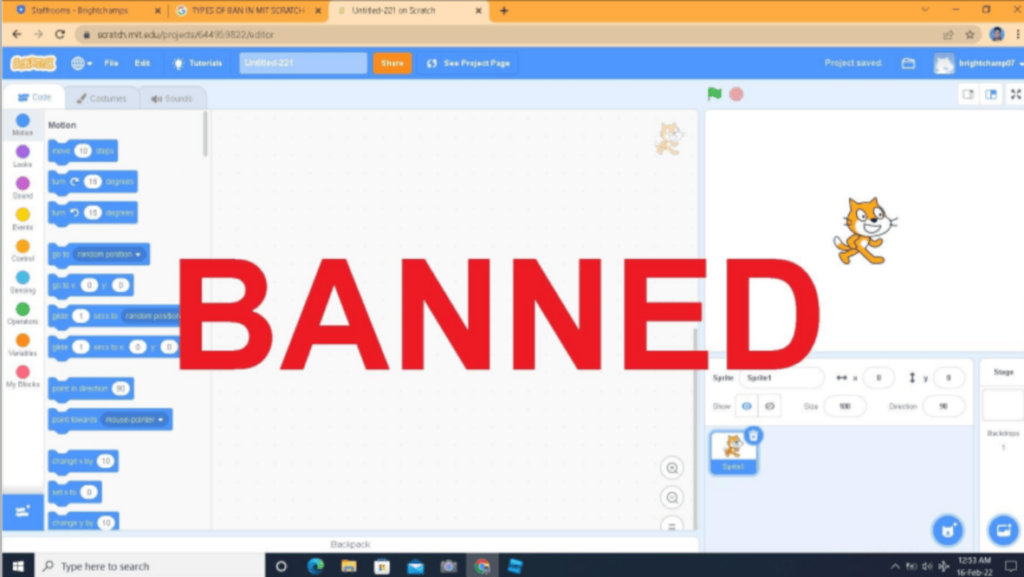
Types of bans in Scratch
- Temporary Suspension
- Permanent Prohibition
- Account Erasure
- Ban on IP/Network
1. Temporary Suspension
As the name implies, this type of ban is temporary, lasting between 3-4 days to 6 weeks and sometimes even eight weeks and such bans are imposed following the second warning.
The 3-4 day ban is usually issued for minor rule violations, whereas the 8-week ban is issued if the user continues to violate the community guidelines even after the second warning.
2. Permanent Prohibition
A permanent ban is imposed when the user violates several rules despite numerous warnings. Such a ban cannot be lifted unless the user files an appeal with the Scratch team.
This ban can also be imposed if a hacker compromises someone’s computer and the Scratch team misidentifies the hacker as the user. If a permanent ban is implemented, the user can view their projects but cannot log in to their account.
3. Account Prohibition
This type of ban results in the deletion of the user’s account and is imposed if the user continues to violate the community guidelines and policies.
4. IP/Network Prohibition
When a permanent ban has already been implemented, and the user continues to create multiple accounts to circumvent the ban, an IP/Network ban is issued.
In such a case, the Scratch team can ban the entire network. The only way to get around this restriction is to use VPN, proxy browser, or reboot the modem.
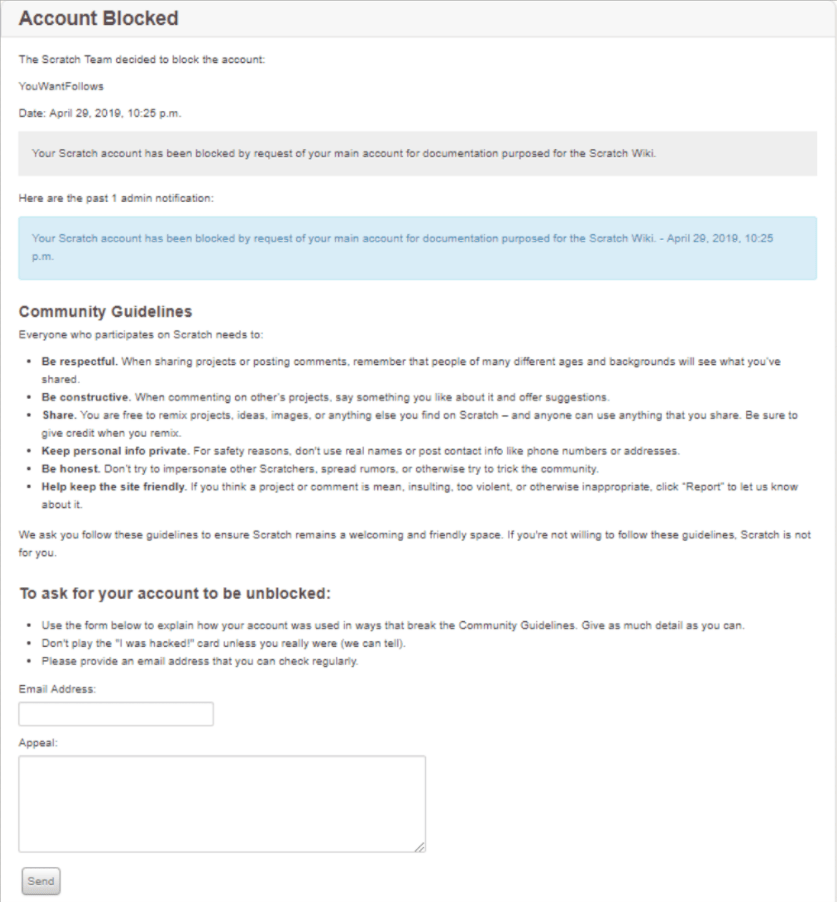
Reasons for Prohibition
- Breach of community guidelines
- Multiple warnings for the same error
- Extensive reporting by other users
- A severe offense committed only once
How can I avoid getting banned in Scratch?
If you avoid the reasons listed above, you will not be banned. However, if you’re banned for no apparent reason, click on the “Contact Us” button at the bottom of Scratch’s home page.
How do you get unbanned in Scratch?
Most users are unbanned within three days, but if the offence is severe enough, the Scratch team may impose a permanent ban, in which case the user must contact the administrator to be unbanned.
Conclusion
Scratch is a free platform where you can learn to code, build amazing projects, and share them with a community of millions of scratchers.
Despite having one of the biggest creator and programmer communities, if you disobey any of the Scratch community rules, you risk being banned from the platform.
Read the Scratch community rules carefully and abide by them to keep learning and producing; they are available on the Scratch website.
Learn Scratch at BrightChamps with its specially designed curriculum that makes learning programming easy for students in Grade 1-12.
BrightChamps also teaches a variety of other programs that help kids build a foundation in computer programming for kids through activities, interactive lessons, and other means.
BrightChamps provides financial education for kids, equipping them with essential money management knowledge for a successful future.


 We are an army of educators and passionate learners from BrightChamps family, committed to providing free learning resources to kids, parents & students.
We are an army of educators and passionate learners from BrightChamps family, committed to providing free learning resources to kids, parents & students.













