It wouldn’t be inaccurate to say that nowadays, children as early as six years old want to try their hand at coding. They are studying different programming languages because they want to be a part of the future.
One of the best programming languages for early coders is Scratch, a visual block-based programming language. Scratch lets you develop fun and interactive games and apps by just connecting some blocks.
What are sprites in Scratch?
So, what exactly are sprites in Scratch? Sprites, in a nutshell, are characters or objects that you create in Scratch.
These characters or objects are incorporated into your game or app. Coders can create their own sprites, which can be a tree, an animal, or a person.
Have you ever considered making a game or putting one of your visions into action?
Well, if you have then you may notice that any game or application consists of more than one character which means more than a single sprite creation.
Have you ever thought that there are too many variables of a sprite when creating sprites for your project? And maybe at the time you just wondered if there was a way to make these variables easy to develop, to simplify everything.
If this is the case, you’ve come to the right place! Today, we’ll learn how to group those sprites in order to reduce their size and make things simpler.
Grouping Sprites in Scratch
Consider creating a man-sprite as an example. A head, two arms, a body, and two legs are all that you require.
You want the man to be walking and to change his position on the road now. However, for this, you will have to move all of the instances (body parts) that you have just created.
That’s a complicated situation! This is where Grouping Sprites come in handy!
The term “grouping” refers to the process of combining all of the instances (parts) so that the entire thing moves together. As a result, your work will be made easier.
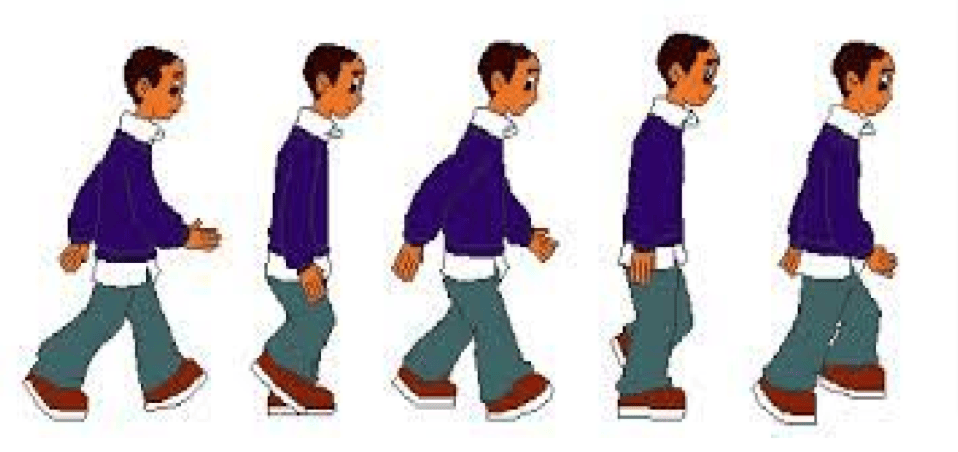
If you understand the concept of grouping, you should be aware of the additional benefits of grouping sprites in your code.
Keeping a Sprite List organized is always a chore, but grouping greatly aids in this task. Especially if you have a large number of instances.
Aside from that, complex objects such as a fireplace or battleship ground can be created more efficiently after grouping some elements.
As a result, this provides immersive visuals and increases your coding confidence.
Grouping Tools in Scratch
Well, here is the catch, as complex as it sounds, grouping sprites in Scratch is a piece of cake with the tool provided in the software. All you have to do is join the Costumes Group, and you’re done.
Below is a figure of the Group Tool
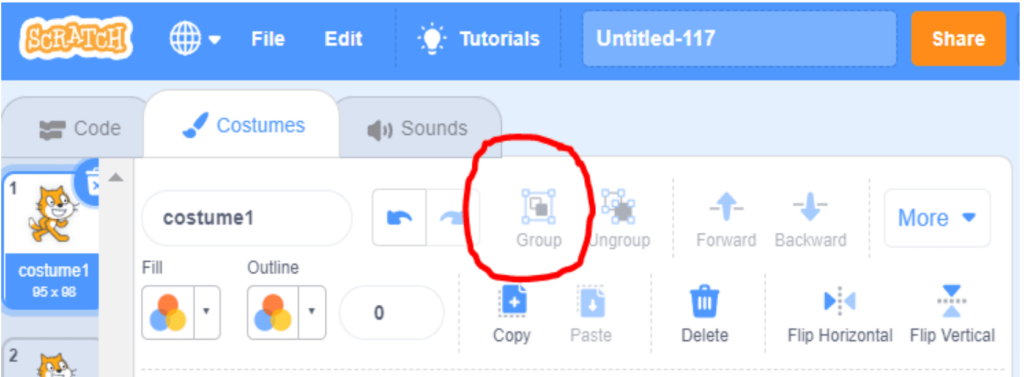
Conclusion
In Scratch, a sprite is a character or object which can be programmed to perform actions. This programming can be done with the help of scripts. Each sprite gets its scripts, costumes, and sounds.
These sprites can even be moved independently. However, you can use the grouping tool to group sprites in scratch which eases your work process while creating a project.
Grouping sprites creates an efficient and steady flow or movement whenever you want to add exercise to your sprites.
Remember that the Group button appears only after you’ve selected multiple objects. Shift-clicking each sprite individually or dragging a selection box around the items you want to group will do the trick.
Here’s another example for your consideration.
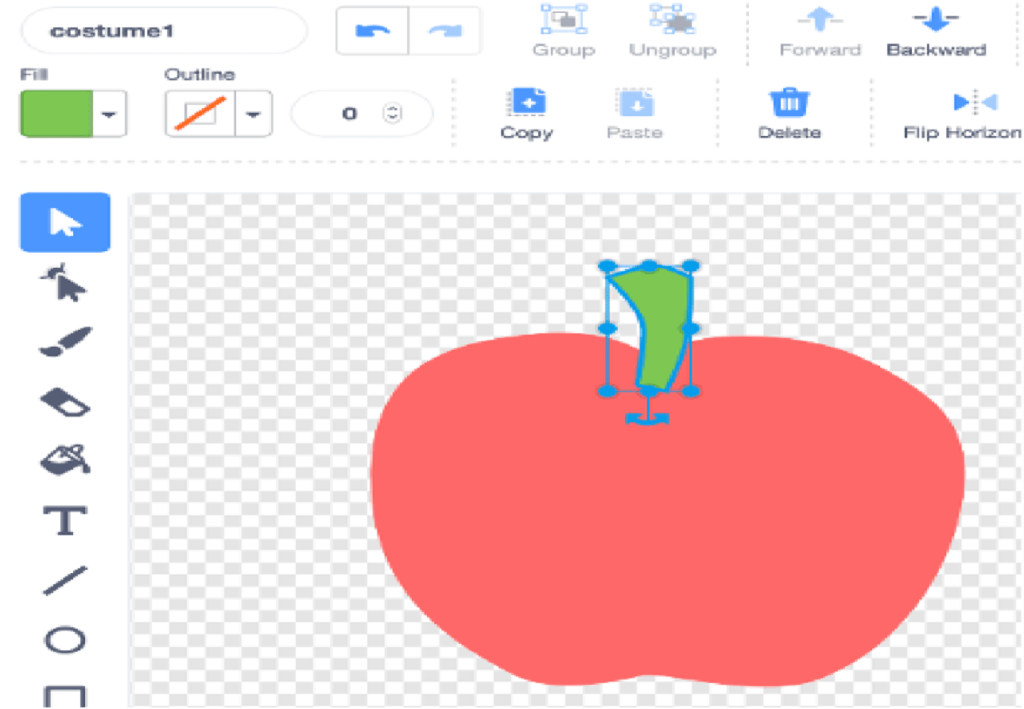
Make sure to use the group tool in your next project to get the most out of it!
Learn Scratch at BrightChamps with its specially designed curriculum that makes learning programming easy for students in Grade 1-12.
BrightChamps also teaches a variety of other programs that help kids build a foundation in computer programming through activities, assignments, and other means.
Enroll your children in programming courses for kids, designed for young learners, where they can dive into the exciting realm of coding using Scratch programming, engaging in hands-on projects and activities.

 We are an army of educators and passionate learners from BrightChamps family, committed to providing free learning resources to kids, parents & students.
We are an army of educators and passionate learners from BrightChamps family, committed to providing free learning resources to kids, parents & students.

























