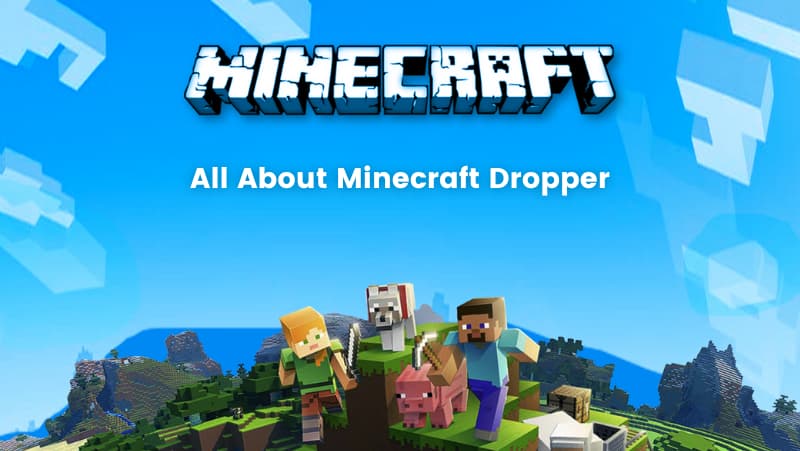As we all know, Minecraft develops lots of updates for each and every update. In this blog, we are going to analyze the dropper in Minecraft. What is meant by “dropper”? The answer is that a dropper is a block that is used to eject items or push items into another container or a box. So, in this blog, we’ll go over Minecraft’s dropper box in great detail.
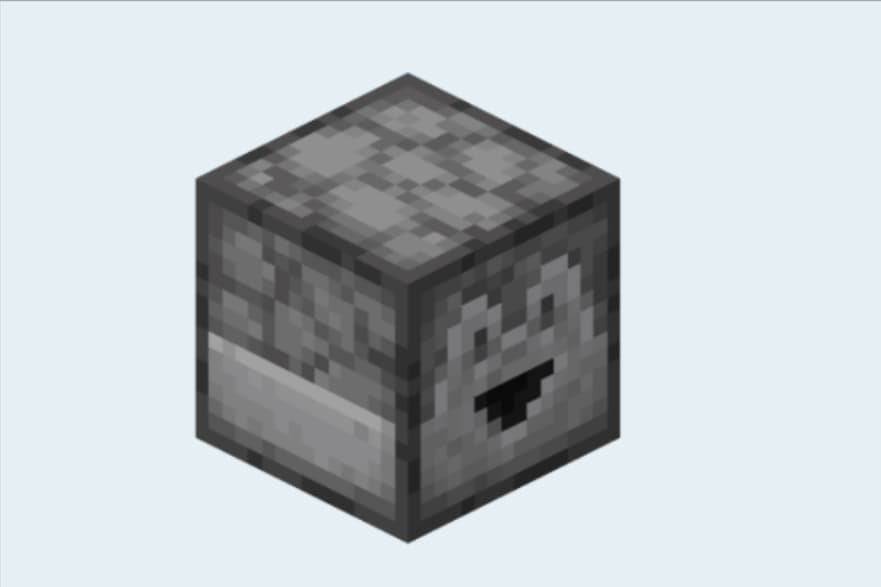
The above image is the Minecraft dropper. Let’s walk through the Minecraft dropper.
Table of contents
Characteristics of Minecraft’s dropper:
The pickaxe can be used to mine a dropper. In some cases, it drops itself and its contents. When the dropper cannot be mined with the pickaxe, it typically only discharges its contents. You can use a dropper as a container or as a Redstone tool to move things around. The output side of the dropper has a square hole in it. The dropper has to be placed so that its output faces in any direction.
When it is placed toward the side of the player, the hole looks like a face when it is positioned for horizontal output. One important note that the player needs to write down is that a dropper cannot be moved by the pistons in the Java edition. We have already seen a word called “container,” which is related to “dropper.” What does the container represent?
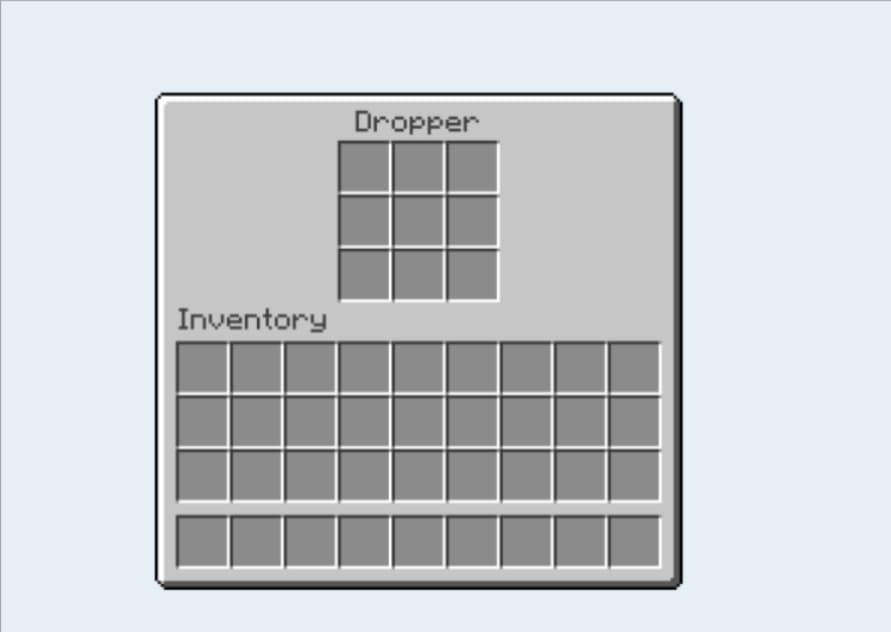
The above image is the reference for the container. A dropper has about nine slots of inventory space. By default, the GUI of the dropper has been named the dropper itself. To exit or go out of the dropper GUI, the player has to press the Escape key or button. The dropper can be locked as well. For that, we need to use the command “Lock” with the tag /data command. In order to use the command “lock,” the player needs to hold an item that has the same name as a lock.
These droppers cannot be accessed by players unless they have a component named lock. For example, to lock a dropper at (0, 64, 0) so that only the players holding an item or lock named “Alice’s Key” can access the dropper, use /data merge block 0 64 0 Lock: Alice’s key.
What is that Redstone component?
Redstone is a feature that allows the player to push objects into one container and eject them into another. This is known as the Redstone component. There are a few methods to activate the dropper.
A dropper can be activated by the following methods:
- The presence of an adjacent active power component is required (with the exception that a Redstone torch cannot turn on the dropper to which it is attached).
- An adjacent powered opaque block must be there with the players. (strongly powered or weakly powered).
- A powered Redstone repeater or Redstone comparator facing the dropper.
- The powered Redstone dust is configured to point at the dropper, on top of it, or a directionless “dot” next to it; a dropper is not activated by adjacent powered Redstone dust that is configured to point in another direction.

The above image is one of the examples of droppers, which are related to horror. The horror dropper is also present in Minecraft movie. During the Minecraft 1.5.1 update, most people look at the first droppers before they learn about horror-themed droppers. The droppers can be made by using the crafting menu. The player must see the crafting area, which consists of a crafting menu with a 3×3 grid. To construct a dropper, the player must arrange seven cobblestones and one Redstone dust in a 3×3 grid.
Important points to be noted :
- Generally, droppers are accessible only when the players have the same exact item with the name of the lock.
- The droppers can shoot or insert objects while pointing in the direction of the players.
- There are about two different types of droppers, one is a normal dropper and the other is a horror dropper.
- The horror droppers usually take place only when the player’s play mimics Minecraft dungeons.
- In order to get out of the GUI of the dropper, the player has to press the escape button.
- The dropper can be picked up or mined by using the pick axe.
- The dropper can be made using the crafting menu, which has nine items in inventory.
- These horror droppers are much more difficult for players to handle than other regular droppers. As a result, players used to handle the standard droppers with a little caution.
Conclusion:
The concluding part of this blog is quite simple. The dropper is one of the features that the players can use. It may occasionally cause harm to players. The players need to understand that these droppers are accessible only when the players have the same component or the same item or component named “lock.” To learn more about Minecraft rail dropper, check out the latest fun blogs on the BrightCHAMPS blog page.
To get your hands on more such articles, educational content, and free resources on coding classes for kids, online robotics classes for kids, game development, etc., check out the BrightCHAMPS Page now!