Introduction
Scratch is a high-level block-based visual programming language that is a popular platform to teach coding to children aged eight to sixteen. This platform has been developed by MIT Media Lab and has been translated into several languages from around the world.
In this blog, we look at how you can code a program to find the square root of a number in Scratch
Table of contents
What is a Square Root of a Number?
The square root of an integer is equal to the number raised to the power of half. The factor of a number that yields the original number when multiplied by itself is known as the square root of a number, to put it simply.
The symbol denotes it’√ ‘.
It should not be confused with the square of a number, which is the value obtained by multiplying the number by itself.
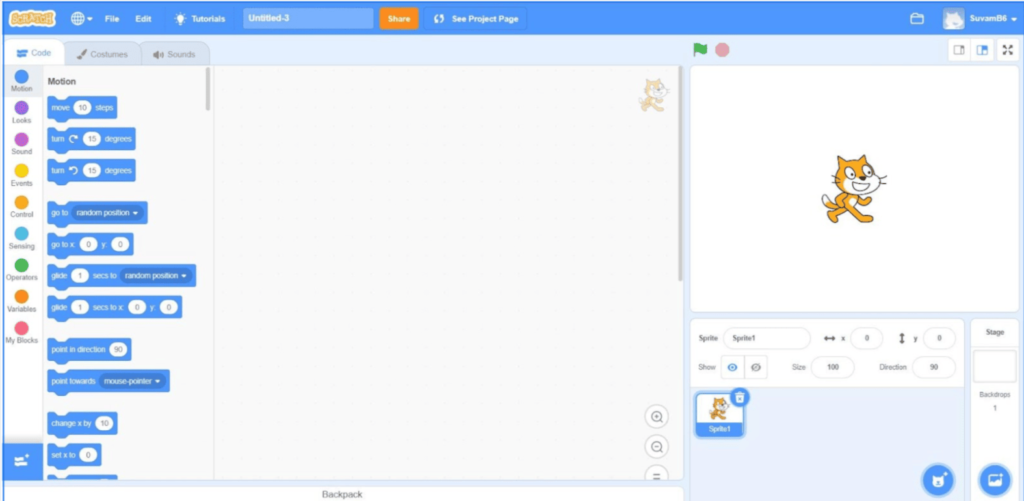
The Purpose
Calculating a number’s square root is one of the most frequent scenarios in math problems, and using this programme makes the computation much simpler.
The purpose of this project is to find the square root of a number.
The square root of a number can be calculated using the sqrt function in the “operators” palette of Scratch.
This project’s graphic possibilities are endless. You can use your imagination to show the user’s input in any way you can, taking it in any way you can.
How to find the Square Root of a Number in Scratch
Follow the steps given below to create the program to calculate the square root of a number in Scratch.
[et_bloom_inline optin_id=”optin_8″]
Step 1: Choose a sprite from the “Choose a Sprite” option.
Step 2: After we have chosen a Sprite, we can then go ahead and include all the necessary variables to carry out the operation.
Step 3: Let’s make a “number” variable to take input from the user and store the value and a “Square Root” variable to calculate the square root of the number.
Step 4: Now, we can go ahead and start the calculation of the square root. We can use the below code to execute our operation.
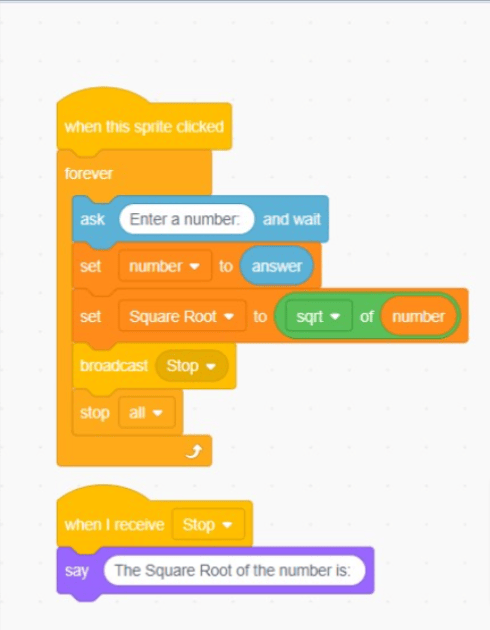
Step 5: Here we had taken the “When this sprite clicked” block to perform this task. So the code executes whenever we click the sprite that we have chosen.
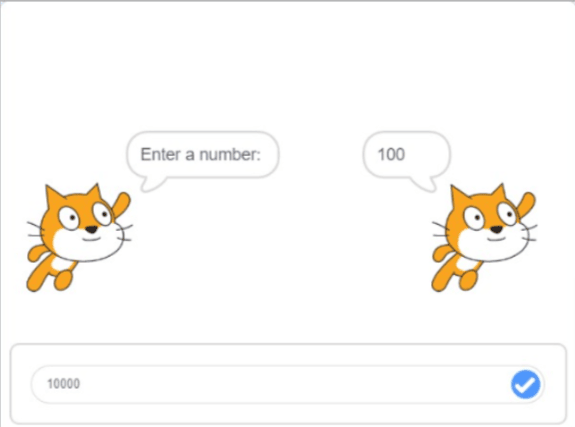
Step 6: We use a forever block to continue the operation until and unless stopped.
Step 7: We use the ask block from the Sensing palette to take input from users.
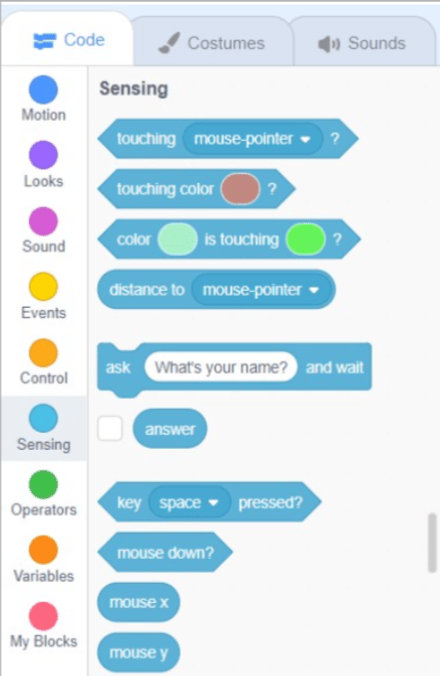
Step 8: Then, we take the variable “number” and set the value of the answer to the variable using the set block from the variable palette.
Step 9: Then we take the variable “square root” and assign it the value returned by the function sqrt taken from the Operators palette and take the number as input.
Step 10: Then we can broadcast stop to stop all the running operations.
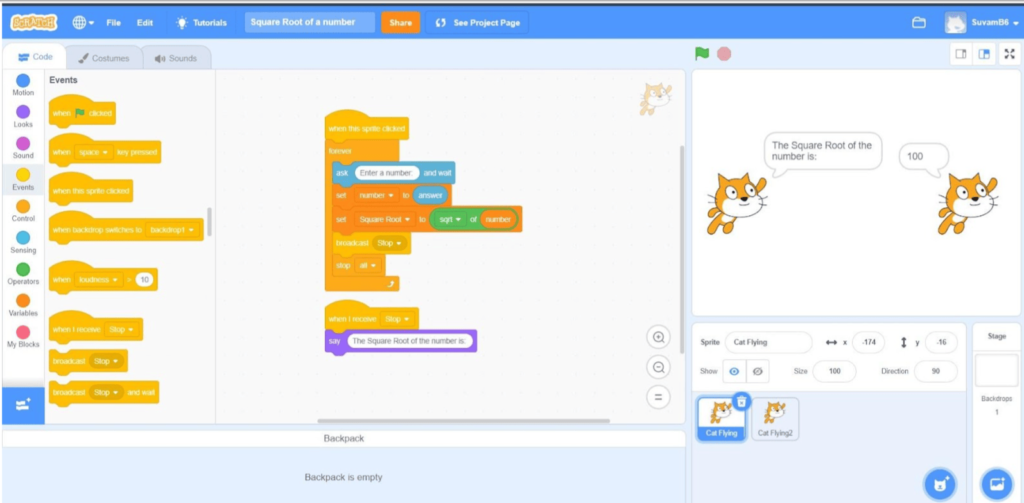
Step 11: We can use a second sprite to show the output using the blocks shown below:

These were the steps that we can follow to execute the operation of finding out the square root of a number in Scratch.
Now that you know the steps and codes, go ahead and make your own Square root calculator in Scratch and Share it with your family and friends.
Conclusion
You can approach developing answers for any problem with the coding. Additionally, Scratch has made it incredibly easy for anyone to learn how to code, create programmes, games, and more.
Once you’ve learned the principles of coding, you may utilise your creativity and your knowledge of the language to build almost any programme and make it available to everyone.

Learn Scratch at BrightChamps with its specially designed curriculum that makes learning programming easy for students in Grade 1-12.
To get your hands on more such articles, educational content, and free resources on coding for kids, robotics courses for kids, game development, etc., check out the BrightCHAMPS Blog Page now!

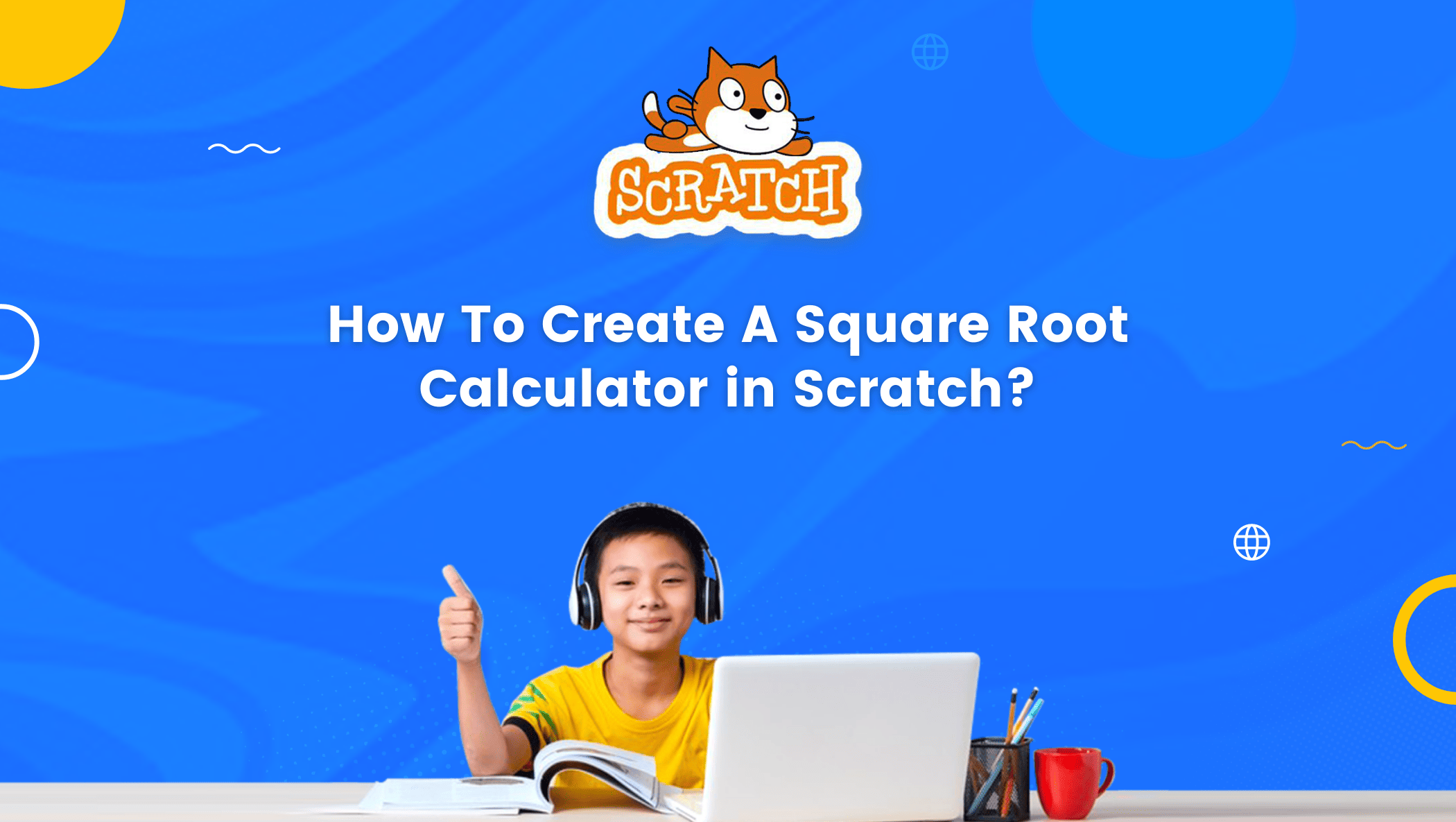
 We are an army of educators and passionate learners from BrightChamps family, committed to providing free learning resources to kids, parents & students.
We are an army of educators and passionate learners from BrightChamps family, committed to providing free learning resources to kids, parents & students.

























