Minecraft comparator is the ancient component that comes under the category of Redstone. Although the Minecraft comparator has been present in the games for kids for a while, some players are still unsure of its precise purpose and application. Here, we will learn about the actual implementation of comparators in Minecraft the wither. Minecraft version 1.5 actually brings this concept of the comparator.
Broadly saying this task can be tedious but for this, you need 3 stones, 3 red-stone torches, and a Nether Quartz.
check out this video below, to know more about how to use the Redstone comparator in Minecraft.
Table of contents
Basics of Minecraft Comparator
It is a type of component block, which is used to calculate the signals coming from various components and blocks. These signals are known as red-stone signals. It is specifically situated in the area where the warden spawns. It is simple to mine for the Minecraft comparator.
In the front portion, there is only 1 pin, but the backside of the Minecraft comparator has 2 pins. The single pin present in the front of the Minecraft comparator can be easily operated, but the back pins are only operated with the receiving of signals. The detection of signal can’t be done with just 1 tick power.
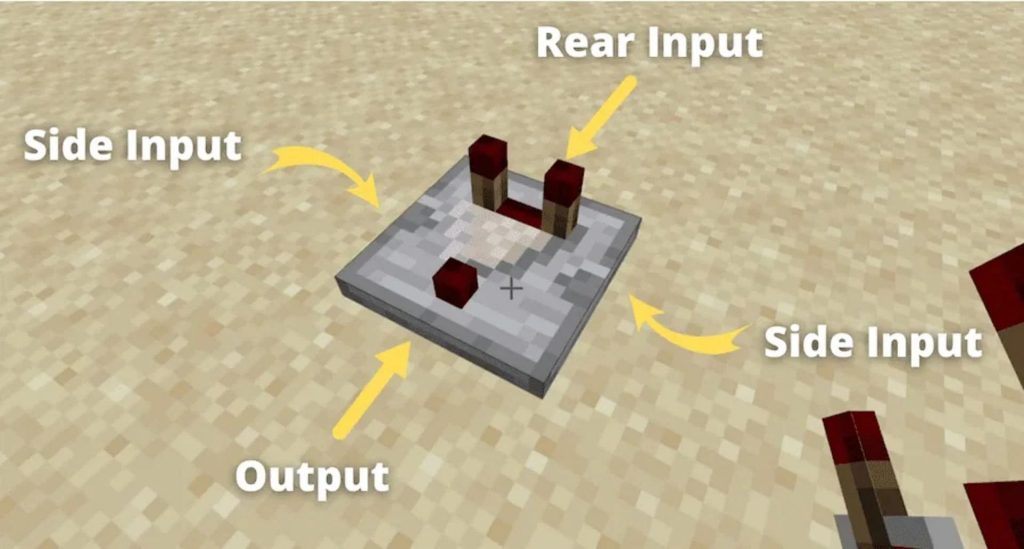
Ingredients for making a Minecraft Comparator
The first ingredient useful for a Minecraft comparator is found in the Nether dimension, through which the mining of the Nether quartz is done. The substitute to this is, one needs to do the trading with an expert-level stone mason villager to get the Nether quartz. The trading should be in such a way that one needs to give away an emerald for Nether Quartz.
Cobblestone must be heated in the furnace in order to form stone blocks. The alternative method involves mining with a silk touch enchantment while using a top-notch pickaxe.

Crafting Algorithm
Keep the stone blocks that the user had collected in the last 3rd row. In the center cell of the 2nd row of the crafting area, the user should place a Nether Quartz.
Keep the red stone torches in the 1st and 3rd cell of the 2nd row. Lastly, in the first row in the middle cell, place a red stone.
Usage
A comparator can be powered both ways. With this simple algorithm, a comparator can be used in the following ways:
- Constant Signals: If the comparator only receives a signal from 2 pins placed on the back side, then it can balance the output with the same power as its input.
- Compare Signals: When the pin is placed in front of the comparator and its signal is 0 then it behaves as a comparison tool. The comparator will turn off if either side’s input is greater than the back. For example: if the side input is 6 and the back input is 3, the comparator output will turn off.
- Signal Subtraction: The comparator functions as a subtraction tool when its front pin is turned on. In this form, the comparator subtracts the stronger side input strength from the back input’s strength. As an illustration, the final output will be 6 if the higher side input is 3 and the back input is 9.
The user can use the comparator to test the fullness of the blocks. It also checks and tests the storage blocks that are connected to it. The following is the list of the blocks that can be easily measured with the help of Minecraft comparator:
- Furnace
- Blast Furnace
- Smoker
- Brewing Stand
- Hopper
- Minecart with hopper (on top of a detector rail)
- Dispenser
- Dropper
- Chest (Regular, trapped & large)
- Shulker box
- Barrel
The following are the blocks that are not storage blocks:
- Jukebox
- Beehive and Bee nest
- Cake (being eaten)
- Cauldron
- Composter
- Item Frame
- End Portal Frame
- Lectern
- Respawn Anchor
- Sculk Sensor (as per the strength of vibration)

Conclusion
You only need to put a row of Redstone lamps next to a comparator and place the blocks there to test them. Then, if you connect the Redstone lamps with the comparator using Redstone dust, the attached block will send a signal to the comparator. It compares the signal strength of various blocks to check if the item is there.
To get your hands on more such educational and free resources on coding for kids, robotics for kids, game development, etc., do check out the BrightCHAMPS Page now!
Frequently Asked Questions (FAQs)
It detects if a block has some item in it.
It compares the main signal that it receives through the back with a signal that it gets through the side, and sends its output through the front.
As its name suggests, a comparator can compare the strength of two currents.
















