Are you looking for free coding games for kids? If so, you’re in luck! Coding games are an excellent way to introduce your kids to the basics of coding and help them build a strong foundation in coding fundamentals. From drag-and-drop games to programming puzzles, there are tons of free coding games available online to help your kids learn coding concepts. Here are 10 of the best free coding games for kids that you can use to introduce your kids to coding.
Table of contents
Introduction
In today’s digital age, coding skills have become increasingly important. As a parent or teacher, you may want to introduce your kids to programming, but traditional learning methods can often be boring and overwhelming. That’s where coding games for kids come in. Not only are they fun, but they can also help kids learn valuable coding skills without even realizing it. In this blog post, we’ll explore the top 10 free coding games for kids, including educational coding games for kids and coding games for kids with prizes. Plus, we’ll share some tips for teaching kids to code, so you can help them start developing their coding skills right away. Let’s dive in!
Importance of coding games for kids
In today’s digital age, coding has become an essential skill, and teaching it to kids has become a priority for many parents. Educational coding games for kids can help introduce programming to kids in a fun and engaging way. Coding games offer a safe and comfortable learning environment that allows kids to experiment and explore different coding concepts.
Learning to code at a young age has numerous benefits, such as developing critical thinking skills, problem-solving, and creativity. Moreover, coding games can help improve kids’ confidence in using technology, preparing them for future careers that require programming skills.
Most importantly, educational coding games for kids are designed to be accessible to young learners. These games feature colorful graphics, interactive elements, and easy-to-understand instructions. The games help break down complex coding concepts into simple, digestible pieces that kids can understand.
Overall, coding games are an excellent way to introduce kids to the world of programming. With these games, parents can encourage their children to learn essential coding skills and prepare them for future success.

Benefits of coding games for kids
Coding games for kids with prizes are a fun and engaging way to introduce children to the world of programming. But the benefits don’t stop there. Here are some of the many advantages of using coding games to teach kids how to code:
1. Develops problem-solving skills: Coding games require children to think critically and come up with solutions to various challenges. This helps to develop their problem-solving skills, which can be applied to many different areas of their lives.
2. Encourages creativity: Many coding games for kids allow them to create their own games and animations, which encourages creativity and imagination.
3. Teaches perseverance: Learning to code can be challenging, and coding games for kids with prizes can motivate them to persevere and keep trying until they succeed.
4. Enhances logic and reasoning skills: Coding requires logical thinking and reasoning, and coding games help children to develop these skills in a fun and engaging way.
5. Prepares kids for the future: In today’s digital world, coding skills are becoming increasingly important. By introducing kids to coding at a young age, parents can prepare them for future success in many different fields.
Overall, coding games for kids with prizes offer numerous benefits and are an excellent way to introduce children to the world of programming.
Are you aware BrightChamps has an extraordinary coding program called CodeChamps that ignites young minds with the power of coding through an engaging curriculum? It is a creative wonderland where kids dive into the captivating world of programming, learning to unravel complex algorithms and craft their own digital masterpieces. To get your hands on more such educational and free resources on coding, robotics, game development, etc., do check out the Brightchamps Blog Page now!
10 Popular free coding games for kids
For each free coding game, we’ll provide an overview of what to expect, as well as the format the content is presented in, and the ages it’s best for. We’ve included both pros and cons, so you can choose which is best for your child easily!
1. Scratch
Scratch is the world’s largest coding community for children. This provides kids coding language platform with a simple drag-and-drop interface that allows young people to create digital stories, games, and animations.
Scratch coding for kids is designed, developed, and moderated by MIT and the Scratch Foundation, a non-profit organization. It’s free and available in more than 70 languages. The site also provides a bunch of fun tutorials to follow to make games. Kids will catch on fast, as it’s very simple and intuitive.
They’ll quickly start experimenting and doing things on their own, building their creativity and coding at the same time! At Create & Learn we offer fun live online Scratch coding courses for kids taught by an expert instructor and designed for kids by experts from Google, Stanford, and MIT. https://www.create-learn.us/widget/schedules/scratch_0
- Format: App & Website
- Ages: 8-16
- Cost: Free

2. ScratchJr
For kids younger than 8, ScratchJr is the perfect free game, inspired by Scratch! The little one will love to draw and create characters, put them on the stage, and move them around through simple coding.
ScratchJr is an introductory programming language that enables young children (ages 5 and up) to create their own interactive stories and games. Children snap together graphical programming blocks to make characters move, jump, dance, and sing.
Children can modify characters in the paint editor, add their own voices and sounds, and even insert photos of themselves – then use the programming blocks to make their characters come to life!
ScratchJr is a collaboration between the Developmental Technologies group at Tufts University, the Lifelong Kindergarten group at the MIT Media Lab, and the Playful Invention Company. Some parents have said the parental controls are a little too simple, but overall we think you’ll love this free game app.
- Format: App
- Ages: 5-8
- Cost: Free
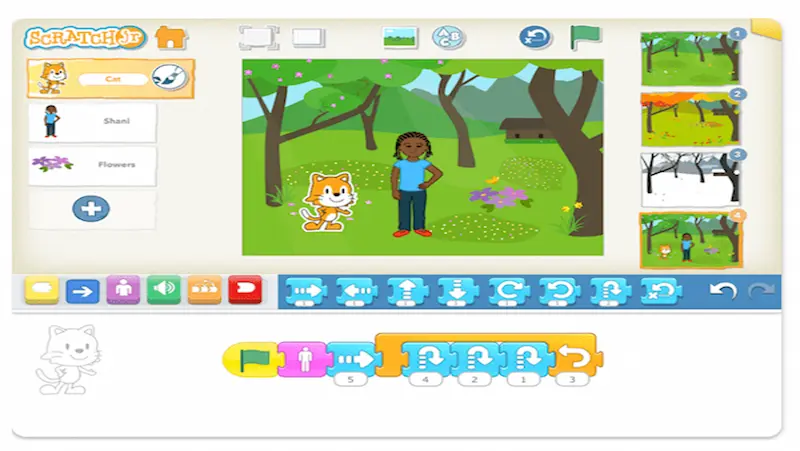
3. Blockly
Blockly is a pure Javascript library and adds an editor to your app that represents coding concepts as interlocking blocks. It outputs syntactically correct code in the programming language of your choice.
Custom blocks may be created to connect to your own application. In Blockly Games, users can solve a maze using Blockly’s editor on the right. Blockly codelabs provide step-by-step instructions on how to use and customize Blockly, so that’s the best place to begin.
- Format: Website
- Ages: 10+
- Cost: Free
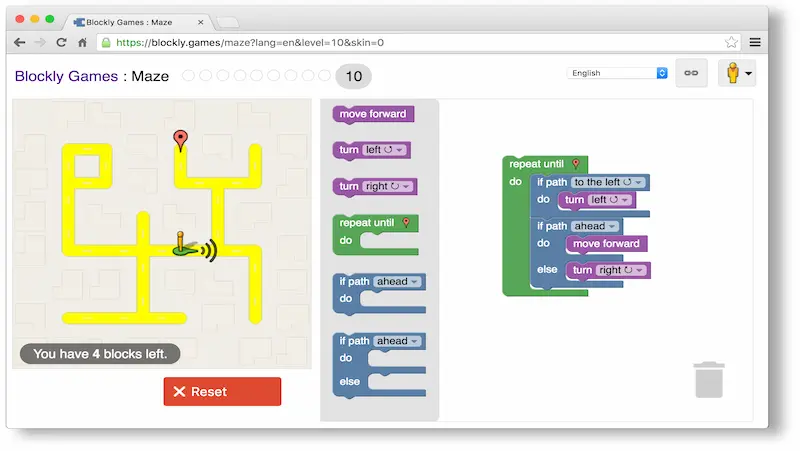
4. Algorithm City
The game is a fun and innovative coding game to teach the basics of programming and algorithm. It teaches coding with fun games with the animals. Players gain the basic concepts of coding, like command sequencing, functions, and loops, by guiding their character by collecting golds and solving levels.
It features 51 levels in 4 chapters so there’s plenty to learn! Users say the app is very fun, with a simple interface and great controls. And the way it slowly increases in difficulty makes for a smooth progression. There are some annoying ads because the app is free, but that’s really the only downside.
- Format: App
- Ages: 8+
- Cost: Free
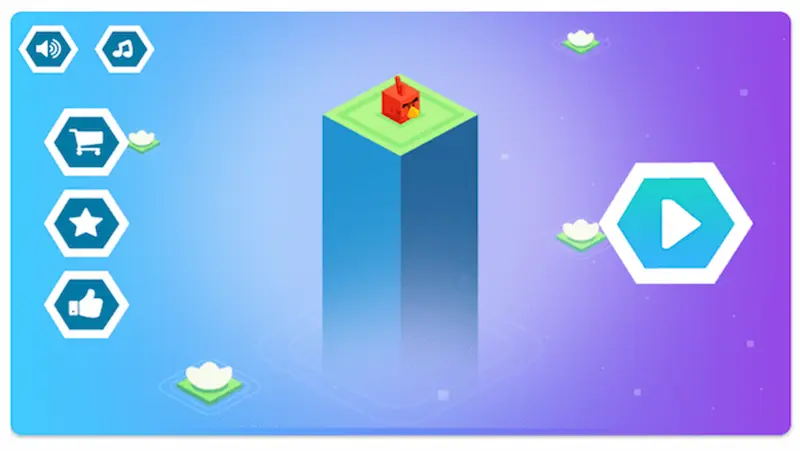
5. Mimo
This app has won Google Play’s Editor’s Choice and provides a learn-to-code experience very similar to Duolingo. It helps kids build apps and websites or become a developer. When you install Mimo, you get access to free coding for kids lessons in Python, Javascript, and HTML that will fit into your day. Run code and build real-world projects on the go thanks to their mobile IDE. Build a portfolio of projects like websites or apps. Plus, get a certificate to showcase your coding skills. This app is a good entry point but would be best supplemented with other free learn-to-code options on a computer.
- Format: App
- Ages: 15+
- Cost: Free with paid upgrade available
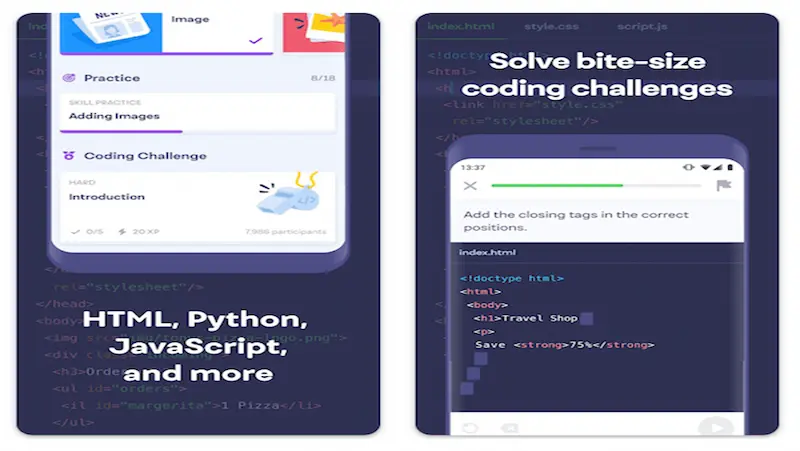
6. Programming Hero
This app won Code.org’s approval for a great game-based learning app. Programming Hero offers surprise points, gifts, superpower badges, and coding games which make your learning very enjoyable.
You won’t just learn with this app; you’ll play games and learn. Their mission is to provide teens and adults with fun coding. There are even quizzes in the app, such as a 3-second burger game, a 45-second ice cream game, and a 5-second pizza game. But it doesn’t tell you during the quizzes when you got a wrong answer at the time, which can reinforce bad ideas.
- Format: App
- Ages: 10+
- Cost: Free with paid upgrade available

7. Grasshopper
This is a great beginner-free coding for kids app for high schoolers. This app lets you play fun, quick games on your phone that teach you to write real JavaScript. Visual puzzles develop your problem-solving skills and solidify coding concepts.
You can move through progressively challenging levels as you develop your abilities. And while many other apps and coding websites for kids and resources teach coding at a bit slower pace, this app goes at a pace that will keep you engaged.
Plus, to keep you excited about progressing, you even collect achievements as you learn new skills! Something to watch out for though is that it doesn’t allow the user to just type in the code themselves – so it can be a bit clunky.
- Format: App
- Ages: 10+
- Cost: Free
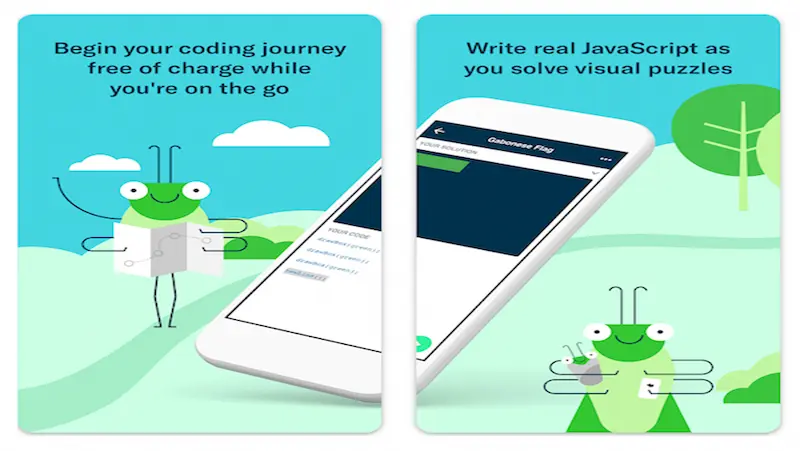
8. Code.org
Code.org is an education innovation non-profit dedicated to the vision that every student in every school can learn computer science as part of their core K-12 education. Their annual Hour of Code celebration provides plenty of one-hour game tutorials in over 45 languages. From Dance Party to Mario’s Secret, there are tons of free games to learn to code! Here are a few of our favourite Code.org games.
- Format: Website
- Ages: 5+
- Cost: Free
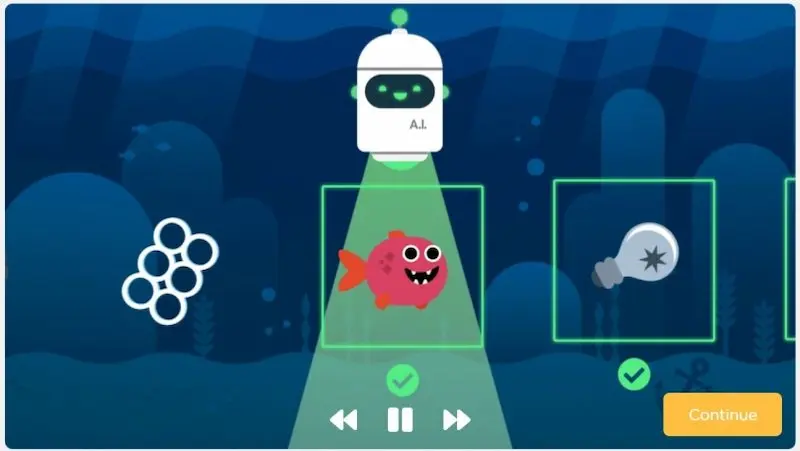
9. Code Wars
Improve your development skills by training with your peers on code “kata” that continuously challenges and pushes your coding practice. Kata is small coding exercises and games – from beginner to advanced – crafted by the Code Wars community to help you strengthen different coding skills.
Master your current language of choice or learn any of the 55+ programming languages supported. But you must complete their beginner-friendly initiation challenge in order to sign up!
- Format: Website
- Ages: 18+
- Cost: Free
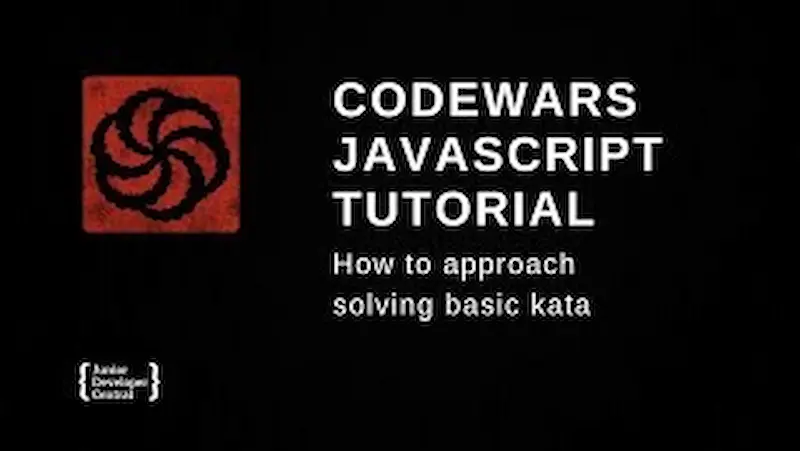
10. CodeSpark
This app won the Apple Editor’s Choice for Top Educational App. CodeSpark has hundreds of activities and kids learning games designed to teach kids the fundamentals of computer science and introduce them to the world of coding for kids free.
With the app, your kid can enjoy personalized daily activities and coding games based on your child’s progress. And new content is released every month with a subscription. Though users report several bugs with the app, such as shutting down during setup and some puzzle levels not unlocking.
- Format: App
- Ages: 5-10
- Cost: Paid, but a 30-day free trial
Tips for teaching kids to code
Some of the interesting tips that parents can use for teaching their kids to code are-
1. Start with simple coding concepts: It is important to start with simple coding concepts like loops and variables. These basic concepts will lay the foundation for kids to build upon and develop more complex coding skills.
2. Choose age-appropriate games: Choose coding games that are age-appropriate for your child. Younger children might need simpler games that involve drag-and-drop coding blocks, while older kids can handle more advanced games that require typing actual code.
3. Make it fun and engaging: Coding games should be fun and engaging. Try to choose games that have a storyline or a character that your child can relate to.
4. Don’t force it: If your child is not interested in coding at first, don’t force it. Instead, try to find out what interests them and see if you can find a coding game related to that topic.
5. Set achievable goals: Set achievable goals for your child and celebrate their achievements. For example, if your child completes a level in a coding game, congratulate them and move on to the next level.
6. Work together: Work together with your child to solve coding challenges and problems. This will not only make it more fun but also help build their problem-solving skills.
7. Use resources: There are many online resources available that can help parents teach their kids to code. Use these resources to your advantage.
Conclusion
Now you know tons of fun ways to learn what is coding for kids from free games. What’s great about these games is that not only will kids master core coding concepts such as loops, conditional, variables, and more, but also they’ll develop logical thinking skills, as well as build their creativity. Up next, check out the best coding games for kids.
Frequently Asked Questions
These days coding skills have become extremely important. But learning coding via games is both interesting & knowledgeable. Not only are they fun, but they can also help kids learn valuable coding skills without even realizing it.
Playing coding games can be an engaging and fun way for kids to learn valuable skills. They help kids develop problem-solving skills and logical thinking. These games challenge kids to think critically and logically as they work through puzzles and obstacles, helping them develop essential cognitive abilities that will serve them well in other areas of their lives.
Yes, some of the coding games for kids are free to play & in this article, we have compiled an extensive list of coding games for kids.
We’ve compiled a list of the best coding games available for kids and teens, so you can feel confident in your choice. With a wide range of age-appropriate options available, coding games are suitable for all age groups and skill levels.
Yes! You can play coding games to learn coding skills – including all sorts of different programming languages. With coding games, you’ll hone your problem-solving skills, improve your knowledge of programming concepts, and enjoy the learning process too.
Yes, explore BrightCHAMPS to know about the best coding games for our kids and how to choose one. If you take small steps from the beginning, it will make their life easier further to get into industry-level programming.
Scratch, Java, Python, and Lua are just some of the best programming languages for kids to start off with coding. You can even opt for coding classes for kids.
Anyone can learn to code without prior experience. Coding is a lot like solving puzzles—if you enjoy that kind of problem-solving, then you will likely enjoy learning to code.
Parents can monitor and control their child’s computer game usage by setting screen time limits, using parental control software, and engaging in open communication about responsible gaming habits.
The American Academy of Pediatrics recommends limiting screen time to 1-2 hours per day for children aged 6 and older, including computer game usage.


 We are an army of educators and passionate learners from BrightChamps family, committed to providing free learning resources to kids, parents & students.
We are an army of educators and passionate learners from BrightChamps family, committed to providing free learning resources to kids, parents & students.

























