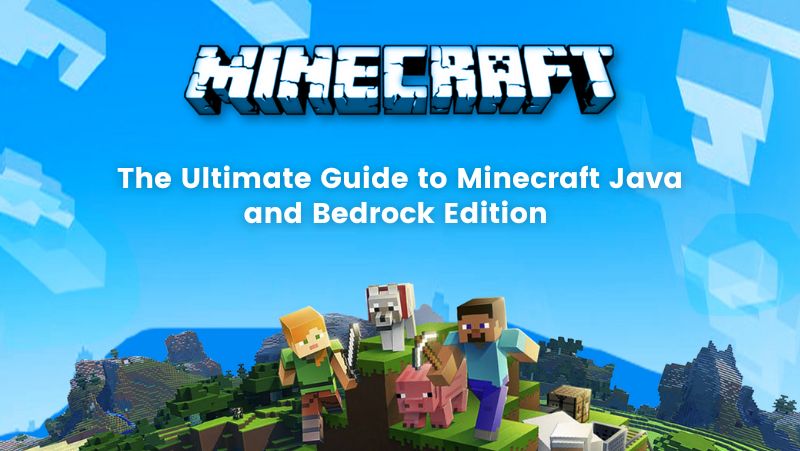Once you enter the world of Minecraft, you will realize there are several versions of it, each with its own functions and updates but there is a big choice you need to make when it comes to creating your world that is which version of Minecraft to use?
So here is an overview of the difference between the two major versions of Minecraft:
Minecraft Java Edition and Bedrock Edition also summarize what version you should get for yourself.
Table of contents
Minecraft Java Edition
It was first made available in 2009 under the name Minecraft enderman, but in 2017 it was given a new name—Minecraft Java—and because it was created in Java, it is largely incompatible with the most recent version of Minecraft java edition.
Platforms Supported
This edition is not playable on a console and is only supported by the platforms listed below:
- Mac
- PC
- Linux
Minecraft Bedrock Edition
It was originally released on September 20, 2017, and as it was based on “Minecraft: Pocket Edition”, which was released in 2011 brought together nine of the major device platforms under a single codebase called the “Bedrock Engine”.
This edition is playable on lots of consoles listed below:
- Windows 10 and 11
- Xbox One
- Xbox Series S and X
- PlayStation 4 and 5
- Nintendo Switch
- Fire OS/TV
- Android
- iOS
- Windows Mobile
- Samsung Gear VR
Gameplay in Java Edition and Bedrock Edition

In Java Edition players can build virtual realities in a sandbox-like environment.
Bedrock Edition has survival elements such as hunger, brewing, end dimensions, also more saturated graphics, different terrain generation, and exclusive items. Players can interact with the game using a keyboard and mouse, controller, or touchscreen, and the heads-up display and other components differ for each relevant device.
Updates and access
Java edition receives updates periodically called snapshot, which is testing versions of the game although they provide a great experience early but they can also corrupt your world, so it is better to have a backup before trying them. Use beacon Minecraft Launcher and enable the snapshot in the installation tab after which the game will update every time a snapshot comes out.
In Bedrock Edition, testing versions of the game are called beta releases. You can access them using the platform that supports this edition. Betas can also be unstable and you should back up your worlds.
Multiplayer Servers
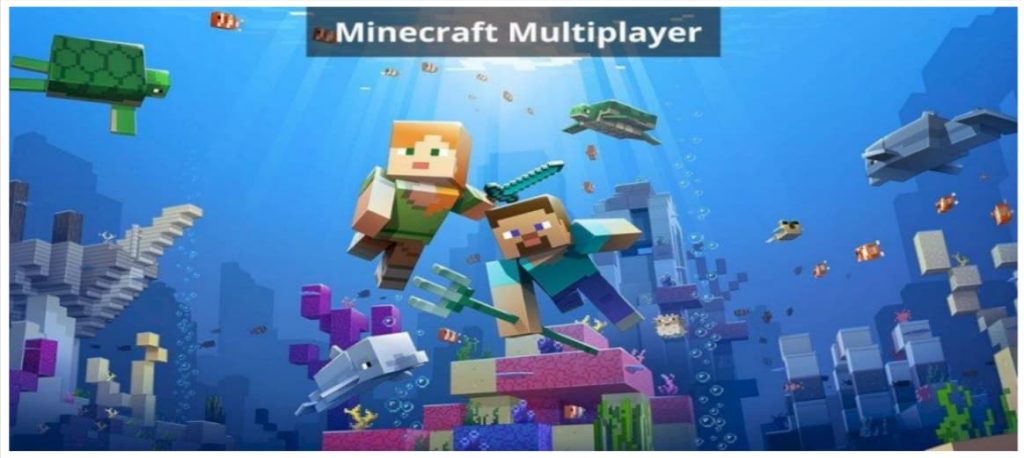
Huge multiplayer servers for Java allow you to play with other Java users and showcase gorgeous maps with minigames and other activities. The java version is a fantastic option if you enjoy minigames like Bed Wars or the Hunger Games.
Cross-play
If you want to play online with your friends, you need to make sure which version they have. Though both of the versions support online multiplayer, they use different servers.
As per Minecraft, java, and bedrock players cannot play together.
So, if your friends are using java it will be better if you also use the same version.
You can play with your pals in the Bedrock version whether you are on a PC and they are on any other console that supports the same edition.
Realms And Realms Plus

These are server hosting services that allow players to create their own private servers. For Java it is Realms and for Bedrock, it is Realms Plus. The benefit of Realms Plus is that you can access free Minecraft Marketplace skins and maps. They make it simple to host your own private server, which is fantastic. You can select from a number of pre-existing templates and minigames to add extra excitement to your universe.
Realms are not meant for a large number of players so make sure lots of Minecraft users are not using it.
Mods in both Versions
Mods are pieces of software you can add to Minecraft to transform the game just the way you like.
Java players only have access to an infinite number of mods that can be added. Advanced mods introduce new items or change how the world generates whereas Basic mods can be used to change the music and alter the graphics.
Conclusion
Hopefully, this article will help you to distinguish and understand the two different versions of Minecraft. No matter what kind of player you are, one or the other will be suitable for you. Check out the most recent blogs on the BrightCHAMPS blog page to learn more about Minecraft Java and Bedrock Edition.
To get your hands on more such articles, educational content, and free resources on coding classes for kids, online robotics classes for kids, game development, etc., check out the BrightCHAMPS Page now!