Coding for kids has emerged as one of the most in-demand skills in the modern era. Block-based programming languages are commonly used to introduce children to coding.
There are two types of programming languages in general: text-based and block-based.
Because text-based programming languages are quite complex, children should begin with block-based programming, in which codes are embedded in blocks.
They do not write the code, but they do learn and understand the concepts of programming as they do so.

In this blog, I’m going to talk about an interesting game that you can make using the block-based programming language, exploring the exciting realm of coding programs for kids.
Engaging in such activities not only introduces children to the fundamentals of coding in a fun and interactive way but also nurtures problem-solving skills, logical thinking, and leadership skills for kids. These experiences play a crucial role in shaping their character and abilities, laying a solid foundation for their future technological literacy and innovation.
We’ll learn how to make an Apple Catcher game on the Scratch platform.
Scratch is a popular block-based programming language and a platform where kids can learn to code by creating various games, animations, and other projects.
Let’s get Scratching!
Table of contents
How to make an Apple Catcher Game on Scratch
Firstly, Sign in to your Scratch account by going to the Scratch website.
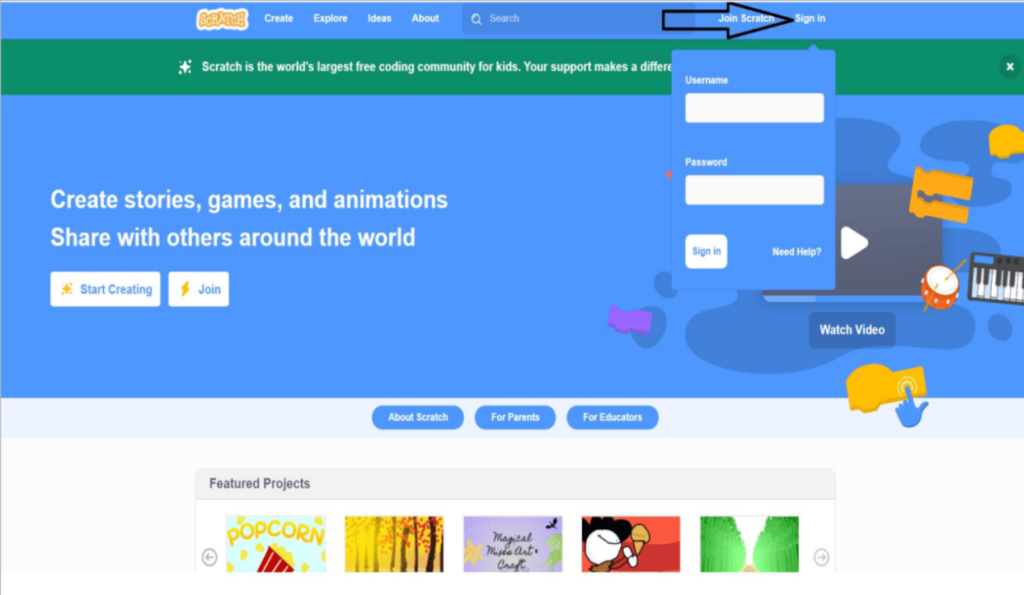
If you don’t have a Scratch account, click on Join Scratch to create a new account.
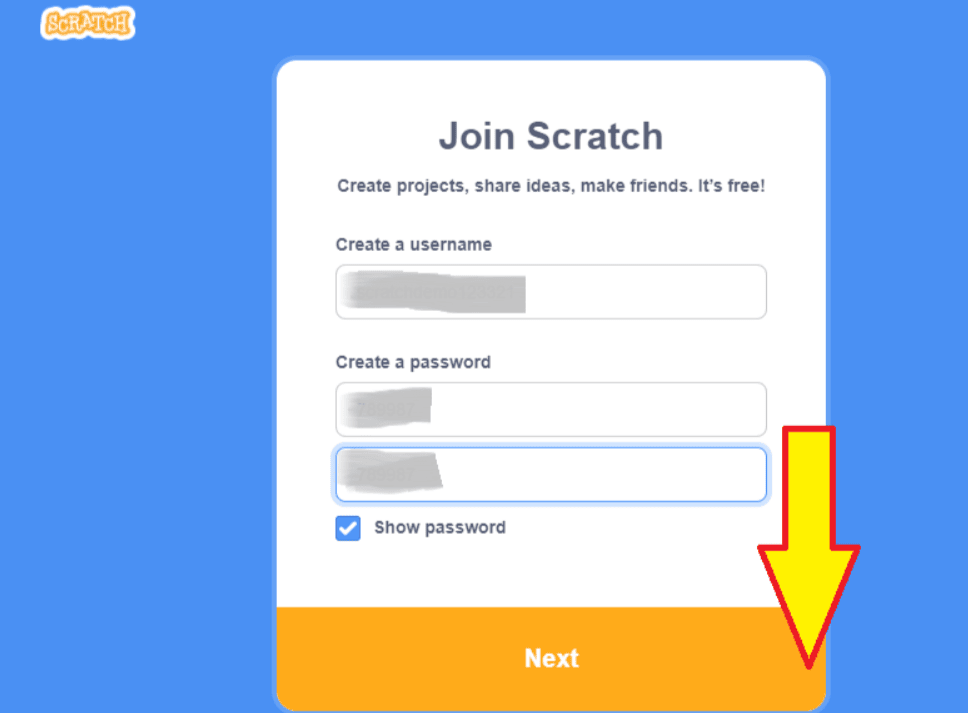
Once you have signed in, it’s time to get started.
Below is a quick look at the Scratch interface.
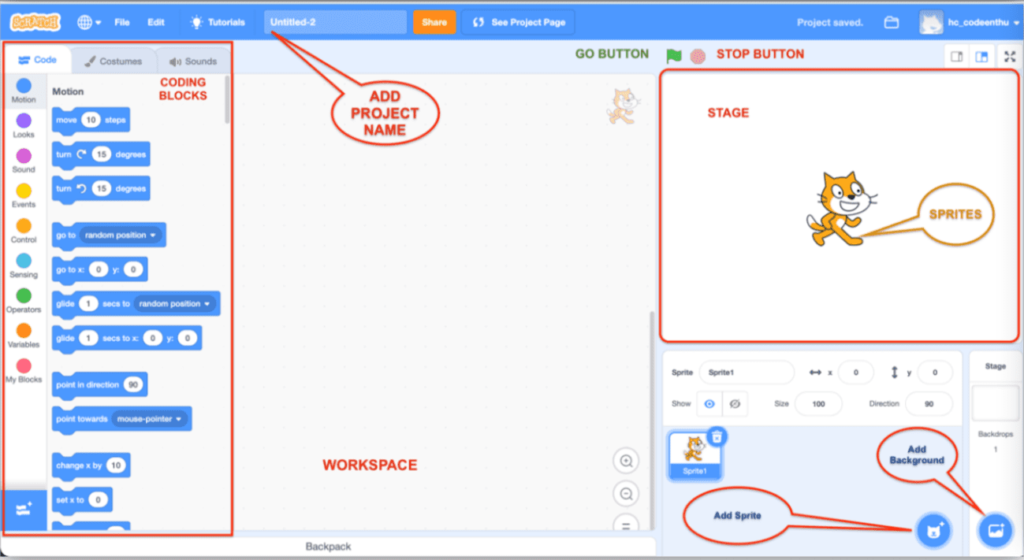
Things needed for the Apple Catcher game
- Design – Sprites and background
- Coding – Variables, condition blocks, motion blocks, sound blocks
Designing the Apple Catcher Game on Scratch
Step 1: Click on Add new sprite to add our first sprite, an apple.
Follow the same steps to add a bowl (which will be needed to catch the apple). If not an apple, you can add any fruit of your choice
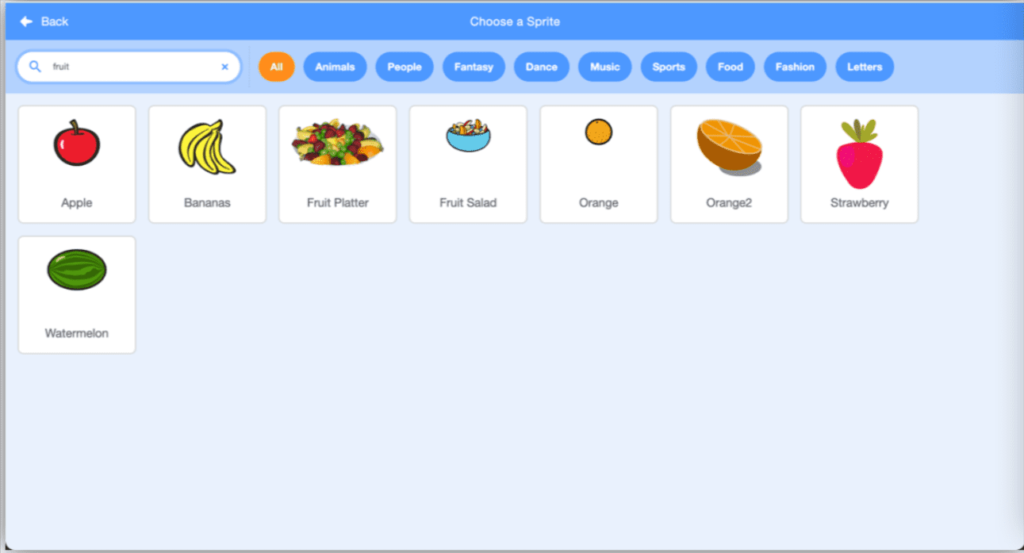
Step 2: Add a background of your choice
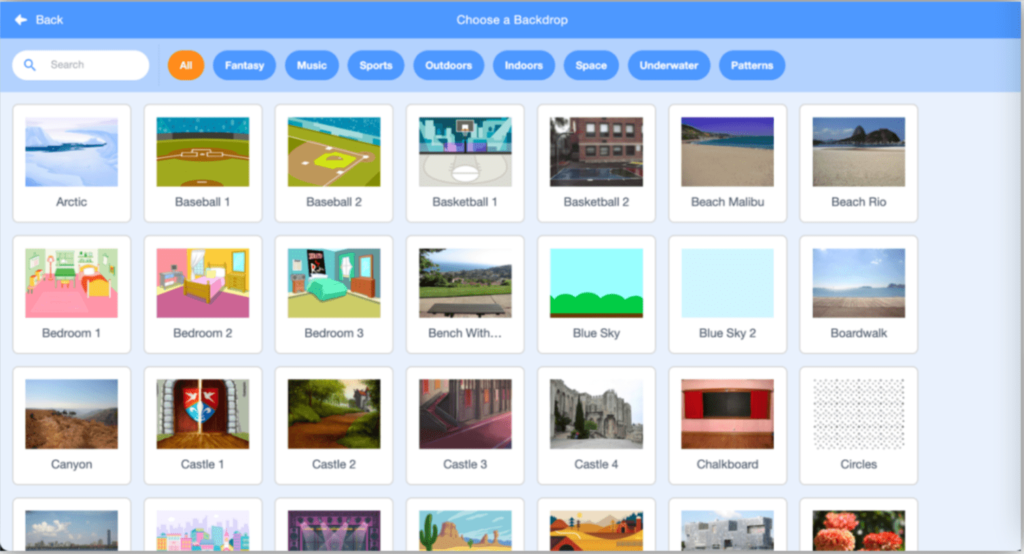
Tip: Keep the background simple so you can see the apple falling.
Step 3: Place the apple and the bowl in the position you want. Give the game a name
of your choice. Our design is now ready.
Coding the Apple Catcher Game on Scratch
Step 1: Create a variable to store the points.
You can call it Score or points. Remember to keep the “For all sprites” clicked.
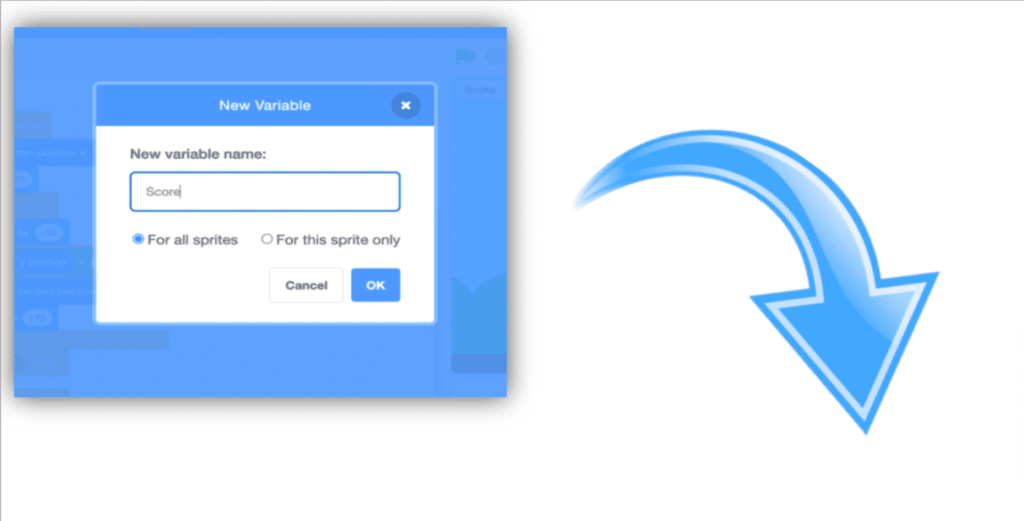
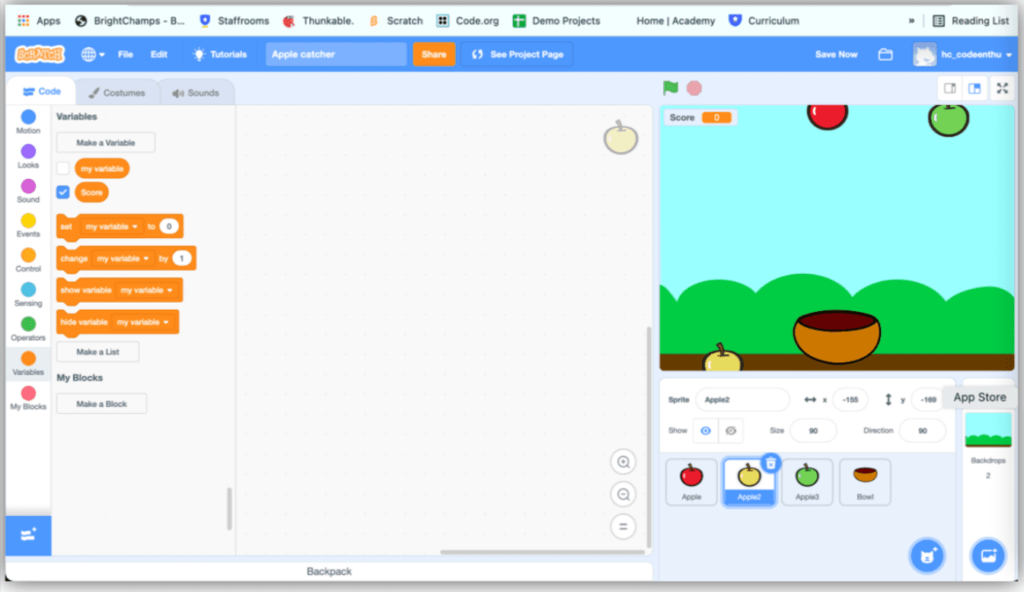
Let’s start coding for the bowl
Aim:
- To give the bowl a starting position
- To move it with the right and left arrow keys. Use the When Space key pressed from the Events (change it to When right arrow pressed and When left arrow pressed), and change x from the Motion block.
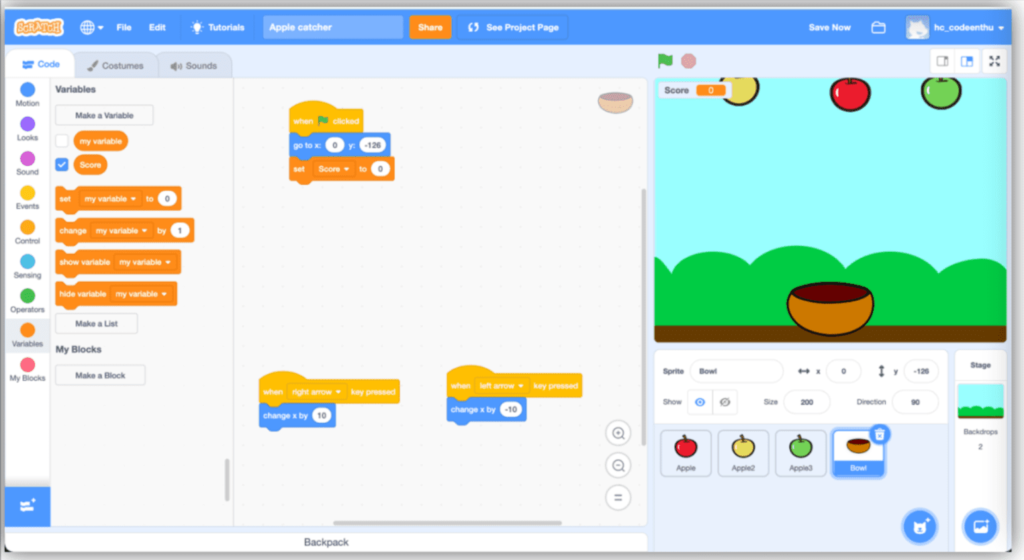
Tip: Check if the correct sprite is selected on the top right corner of the workspace or else you will end up moving the apple! And yes, don’t forget to set the variable Score to zero in the beginning.
Now, let’s move the apple.
Aim:
- It should fall from different positions from the top.
- If it touches the bottom, it should repeat point 1. Use the If condition from the Control block and comparison block from the Operators block.
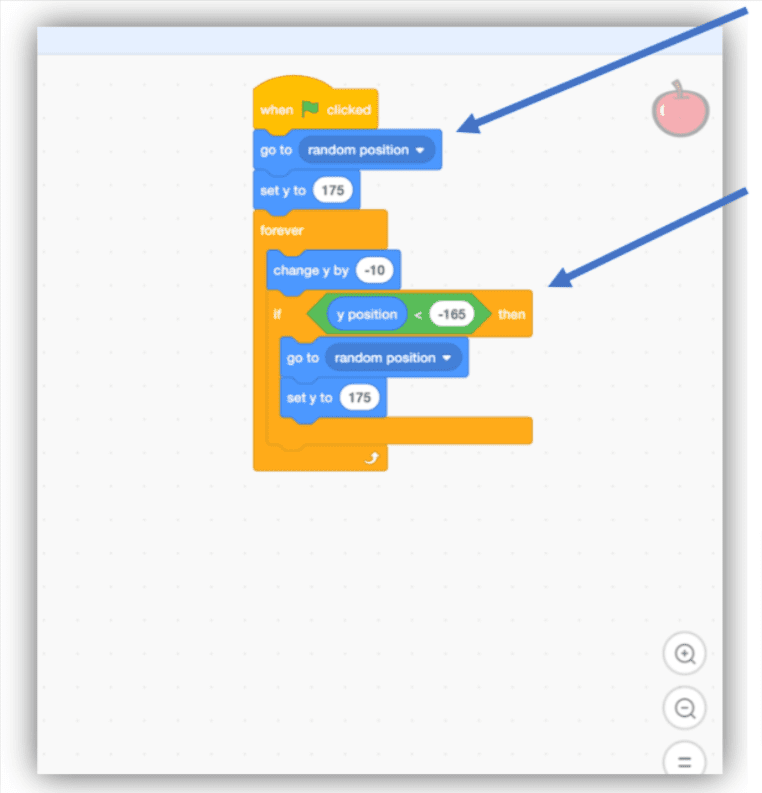
- If it touches the fruit bowl, It should create a sound and give points.
- Use the touching from the Sensing block to check if sprites are touching. Add the change Score and start the Sound block in the If condition.
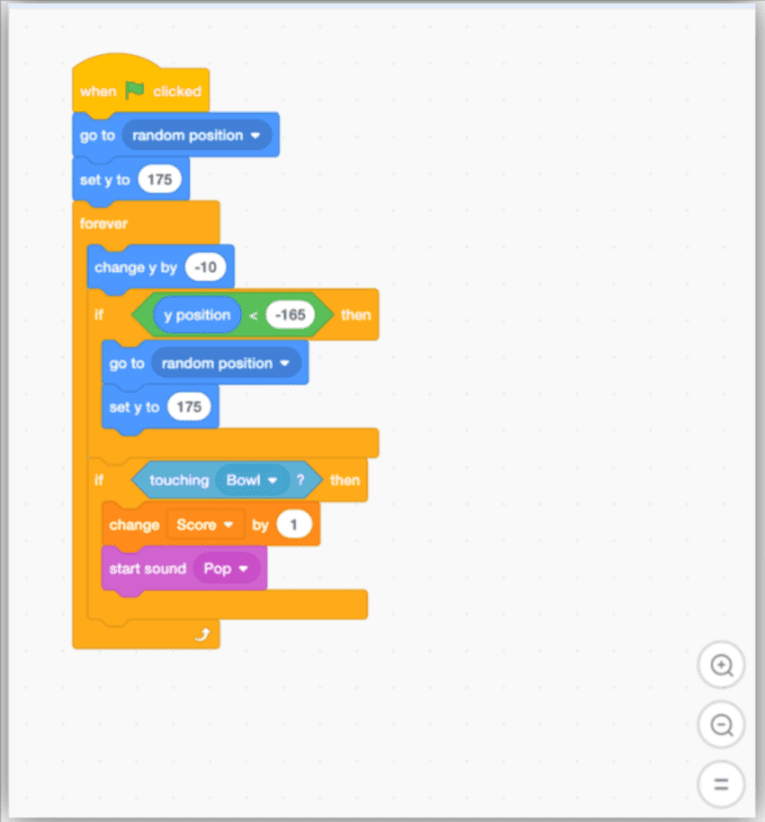
Tip: Take the apple to the top to check the Y position.
Your game is now ready. Have fun playing it. Share it with your friends too!
Scratch coding for kids fosters creativity and problem-solving as they learn to build and express themselves through interactive and engaging projects.
Conclusion
Scratch teaches kids to code by allowing them to create a variety of games, animations, and other creative projects.
Coding games for kids transform learning into a playful adventure, equipping them with valuable programming skills while having fun.
They use various coding concepts in the creation of each project, which leads to them eventually comprehending these concepts.
The above apple game is also a simple game that anyone can create on Scratch to learn a few coding concepts.
Elevate your child’s learning journey with BrightChamps, the leading EdTech company offering a transformative blend of robotics, financial education, and coding courses.
To get your hands on more such articles, educational content, and free resources on coding for kids, robotics courses, game development, etc., check out the BrightCHAMPS Blog Page now!
Learn Scratch at BrightChamps with its specially designed curriculum that makes learning programming easy for students in Grade 1-12.
BrightChamps also teaches a variety of other programs that help kids build a foundation in computer programming through activities, interactive lessons, and other means.

















