A Comprehensive Guide on C and C++ Programming
Learn C and C++ Programming fast with this beginner’s guide.
Introduction to C and C++ Programming
Welcome to the comprehensive guide on C and C++ programming! Whether you’re a beginner looking to start your programming journey or an experienced developer seeking to expand your knowledge, this guide will cover everything you need to know about the C and C++ programming languages. Let’s dive in:
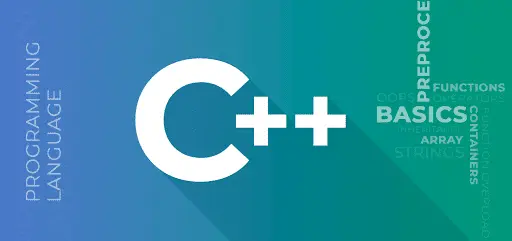
What are C and C++?
C and C++ are languages that let us communicate with computers in their own digital language. Just like learning to speak a new language, we’ll be diving into the syntax and structure that computers understand.
History and Evolution
Imagine traveling back in time to the early 1970s. C was born, making programming more accessible. As technology evolved, C++ emerged, adding even more capabilities. We’ll explore how these languages have shaped the digital world we live in today.
Benefits and Applications
Benefits of C and C++ Programming:
1. Efficiency: C and C++ are known for their high performance and efficiency, making them ideal for systems programming, resource-constrained environments, and applications that demand speed.
2. Low-level Control: Both languages allow for low-level memory manipulation and direct hardware access, making them suitable for developing operating systems, device drivers, and embedded systems.
3. Portability: Code written in C and C++ can be compiled for different platforms with minimal changes, ensuring cross-platform compatibility.
4. Versatility: C++ is an extension of C with added object-oriented programming features, combining the efficiency of C with the flexibility of object-oriented design.
5. Large Community: Both languages have a large and active developer community, offering extensive libraries, tools, and resources for support.
Applications of C and C++ Programming:
1. System Software: Operating systems like Windows, Linux, and macOS are developed using C and C++ due to their ability to interact directly with hardware.
2. Game Development: Many video games are coded in C++ for its performance and flexibility in creating complex game engines and graphics.
3. Embedded Systems: C and C++ are commonly used for programming embedded systems in devices like microcontrollers, medical equipment, industrial machinery, and IoT devices.
4. Real-time Applications: Their low-level control and deterministic behavior make C and C++ suitable for real-time applications like aerospace systems, robotics, and simulations.
5. Compilers and Interpreters: Tools like compilers, interpreters, and programming language implementations are often written in C or C++ to ensure high performance.
6. Graphics and GUI Applications: Applications requiring graphical interfaces, like image processing software and graphical design tools, often use C++ for its ability to manage complex visual elements.
7. Financial Software: C and C++ are used in developing financial trading platforms, algorithms, and simulations where speed and precision are crucial.
8. Networking: Network protocols, network management software, and communication applications are commonly developed using C and C++ due to their efficiency.
9. Database Management Systems: C and C++ are used in building efficient database systems and query languages.
10. Scientific and Mathematical Applications: Computational software used in scientific research, simulations, and data analysis often utilize C and C++ for their computational power.

Getting Started
Welcome, aspiring coder! If you’ve ever been intrigued by the world of programming but don’t know where to begin, you’re in the right place. The journey to becoming a skilled programmer might seem overwhelming at first, but with the right approach, you’ll find it both enjoyable and rewarding. Let’s take those initial steps together and explore the basics of getting started with programming.
Setting Up a Development Environment
Just like an artist needs their canvas and paints, a programmer requires a proper development environment. This environment is essentially the space where you’ll write, test, and run your code. Before diving in, consider what programming language interests you. Common choices include Python, JavaScript, C++, and Java.
Once you’ve picked a language, it’s time to set up your development environment. To illustrate, let’s say you’re keen on learning Python. You’ll need to follow these steps:
- Install Python: Visit the official Python website and download the latest version compatible with your operating system. The website usually provides clear instructions for installation.
- Text Editor or Integrated Development Environment (IDE): You’ll need a tool to write your code. For beginners, a simple text editor like Visual Studio Code or Sublime Text will suffice. Alternatively, you can opt for an IDE like PyCharm, which offers a more feature-rich experience tailored to programming.
Writing Your First “Hello, World!” Program
Remember the excitement of writing your first word as a child? Well, writing your first line of code can evoke a similar feeling! The traditional “Hello, World!” program is like a rite of passage in the programming world. It’s a simple program that prints the phrase “Hello, World!” onto your screen.
For instance, if you’re using Python, open your text editor or IDE and type:
print(“Hello, World!”)

Save the file with a “.py” extension (for example, “hello.py”).
-
Compiling and Running Programs
You’re probably wondering, “How do I see this code in action?” Here comes the exciting part – compiling and running your program.
In the case of Python, there’s no separate compilation step. You can run your program directly. Open your command prompt or terminal and navigate to the directory where you saved “hello.py.” Type the following command:
python hello.py
Voila! You should see “Hello, World!” displayed on your screen. Congratulations, you’ve just run your first program!
Basic Concepts
Imagine you’re building a house. What’s the first thing you need? A solid foundation, right? Similarly, in programming, we have some core ideas that serve as the foundation for everything we create. These concepts include things like variables, operators, and control structures.
Variables and Data Types: The Building Blocks
Think of variables as those little storage boxes in which you keep your stuff. Imagine you have a box labeled “age” and another labeled “name.” These boxes can hold different types of things, right? Similarly, in programming, variables are placeholders for information. But just like in real life, not all information is the same.
We’ve got something called “data types” to classify the kind of stuff variables can hold. Imagine “integers” as boxes that hold whole numbers, “floats” as containers for decimal numbers, and “strings” as boxes for… well, strings of characters (like your name!). There are more data types out there, each with a unique purpose.
Operators: Doing the Dance
Now that we’ve got our storage boxes, it’s time to play around with them using “operators.” Think of operators as the tools you use to perform different actions. You’ve got your basic arithmetic buddies like addition, subtraction, multiplication, and division. These are like your trusty calculator buttons. Then come the “relational” operators – these help you compare stuff. Is something equal to something else? Is it greater than or less than?
Oh, and let’s not forget the “logical” operators – these are like the words “and,” “or,” and “not.” They help you make decisions in your code based on multiple conditions. Remember the last time you decided whether to go outside based on both the weather and your mood? That’s logical thinking in action!
Control Structures: Directing the Flow
Now that we’re comparing and calculating, we need a way to control the flow of our code. This is where “control structures” come into play. Imagine you’re in a maze, and at each junction, you decide which way to go. In programming, we use “if” and “else” statements for similar decisions. If it’s sunny, go to the park. If it’s raining, maybe stay home and watch a movie.
And if you’re feeling adventurous and facing a whole bunch of choices, “switch” statements can help you take different paths based on the value of a variable.
But what if you want to repeat a certain task multiple times? That’s where loops come in. Picture yourself writing down the same sentence ten times. Exhausting, right? In code, loops save you from that hassle. You’ve got “for” loops, which are like setting a countdown timer, and “while” loops, which keep going as long as a certain condition is met.
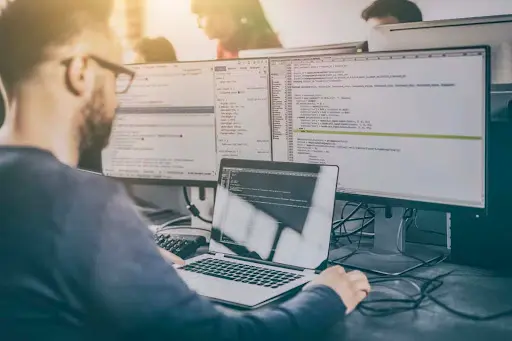
Functions and Modular Programming
Picture this: You’re baking a delicious cake. Rather than throw everything into the mixing bowl all at once, you carefully measure and add each ingredient, step by step. This methodical approach makes the process easier to manage, troubleshoot, and even experiment with. Surprisingly, a similar philosophy lies at the heart of programming, particularly when we talk about functions and modular programming.
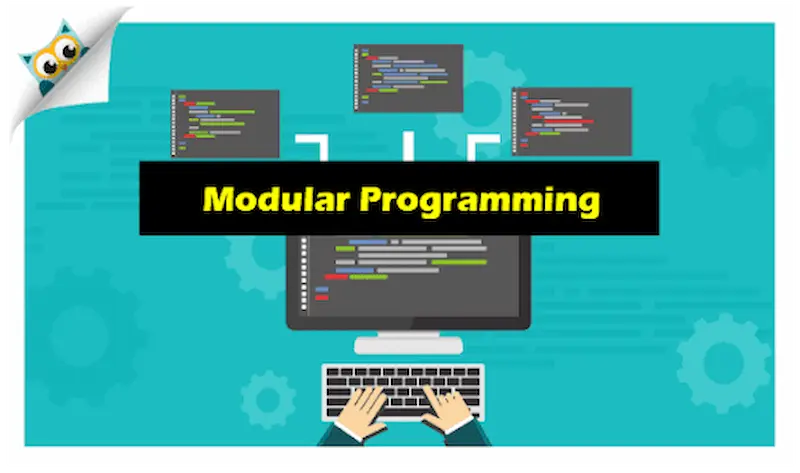
Object-Oriented Programming (OOP)
Function Declaration and Definition: The Recipe
Just like in cooking, programming requires breaking down complex tasks into manageable chunks. This is where functions come in. Think of them as individual recipes for specific tasks. Each function has a declaration and a definition.
The declaration, often found at the top of the code, is like jotting down the ingredients list. It tells the program what to expect from the function – its name, the inputs it needs (parameters), and the kind of output it will provide (return value).
The definition, on the other hand, is where the actual cooking happens. It’s like following the steps of a recipe. Here, you write the instructions for the computer to execute when the function is called. This separation of declaration and definition helps keep your code organized and easier to understand.
Parameters and Return Values: Passing Ingredients and Savoring Results
In programming, functions often require specific pieces of information to work correctly. These pieces, known as parameters, act like ingredients that you pass to your recipe. When you call a function, you provide it with the necessary parameters, and the function uses them to perform its task.
Similarly, after the function has done its work, it might return a result, just like a cake coming out of the oven. This return value can then be used in the rest of your program.
Scope and Lifetime of Variables: Ingredients in Different Bowls
Imagine you’re using a particular ingredient for your cake. You don’t want it to interfere with other ingredients, so you keep it in its own bowl. In programming, this separation of ‘bowls’ is called scope.
Variables declared inside a function are confined to that function’s scope. They don’t spill over and affect other parts of the code. The lifetime of a variable is how long it exists in memory. Variables inside functions have a limited lifetime, existing only as long as the function is executing.
Header Files and Function Prototypes: Sharing Recipes
In the cooking world, you might share your recipes with friends or save them for future use. Similarly, in programming, you can create header files that contain the declarations of your functions.
It’s like sharing the list of ingredients and basic instructions without revealing the secret sauce. By using function prototypes in these header files, you let the rest of your program know what to expect from each function. This separation of interface (header files) and implementation (source files) is a key aspect of modular programming.
Modular Programming Principles: Assembling a Feast
Just as a meal comprises various dishes, a program consists of multiple functions, each performing a specific task. Modular programming is the art of designing your codebase in a way that functions are independent yet work harmoniously. This approach simplifies debugging, enhances code reusability, and allows for easier collaboration among developers.
Arrays and Pointers
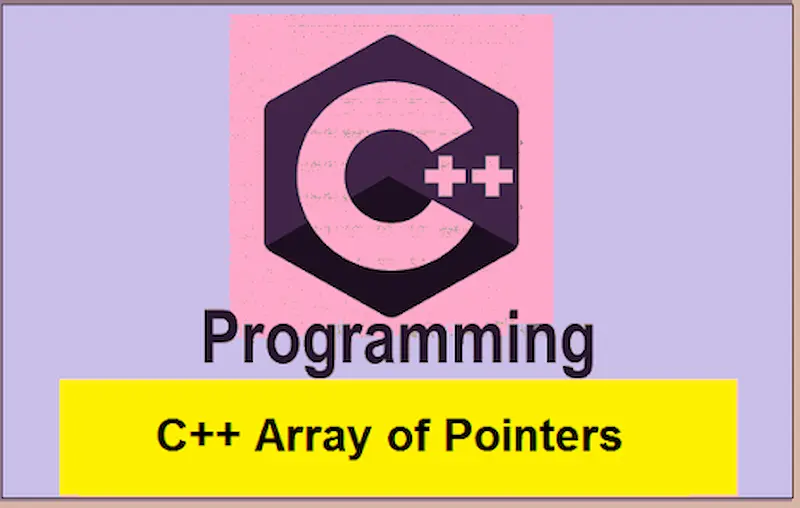
In the vast landscape of programming, two fundamental concepts often stand as cornerstones for mastering the art: arrays and pointers. These concepts might seem intimidating at first, but once you dive in, they can become your closest allies in crafting efficient and powerful code. So, let’s embark on a journey to unravel the mysteries behind arrays and pointers and explore how they work together to create elegant solutions.
Declaring and Initializing Arrays:
Think of an array as a collection of variables of the same type, neatly lined up in memory. Just like a row of storage boxes, arrays let us store and manage multiple pieces of data under a single name. Declaring an array is like telling the computer to reserve space for a certain number of items of a certain type. Initializing an array is like putting objects into those storage boxes from the get-go.
Multidimensional Arrays:
Picture an array as a grid – it can have more than one dimension, just like a spreadsheet. A 2D array is like a table with rows and columns. You can extend this concept to higher dimensions for even more intricate data structures, like a 3D array that resembles a cube of data. Multidimensional arrays are a bit like arranging storage boxes in a warehouse, where you have rows, columns, and maybe even floors.
Pointers and Memory Addresses:
Now, pointers might remind you of those sticky notes we use to remember where things are. In programming, pointers are like notes that tell us where something is stored in the computer’s memory. Each piece of data in memory has an address – a bit like a house’s address. Pointers point to these addresses, helping us access and manipulate data efficiently.
Pointer Arithmetic:
Imagine you have a list of addresses. Pointer arithmetic is like saying, “Hey, give me the data at the next address” or “Jump two addresses ahead and get what’s there.” It’s a way to move through memory to access or modify data in a more dynamic manner. This can be incredibly useful, especially when working with arrays and large datasets.
Dynamic Memory Allocation (malloc, calloc, free):
Sometimes, we don’t know how much memory we’ll need until our program is running. That’s where dynamic memory allocation comes in. It’s like asking the computer, “Hey, can you give me some space to store this data?” Functions like ‘malloc’ and ‘calloc’ provide memory, and when you’re done using it, you need to tell the computer you’re done by using the ‘free’ function. Think of it as borrowing memory when you need it and returning it when you’re done.
In a nutshell, arrays and pointers are like the building blocks of more complex data structures and memory management in programming. They might seem a bit abstract at first, but with the right analogies, they become much easier to understand.
Strings
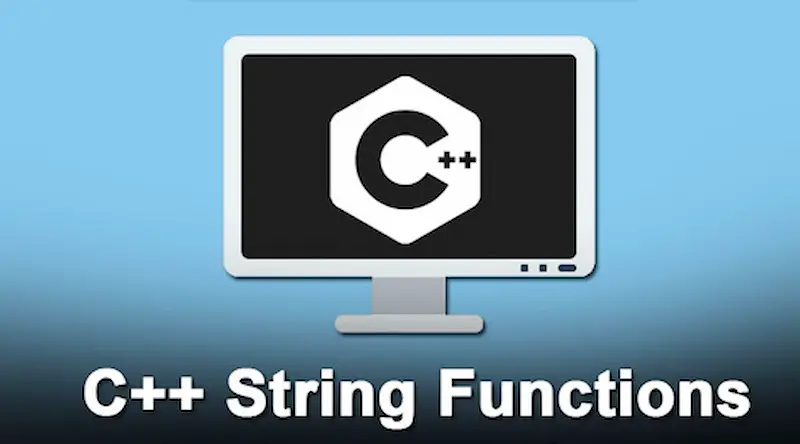
Whether you’re building a simple application or a complex software system, understanding strings is essential. In this journey through the world of strings, we’ll dive into the differences between C-style strings and C++ strings, explore string manipulation functions, and unravel the intriguing tangle of character arrays versus string objects.
C-Style Strings vs. C++ Strings: Bridging the Gap
Ah, C-style strings. They’re like the elder statesmen of the programming world, surviving through generations with their simplicity and quirks intact. C-style strings are essentially arrays of characters, terminated by a null character (‘\0’). If you’ve ever dealt with the likes of char myString[10] = “Hello”;, you’ve dipped your toes into this territory.
However, C++ strings take this age-old concept and inject it with modern versatility. C++ string objects are part of the Standard Template Library (STL) and are much more user-friendly. You can manipulate them without worrying about manual memory management or buffer overflows, which are common pitfalls in C-style strings. C++ strings dynamically manage memory, expand as needed, and provide a plethora of member functions for easier manipulation.
Mastering the Art of String Manipulation
String manipulation functions are the tools that transform strings from mere lines of text into dynamic data structures. In C, you might have gotten your hands dirty with functions like strcpy, strcat, and strlen. These functions can be powerful but are also susceptible to buffer overflows if used carelessly.
Enter the C++ string library with its refined elegance. You can still access the classic C-style functions if you’re feeling nostalgic, but C++ brings in its own arsenal of methods like append, substr, and find, making string manipulation a breeze. These methods not only make your code more readable but also enhance safety by preventing many common programming blunders.
Character Arrays vs. String Objects: A Modern Dilemma
Now comes the question: Should you stick to character arrays or fully embrace C++ string objects? Character arrays can be efficient for small, fixed-size strings. But as your program grows, character arrays can quickly become a hassle to manage. The potential for errors and memory leaks increases, and who has time for that?
String objects, on the other hand, shine when it comes to flexibility and safety. With their dynamic memory management and array-like behavior, they can handle a wide range of string lengths without you breaking a sweat. Moreover, they play nicely with other C++ features, like containers and algorithms, creating a harmonious programming experience.
Structures and Unions
When it comes to organizing and managing data in C programming, structures and unions are two essential tools in a programmer’s toolkit. These constructs allow us to create custom data types that can hold different types of variables, providing a way to structure and group related data together. In this blog post, we’ll dive into the world of structures and unions, exploring how to create them, access their members, work with nested structures, and even use typedef to create convenient aliases.
Creating Structures and Unions
Structures: A structure is a composite data type that enables you to combine variables of different types under a single name. It’s like creating your own mini data structure. To define a structure, you use the ‘struct’ keyword followed by a name for the structure and a list of member variables enclosed in curly braces. For instance, imagine we’re creating a structure to hold information about a person:
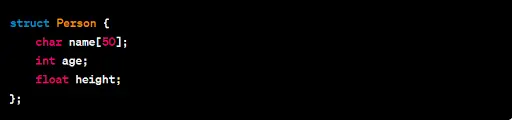
Unions: Unions, on the other hand, are similar to structures in that they allow you to group variables of different types. However, unlike structures, a union only uses as much memory as its largest member, and all members share the same memory space. This can be useful for situations where memory efficiency is crucial. Here’s how you can define a simple union:
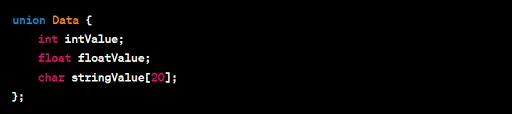
Accessing Structure Members
Once you’ve defined a structure or a union, you can create variables of that type and access their members using the dot (.) operator. For instance, let’s say we’ve defined the ‘Person’ structure as shown earlier. We can now create a ‘person1’ variable and access its members:
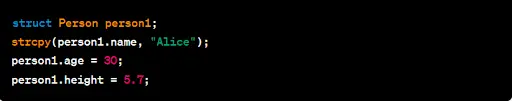
Nested Structures and Arrays of Structures
Structures can also be nested within other structures, allowing you to create more complex data hierarchies. This is particularly useful when dealing with data that has multiple levels of organization. For example, consider a structure to represent a point in 3D space:
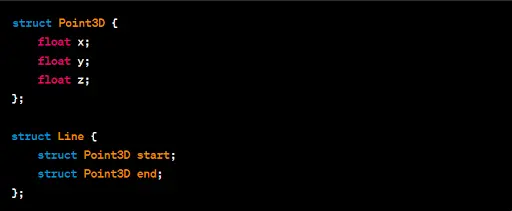
Arrays of structures are also common and allow you to store multiple instances of the same structure type in a contiguous memory block:
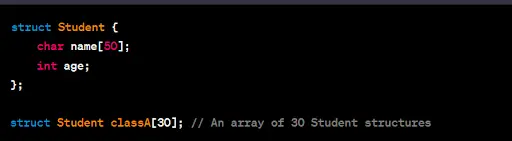
Using Typedef for Creating Aliases
Typedef is a powerful feature that allows you to create aliases for existing data types, including structures and unions. This can make your code more readable and maintainable. For instance, instead of writing struct Person every time, you can use typedef to create an alias:
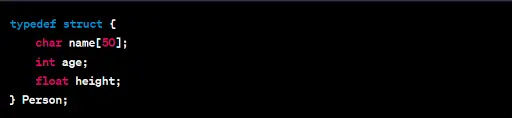
Now you can create Person variables directly:
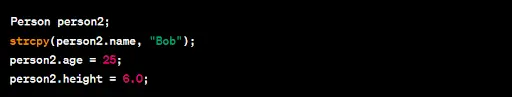
Object-Oriented Programming (C++)
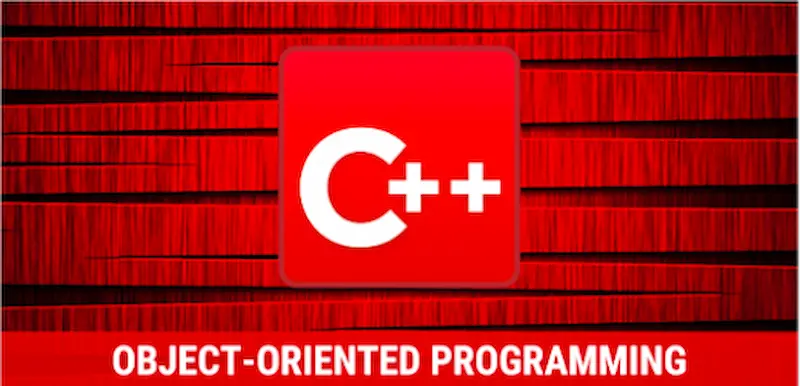
A Glimpse into OOP
Picture programming as an art form, with lines of code as your brushstrokes and algorithms as your masterpieces. OOP is like a new palette of colors that elevates your artistry. At its core, OOP is all about organizing your code in a way that mirrors real-world objects and their interactions. It helps us break down complex problems into manageable, understandable chunks.
The Class-Object Duet
Imagine a blueprint for creating something marvelous. That’s what a class is in OOP – a blueprint that defines the structure and behavior of objects. Objects, on the other hand, are the tangible instances created from these blueprints. For instance, you might have a Car class that describes the attributes and behaviors of different cars, and you can then create objects like FordMustang and ToyotaPrius based on this class.
Constructing and Deconstructing Realities
Meet constructors and destructors – the architects and demolition experts of OOP. Constructors are like welcoming hosts; they greet new objects and initialize their data. Destructors, on the other hand, bid a fond farewell to objects, cleaning up after them as they depart from the realm of execution. Just as a house needs a strong foundation and a graceful exit, objects in C++ thrive with well-defined constructors and destructors.
Inheritance: Passing Down Legacies
Imagine a family tree, where traits and characteristics are passed down through generations. Inheritance in OOP is quite similar – it allows a new class (the child) to inherit properties and behaviors from an existing class (the parent). This promotes code reuse and encourages a logical hierarchy. If you have a Vehicle class, you can create more specific classes like Car and Motorcycle that inherit from it.
The Dance of Polymorphism
Polymorphism is like a masquerade ball for objects. It allows different objects to respond differently to the same method, based on their individual natures. This concept ties in beautifully with inheritance. You can have a base class with a virtual method, and each derived class can provide its own implementation. It’s like each object wearing a different mask to the same dance!
Encapsulation and Abstraction: The Mystical Veil
Think of your favorite magician – they perform incredible feats while keeping their secrets hidden. Encapsulation and abstraction are the magician’s tricks of OOP. Encapsulation involves bundling data and methods that operate on that data into a single unit, the class. Abstraction, meanwhile, lets us focus on essential features while hiding the complexities. Like a magical show, you don’t need to know the inner workings to appreciate the artistry.
File Handling
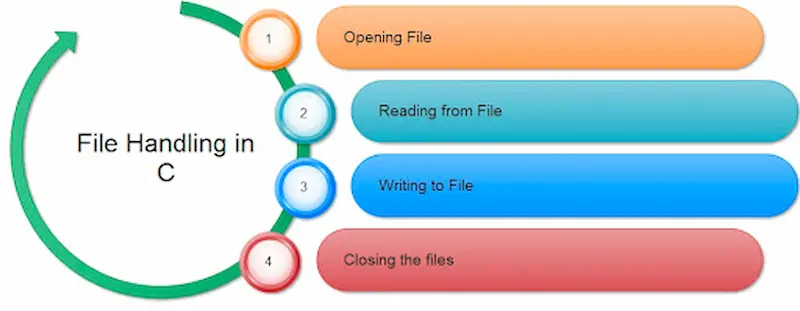
Have you ever wondered how your computer stores and manages all the data you interact with daily? Whether it’s that captivating novel you’re engrossed in or the photos from your recent vacation, everything is ultimately stored as files on your computer’s storage. Understanding how computers handle these files is like peeking behind the scenes of digital magic. In this exploration, we’re delving into the realm of file handling, focusing on the nuances of working with text and binary files.
Unveiling the Distinction: Text Files vs. Binary Files
At a fundamental level, all files are sequences of ones and zeros. However, how these sequences are interpreted varies between text and binary files.
Text Files: Imagine opening a text document. You’re greeted with legible characters forming words and sentences. Text files are structured using character encoding standards like ASCII or UTF-8, making them human-readable. These files store textual information like scripts, source code, or even your to-do lists.
Binary Files: In contrast, binary files encompass a broader range of data. They can hold images, audio, video, executables—basically anything that’s not plain text. Binary files don’t adhere to a character encoding; instead, they maintain the raw binary data used by the respective applications.
Opening the Door: Reading and Writing Files
Think of a file as a treasure chest of information. To access its contents, you must first open the chest. Similarly, in the world of programming, before we can read or write to a file, we need to open it. This is achieved using various programming languages’ built-in functions.
Reading Files: Opening a file for reading lets you access its contents without altering them. Picture reading a novel. You’re absorbing the story, but you’re not scribbling notes in the margins. Similarly, when you read from a file, you’re extracting data without making changes.
Writing Files: On the other hand, when you open a file for writing, you’re equipped with a metaphorical quill to jot down new information. You can modify existing data or create entirely new content.
The Finishing Touch: Closing Files
Imagine if every time you finished reading a chapter in a book, you left it open. Before long, you’d have a pile of open books! Similarly, in programming, it’s crucial to close files after you’re done with them. Closing a file frees up resources and ensures that the data is saved properly.
Navigating Challenges: Error Handling and File Pointers
Just as you might encounter bumps in the road on a journey, file handling can be fraught with challenges. Error handling is the art of gracefully managing these unexpected situations.
Error Handling: Files might not always be where you expect them to be or they could be corrupted. Error handling techniques allow your program to respond appropriately to such situations, preventing crashes and providing informative error messages.
File Pointers: Imagine a cursor in a text document that indicates your current reading position. File pointers serve a similar purpose. They keep track of where you are in a file, ensuring that you read or write the right data at the right location.
Exception Handling (C++)
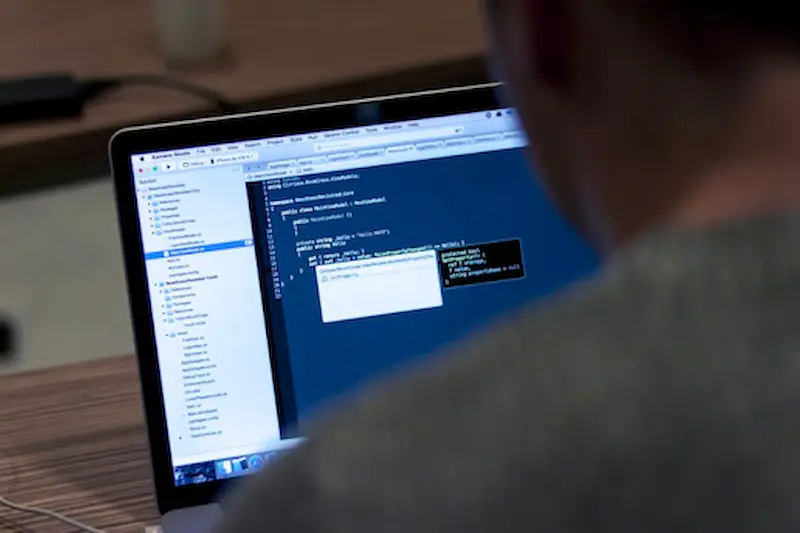
Life is full of surprises, and so is programming. In the world of C++, unexpected errors and issues can arise when you least expect them. Fortunately, C++ provides a powerful mechanism to tackle these hiccups – exception handling. Think of it as your safety net, allowing your program to gracefully recover from unforeseen errors and continue running smoothly. In this blog post, we’ll dive into the world of exception handling, exploring the ‘try’, ‘catch’, and ‘throw’ keywords, as well as the creation of custom exception classes.
The Exceptional Trio: try, catch, and throw
Imagine you’re writing a program that reads data from a file. Everything seems fine until you realize the file doesn’t exist. Without exception handling, your program might come crashing down. But fear not, C++ comes to the rescue.
The ‘try’ block is where you wrap potentially risky code. It’s like telling your program, “Hey, keep an eye out for trouble in this section!” If an exception is thrown within the ‘try’ block, the program won’t halt immediately. Instead, it’ll jump to the corresponding ‘catch’ block.
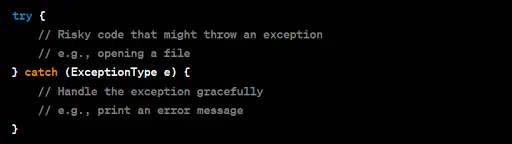
The ‘catch’ block is your safety net. It specifies what to do when a specific exception is caught. The ‘ExceptionType’ can be a built-in type like ‘std::runtime_error’ or a custom exception class you create.
So, what if you spot an issue while your program is running and you want to raise an exception yourself? That’s where the ‘throw’ keyword comes in. It’s like signaling an SOS to the ‘catch’ block, saying, “Hey, something’s wrong, can you handle it?”
Crafting Custom Exception Classes
Built-in exceptions are great, but sometimes you need something tailored to your specific situation. This is where custom exception classes shine. Let’s say you’re creating a program to calculate grades, and you want to throw an exception if an invalid grade is encountered.
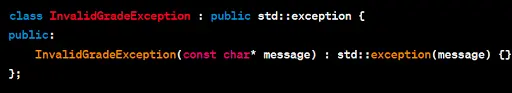
By inheriting from ‘std::exception’, you’re building your exception on a solid foundation. The constructor takes a message that explains the exception, making debugging much easier.
Putting It All Together
Exception handling is all about maintaining the stability of your program, even in the face of unforeseen obstacles. Wrap risky code in a ‘try’ block, catch exceptions with ‘catch’ blocks, and don’t hesitate to ‘throw’ your own exceptions using the throw keyword. If the built-in exceptions don’t quite fit the bill, craft your own by creating custom exception classes.
Templates and Standard Template Library (STL) (C++)
As developers, we often find ourselves facing repetitive coding tasks. Whether it’s creating functions or classes that perform similar actions but with different data types, or working with common data structures and algorithms, the need for efficiency and code reusability is paramount. This is where C++ templates and the Standard Template Library (STL) come into play. In this article, we’ll embark on a journey to understand these powerful tools that can elevate our C++ programming game.
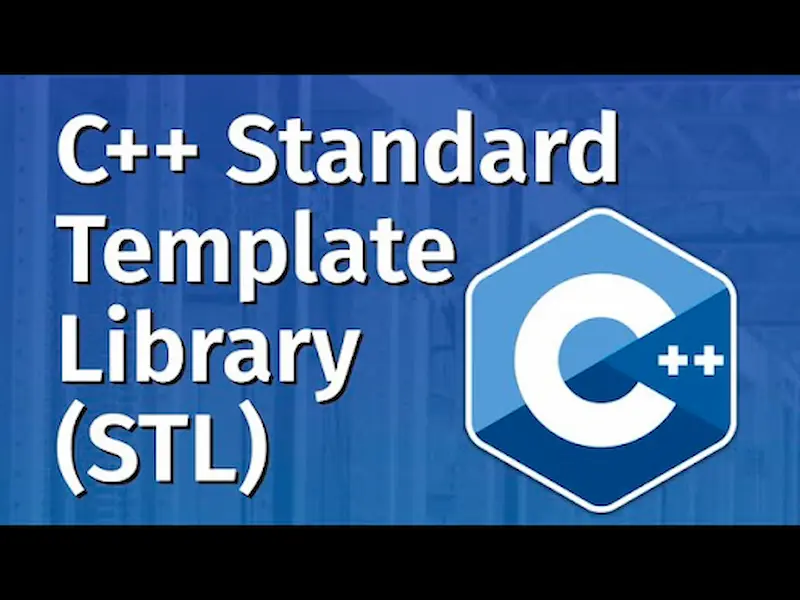
The Essence of Templates
Imagine having a magical tool that allows you to create generalized blueprints for functions and classes, where you can substitute data types as needed. That’s the essence of templates in C++. Templates are a mechanism that enables you to define functions and classes in a way that they can work with different data types seamlessly. Whether it’s a function to add two numbers, a container to hold a collection of elements, or a sorting algorithm, templates allow us to write code that works universally across various data types.
Function Templates and Class Templates
Function templates are like cookie cutters for functions. They enable you to create a single function definition that can be used with different data types. For instance, a function template to find the maximum of two numbers can be utilized with integers, doubles, or even custom data types.
On the other hand, class templates extend this concept to classes. They empower us to design classes that can handle diverse data types without rewriting the same logic over and over. For example, a generic stack class can be built using a class template, catering to different data types with ease.
Unveiling the Standard Template Library (STL)
The Standard Template Library (STL) is like a treasure chest of pre-built, reusable tools that C++ offers. It’s a collection of containers and algorithms that simplify programming tasks. Containers are data structures like vectors, lists, and maps, while algorithms encompass operations like sorting, searching, and transforming data.
STL Containers: A Home for Your Data
Containers are your storage solutions in C++. They hold and manage data, relieving you from low-level memory management concerns. Vectors provide dynamic arrays, lists offer doubly linked lists, and maps facilitate key-value pair storage. Imagine having a dynamic array that automatically resizes when needed (vector) or a list that can efficiently insert elements at any position (list). These containers save you time and effort by abstracting away the underlying complexities.
STL Algorithms: Shaping Your Data
Algorithms are your data sculptors. They allow you to perform a wide array of operations on data stored in containers. Sorting elements, searching for specific values, and performing mathematical operations on ranges of data become a breeze. Just feed in your container and a suitable algorithm, and let the STL work its magic.
Advanced Topics
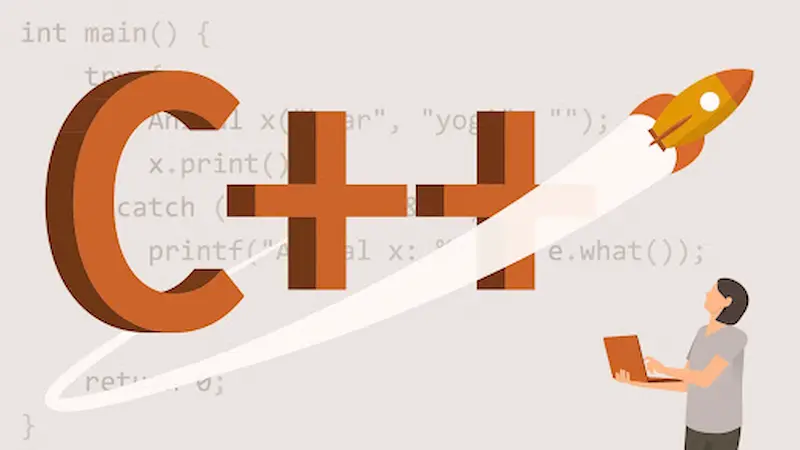
Now, it’s time to take our programming prowess up a notch with some advanced concepts that can truly transform the way we approach problem-solving and coding challenges. Buckle up as we embark on a journey through preprocessor directives, typecasting, enumerations, bit manipulation, recursion, and recursive algorithms.
Preprocessor Directives: Unveiling the Power of Macros
Imagine having the ability to automate repetitive tasks in your code, make conditional compilation a breeze, and even customize your code based on the environment it’s being compiled for. That’s precisely what preprocessor directives bring to the table. These handy commands enable us to manipulate the source code before it’s compiled. From defining macros for quick code snippets to conditional compilation with #ifdef and #ifndef, preprocessor directives offer a layer of control that can optimize and tailor your code for different scenarios.
Typecasting and Type Conversion: Bridging the Data Gap
In the world of programming, data comes in various shapes and sizes. Sometimes, we need to convert data from one type to another, ensuring smooth interactions between different parts of our code. This is where typecasting and type conversion step in. Through explicit typecasting, we can tell the compiler to treat a variable as a different data type temporarily. Whether it’s converting an integer to a floating-point number or vice versa, mastering this skill is crucial for dealing with diverse data scenarios effectively.
Enumerations and Constants: Bringing Order to the Code
Have you ever found yourself working with a set of related constants and wished you could organize them more efficiently? Enumerations and constants are here to answer that call. Enumerations allow us to create user-defined data types with a set of symbolic names, making our code more readable and maintainable. Constants, on the other hand, provide a way to represent fixed values that won’t change during the program’s execution. Together, these concepts help us bring order to our code and make it easier to understand and manage.
Bit Manipulation: Unleashing the Power of Bits
At the heart of every computer lies a world of bits waiting to be harnessed. Bit manipulation is the art of controlling and modifying individual bits within a data structure. From optimizing memory usage to implementing efficient algorithms for tasks like setting, clearing, or toggling specific bits, bit manipulation can significantly enhance the performance and versatility of your code. It’s like discovering a hidden realm of possibilities within your codebase.
Recursion and Recursive Algorithms: The Code that Calls Itself
Recursion is both a concept and a technique that can spark a sense of wonder. Imagine a function that calls itself, breaking down a complex problem into smaller, more manageable instances of the same problem. This powerful technique lies at the heart of countless algorithms, from traversing tree structures to solving mathematical puzzles. While recursion can lead to elegant solutions, mastering it requires understanding base cases, termination conditions, and the delicate balance between efficiency and simplicity.
Best Practices and Coding Standards

Whether you’re a seasoned developer or just embarking on your coding journey, adopting best practices and coding standards is crucial for creating software that’s clean, maintainable, and a joy to work with. So, let’s roll up our sleeves and explore the key aspects of crafting top-notch code.
1. Naming Conventions: Giving Life to Variables and Functions
Think of naming conventions as the vocabulary of your code. Clear and consistent naming helps your colleagues (and future you!) understand the purpose and functionality of each component without breaking a sweat. Variables, functions, classes, and more should all be named descriptively, avoiding abbreviations or cryptic acronyms. Aim for readability over brevity. A variable named userAge is far more intuitive than ua, isn’t it?
2. Commenting and Documentation: Your Code’s User Manual
Code should be self-explanatory, but let’s face it – we can’t always predict who will be working on it in the future. This is where comments and documentation come to the rescue. Well-placed comments help clarify complex logic or provide context for tricky bits. Think of it as talking to a future colleague, guiding them through your thought process. Additionally, writing comprehensive documentation outlining the purpose, usage, and potential gotchas of your code can save countless hours of frustration down the road.
3. Error Handling and Debugging: Embracing the Unexpected
Errors are inevitable companions in the realm of coding. They don’t have to be the end of the world, though. Implementing robust error handling mechanisms can prevent your application from crashing unexpectedly. Utilize try-catch blocks to gracefully manage exceptions and provide meaningful error messages that assist in identifying the root cause. When debugging, take a methodical approach – break the problem down, use logging, and leverage debugging tools to track down those pesky bugs.
4. Writing Clean and Maintainable Code: Less is More
Simplicity is a virtue in the world of coding. Strive for elegance in your solutions, favoring straightforward logic over convoluted workarounds. The “DRY” principle (Don’t Repeat Yourself) encourages reusability by centralizing common functionalities. Modularity and separation of concerns keep your codebase organized and manageable. Remember, your code is read more often than it’s written, so prioritize readability over cleverness.
5. Continuous Learning and Evolution: Staying Current
The tech landscape is constantly evolving, and so should your coding practices. Stay open to learning new languages, tools, and paradigms. Engage with the developer community through forums, conferences, and online resources. Peer reviews and code reviews are golden opportunities to receive constructive feedback and learn from others. A growth mindset will keep your coding skills sharp and your projects thriving.\
Future Trends and Advancements

Despite being around for several decades, these languages have consistently adapted to new challenges and integration opportunities. As we look ahead, it’s exciting to explore the upcoming features, trends, and integrations that will shape the future of C and C++.
1. Modernizing the Language: C and C++
C and C++ have a reputation for their raw power and efficiency, but they’re not immune to the evolving needs of modern development. Efforts are underway to modernize these languages while maintaining their core strengths. Features like modules, concepts, and pattern matching are being introduced to C++ to enhance readability, maintainability, and developer productivity. These additions allow developers to write cleaner, more expressive code without sacrificing performance.
2. Safety and Security
As software systems grow in complexity, ensuring safety and security becomes paramount. C and C++ have sometimes been criticized for their susceptibility to memory-related errors like buffer overflows and null pointer dereferences. The future of these languages involves integrating stronger safety measures, either through language features or tools, to mitigate such risks. This includes advancements in static analysis tools, runtime checks, and memory-safe programming paradigms.
3. Integration with Other Technologies
C and C++ have never existed in isolation, and their integration with other technologies and languages will continue to shape their trajectory. One notable trend is the growing interplay between C/C++ and emerging fields like machine learning and Internet of Things (IoT). Developers are leveraging their low-level capabilities to build efficient AI models and embed them into resource-constrained devices, propelling innovation across industries.
4. Cross-Language Compatibility
In a polyglot programming world, languages’ ability to seamlessly work together is invaluable. C and C++ are no exceptions. Developers are exploring ways to enhance the compatibility between C/C++ and other languages, making it easier to mix and match components written in different languages within a single project. This trend fosters collaboration and empowers programmers to choose the best tool for each aspect of their application.
5. Open Source Community and Collaboration
The open-source movement has been a driving force behind the longevity and adaptability of C and C++. The future will likely see continued collaboration within these communities, resulting in innovative libraries, frameworks, and tools that facilitate development across various domains. Such collective efforts ensure that C and C++ remain relevant and well-equipped for the challenges of the modern software landscape.
6. Performance and Parallelism
Performance remains a core advantage of C and C++, and advancements in parallelism are set to further bolster this attribute. As multi-core processors become the norm, utilizing parallel programming techniques becomes crucial for harnessing the full potential of modern hardware. Languages like C/C++ will continue to refine their support for parallelism, enabling developers to create high-performance, efficient, and responsive applications.
7. Real-time Systems and Embedded Development
C and C++ have a strong foothold in real-time systems and embedded development due to their low-level control and predictability. As the demand for embedded systems and IoT devices grows, these languages will adapt to cater to these specialized requirements. The future might witness enhanced libraries and tools tailored for real-time constraints, ensuring C and C++ remain the go-to choices for developing critical applications. Kids learn programming online through courses and platforms that introduce them to languages like C and C++, preparing them for future applications and challenges in programming.
Worksheet Questions
1. Basics of C and C++:
- Differentiate between C and C++ programming languages.
- What are the fundamental building blocks of a C/C++ program?
- Explain the concept of variables and data types in C/C++.
2. Control Structures:
- Write a C/C++ program to find the largest of three numbers using conditional statements.
- Implement a loop to print the first 15 Fibonacci numbers in C/C++.
- How do you avoid an infinite loop? Provide an example.
3. Functions and Pointers:
- Define a function in C/C++ to calculate the factorial of a given number.
- Explain the significance of pointers in C/C++. Provide an example of pointer usage.
- Write a program that swaps the values of two variables using pointers.
4. Arrays and Strings:
- What is the difference between an array and a string in C/C++?
- Write a program to find the sum of elements in an integer array.
- Explain the concept of null-terminated strings. Why are they important?
5. Object-Oriented Programming (C++):
- Enumerate the four pillars of object-oriented programming (OOP) and explain each with respect to C++.
- Create a class named “Rectangle” with attributes for length and width. Include a method to calculate the area.
- How does encapsulation contribute to data security in C++?
6. Inheritance and Polymorphism (C++):
- Define inheritance and polymorphism in C++ with suitable examples.
- Create a base class “Vehicle” and derive two classes “Car” and “Motorcycle” from it. Implement a polymorphic function.
- Explain the concept of function overloading in C++.
7. File Handling:
- How do you open a file in C/C++ for writing? Provide the necessary syntax.
- Write a program to read data from a text file and display it on the console.
- What is the purpose of the “feof()” function in file handling?
Conclusion
Congratulations! You’ve completed the comprehensive guide on C and C++ programming. By mastering the topics covered in this guide, you’ll be well-equipped to tackle a wide range of programming challenges and develop efficient, robust, and high-performance software using C and C++. Remember, programming is a skill that requires practice and continuous learning. Keep exploring, building, and refining your programming abilities. Happy coding!
To check out more such educational and free guides, checkout BrightCHAMPS Blog Page now!
Get a Talent Discovery Certificate after trial class
100% Risk-Free. No Credit Card Required


