Introduction
Programming offers exciting opportunities for young people to engage with technology and education. And games can be a powerful tool for teaching programming to kids as they make learning fun and engaging. Coding for kids is a great way to introduce them to the world of computer programming. You need to consider using coding games designed for children to introduce coding to your little ones. Many coding classes for kids are available for all ages and skill levels.
But, selecting a suitable game for your child may seem challenging amidst the variety of options available. Some popular kids coding languages include Python, Scratch,and HTML. I’ll not sway you too much: every child is different and will respond differently to every learning style. This blog presents a list of the top programming games for kids that you should explore. Check this out!
Table of contents
Importance of using games to teach programming to kids
There are many reasons why using games to teach programming to kids is important. especially when considering the benefits of interactive learning through online games for kids. These games provide a dynamic and engaging environment that enhances coding skills while making the learning process enjoyable and effective. Games are a fun and engaging way to learn, and they can help kids develop a variety of skills, including:
- Problem-solving: Games often require players to solve problems in order to progress. This can help kids develop their problem-solving skills, which are essential for success in many areas of life.
- Creativity: Games can be a great way for kids to express their creativity. They can design their own characters, levels, and stories, which can help them develop their imagination and problem-solving skills.
- Critical thinking: Games often require players to think critically about the game world and how to interact with it. This can help kids develop their critical thinking skills, which are essential for success in school and in life.
- Teamwork: Some games require players to work together in order to succeed. This can help kids develop their teamwork skills, which are essential for success in the workplace and in life.
In addition to these benefits, games can also help kids learn about computer science concepts such as algorithms, data structures, and problem-solving. This can give them a head start on a career in computer science, or simply help them better understand the world around them.
Scratch

Scratch is one of the programming games for kids that allows you to create interactive stories, games, and animations. It’s free and open-source. The interface is user-friendly for kids, allowing them to drag and drop colorful blocks to create programs. Also, you can share the projects via social media platforms such as YouTube or Facebook.
Scratch is a free, visual programming language and online community that allows young people to create their own interactive stories, games, and animations. Scratch is designed to be easy to learn, even for kids with no prior programming experience. It uses a block-based coding system that makes it easy to drag and drop blocks of code to create programs. Scratch coding for kids offers a user-friendly platform where young learners can experiment, create animations, games, and interactive stories without the need to write traditional code. Additionally, Scratch has a large library of pre-made blocks that can be used to create even more complex programs, encouraging kids to explore and expand their coding skills.
Scratch can help kids learn a variety of programming concepts, including:
- Variables
- Loops
- Conditions
- Functions
- Events
- Algorithms
Scratch can also help kids develop a variety of skills, including:
- Problem solving
- Creativity
- Collaboration
- Communication
- Critical thinking
Scratch is a great way for kids to learn the basics of programming in a fun and engaging way. It can also help them develop important skills that will benefit them in school and in their future careers.
Here are some of the features of Scratch that can help kids learn programming concepts:
- Block-based coding: Scratch uses a block-based coding system that makes it easy for kids to drag and drop blocks of code to create programs. This makes it a great way for kids to learn the basics of programming without having to worry about syntax.
- Pre-made blocks: Scratch has a large library of pre-made blocks that can be used to create even more complex programs. This can be helpful for kids who are just starting out with programming, as it gives them a starting point to build on.
- Online community: Scratch has a large online community of users who can share their projects, collaborate on projects, and provide feedback. This can be a great way for kids to learn from other people and get help with their projects.
Overall, Scratch is a great tool for kids who want to learn programming. It is easy to use, has a lot of features, and has a large online community. If you are looking for a way to help your child learn programming, Scratch is a great option.
Code.org
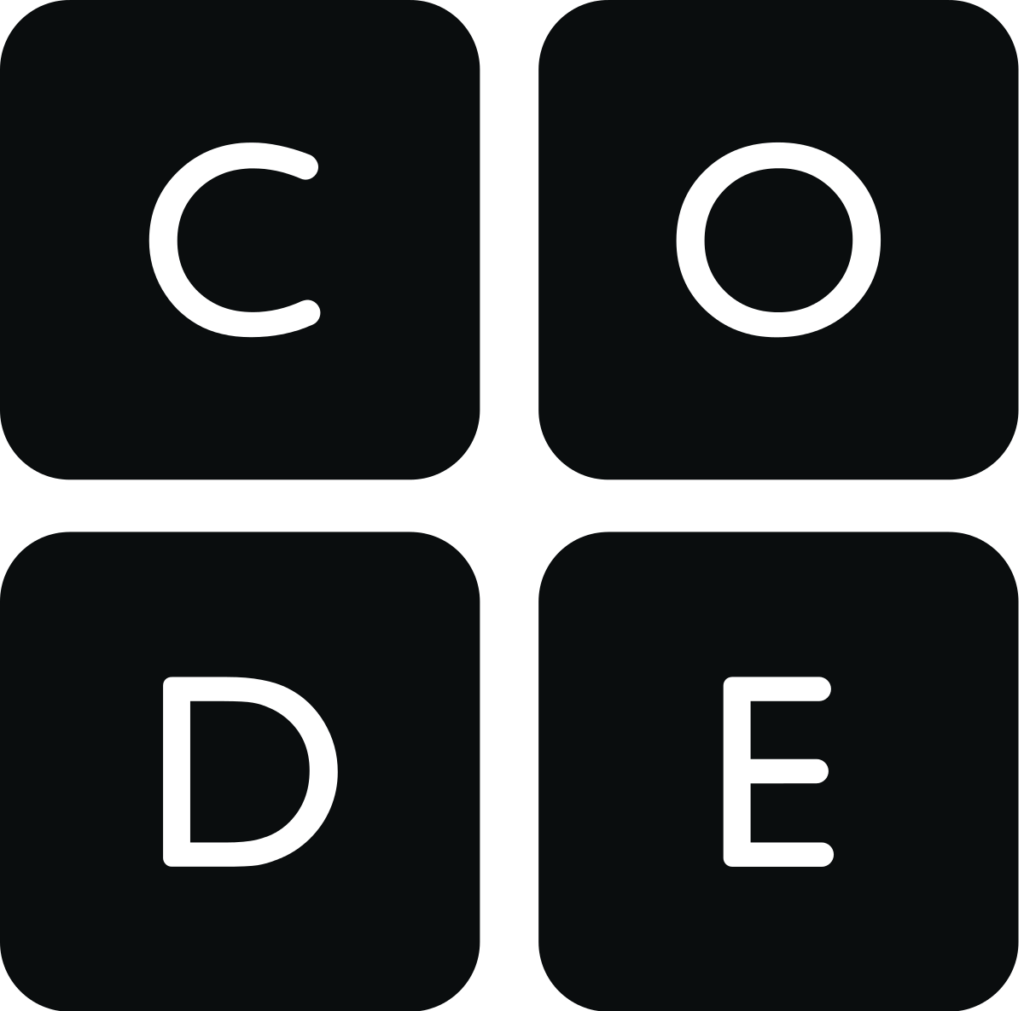
Code.org is a free, interactive coding website for kids that teaches computer science to students. The website offers a variety of interactive games, tutorials, and challenges that help students learn the basics of coding.
One of the most popular features on Code.org is the Hour of Code, a one-hour tutorial that introduces students to the basics of coding. The Hour of Code is available in over 45 languages and has been used by over 100 million students worldwide.
Code.org also offers a variety of other resources for students, including:
- Courses: Code.org offers a variety of courses that teach students the basics of computer science. These courses are designed for students of all ages, from kindergarten to high school.
- Tutorials: Code.org offers a variety of tutorials that teach students how to code in different languages. These tutorials are designed for students who want to learn more about coding beyond the basics.
- Challenges: Code.org offers a variety of challenges that allow students to test their coding skills. These challenges are designed for students of all levels, from beginner to advanced.
- Code.org is a great resource for students who want to learn how to code. The website offers a variety of interactive games, tutorials, and challenges that make learning to code fun and engaging.
Here are some of the ways Code.org can help kids learn programming concepts:
- Visual programming: Code.org uses a visual programming language called Scratch, which makes it easy for kids to learn the basics of coding without having to worry about syntax.
- Project-based learning: Code.org’s curriculum is based on project-based learning, which gives kids the opportunity to apply what they’re learning to real-world problems.
- Collaborative learning: Code.org encourages kids to collaborate with each other on projects, which helps them learn from each other and build teamwork skills.
- Assessment: Code.org provides a variety of assessments that help kids track their progress and identify areas where they need additional help.
Overall, Code.org is a great resource for kids who want to learn how to code. The website is fun, engaging, and effective at teaching kids the basics of programming.
Blockly
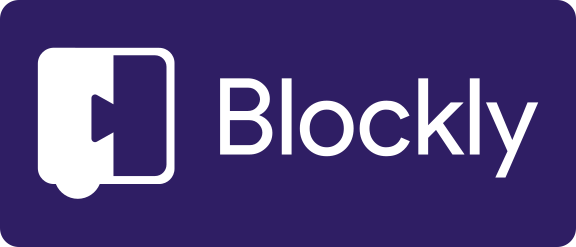
Blockly is also one of the drag-and-drop programming for kids designed for educational purposes. The blocks represent different functions, making it easy for young programmers to understand. Kids can manipulate these blocks, adjusting parameters and options to explore how changes affect program behaviour.
This platform also provides real-time feedback, highlighting errors or suggesting improvements. The input helps children learn from mistakes and refine their code, promoting a growth mindset and iterative problem-solving.
Blocky Games is a series of educational games that teach programming to kids. It is designed for children who have not had prior experience with computer programming. By the end of these games, one is ready to use conventional text-based languages.
Blockly Games is a visual programming language that uses drag-and-drop blocks to create programs. This makes it easy for kids to learn the basics of programming without having to worry about syntax or memorizing commands.
The games in Blockly Games are designed to be fun and engaging, and they cover a wide range of programming concepts. Kids can learn about loops, conditionals, variables, and more.
In addition to teaching programming concepts, Blockly Games also helps kids develop problem-solving skills and creativity. As they work through the games, they have to think about how to use the blocks to create the desired outcome. This helps them develop their problem-solving skills and creativity.
Overall, Blockly Games is a great way for kids to learn the basics of programming in a fun and engaging way. It is a great resource for parents, teachers, and anyone who wants to help kids learn to code.
Here are some of the features of Blockly Games that can help kids learn programming concepts:
- Visual programming language: Blockly Games uses a visual programming language that makes it easy for kids to see how their code works. This helps them understand the concepts behind programming without having to worry about syntax or memorizing commands.
- Variety of games: Blockly Games offers a variety of games that cover a wide range of programming concepts. This helps kids learn at their own pace and in a way that is fun and engaging.
- Step-by-step instructions: Each game in Blockly Games includes step-by-step instructions that help kids learn how to code. This makes it easy for kids to follow along and learn the concepts behind the game.
- Online community: Blockly Games has an online community where kids can share their games and get help from other kids and teachers. This helps kids stay motivated and learn from each other.
If you are looking for a fun and engaging way to help your kids learn programming, Blockly Games is a great option. It is a free resource that is available to anyone, and it is a great way to introduce kids to the world of programming.
Lightbot

Lightbot is a programming puzzle game that teaches kids the basics of coding. The game is designed for kids ages 6 and up, and it uses a simple, block-based coding language to teach kids about concepts like sequencing, loops, and conditionals. By solving puzzles for kids through gameplay, Lightbot effectively introduces fundamental coding principles in an interactive and engaging manner.
In Lightbot, players control a robot that can move around a grid of tiles. The goal of the game is to light up all of the blue tiles in a level. To do this, players need to use the robot’s commands to move it around, turn it, and turn on and off its light.
As players progress through the game, the levels become more challenging, requiring them to use more complex coding logic to solve the puzzles. Lightbot is a great way for kids to learn the basics of coding in a fun and engaging way.
Here are some of the features of Lightbot that can help kids learn programming concepts:
- Simple, block-based coding language: The coding language in Lightbot is very simple and easy to understand. Kids can learn the basics of coding without having to memorize complex syntax.
- Challenging puzzles: The puzzles in Lightbot are designed to get progressively more challenging as players progress through the game. This helps kids to learn new coding concepts and to develop their problem-solving skills.
- Instant feedback: When players make a mistake in Lightbot, they get instant feedback. This helps them to learn from their mistakes and to improve their coding skills.
- Fun and engaging gameplay: Lightbot is a fun and engaging game that kids will love playing. This makes it a great way to get kids interested in coding.
Overall, Lightbot is a great way for kids to learn the basics of programming. It is a fun, engaging game that is easy to understand and that provides instant feedback. If you are looking for a way to get your kids interested in coding, Lightbot is a great option.
CodeCombat

CodeCombat is a coding game that teaches how to code in Python for kids and JavaScript for kids. It is a fun and engaging way to learn the basics of programming, and it can help kids develop problem-solving skills and creativity.
CodeCombat is divided into levels, each of which introduces a new coding concept. As kids progress through the levels, they learn how to write code to solve increasingly complex problems. The game is also very visual, which makes it easy for kids to understand what the code is doing.
In addition to teaching kids how to code, CodeCombat also helps them develop problem-solving skills and creativity. As kids work through the levels, they have to figure out how to use the code to solve the problems that are presented to them. This helps them develop their problem-solving skills and teaches them how to think creatively.
CodeCombat is a great way for kids to learn how to code. It is fun, engaging, and educational. If you are looking for a way to help your child learn how to code, CodeCombat is a great option.
Here are some of the features of CodeCombat that can help kids learn programming concepts:
- Visual coding: CodeCombat uses a visual coding language that makes it easy for kids to understand what the code is doing.
- Interactive gameplay: Kids learn by playing the game, which makes learning fun and engaging.
- Real-world coding concepts: CodeCombat teaches kids real-world coding concepts, such as variables, loops, and functions.
- Adaptive difficulty: The difficulty of the game adapts to the child’s skill level, which ensures that they are always challenged.
- Community support: CodeCombat has a large and active community of users who can provide support and encouragement.
Overall, CodeCombat is a great resource for kids who want to learn how to code. It is fun, engaging, and educational. If you are looking for a way to help your child learn how to code, CodeCombat is a great option.
Code Monkey
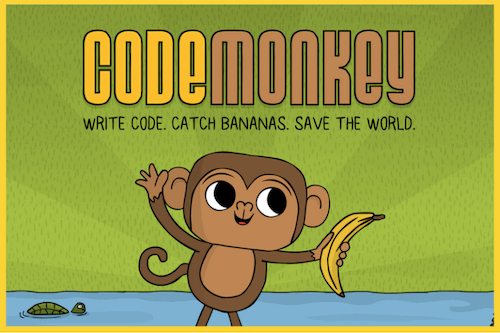
CodeMonkey is an online platform that teaches kids how to code using real programming languages like CoffeeScript and Python. The platform is designed to be fun and engaging, and it uses a game-based approach to help kids learn.
CodeMonkey offers a variety of courses that are tailored to different age groups and skill levels. The courses start with basic concepts like variables and loops, and they progress to more advanced topics like functions and objects.
In addition to the courses, CodeMonkey also offers a variety of resources to help kids learn, including lesson plans, quizzes, and forums.
CodeMonkey is a great way for kids to learn how to code. It’s fun, engaging, and it’s easy to use. If you’re looking for a way to help your child learn how to code, CodeMonkey is a great option.
Here are some of the features of CodeMonkey that help kids learn programming concepts:
- Game-based learning: CodeMonkey uses a game-based approach to help kids learn programming concepts. This makes learning fun and engaging, and it helps kids stay motivated.
- Real programming languages: CodeMonkey teaches kids how to code using real programming languages like CoffeeScript and Python. This gives kids the skills they need to create their own games and apps.
- Step-by-step instructions: CodeMonkey provides step-by-step instructions for each coding challenge. This helps kids learn the concepts they need to solve the challenges, and it helps them build their confidence.
- Instant feedback: CodeMonkey provides instant feedback on each coding challenge. This helps kids learn from their mistakes, and it helps them improve their coding skills.
- Online community: CodeMonkey has an online community where kids can ask questions, get help, and share their work. This helps kids learn from each other, and it helps them stay motivated.
Overall, CodeMonkey is a great resource for kids who want to learn how to code. It’s fun, engaging, and it’s easy to use. If you’re looking for a way to help your child learn how to code, CodeMonkey is a great option.
CodinGame

Codingame is a programming game that helps kids learn programming concepts. It offers a variety of challenges that can be solved using different programming languages. , making it a versatile platform for young learners. The game is designed to be engaging and enjoyable, which encourages kids to actively participate and explore coding concepts. By engaging in fun games for kids like Coding game, youngsters can develop their problem-solving skills while having a great time learning.
Codingame offers a variety of features that can help kids learn programming concepts. These features include:
- Challenges: Codingame offers a variety of challenges that can be solved using different programming languages. These challenges are designed to be fun and engaging, and they can help kids develop their problem-solving skills.
- Leaderboards: Codingame features leaderboards that allow kids to compete with other players around the world. This can help kids stay motivated and improve their skills.
- Tutorials: Codingame offers a variety of tutorials that teach kids the basics of programming. These tutorials are designed to be easy to understand, and they can help kids get started with programming.
- Community: Codingame has a large and active community of programmers. This community can provide kids with support and encouragement, and it can help them learn from other programmers.
Codingame is a great way for kids to learn programming concepts. It is fun, engaging, and it can help kids develop their problem-solving skills. If you are looking for a way to help your child learn programming, Codingame is a great option.
Here are some specific examples of how Codingame can help kids learn programming concepts:
- Problem-solving: Codingame challenges require kids to solve problems using programming. This helps kids develop their problem-solving skills, which are essential for success in programming and other areas of life.
- Logic: Codingame challenges often require kids to use logic to solve problems. This helps kids develop their logical thinking skills, which are also essential for success in programming.
- Algorithmic thinking: Codingame challenges often require kids to come up with efficient algorithms to solve problems. This helps kids develop their algorithmic thinking skills, which are essential for success in programming.
- Debugging: Codingame challenges often require kids to debug their code. This helps kids develop their debugging skills, which are essential for success in programming.
- Version control: Codingame challenges often require kids to use version control to manage their code. This helps kids develop their version control skills, which are essential for success in programming.
Overall, Codingame is a great resource for kids who want to learn programming. It is fun, engaging, and it can help kids develop the skills they need to be successful in programming.
Roblox Studio

Roblox Studio is a free game development software that allows users to create games and other interactive experiences on the Roblox platform. It is a powerful tool that can be used to create a wide variety of games, from simple platformers to complex role-playing games. Roblox Studio uses the Lua programming language, which is a simple and easy-to-learn language that is perfect for beginners.
Roblox Studio has a number of features that make it a great tool for learning programming concepts, which is especially beneficial for robotics for kids enthusiasts. For example, it includes a built-in tutorial that teaches users the basics of Lua programming. It also has a large library of assets that users can use to create their games, including 3D models, textures, and sounds. This makes it easy for users to get started without having to create their own assets from scratch.
Roblox Studio is a great way for kids to learn programming concepts. It is a fun and engaging way to learn, and it allows kids to create their own games and share them with the world. Roblox Studio has a large and active community of users, which means that kids can get help and feedback from other developers.
Here are some of the features of Roblox Studio that can help kids learn programming concepts:
- The Lua programming language: Lua is a simple and easy-to-learn language that is perfect for beginners. Roblox Studio includes a built-in tutorial that teaches users the basics of Lua programming.
- The asset library: The asset library includes a large collection of 3D models, textures, and sounds that users can use to create their games. This makes it easy for users to get started without having to create their own assets from scratch.
- The community: Roblox Studio has a large and active community of users. This means that kids can get help and feedback from other developers.
Roblox Studio is a great way for kids to learn programming concepts. It is a fun and engaging way to learn, and it allows kids to create their own games and share them with the world.
Check programming for kids.
Scratch Jr

ScratchJr is a programming language and online community designed for young children (ages 5-7). It is a simplified version of the popular Scratch programming language, and it is designed to be easy to use and understand. Children can use ScratchJr to create their own interactive stories, games, and animations by dragging and dropping blocks of code.
ScratchJr has a number of features that make it a great way for kids to learn programming concepts. These features include:
- A simple, drag-and-drop interface that makes it easy for kids to create code
- A variety of blocks of code that represent different programming concepts
- A built-in tutorial that teaches kids how to use the blocks of code
- A community of other ScratchJr users where kids can share their projects and get feedback
ScratchJr has been shown to be an effective way for kids to learn programming concepts. A study by the MIT Media Lab found that children who used ScratchJr for 12 weeks made significant gains in their programming skills.
If you are looking for a way to introduce your child to programming, ScratchJr is a great option. It is a fun, engaging, and easy-to-use way for kids to learn the basics of programming.
Here are some specific examples of how ScratchJr can help kids learn programming concepts:
- Sequence: Children can use ScratchJr to create sequences of events, such as a character walking across the screen or a ball bouncing off a wall. This helps them learn the concept of sequencing, which is a fundamental programming concept.
- Loops: Children can use ScratchJr to create loops, which allow them to repeat a block of code a certain number of times. This helps them learn the concept of loops, which is another important programming concept.
- Conditions: Children can use ScratchJr to create conditions, which allow them to control the flow of their code based on certain criteria. This helps them learn the concept of conditions, which is a powerful programming tool.
ScratchJr is a great way for kids to learn the basics of programming in a fun and engaging way. If you are looking for a way to introduce your child to programming, kids computer programming options like ScratchJr are ideal. ScratchJr is a great option. Kids can learn from a wide variety of coding resources including free coding for kids.
Conclusion
Programming games offer kids a fun and interactive way to learn coding skills. Programming games for kids like Scratch, Code.org, Blockly, Lightbot, CodeCombat, Code Monkey, CodinGame, Roblox Studio, and ScratchJr provide a range of games suitable for different age groups.These programming games for kids help them develop logical thinking, problem-solving abilities, and computational skills. They use visual programming interfaces, making coding more accessible and enjoyable. Playing programming games nurtures creativity and prepares kids for a successful future in this digital era. Unleash your child’s potential with BrightChamps today!
Frequently Asked Question
Some of the best programming games for kids include Scratch, Code.org, Blockly, Lightbot, CodeCombat, Code Monkey, CodinGame, Roblox Studio, and ScratchJr. Remember to consider the child’s age, skill level, and interests when selecting one of the programming games for kids.
Programming games teach kids coding by offering an interactive environment to practice concepts. Through gameplay, kids develop logical thinking, problem-solving, and computational skills.
Yes, programming games are designed for kids of all ages, with options available for different age groups. The complexity and content of the games can be adjusted to match the age and skill level of the child.
Popular programming languages used in programming games for kids include ScratchScratch (block-based), Code.org (block-based), Python (text-based), JavaScript (text-based), Roblox-Lua (text-based), and CoffeeScript (text-based). These languages have simplicity, readability, and suitability for beginners, allowing kids to grasp programming concepts while having fun with game development.
Yes. Platforms like Code.org and Scratch coding for kids offer free access to their programming games and activities. It provides a fun and informative way for kids to learn coding skills without any cost.
Parents can help their kids by exploring and creating a supportive environment for learning and offering encouragement. Exploring resources like Brightchamps, a leading educational platform, can provide expert guidance, interactive lessons, and personalized support.
Absolutely! Programming games are an excellent supplement to traditional coding education. They reinforce concepts, enhance problem-solving skills, and provide practical experience. Brightchamps offer a comprehensive coding curriculum that combines formal instruction with engaging games and projects.
Playing programming games benefits kids by enhancing logical thinking, problem-solving skills, and creativity. Discover how BrightChamps combines the power of gaming and education to help your child excel in coding and beyond. Unleash their potential with BrightChamps today!



 We are an army of educators and passionate learners from BrightChamps family, committed to providing free learning resources to kids, parents & students.
We are an army of educators and passionate learners from BrightChamps family, committed to providing free learning resources to kids, parents & students.















