Minecraft, as an adventure survival game, has a plethora of tools that the player can use to help them stay alive. And out of all the tools in Minecraft, we’ll talk about one of the most famous and useful ones: the fireplace.
A campfire in the real world is a lot like one in Minecraft. It gives off light and heat, can be used to cook, acts as a beacon, and scares away insects and animals that could hurt you. The fireplace in Minecraft has more uses than just as a decoration.
What is the fireplace for in Minecraft?
There are a lot of uses for the Minecraft fireplace.The Minecraft fireplace has a 15-level light that can be used as a light source. The light source from it can melt snow up to three blocks away.
The fireplace in Minecraft also can be used to cook as it has the heat to cook raw materials. And most importantly, the fireplace in Minecraft can be used as a signal to get back home. Campfires in Minecraft make a column of smoke that goes up about ten blocks. Leveraging these functionalities not only adds practical elements to your gameplay but also serves as a tool for self-improvement, as players learn to use in-game features creatively for cooking, navigation, and signaling in the vast Minecraft world.
How to make a working fireplace in Minecraft?
Making a working fireplace in Minecraft isn’t as hard as you thought. All you need to do is collect the materials for making the fireplace.
What are the materials needed?

The materials listed above are those required to construct a basic working Minecraft fireplace. However, the list of materials can be found by mining the brick, crafting the raw materials, and making the raw materials. Engaging in the process of material acquisition and construction not only enhances gameplay but also lays the groundwork for leadership skills for kids, encouraging them to take charge, organize resources, and lead collaborative efforts in achieving shared goals within the Minecraft universe.
All of the materials required for design, the fire source, and the trigger to turn on and off the fire.
Therefore, you need to make sure all of the materials are ready in your inventory before you start making the fireplace.
The steps for making a Minecraft fireplace:
- Dig a hole in the ground

- Place the netherrack to the hole

The netherrack is used as the source of fire. It’s important for you to put it on the ground to ensure that the source will be infinite and to support the fire supply of the fireplace.
- Place dispenser next to the netherrack

Depending on the item dispensed, a dispenser can be used as a container or as a redstone component that dispenses items when activated. A dispenser is necessary in your Minecraft fireplace because it will enable the netherrack feature. Understanding the functionality of dispensers not only contributes to effective gameplay but also aligns with educational guidance, encouraging players to explore redstone mechanics and incorporate creative solutions within the Minecraft environment.
- Dig a hole on the front of the netherrack.

- Put the polish andesite to the hole on the ground

The use of polish andesite is to block the fire spread out. It’s really important in making a fireplace as many fireplaces have failed to be used because of the fire accident that burned the place, especially a wood based place.
- Dig any kinds of shape surrounding your netherrack according to any design you wanted to try. Then put the white hardened clay to the hole.
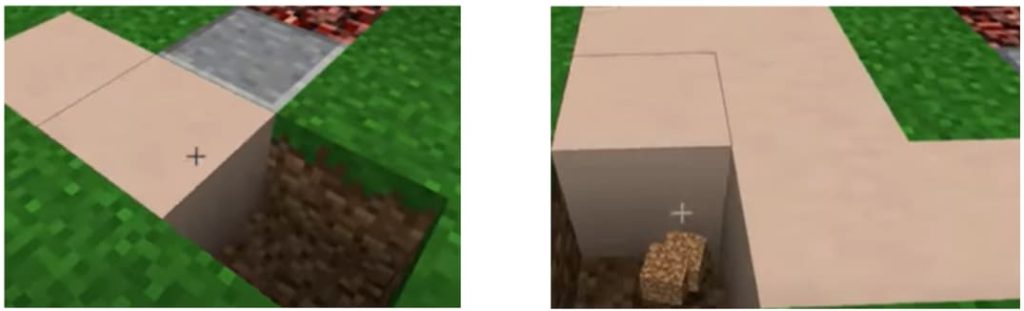
As a reference. I make a simple U-design to not waste a lot of material and to make the design as simple as possible so it would be easier to follow.
- Put the polish andesite next in the front right of the dispenser.

- Take out the stone slobs, stone bricks, and stone staircases by opening the inventory. Put all of the necessary stones on the bottom row of your inventory in order to remove them all.

- Put the stone stairs in front of the polish andesite.
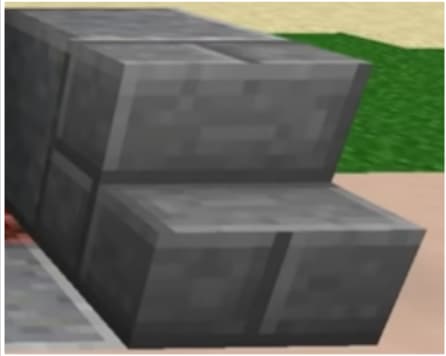
- Put the stone brick in line with the polish andesite but on the left side of the netherrack.

- Put the polish andesite on top of the stone brick.
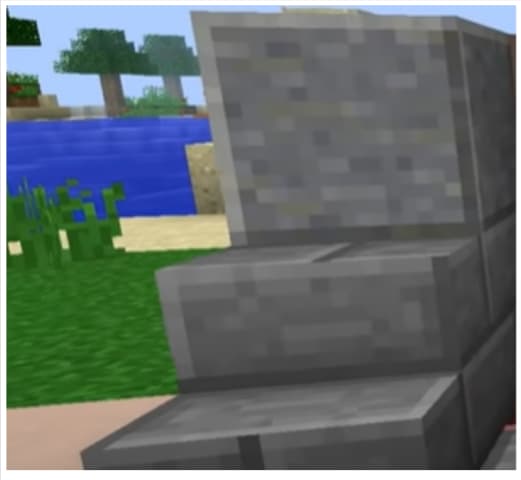
- Put the stone brick on top of the polish andesite on the right side of the netherrack.
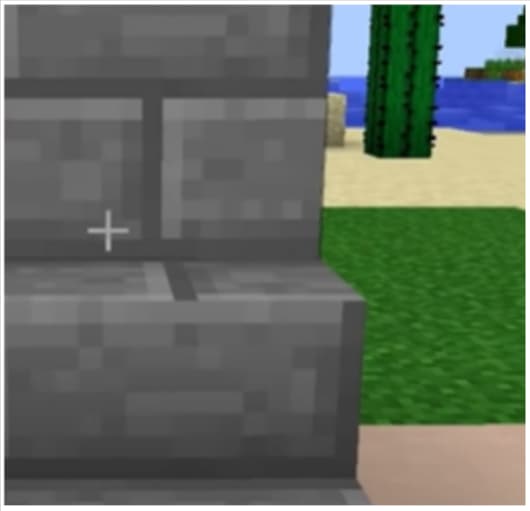
- Put the stone brick on top of the dispenser.

The stone bricks and the polish andesites are used to make the visual of the fireplace good and to make the fire stuck in the place so then it won’t spread out.
- Put two bricks wide and four bricks high of the light grey hardened clay on the right and left side of the stones.
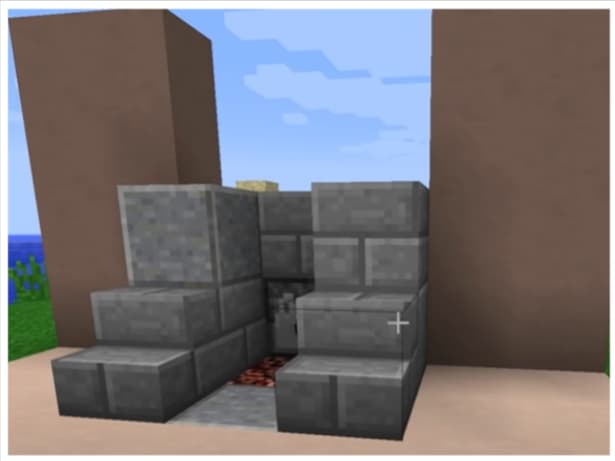
- Connect the button to the left side stone and right side stone of the fireplace.
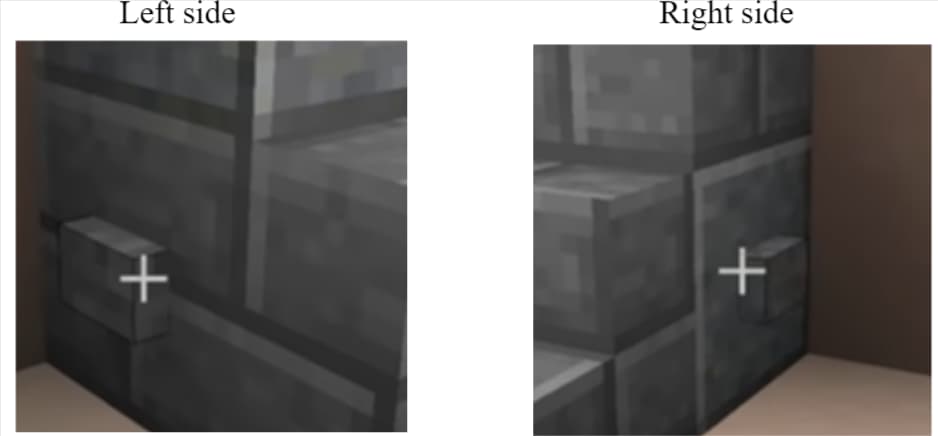
The buttons are used as a trigger to turn on and off the light. The left button is used to turn off the fireplace. The right button is used to turn on the fireplace.
- Put the redstone on the ground in between the light grey hardened clay and the dispenser from the back of the fireplace.
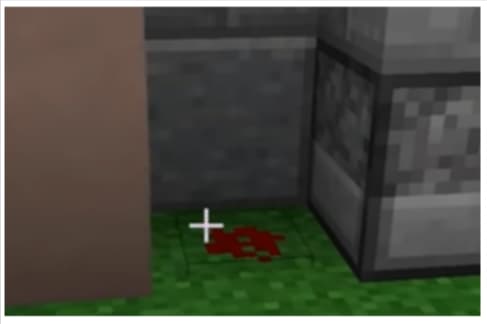
- On the right side of the dispenser, create a little tunnel by digging a hole. This tunnel opening serves as a link to the previously buried netherrack that we installed.

- Put the redstone in the hole tunnel.

- Put another netherrack on the of the buried netherrack.

This netherrack will be the main source of fire and the material used as the trigger for the fire.
- Check the functionality of the button by pressing the button and see how the netherrack will react upon it.
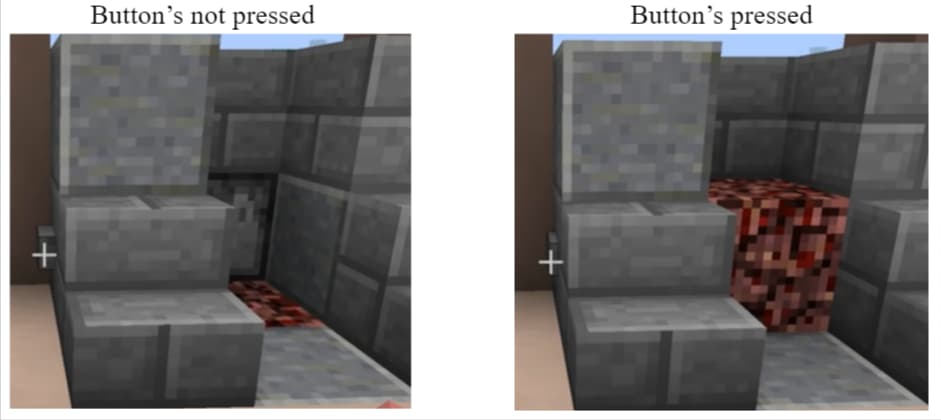
The netherrack will disappear if the button is not pressed. It proves the button’s off feature is functional. Additionally, when the button is pressed, the netherrack will appear to show that the button’s on function is also functioning.
- Put the flint and steel in the dispenser.

The flint and steel used as a lit of fire so then it will lit the fire to the netherrack and make the fire of the fireplace works.
- Press the button and the fireplace will start functioning.

Conclusion
Minecraft is an adventure survival game that lets you play as a survivor. One of the most famous tools in the game is the fireplace. The Minecraft fireplace can be used to cook, act as a light and scare away insects and animals. It can also be used as a signal to help you find your way home. Check out the most recent blogs on the BrightCHAMPS blog page to learn more about using a fireplace in minecraft.
Elevate your child’s learning journey with BrightChamps, the leading EdTech company offering a transformative blend of robotics, financial education, and coding courses.
Also, Coding games for kids provide a fun and interactive way for young learners to explore the world of programming.
To get your hands on more such articles, educational content, and free resources on coding for kids, robotics courses, game development, etc., check out the BrightCHAMPS Blog Page now!
Frequently Asked Questions(FAQs)
Minecraft fireplaces are versatile. Minecraft fireplaces melt snow, cook, and guide players home.
Netherrack will be the primary source of fire and the material used to start the fire.
Many fireplaces have failed to be used because of the fire accident that burned the place, especially a wood based place.











