Have you been to Minecon before? the Mojang-hosted annual interactive live stream and fan gathering for Minecraft. If you ever go to one, you’ll note that the Minecraft cape, which is a very uncommon item to own, was only available to those who attended Minecon.
However though as it may, at one point you will be eligible to obtain a Migrator cape. Of course, that is if as a Minecraft player, you have a Mojang Microsoft account.
Stay on the page because in this article we’re going to cover How to Get a Cape in Minecraft, specifically to get your own Migrator Cape as a player. So that you will be able to flaunt it off.
What Is Minecraft Cape?
According to Minecraft Wikia, Capes are commemorative items that can be worn in addition to the player’s skin.

However, there is a distinction between skins and capes, as users are unable to make their own capes. So it goes without saying that using your imagination while playing Minecraft won’t work with this cape. Additionally, the owned capes are not transferable to another account. This limitation in customization not only adds a unique aspect to the Minecraft experience but also prompts considerations of self-improvement as players focus on expressing their creativity within the constraints of the game’s design.
When equipped, capes can also modify the appearance of Minecraft Elytra, the rare magical wings found in end ships.
Minecraft cape has various designs with the newest one being the Minecraft Migrator cape. This Migrator cape has a royal red and gold color, with a design that somewhat resembles the letter, “M”.
How to Get a Cape in Minecraft
As mentioned previously, the Migrator cape is available to every Minecraft player who chooses to migrate their Mojang account to a Microsoft one.
If Minecraft players are able to migrate, they will get a reminder message at the bottom of the Minecraft launcher after logging in to their account. Therefore, if you see the message “Migrate your Mojang account to a Microsoft account to get improved security and claim your special cape,” it means that you’re able to migrate and claim your Minecraft Migration Cape. This process not only ensures improved security but also becomes a noteworthy step in the digital journey, reflecting the evolving landscape of technology and potentially impacting one’s online presence, a consideration important for aspects such as career growth and digital identity.
How to Migrate a Mojang Account to a Microsoft Account
There are a few steps to migrate your Mojang account to Microsoft one:
- Visit the official Minecraft website
Visiting the official Minecraft website at this location is the first step in the migration process. You must then enter your Minecraft account information and click the Login button after it has opened.
- Click the Move My Account Button
Once logging in, you will be greeted by the screen below:
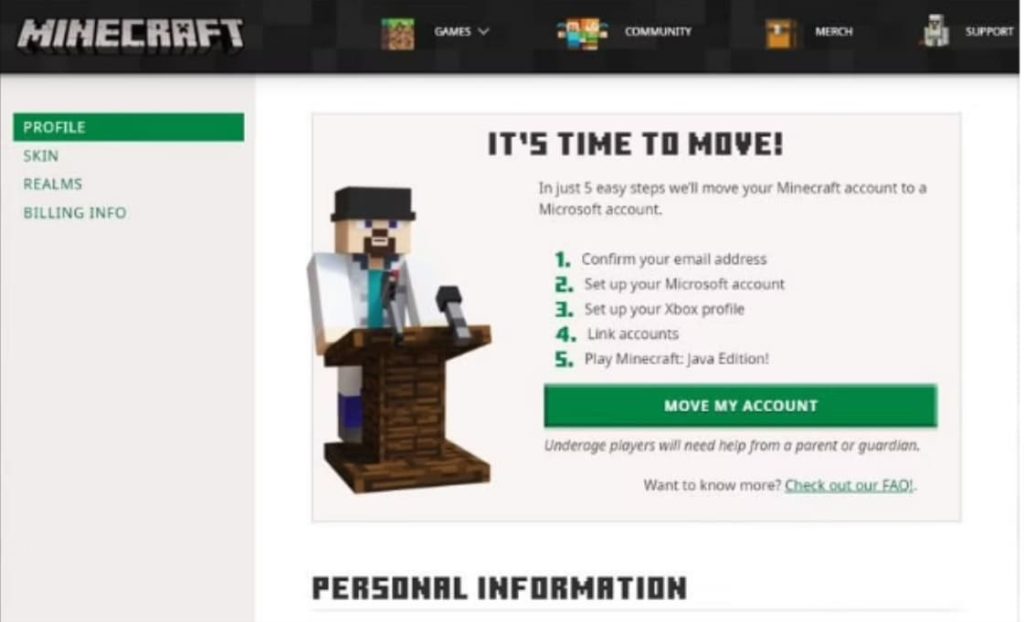
Click the Move My Account green button to continue the process.
- Verify Email Address
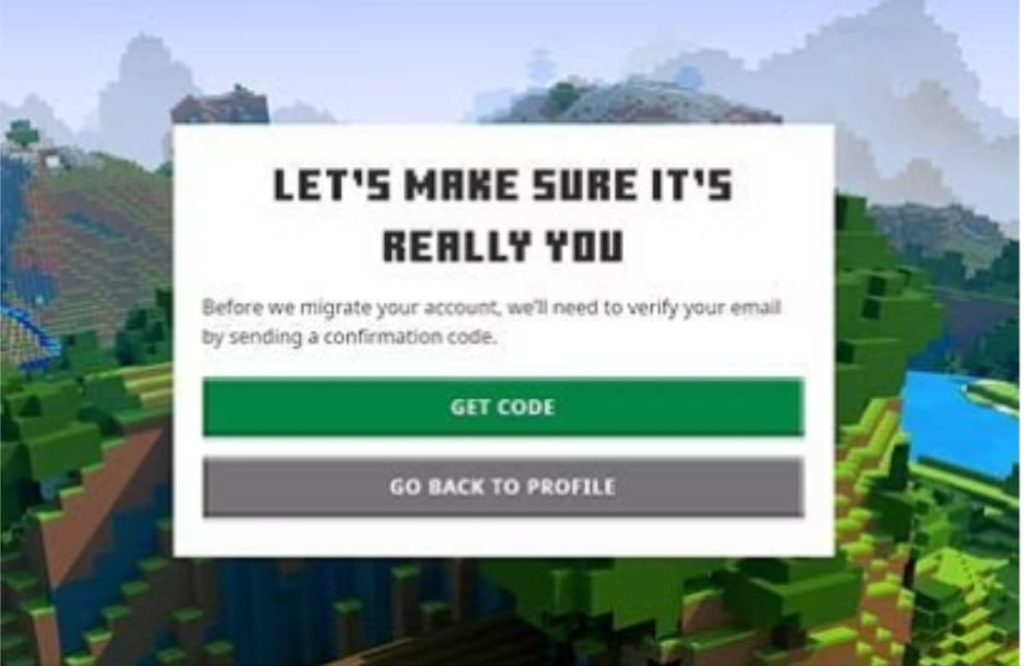
The next step is verifying your email address.
To send the code to the email address connected to your Minecraft account, click the Get Code button.
You must verify the code in your email when it has been sent in order to proceed to the next stage.
- Link Microsoft Account to Minecraft Profile
A Microsoft account must be created using the same email address as your Minecraft profile. If you don’t have it, then you need to create one before you link your Microsoft account to your Minecraft profile. This step in account creation parallels the process of setting up various digital accounts, emphasizing the importance of maintaining a cohesive online presence, much like how individuals might consider establishing a bank account for kids as a foundational step in financial education and responsibility.
However, if you already have a Microsoft account associated with the same email, this linking process should be done automatically.
- Create Xbox Profile and Gamertag
Last but not least, you need to create an Xbox profile and Gamertag. It doesn’t really matter what kind of Xbox Gamertag you created, so it can be anything that you want. This is because it’s independent of the Minecraft IGN (in-game name), and other Minecraft players won’t be able to see it.
Once everything is done properly, you will be seeing confirmation screen as shown below:

If you see the screen above, it means that the migration was a success and now you have access to the new Migrator cape.
Claim The Migrator Cape
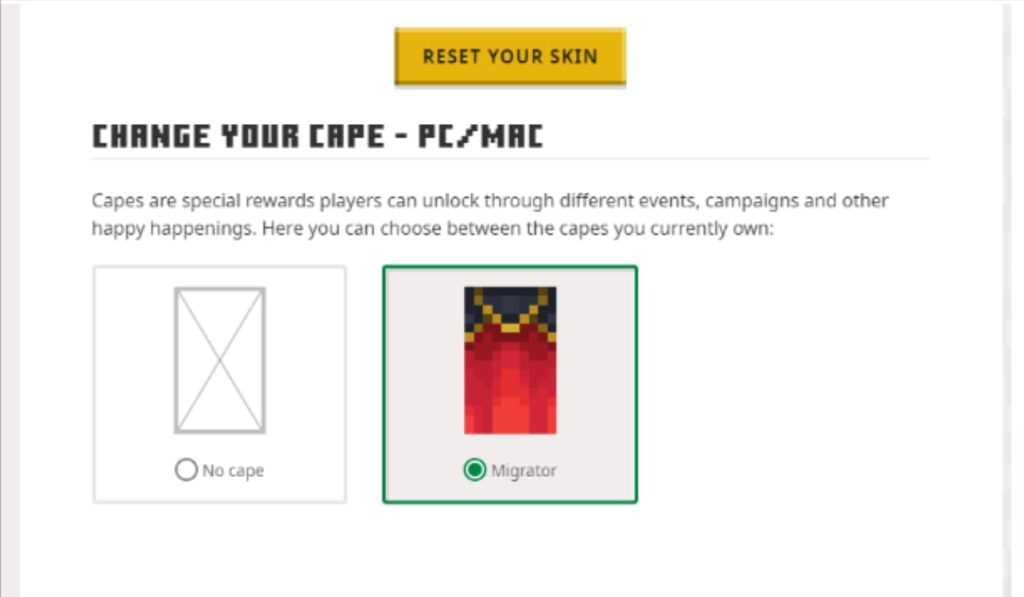
After finishing the migration process from the Mojang account to Microsoft account, now it’s time for claiming your Minecraft Migration Cape. Just log into the official Minecraft website and navigate to the skin section. Scroll down until you see CHANGE YOUR CAPE – PC/MAC. Then select the cape that you want.
Voila! It’s done. Quite simple, isn’t it?
Conclusion
Though fabled to be given out only to special members of the community, Minecraft cape is still available to be obtained as long as Minecraft players choose to migrate their Mojang account to a Microsoft account.
Visit the BrightCHAMPS Blog website for additional captivating information to keep you interested in the newest resources, tools, and updates.
BrightChamps also teaches a variety of other programs that assist children in developing a foundation in computer programming through activities, interactive lessons, and other means.
Prepare your kids for the future with Brightchamps‘ innovative courses. Robotics for kids, coding for kids , and financial education come together to create an engaging and educational journey.
Frequently Asked Questions(FAQs)
Open MCPE 1.14 and go to your character’s profile. Next, enter “Cape” into the content search box and choose the first Mojang free pack that appears. There is only one cape added, and you can use custom skins and preset characters to attach it.











