One of the most well-liked sandbox games in the world, according to many gamers, is Minecraft.
Each Minecraft Skin has its own distinctiveness and flair, which keeps fans of the game interested in playing it over and over again.

Gamers routinely adjust the look of their Minecraft skins using the powerful skin editor. Do you think you might be one of them?
If so, you should most surely take an interest in this blog! Do you want to discover which websites offer the best Minecraft skins? Read this blog post through to the conclusion.
However, let’s first discuss what a Minecraft skin editor is in general before discussing the finest ones.
Table of contents
What is Minecraft Skin Editor
Minecraft raft Skins are an excellent way to customize your character and showcase your creativity while playing Minecraft with friends or on a public server. A Minecraft player’s skin is one of the surest aspects of their expression in-game.
Skin Editor is a platform that can be used to create Minecraft Skins as indicated by the creative imagination of the makers. These editors are available for any web browser and will allow you to download your design and upload it for the world to see!
Here I’ve listed the 10 best advanced Minecraft skin editors in 2022.
We, as Minecraft fans, must certainly provide the best skin for the character playing the game.
10 Best Minecraft Skin Editor In 2022
Are you curious to know who made the cut as the best Minecraft advanced sink makers in 2022? Say no more. Our list features the following:
The Skindex
The simple and easy-to-use interface is the hallmark of Skindex’s features, with lots of options to add your own color in any pattern. Skindex is a free skin editor that can be used by players.
Skindex features include a pixel grid, zoom in/out, image results that can be imported/exported, a mirror tool, a hex color feature, slim/classic models, a darken/lighten color tool, and an auto-tone tool.
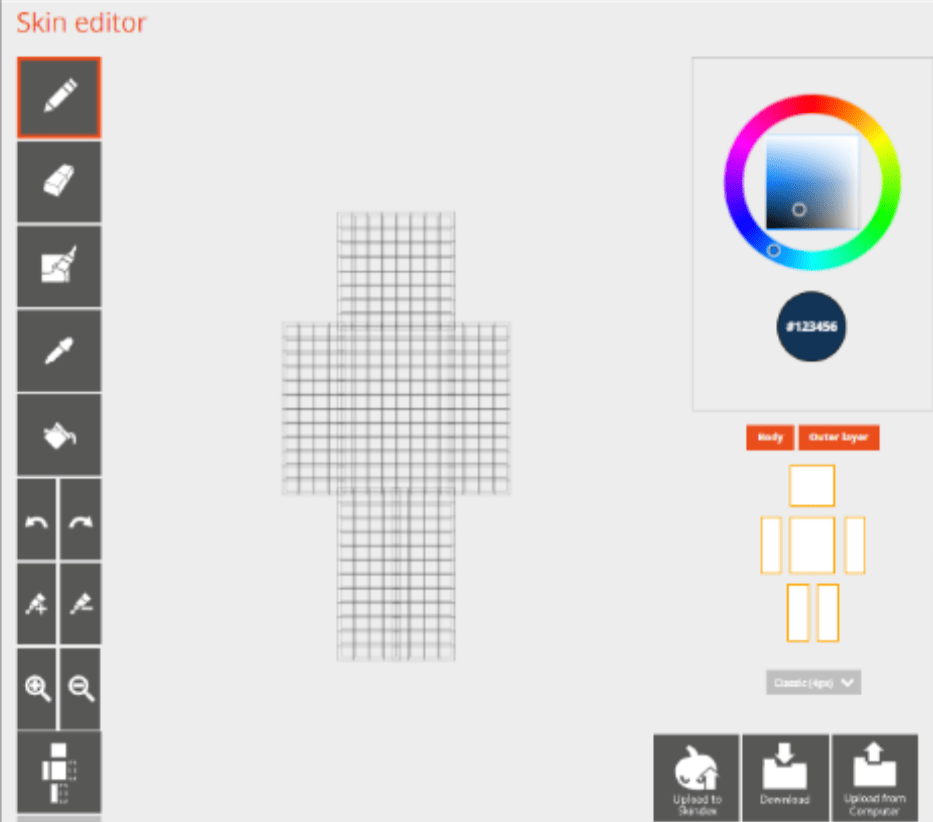
Nova Skin
This editor platform has 2D image editing features, but it has no hex color selection.
The advantages of Nova Skin editor are Grid toggle, import/export, zoom in/out mirror tool, gradient shapes, image layers, filters, Ctrl+Z, 2D image, and animation.

MinecraftSkins
The tools provided by this Minecraft skin maker have a simple and easy level of flexibility in editing.
This feature also provides hex color selection, Zoom control, and a tool that can pan and select various character poses
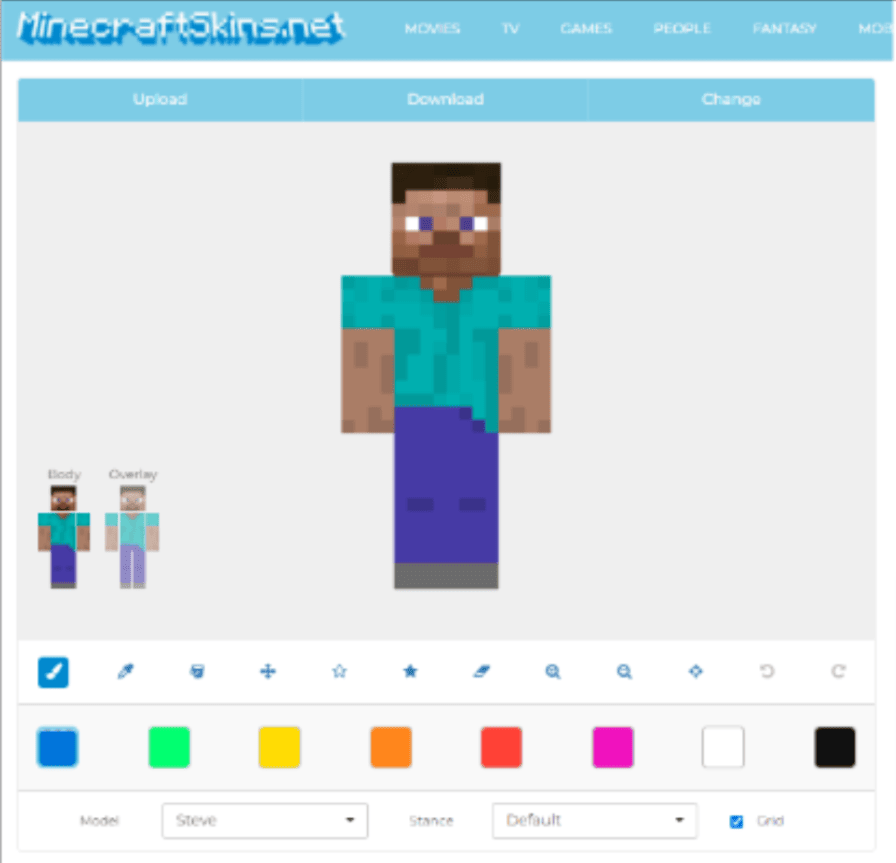
Tynker (Miniecraft skin editor)
This Minecraft creator has 25 ready-made Minecraft skins that can be used for free, even the 3D features provided can be edited according to the player’s desires.
Gamers can also create a brand-new skin style based on their own imaginations. The lack of hex colour support and mirror features in this editor is a flaw.

Miners Need Cool Shoes
The paint tool, rectangle tool, filter, export 3D image, and import are among the features offered.
Additionally, users can manually add files from their computers or minecraft.net to “the import tool”
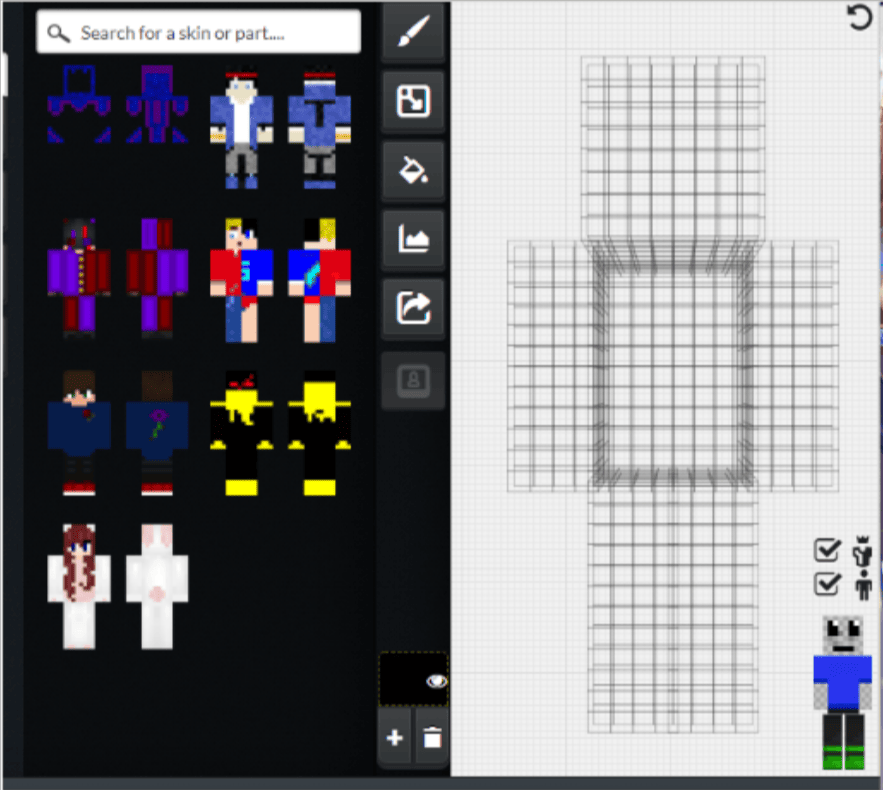
MC Skin
The advantages of this Minecraft skin editor are a brush tool, eyedropper, spray, paint bucket, dark/light color tool, zoom out/in, move model, mirror, and position options.
A simple editor display makes it easier for users to be creative.
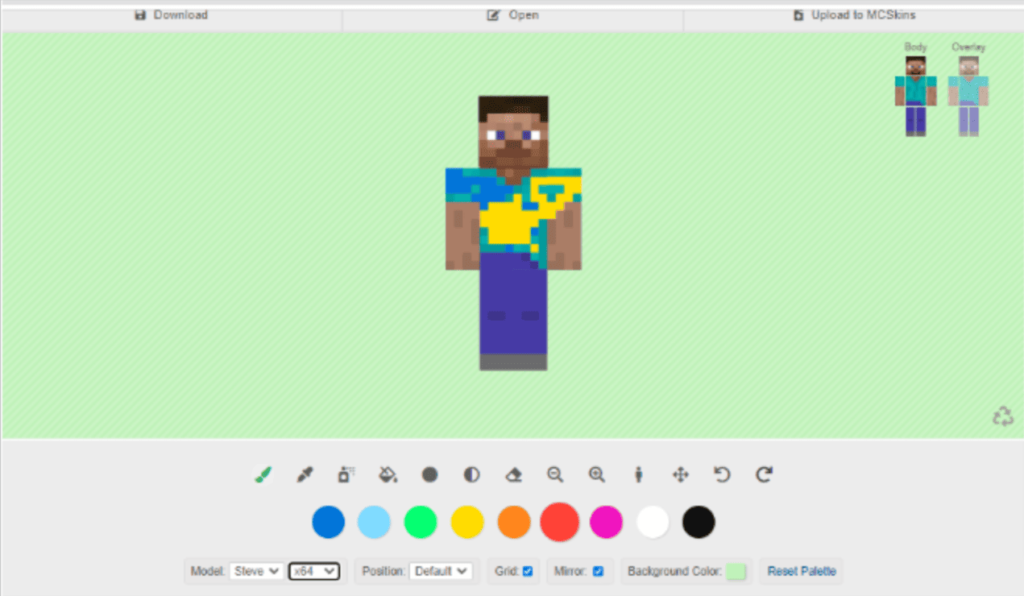
Skin Editor 3D for Minecraft
The unique Minecraft skin maker holds the ability to design character skins on mobile phones (Android) enhancing its functionality.
The tools are flexible, easy to use, and in various colors. Also, thousands of free skins can be used by users. Moreover, export characters can be saved in the phone’s gallery or directly in minecraft.pe
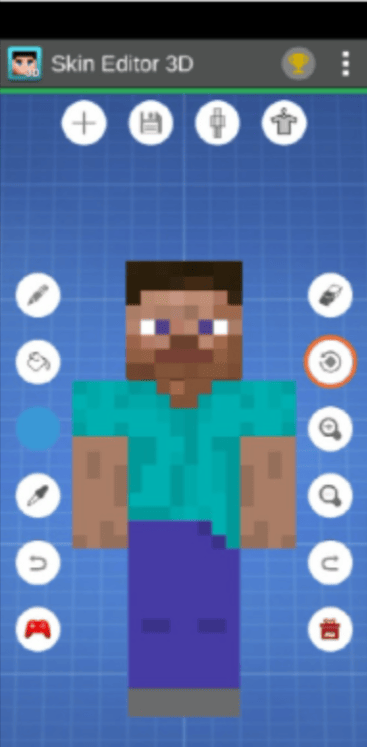
Custom Skin Creator Minecraft
This Application can be downloaded on the mobile phone “play store”.
The tools provided in this Minecraft skin creator are several decorations for the character’s body parts, such as skin colour, eye shape and color, mouth, hair type, ornament glasses, and a lot of hats.
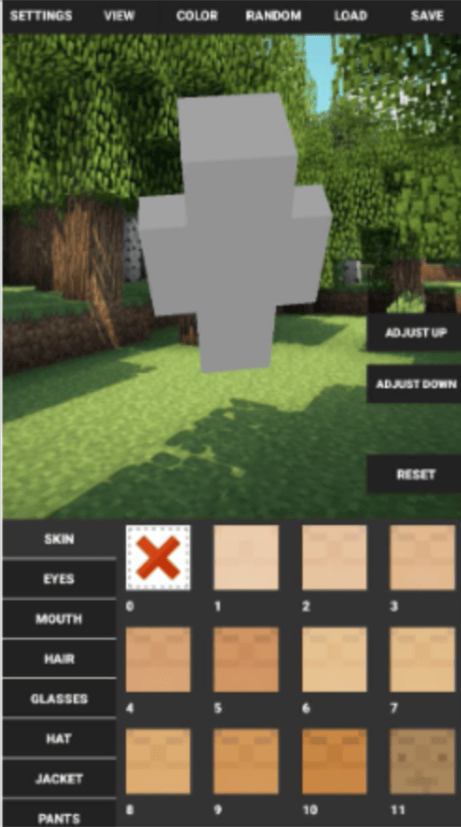
My Skin Editor for Minecraft
Users of iOS-compatible mobile devices can make use of this editor.
Users can make use of the skins that Minecraft.net has made available, which can then be customised according to the creators’ creativity.
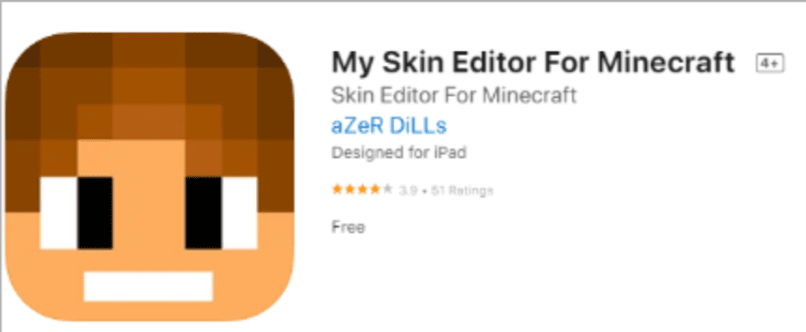
Minecraft Skin Stealer
This platform is used to retrieve any skin in Minecraft, without the owner knowing, just by entering the owner’s username, you can get the best skin in Minecraft.
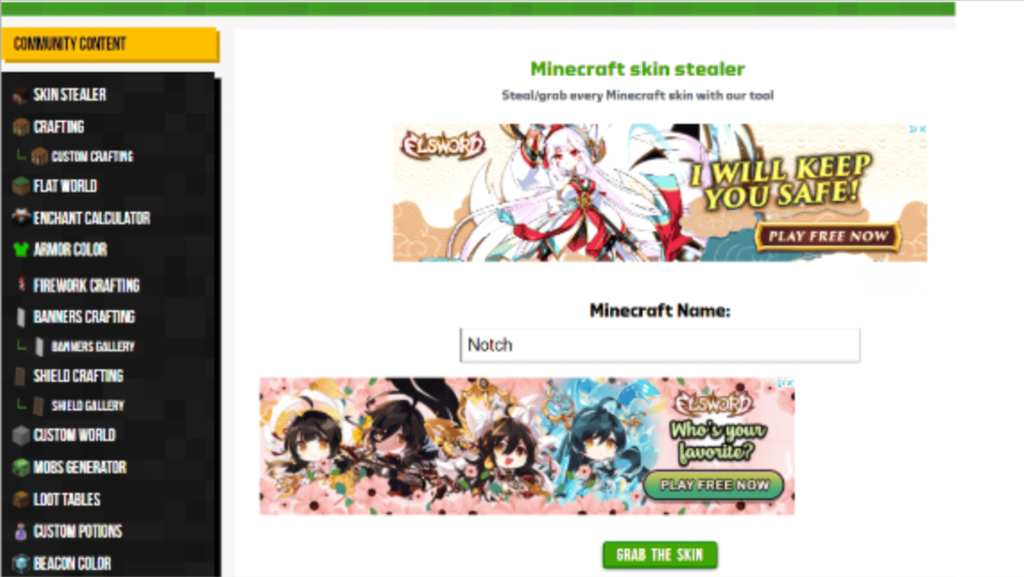
BONUS: How to use Minecraft Skin Maker
Now that you know about the best Minecraft skins maker at your disposal let’s see how d’you use these skin makers to their fullest!
You can dress up your Minecraft character in new accessories and clothes or choose customized or pre-made skin.
By default, you start your adventure with either Steve or Alex. Depending on the device that you use to play Minecraft, you can go to the Dressing Room to edit your character, pick out new clothes, choose a skin from the in-game marketplace, or upload a customized skin.
Some basic steps that can help you use Minecraft skin editor are as follows:
1. Open the Skin editor
Start by heading to the Skin editor website. You can choose whichever editor from the list above. To start with, the Steve character (male-identifying) shows up as the default skin.
2. Get familiar with the tools
Next, you need to familiarize yourself with the tools offered in the editor. Usually, the color palette is set using some given colors, and there are tools to draw, fill, and erase.
3. Pick a character
Now you can pick a character to start building from. You can also chose Alex (female-identifying) from the Model drop down under your skin. And you can pick any skin listed under New Skins or Top Skins to edit.
4. Pick a color palette
Most Minecraft skins use multiple shades of the same color to give texture and depth to the characters. You can experiment with your creativity and go wild with the colors. To fill in big sections quickly, you can use the paint can.
5. Make the head
Zoom in so that you only see the head. Choose 3-5 colors from your color palette for the head. Remember to fill in the sides, top, bottom, and back of the head.
6. Create the clothing
Start coloring the torso. After the torso is complete, work on the arms and legs of your character. Remember to toggle around your character to make sure that all sides are filled. If you make any mistakes, you can use the undo button to remove them.
7. Save it
To save your skin, click the download button. To later access the skin in Minecraft, be sure to save it to your picture library. To do this, tap the picture and hold it in place until a menu pops up. Then choose Save Image.
Launch Minecraft, then select the Store option. Press the Custom Skin model after that. Select a new skin by clicking the button. You can now choose to apply your skin on either Steve (a male model) or Alex (a female model). To confirm that this is the skin and model that will be applied to your player going forward, click the Confirm button once more.
Is Planet Minecraft Skin Editor the Best MC Skin Editor in 2022?
Planet Minecraft is a popular site for all community content related to Minecraft. It also offers one of the best Minecraft skin editors, with numerous tools available to create the perfect skin without missing a single pixel.
There are several options available in the Planet Minecraft skin editor to preview your character as a 2D model or in a 3D setting. The various positions you can toggle between in this Minecraft skin editor are yet another fantastic feature. You can see areas you would have overlooked in this method!
When you’re happy with the outcome, you can either import the file directly into your computer or, if you’re already a user of Planet Minecraft, post the skin there.
Overall, despite its archaic or confusing design, the potential of the Minecraft skin creator cannot be disputed.
It has amazing features that can improve your gaming experience by ensuring that your creativity and imagination are brought to life through its skin maker. With good reason, it is now the most used MC skin editor.
Conclusion
The primary character in Minecraft may be distinguished by the value of skin identity. The same is true of its skins. Minecraft is renowned for giving users a creative environment in which to explore their imaginations.
The creativity in designing Minecraft skins can be edited on various platforms.
And Minecraft has some of the most awesome skin editors but here we have listed the best Minecraft advanced skin editors.
So go ahead and explore these skin editors. Then, it’s your turn to create a Minecraft skin that is unique, and interesting among other skins. If you enjoyed this blog, also check out these coding games for kids free!
Learn more about Minecraft and game development through Minecraft at BrightChamps with its specially designed curriculum, which makes learning game development and coding simple for students in Grades 1-12.
BrightChamps also teaches a variety of other programs that assist children in developing a foundation in computer programming through activities, interactive lessons, and other means.
Frequently Asked Questions (FAQs)
To create your own Minecraft skin, follow these steps:
1. Launch the Skin editor.
2. Get familiar with the tools.
3. Pick a character (Alex/Steve)
4. Curate a color palette.
5. Form the head.
6. Work on the outfit.
7. Save it and use it with Minecraft.











