Many successful people around the world have always talked about smart work.
They prefer smart work over hard work, and they have justified their words by claiming that while both will lead to success, smart work will lead to success faster.
And what do coders need? A successful and efficient output of their hours-long of coding.
The majority of coders work smartly by incorporating and employing various shortcuts and tools to expedite their work.
There are numerous tools available on the internet that can help you complete a task in seconds.
One of the most easily accessible places for these tools is the Google Chrome extension, which acts as a hub for all kinds of tools for everything you do on your computer and the internet.
Furthermore, Chrome provides a wide range of tools designed specifically to assist coders in their work.
This blog discusses the top 10 Chrome Extensions that can help kids code efficiently.
Top 10 Must-Have Chrome Extensions for Kids who are into coding
1. AdBlock
Many of you may have heard of this extension. It is, as the name implies, a free ad-blocking extension that performs open source content filtering, i.e., it prevents advertisements from appearing on a user’s screen or browser.
For coders, as they conduct research for coding, it is critical that they navigate smoothly and are not distracted by advertisements.
Using an AdBlock extension allows you to access the content faster, without having to deal with pop-ups or additional ad windows.
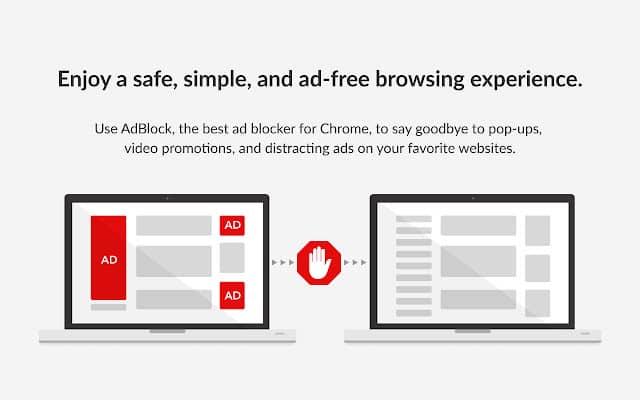
It is one of the most basic extensions that all young coders should have.
2. Clear Cache
Clearing cache is more important for programmers than normal users because you want to make sure you’re seeing the most recent version of your project after making a change.
This Clear Cache Google Chrome extension performs this task in the background and allows you to specify how much data you want to clear, such as app cache, downloads, file systems, form data, history, local storage, passwords, and much more.
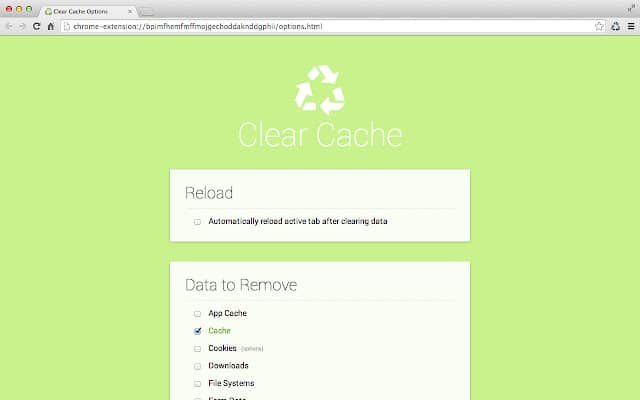
Delete cache to help troubleshoot faster and increase the loading time of web pages and your project with the help of this extension.
3. Session Buddy
As a programmer, you’ll often find yourself with a slew of tabs open on your computer, which is where Session Buddy comes in.
Session Buddy is a session management extension that lets you save open tabs as collections that you can easily restore later.
This extension recovers your tabs even after a crash and is also useful for freeing up memory and avoiding clutter.
Session Buddy allows you to see and manage all open tabs in one place, making it a must-have extension for coders.
4. JSON Viewer
As a coder, no matter what programming language you use, you will occasionally work with JSON data, and reading raw JSON data in a browser may not be a good idea.
This JSON Viewer extension allows you to view complex JSON files in your browser using a tree view tool. It helps in the formatting and indentation of JSON data.
5. Window Resizer
The Window resizer extension is a must-have for all coders because it allows you to emulate different screen resolutions.
This means that coders can test their project layout on various screen resolutions at any time. The list of resolutions is completely editable (add/delete/reorder).
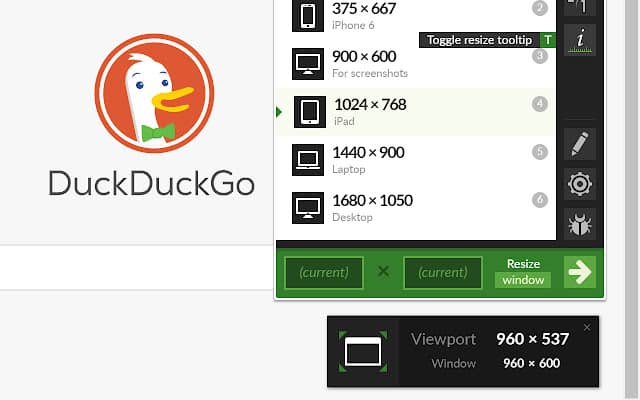
You can change the width/height of the window, its position, the preset icon (phone, tablet, laptop, desktop).
The extension also includes customizable global key shortcuts, the ability to export your settings and import them on another computer, and other useful features.
This cookie manager extension lists all those cookies accessed by cross-origin subframes (CORS) located on the current page.
It is an open-source extension in which cookies are categorized into different sections based on their origins.
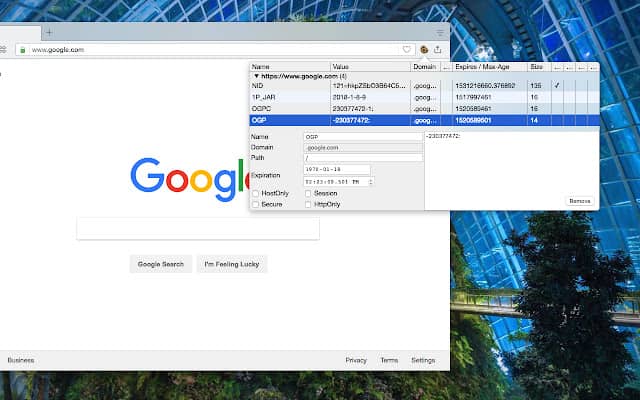
It offers a toolbar interface to view and edit all the cookies related to the current page.
7. Toggl Track
For coders, time management is critical for productivity, and Toggle Track can help you keep your time management on track.
It keeps track of how much time you spend on different tasks by using the various timers available.
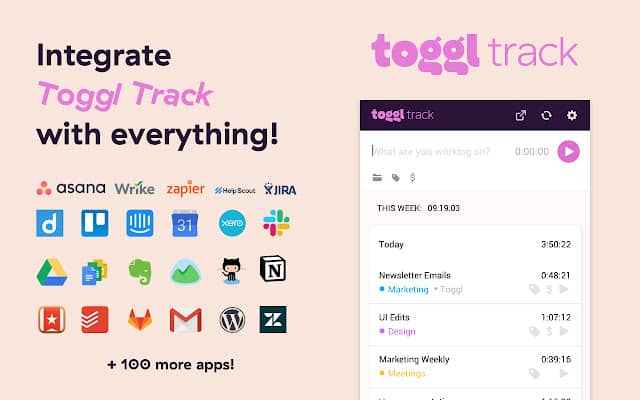
Techniques such as the Pomodoro method are also available in this extension. Toggl Track is simple to incorporate into other applications such as WordPress, Google Docs, Gmail, and even web pages.
8. CSSViewer
CSSViewer extension is nothing but a CSS property viewer that helps you quickly look at the basic CSS information you require.
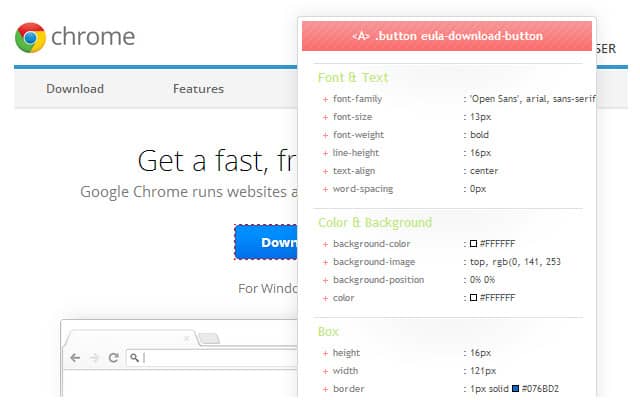
It includes a floating panel that displays the name of the section where the mouse is currently over, as well as its font, text, color, background, box, positioning and effects attributes.
9. Brilliant
Brilliant is an online community of learners where kids can connect with like-minded peers. Here you can share your problems related to maths, physics, and computer science as well as share their solutions.
Kids who are into programming can post their problems as well as discuss codes with other coders from around the world. Most importantly, you can also solve various problems related to computer science which increases your field of knowledge.
Whenever you are developing an app or a website, you always need some texts to go with it. But as you develop it sometimes the right text may not be available to you.
In this case, you can generate a default Lorem Ipsum text as a placeholder. It is quick and easy to reserve a place for your texts with this chrome extension.
Conclusion
In today’s fast-paced world, it is critical that we work smartly, and this is especially true for coders, who work at the heart of technology. Many tools on the internet, thankfully, have made working smarter easier.
Google Chrome Extension has a plethora of tools for every field, including coding, that aid in efficient and quick coding.
Make certain that you are well aware of these tools and that you are fully utilizing your desired tools in order to stay ahead of the crowd.
Learn more about code for kids and computer coding for kids .
With the world moving at such a breakneck pace, BrightChamps recognized the need to introduce key life/future skills to children in order to keep them ahead of the game.
With a mission to bridge the gap left by traditional education, we are bringing key future skills through specially designed courses on coding and financial literacy taught by some of the world’s best minds from top-tier institutes such as IITs and IIMs.


 We are an army of educators and passionate learners from BrightChamps family, committed to providing free learning resources to kids, parents & students.
We are an army of educators and passionate learners from BrightChamps family, committed to providing free learning resources to kids, parents & students.







